Table of Contents:
Have you ever seen a mountain with a tree that’s too tall? No? Well, then you need to check out this amazing Minecraft world! The mountain itself goes up to an amazing y=249. However, the tallest tree goes to the height limit of y=255. Normally this is something you would see see on the Amplified world type. However this is in the default world type, and the mountain is in a Savannah Plateau M biome.
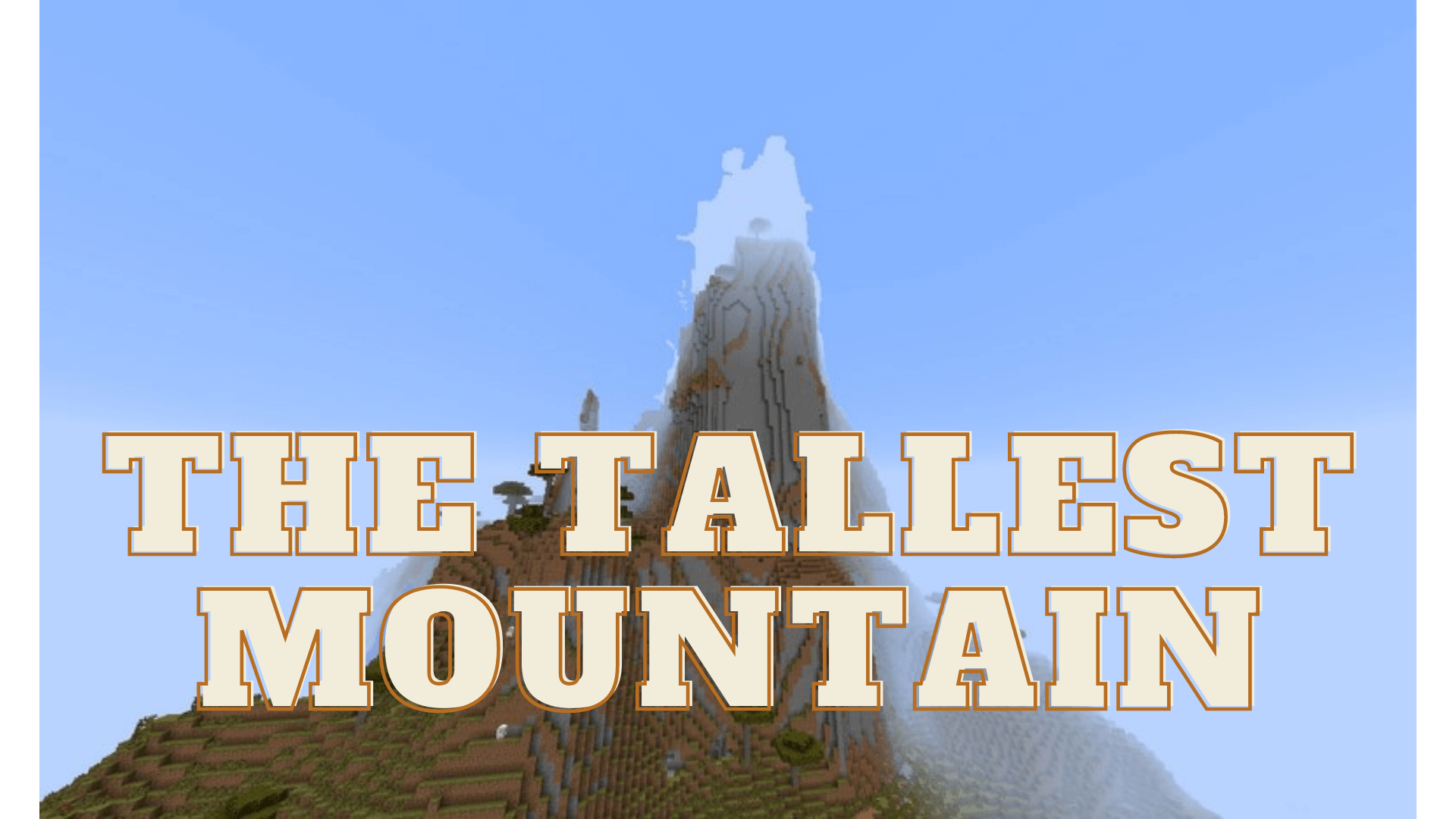
How to use The Tallest Mountain Seed?
- Launch Minecraft
- Start the Singleplayer mode
- Select ‘Create New World’
- Then click on ‘More World Options…’
- In the ‘Seed for the World generation’ field, enter 7554908224900051322
- Click the ‘Create New World’ button
- Start to explore the generated map
Features:
- The Tallest Mountain has a height limit of y=255!
- The Tallest Mountain has a tree that’s taller than the mountain!
- The Tallest Mountain is in the default world type, so it will be easier to get your friends to play with you.
- The Tallest Mountain is in a Savannah Plateau M biome, which means it will have plenty of trees and grass.
- The Tallest Mountain is in a desert biome, so there won’t be any water around. However there are plenty of sand blocks around the mountain itself, which makes for some great screenshots.
The Tallest Mountain Seed Download Links:
Seed Code: 7554908224900051322
Coordinates: 2 200 -66072
FAQ
Q: Can you make this tree taller?
A: No, I can’t. The tree won’t grow any higher. It’s a limited resource game after all.
Q: Is there a skyblock version?
A: Not yet, but I might get around to adding one at some point in the future.



