Table of Contents: [show]
In the world of streaming, content is king. As a streamer, you want to keep your audience engaged and entertained with high-quality content that stands out from the crowd. One way to enhance your streams and add a new layer of excitement for your viewers is by using text-to-speech (TTS) technology. With this powerful tool at your disposal, you can generate engaging speech for chat interactions, alerts, or even reading scripts during live broadcasts.
In this article we will explore how TTS works and provide tips on how to integrate it into your streams effectively – whether as an effortless way to engage with followers who are unable or choose not to speak in chat or as an entertaining feature for followers seeking more interaction options during the stream!

Understanding Text-to-Speech Technology: How It Works and What It Can Do for You
Text-to-speech technology is a game-changing tool for streaming content creation. Essentially, it provides an automated way to convert written text into spoken words using synthetic voices. By utilizing this technology, streamers can add an extra layer of interactivity and immersion to their streams with chat interactions or alerts that engage their audiences in real-time.
One significant advantage of TTS technology is its versatility – it can be used for various purposes beyond just chat interactions and alerts. It’s commonly used for reading scripts during live broadcasts or creating audio versions of blog posts and articles on websites. Additionally, TTS enables viewers who may have visual impairments or language barriers to participate more fully in your streamed content by allowing them to follow along with the audio output while still enjoying the visuals.
Overall, understanding how TTS works is critical when considering how best to incorporate it into your streams effectively. With so many potential applications, mastering this powerful tool could take your streaming game from good to great!
Using TTS to Improve Chat Interactions: Tips and Best Practices
Using TTS to Improve Chat Interactions: Tips and Best PracticesText-to-speech technology or TTS has revolutionized the way online communication happens. In recent years, it has become a powerful tool in the world of streaming. By using TTS, streamers can make chat interactions more engaging and entertaining for their audience. There are many benefits of incorporating TTS in live streams, such as saving time on reading long messages out loud, improving accessibility for users with disabilities who might struggle reading on-screen text, or adding an extra layer of personality to your content.
To effectively utilize text-to-speech technology during your broadcasts, there are a few things you should keep in mind. Firstly, consider choosing high-quality voice models that resonate with your brand image and target audience. Secondly, adjust the speed at which speech is generated so that viewers have enough time to engage with what’s being said but not too slow as they might lose interest quickly if it drags for too long. Finally, always test your setup before starting each stream so you can address any issues ahead of time.
In conclusion, using TTS could be an excellent addition to enhance engagement within chat interactions while also providing value-added services like dictating full-length articles, papers, or other textual materials directly into audio formats reducing eye strain from prolonged staring at screens & Concentration deficits amongst the general population/users facilitate inclusivity through improved accessibilities over platforms widely used by mass populations globally.
Introducing MicMonster – AI Text-to-Speech tool
If you are looking for an easy-to-use text-to-speech tool, we recommend checking out MicMonster. Not only can it convert your text into human-like audio, but it also has a commercial license included in the OTO, and offers a high bitrate of 160 kbps. With over 140 languages and 600 voices to choose from, MicMonster is a great option for streamers looking to add a new layer of excitement to their broadcasts.
Additionally, you can control voice tones and emotions for certain languages, such as English (US) and Portuguese. With a simple and user-friendly interface, even beginners can take advantage of this powerful tool. Keep in mind that there is a character limit of 12000 per voiceover. Overall, MicMonster is a great choice for streamers who want to enhance their content with high-quality TTS technology.
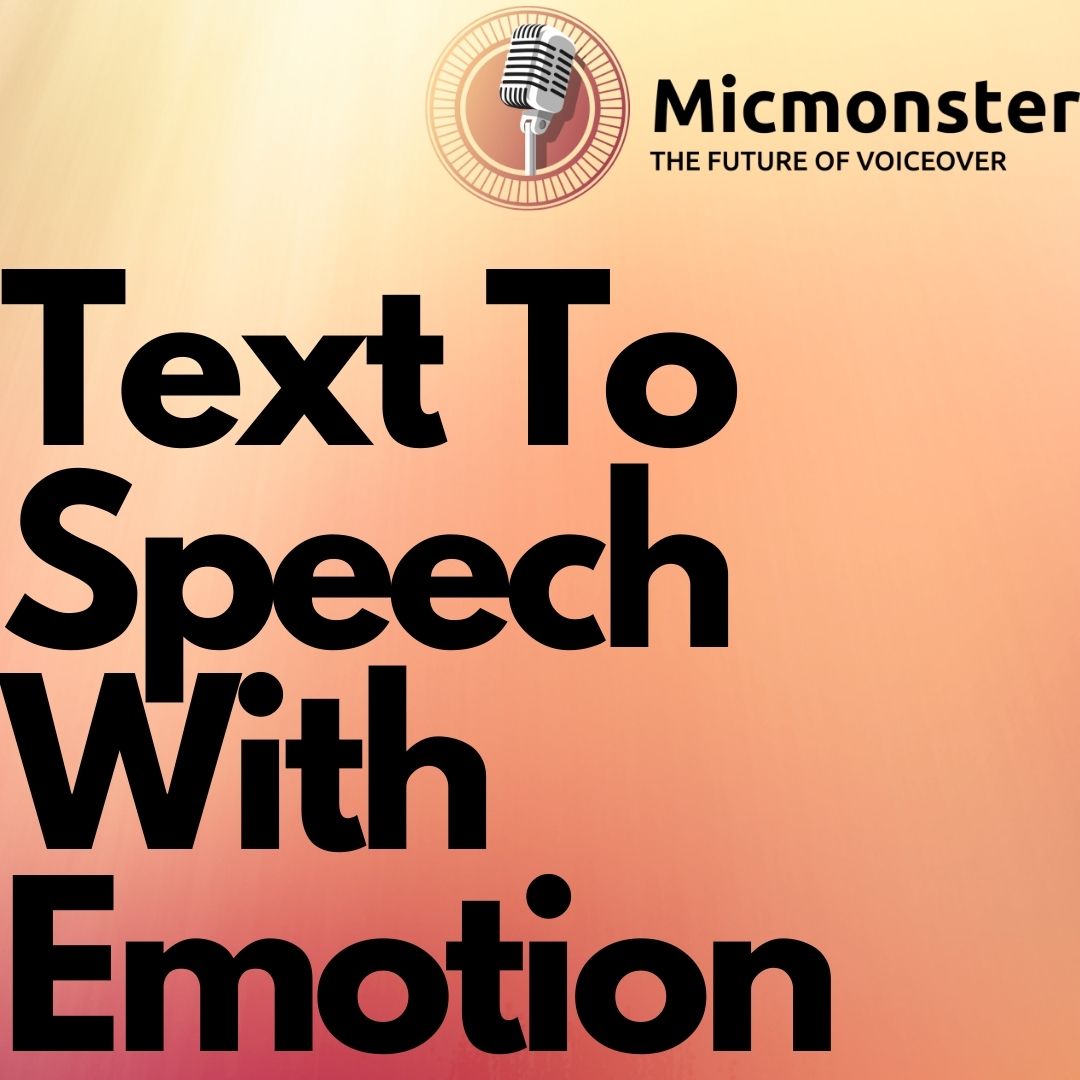
From Alerts to Broadcasts: Creative Ways to Incorporate TTS into Your Stream
Text-to-speech (TTS) technology is a powerful tool that can enhance your streams and add a new level of excitement for your viewers. By synthesizing chat interactions, alerts, or even reading scripts during live broadcasts into engaging speech using TTS technology; you can take your content to the next level. There are several ways to incorporate TTS into your stream, such as by using popular TTS software like Streamlabs OBS, which offers custom audio controls. Using TTS in creative ways can really set your stream apart from others on the platform – turning mundane text-based chats into captivating audio experiences.
However, it’s important to remember that while this technology offers many advantages, overusing it could also overwhelm or annoy viewers if not implemented carefully. Therefore, we recommend exploring various tools and techniques before deciding what works best for you – always keeping audience experience at forefront when incorporating these features into future streams on an ongoing basis!

Conclusion
In conclusion, text-to-speech technology is a valuable asset for streamers looking to enhance their content and engage with viewers in new ways. By implementing TTS into your streams, you can generate dynamic speech that adds layers of excitement and entertainment to your broadcasts. From chat interactions to live scripts, the possibilities of incorporating TTS are endless.
However, it’s important to remember that like any tool or technology, TTS should be used thoughtfully and effectively. Avoid overusing it or relying on it too heavily – balance is key when integrating this kind of feature into your streams. As with any aspect of streaming or content creation, experimentation and patience will ultimately help you find what works best for your brand and audience.
Overall, embracing text-to-speech technology can help bring a fresh energy and creativity to your streaming content while also increasing engagement from your viewers. With a little effort in learning how best to integrate TTS into your workflow, you too can join the growing number of successful streamers utilizing this powerful tool as part of their arsenal.



