Table of Contents:
Minecraft Smart Moving Mod adds new features and other animations. It gives you two keys, the sprinting key, and the grab key that you need to key bind. Smart Moving Mod is quite practical with its settings enabling you to move the terrain much quicker, easier, and more efficiently overall, with many new features.

Smart Moving Mod
The Smart Moving mod provides numerous additional moving options, just like scaling holes in the walls, climbing ladders with varying speeds depending on the size of the ladder or the blocks next to it. It also offers alternate travel, dropping animations, climbing over walls and ascending vines, and much more.
Notable Features of Smart Moving Mod:
- It incorporates Free Climbing behavior optional mode.
- It introduces three additional climbing behavior modes for Ladder: Easy, Smart, and Safe.
- It enables climbing along with ceilings as long as a ceiling block supports it.
- It allows regular sneaking to be configured via the configuration file. Sneaking can be made togglable, in addition.
- It introduces optional alternative activities to float and dive.
- Create an optional alternative flying activity that replaces normal flying and allows you to look up and down.
- Configurable charged jumps are introduced, and wall jumping from blocks is possible.
- Introduces the ability to run headfirst, rather than head up.
- Implements the risk of jumping sideways or backward when straightened to the ground.
- It implements the option of jumping up and back when climbing freely.
- It implements faster, voluntary sprinting and fatigue behavior.
- An optional crawling movement is introduced to suit across 11 passage.
- Changes the actions of its functions based on the config material in your Minecraft installation directory.
Screenshots:





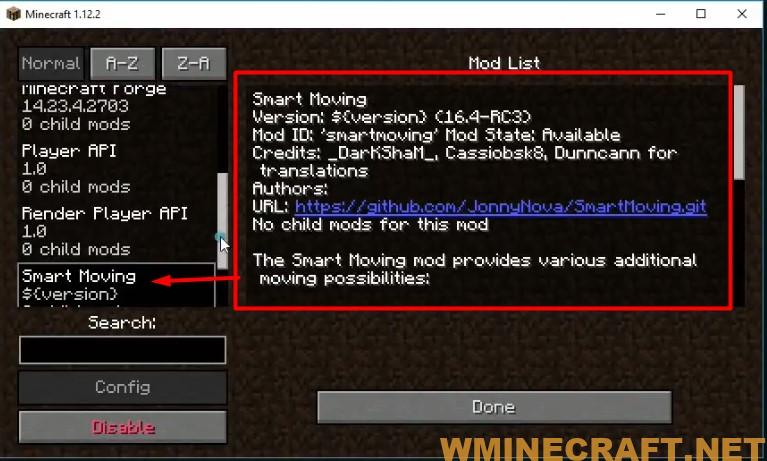
Smart Moving Mod Controls:
Smart Moving Tutorials:
Free Climbing:
Smart Moving Mod implements an optional mode of free climbing behaviour. When enabled by configuration or by default you can climb everywhere you find at least a block sized horizontal edge.
To climb up you have to move forward toward the edge (default “W”) and click and hold the grab button (default “LCONTROL”).
To climb down click and hold the grab button without moving forward toward the edge.
To grab an edge while falling down along a wall, rotate towards the edge in the wall and press the grab button. If you are still falling slow enough, free climbing will start. If you are beyond a certain falling speed when grabbing, damage will be done to you.
To change this default grab button visit Minecrafts “Options”/”Controls” menu.
Ladder Climbing:
Smart Moving Mod implements three additional modes of ladder climbing behaviour.
Simple Mode:
- Standard climbing on complete ladder coverage
- Standard climbing on feet only ladder coverage
- Slow climbing on hands only ladder coverage
Smart Mode:
- Standard climbing on complete ladder coverage
- Slow climbing on feet only ladder coverage
- Slow climbing on hands only ladder coverage
- Standard climbing when “holes” in the walls next to the ladder are present (solid block/nonsolid block or half steps)
Free Mode:
- Ladder climbing is functionally embedded in the feature free climbing.
- Specific speeds are configurable on top of the free climbing configuration with Smart Mode-inspired default values.
Climbing along ceilings:
Smart Moving Mod allows climbing along ceilings as long as the ceiling block supports it. Currently only the steel fence block and the closed trap door block support ceiling climbing.
To start climbing along ceilings hold the grab button when below, but not too far below, the climbable ceiling. To stop ceiling climbing simply release the grab button.
If wall climbing is also possible when pressing the grab button, wall climbing will start instead. In this case turn into the direction you want to move to start ceiling climbing.
Climbing up vines:
To start climbing up vines hold the grab button when in front of a vine and hold the jump button to start climbing up.
To stop climbing up just release the jump button. To stop climbing at all release the grab button.
Configurable sneaking:
Smart Moving Mod allows to configure the standard sneaking via the configuration file. The sneaking speed can set and sneaking can be disabled at all.
Additionally sneaking can be made togglable. When toggled on it can be toggled off by pressing the sneak button again. This also works while swimming or diving.
Alternative Swimming and Diving:
Smart Moving Mod implements optional alternative swimming and diving behaviours.
To dive jump into still water that is at least two blocks deep. Then press and hold the forward button to dive. To steer use your mouse.
To swim stop holding the forward button and press and hold the jump button instead until you reach the surface. Then press and hold the forward button again to swim. To steer use your mouse again.
To dive again stop pressing the jump button and direct your mouse toward the depths.
When you are walking in one block deep water you can switch to diving by pressing the sneak and then the grab button. If you press the jump button before the grab button you will switch to swimming instead.
When you are swimming or divind in one block deep water you can switch to walking by pressing the grab button.
Alternative Flying:
Smart Moving Mod implements an optional alternative flying behaviour.
It completely replaces standard flying and allows you to fly up and down via looking. The standard flying jump to raise, sneak to fall behaviour has been reimplemented and works similar to its standard flying counterpart.
Alternative flying can be started and ended just like standard flying by double clicking the jump button.
Charged jumps:
This mod implements optional, configurable charged jumps.
To start charging press and hold the jump button while sneaking on the spot. To jump either release the jump button or stop sneaking. The default maximum charge jump height is two blocks.
When you start moving while charging the charge will be lost.
Wall Jumping:
This mod implements the possibility to wall jump from blocks.
To wall jump from a block press jump while being airborne, release it, and press it again before hitting the block you want to wall jump from horizontally. When you collide with the block – while not falling too fast allready – a wall jump will be triggered.
You can also head wall jump from a block instead by also pressing the grab button before hitting the block you want to wall jump from.
To cascade your wall jumps just keep pressing jump. To break your cascade release jump. Hitting the ground or head wall jumping will also break the cascade.
Head Jumps:
This mod implements the possibility to jump head first instead of head up.
To head jump start sprinting and press the grab and the jump button. When the jump button is released you will jump, head first, with a angle depending on how long you pressed the jump button.
Hitting ground while falling with your head first will damage you more than hitting ground with your feet first.
Side & Back Jumps:
This mod implements the possibility to jump to the side or back while straightend on ground.
To jump left double click the left button, to jump right double click the right button and to jump back double click the back button.
You can also jump back-left and back-right by double clicking both relevant buttons at once.
Climb Jumps:
This mod implements the possibility to jump up and back while free climbing.
To jump up climb up as far as possible and click the jump button.
To jump back stop climbing by releasing the forward button press the sneak button to hold the height release the grab button and click the jump button.
You can also head jump back instead by not releasing the grab button after pressing the sneak button and before clicking the jump button.
Sliding:
This mod implements ground sliding.
To slide on the ground you have to start sprinting first. Then press the sneak button while pressing the grab button.
Additionally you can start sliding from forward jumping or flying. Just hit the ground while pressing the sneak and the grab button.
You will slide as long as the initial horizontal ground hitting speed and the ground spipperiness supports it. If the sneak button is still pressed when the sliding stops you start crawling instead.
To stop sliding before it stops itself simple stop pressing the sneak button.
Faster Sprinting and Exhaustion:
This mod implements a faster, optional, configurable sprinting and exhaustion behaviour. It is merged with the standard minecraft sprinting and hunger behavior.
To sprint you have to move forward and click and hold the sprint button (default “TAB”). Sprinting is currently possible for walking, swimming diving, crawling, and climbing.
Sprinting optionally causes exhaustion and will automatically end when a certain configurable threshold is reached.
To change this default sprint button visit Minecrafts “Options”/”Controls” menu.
Crawling:
This mod implements an optional crawling movement to fit through 1×1 passages.
To crawl you have to press the grab and the sneak button. When climbing would be possible at you current position and direction you might start climbing instead. To avoid this press the sneak button before the climb button to ensure to start crawling. When crawling you can release the grab button.
You can also free climb while crawling. Just move to the related edge press grab and move forward towards it.
Additionally you can free climb into a crawlable gap. Just press sneak while you climb up and you will end up crawling in the first crawlable gap along your climb path.
Crawling can be made togglable via the configuration file. When toggled on it can be toggled off by pressing the sneak button again to enter sneaking of by pressing the jump button to stand up immediately.
Configurability:
This mod changes the behaviour of its features depending on the content of the configuration file “smart_moving_options.txt” in the “.minecraft” directory of your minecraft installation.
Currently the difficulty levels “Easy”, “Medium” and “Hard” are configured. You can switch between those in-game by pressing F9 (the exact button can be changed too)
More information about the configuration of this mod is included in its readme and option files.
Previous option files like “smart_climbing_options.txt” and “smart_ladder_climbing_speed_options.txt” are still accepted but their content is eventually overridden by the content of existing more actual option files.
If no option files are present at all, the default option values (all features, default configuration) will be used.
If an option is not present in the files, the corresponding default value will be used.
The option “move.options.version” will be used for cross version compatibility.
How to install:
How to Use Forge to Install Minecraft Mods (Client Side)
How To Install The Fabric Mod Loader After Downloading It
The newest Minecraft Mods are available right now.
Video tutorial on Youtube:
Minecraft Forge (Modding API) Installation Guide
5 steps to successfully install Forge Minecraft
1. Access and Download select Minecraft forge version, then download the installer.
2. Requires installing Java on a computer. Open the .jar file you just downloaded, make sure ‘Install Client’ is selected, and click the OK button.
3. Run Minecraft and select the Forge profile, then click Play.
4. Select the Minecraft Forge menu on the left and the Mods button below Multiplayer.
5. Successfully, you can enjoy the mod just installed.
Smart Moving Mod 1.14.4,1.12.2,1.10.2,1.7.10… Download Links:
Minecraft Game version 1.6.4
Minecraft Game version 1.7.2
Minecraft Game version 1.7.10
Minecraft Game version 1.8.9
Minecraft Game version 1.12.2
Minecraft Game version 1.15.2/1.14.4
Link Download : Updating…78%
Author: Divisor – Source: Curse



