Table of Contents:
Do you find that Minecraft is a little bit too easy? SlashBlade Mod 1.18.1, 1.17.1 adds to your inventory the most powerful blade “The Katana”, which has special combo attacks to make it more difficult for enemies to defeat you! SlashBlade Mod adds an assortment of features and items including swords, guns, armor, vehicles and many more! SlashBlade Mod also includes tools like the Map Creator so that players can create their own world with custom terrain or download worlds created by other players. Slashblade Mod 1.18-1 comes with new weapons such as guns which are much more effective than bows in combat because they shoot projectiles at high speeds; however these guns require ammunition which
SlashBlade is a mod created by adding various types of katanas based on the ideas of DMC (Devil May Cry), Demon Blade and PSO2 (Phantasy Star Online 2). These katanas allow you to perform several different combos and with which you can kill enemies quickly.

With this mod installed, you can manufacture several types of katanas, whose main difference can be their attack power and whether it allows the realization of combos. Not all katanas will allow combined attacks, although those that would enable it, beyond the visual effect, will offer us an effective way to attack our opponents.
Relative Post:
Download Falling Tree Mod 1.16.5/1.15.2
Timber Mod 1.16.4/1.15.2/1.14.4
BspkrsCore 1.16.3-1.12.2-1.7.10 – Bspkrs’s Minecraft Mods

This mod is in the Alpha update phase, so it can still contain bugs or bugs. We will be publishing their respective updates in this same article.
Combo Commands
- L: Left Click
- R: Right Click
- S: Summoned Sword
Special Attack
- R hold > release
On Ground Combo
- ComboA
- R>R>R
- rank under S
- R>R>>R
- rank over S
- R>R>R
- ComboB rank over S
- R>R>R>R>R
- ComboC
- L>L
Air Combo
- ComboA
- R>R>R
- ComboB
- R>R>>R>R
- ComboC
- L>L
Arts
- Upper Slash
- Lock-on + moveBack + R
- R hold : auto jump
- Lock-on + moveBack + R
- Rapid Slash
- Lock-on + moveForward + R
- R hold : auto jump > Rising Star
- Lock-on + moveForward + R
- ProjectileBarrier
- Sneak + R hold (Charged)
- Required:Thorns Enchantment
- Don’t hit the LivingEntity
- Sneak + R hold (Charged)
- Helm Braker
- Aerial + Lock-on + moveForward + R
- Calibur
- Aerial + Lock-on + (moveBack > moveForward) + R
Summoned Sword Arts
- Spiral Swords
- S hold
- fire : S hold again
- S hold
- Blistering Swords
- Lock-on & moveForward + S hold
- fire : S release
- Lock-on & moveForward + S hold
- Storm Swords
- Lock-on & moveBack + S hold
- fire : auto
- Lock-on & moveBack + S hold
- Heavy Rain Swords
- Lock-on & (moveBack > moveForward) + S hold
Escape Action
Step Escape
- required
- held item: katana
- v key(default) and move Left or Right or Back
- move 2block
- UntouchableTime: 3ticks
- Continuous up to 3 times
- cool time 20ticks(1sec)
Jump
- required
- held item: katana
- UntouchableTime: 3ticks
Skill
Air Trick
- teleport: last hit summond swords pos
- required
- held item: katana
- summond swords hit
- lockon(sneak or lockonkey) and v key(default) and Move Forward
Enemy Step
- jump
- UntouchableTime: 3tick
- required
- held item : bewitched-katana
- Enemy near
Just Guard
- Complete protection
- UntouchableTime: 20tick
- required
- Waiting period: 7 seconds from the charge start
- hit any damage
- Can’t be defense
- dot damage
- lava damage
- cactus damage
Witch Time
- damage in UntouchableTime
- Counterattack
- stun:10tick
Special Enchantments
Feather Falling
- Unlock: SlowFall
- In charging
- fall speed down
- In charging
Fire Protection
- Unlock: FireResistance
- In charge completion
- get potion effect:FireResistance
- level = EnchantmentLevel
- move speed boost
- get potion effect:FireResistance
- In charge completion
Fortune
- force drop: enemy-held item
- required hit
- HitSheath-A or HitSheath-B
- required hit
Power
- Unlock: Summoned Swords
- Default:MiddleClick
- cost:katana-ProudSoul=1
- Auto Aim
- Stun 20ticks
- damage = 1 + KatanaAttackDamage * (EnchantLevel / 5)
- Stick 10 seconds
- broken : damage = 1 + KatanaAttackDamage * (EnchantLevel / 5)
- AirTrick : MoveForward & V key(default)
Punch
- Change SA Effect
- Slash Dimension
- Nockback -> Attracted
- Slash Dimension
Respiration
- Unlock:WaterBreathing
- In charge completion
- get potion effect:WaterBreathing
- level = EnchantmentLevel
- move speed boost
- get potion effect:WaterBreathing
- In charge completion
Thorns
- Unlock:Auto Aim Reflection
- ArrowReflection Upgrade
- Unlock:Projectile Barrier
- In charge completion
- deploy : Projectile destruct field
- In charge completion
Unbreaking
- Chance of Getting of rareEnchanted ProudSoul at the time of the blade of corruption
- Max Level 5 (special enchanting)
SA
Slash Dimension
- cost:katana-proudsoul=20
- multi attack
- force knockback
- damage:MeleeDamage
- Enchante
- Power
- Append Magic Damage
- damage = MeleeDamage * (EnchantmentLevel / 5)
- Append Magic Damage
- Punch
- knockback -> Attracted
- Power
- JustRelease
- Spawn Drive * 5
- over Rank:S
- Defense completely ignored
- over Rank:S
- Spawn Drive * 5
Super SA
Judgment Cut
- required
- 1000 killed katana
- itemdamage:no damage
- v key(default) : 1sec hold and Release
- cost:katana-damage=50%
- multi attack
- Ultra-wide range attack
- damage:MeleeDamage
- stun & timestop : 40 ticks
- Spawn Drive * 5 * Enemies
-
- over Rank:S
- Defense completely ignored
- over Rank:S
-
Showcase:



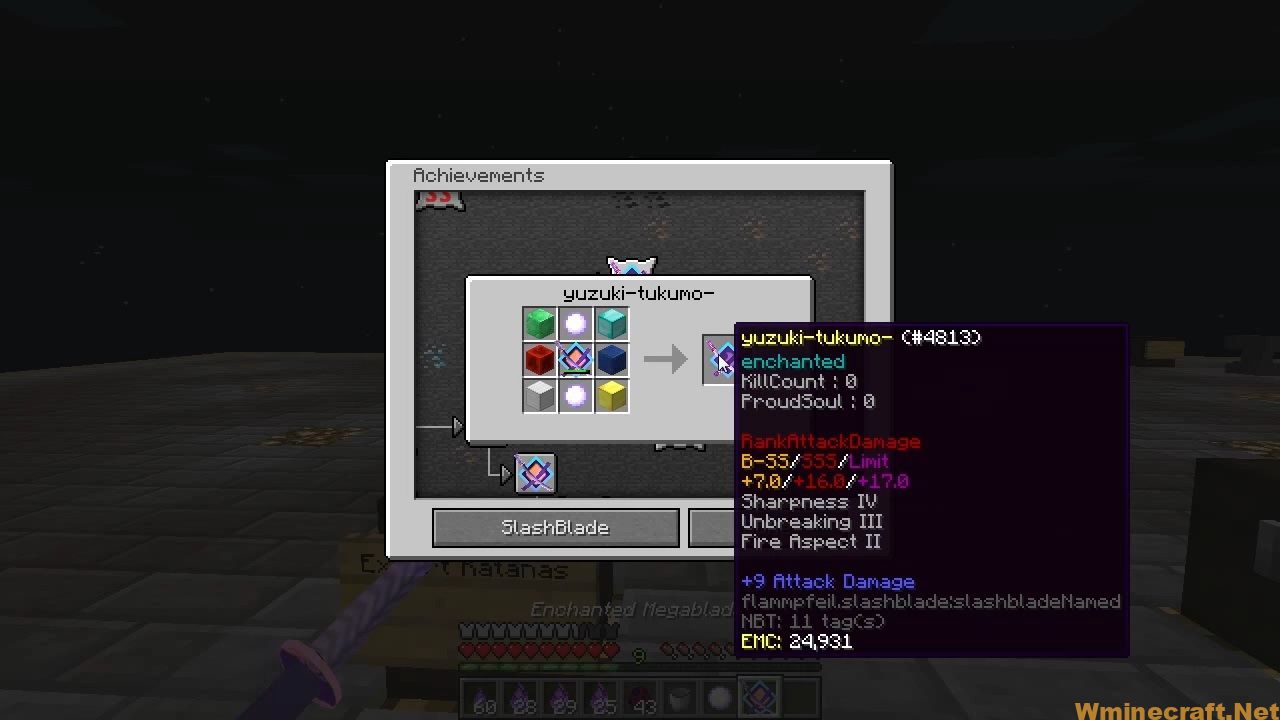
Crafting:

How to install SlashBlade Mod With Forge
- Make sure you have installed Minecraft Forge
- Download SlashBlade Mod for your version of the game.
- Locate the Minecraft application folder.
- On windows open Run from the Start menu, type %appdata% and click Run.
- On macOS open finder, hold down ALT, and click Go then Library in the top menu bar. Open the folder Application Support and look for Minecraft.
- Place the mod you have just downloaded (.jar file) into the Mods folder.
- Put it in the ‘mods’ folder, which is located in the game folder.
- Enjoy.
Minecraft Forge (Modding API) Installation Guide
5 steps to successfully install Forge Minecraft
1. Access and Download select Minecraft forge version, then download the installer.
2. Requires installing Java on a computer. Open the .jar file you just downloaded, make sure ‘Install Client’ is selected, and click the OK button.
3. Run Minecraft and select the Forge profile, then click Play.
4. Select the Minecraft Forge menu on the left and the Mods button below Multiplayer.
5. Successfully, you can enjoy the mod just installed.
Download SlashBlade Mod 1.18.1 – 1.17.1 for Minecraft
SlashBlade Mod For Minecraft 1.7.10:
SlashBlade Mod For Minecraft 1.8.9: 
SlashBlade Mod For Minecraft 1.9.0:
SlashBlade Mod For Minecraft 1.9.4:
SlashBlade Mod For Minecraft 1.10.2:
SlashBlade Mod For Minecraft 1.11.2-1.11:
SlashBlade Mod For Minecraft 1.12.1-1.12:
SlashBlade Mod For Minecraft 1.12.2:
SlashBlade Mod For Minecraft 1.14.4:
SlashBlade Mod For Minecraft 1.15.2:
SlashBlade Mod For Minecraft 1.16.5:
SlashBlade Mod For Minecraft 1.18.1:
Author: scharfer ❘ Rating: 4.64 − 294 votes ❘ 594,464 views



