Table of Contents:
Scaling Health mod gives us the possibility to increase our maximum life in Minecraft. This works with the generation of our world; we will find a new mineral that, when mined, will extend the full life we have.

How to install:
How to Use Forge to Install Minecraft Mods (Client Side)
How To Install The Fabric Mod Loader After Downloading It
The newest Minecraft Mods are available right now.
Key Features
- A per-player difficulty system. A difficulty value is tracked for each player. There are several factors that can increase/decrease your difficulty. By default, it is increasing slowly as time passes. As for difficulty increases, mobs become stronger. Mob strength is calculated based on one of several methods (see below). This feature can be tweaked/disabled to your heart’s content.
- More player health! Or less. Players can obtain heart containers that increase their maximum health. Normally, you keep the extra health even after dying (configurable). The player’s starting health can also be changed, and the max health cap is configurable as well. You can also set health to increase/decrease with XP levels.
- Lots of control. Plenty of config options to let you play the game however you like! There’s even an in-game config screen (1.12 only), so you can tweak options without restarting Minecraft.
Scaling Health Mod 1.17.1/1.16.5, 1.15.2 –> 1.10.2
Screenshots:


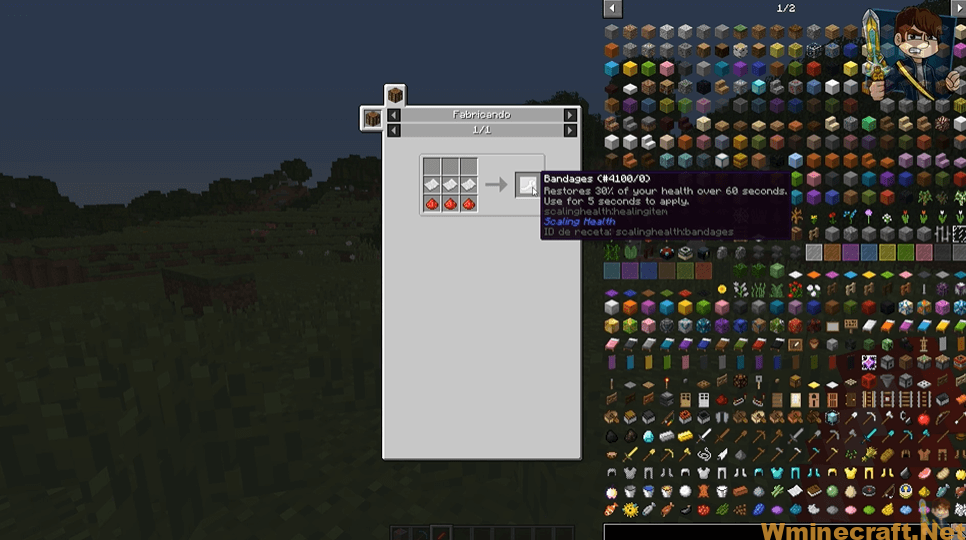

Scaling Health Mod 1.17.1/1.16.5, 1.15.2 –> 1.10.2
Download Links:
Minecraft Game version 1.14.4 :![]()
Minecraft Game version 1.15.2 :![]()
Minecraft Game version 1.16.3 :![]()
Minecraft Game version 1.16.5 :![]()
Minecraft Game version 1.17.1![]() :
:
Minecraft Forge (Modding API) Installation Guide
5 steps to successfully install Forge Minecraft
1. Access and Download select Minecraft forge version, then download the installer.
2. Requires installing Java on a computer. Open the .jar file you just downloaded, make sure ‘Install Client’ is selected, and click the OK button.
3. Run Minecraft and select the Forge profile, then click Play.
4. Select the Minecraft Forge menu on the left and the Mods button below Multiplayer.
5. Successfully, you can enjoy the mod just installed.



