Table of Contents:
Railcraft Mod 1.12.2,1.10.2 leads players to a world of different ideas on the railway system. This is a creative and flexible mod, attracting most players to enjoy. Let’s review some outstanding features of the mod.

What is Railcraft Mod 1.12.2?
Railcraft Mod is a Minecraft mod that allows players to carry out many ideas on the railway system, such as designing trains, freight cars, or adding super high-speed rails to transport goods faster.
What are Railcraft modules?
Railcraft is split into various different sections, called Modules. These modules are used for disabling/enabling certain parts of this mod. They can be toggled in the /minecraft/config/railcraft/modules.cfg configuration file by setting them to either true or false. Detectors, loaders, dispensers, and the Tunnel Bore.
Can you build trains in Minecraft?
If you are into building trains and coasters, this is the suitable choice for you. It takes it from a few simple tracks to a full blown railway by adding more tracks, carts and even a train engine

Relative Post:
OreSpawn Mod 1.12.2-1.7.10 – Powerful new mobs for Minecraft
Minecraft Xray Mod 1.16.5-1.15.2-1.14.4 (Xray ultimate Survival fly)
Too Much TNT Mod 1.12.2-1.8-1.7.10 (TNT Mods)
Great styles of design for the railway system
With Railcraft Mod, you can have an opportunity to unleash your creativity with unique ideas for the rail system. If Real Train Mod brings Japanese railway technology into the magic cube world, the Railcraft Mod allows you to create more than that. Players can use Reinforced Track to move the wagon faster and safer. Moreover, it makes your track indestructible and remains solid from the damage of Ghats in the Nether.

You can also add super high-speed rails, which has a speed of 2.5 times the speed of a standard track. It is even more interesting when you launch a cargo wagon into the air with Launch Track. Besides, you should also try Elevator Track, which is considered a useful system to replace the traditional ladder.
Outstanding features of Railcraft Mod
There are a lot of interesting features of Railcraft Mod, which attract players. It provides a wide range of new equipment and technology related to railways such as Crowbar, Cart Linking & Locomotives, Working Signalling System, Multi-Block structures. Many different types of rails are provided, such as Boarding and Holding Rails, Junction Rail, Control Rail, Launch Rail, Reinforced Tracks, High-Speed Rails, Elevator Rails, Wooden Rails, and so on. Those kinds of rails have different characteristics and functions.
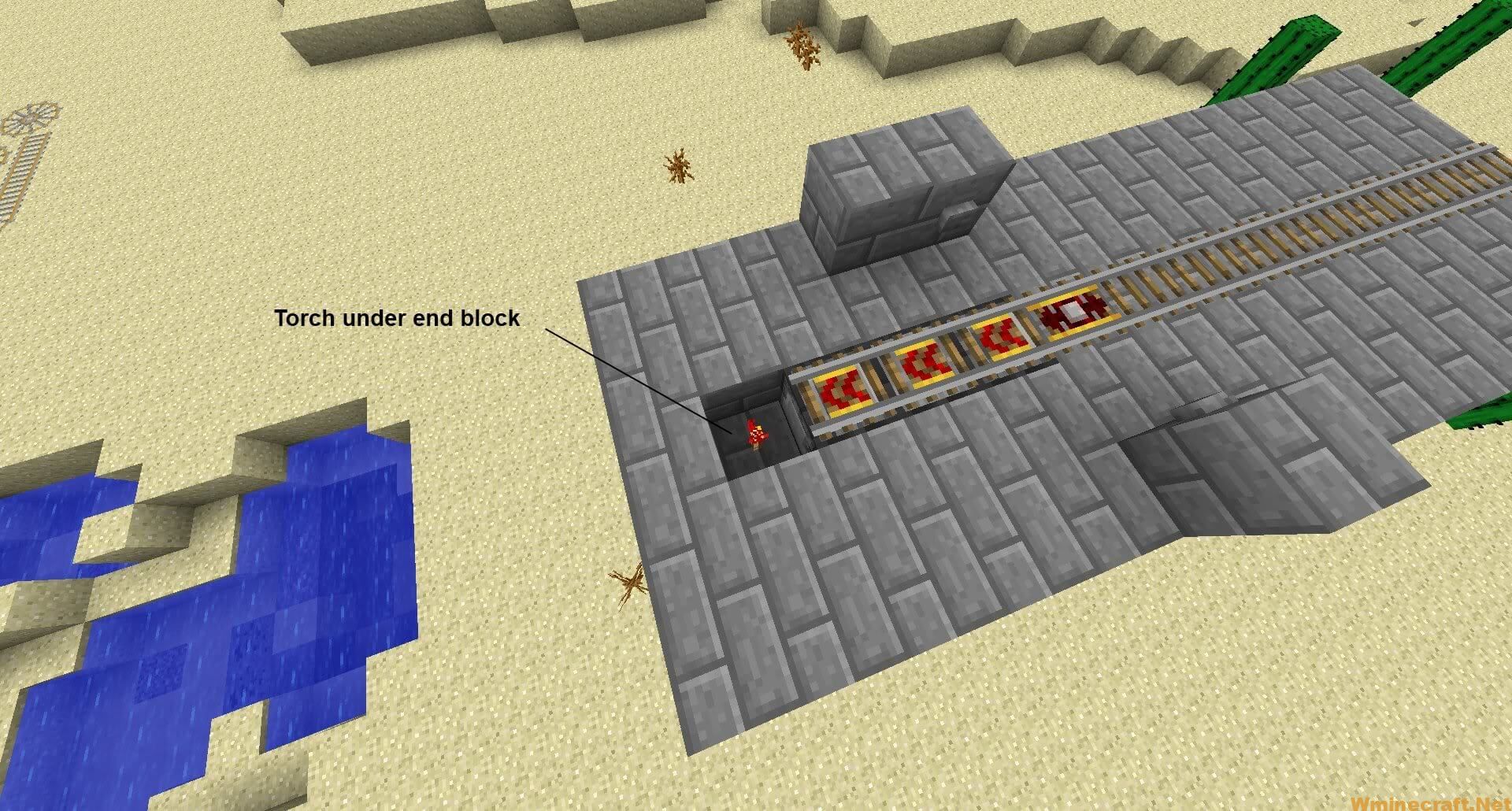
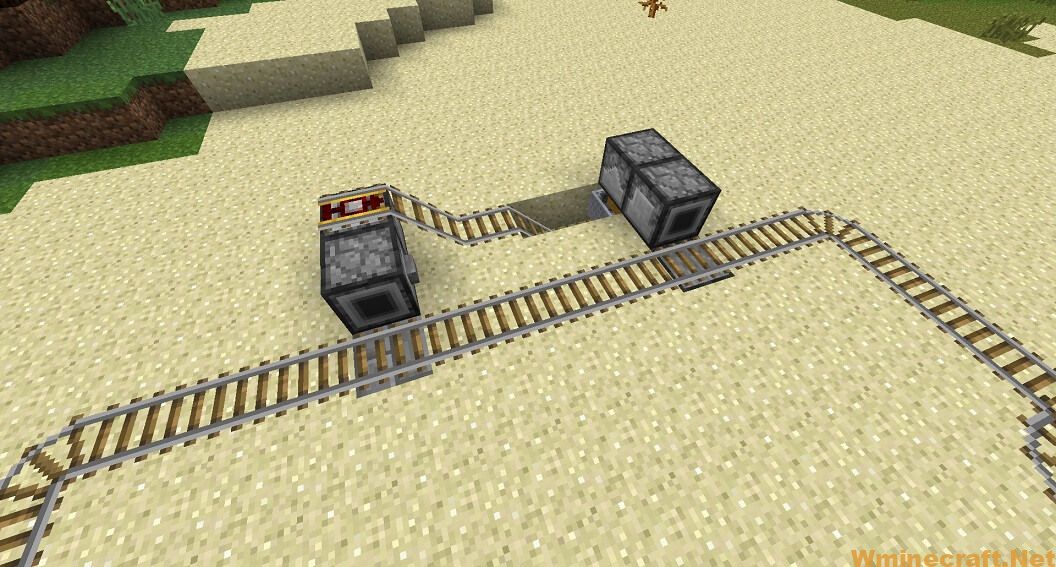
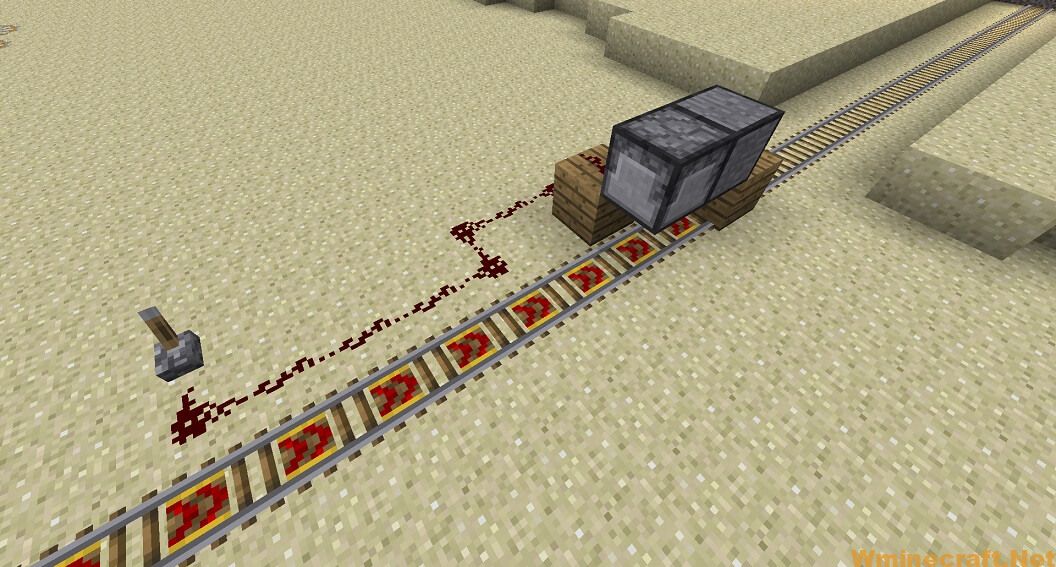
You can also choose among various kinds of carts and freight wagons: Steam Locomotive, Tank Cart, Tunnel Bore, TNT Cart, Energy Cart; and block types like Detector Blocks, Cart Dispenser, Steam Boiler, Loader/ Unloader, Word Anchors, and so on.

Interesting experiences with Railcraft Mod
If you try Railcraft Mod, you will find out more and more interesting items and techniques after each time of playing. What do you think about launching your friends into a pit of lava, but they won’t even know the difference? Besides, you can take your Minecraft world in this mod and make it like a life-size kind of toy train set.
You may also need a crowbar, which is good for linking stuff together. You hold the crowbar and then crouch; after that, you right-click on a Minecraft and right-click on the other one to make them get together. It also has wooden rails, the old-school roller coasters for leisure tour routes. With this kind of rail, you can have time to admire the scenery. Enjoy your time!
Crafting
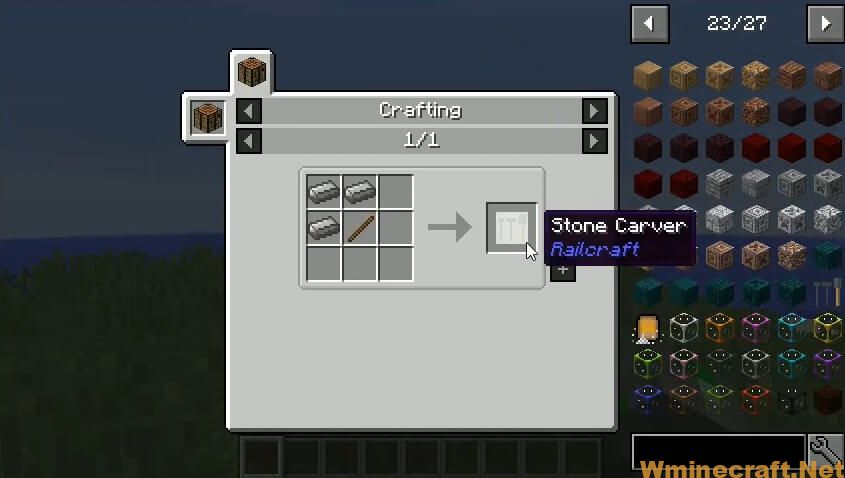

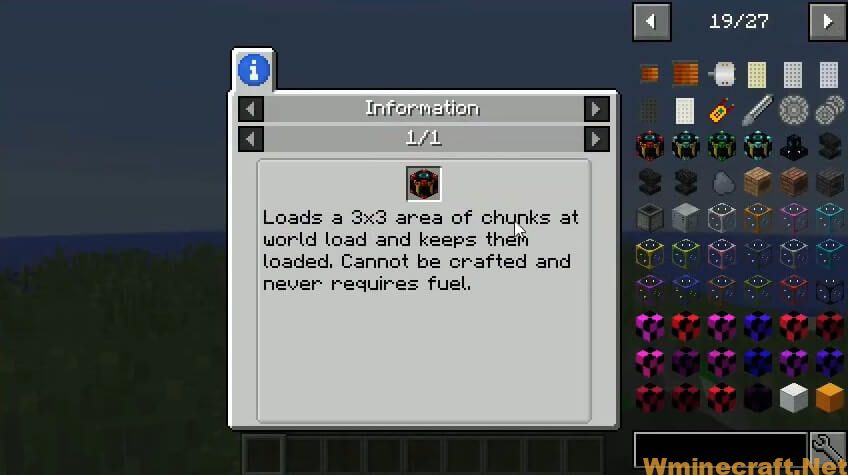





Features:
General
- Crowbar – Rapid rail adjustment for the experienced rail engineer!
- Working Signalling System – Never experience another head-on collision again!
- Cart Linking & Locomotives – Make a real train!
- Multi-Block structures – For when magic blocks just won’t cut it.
Tracks
- Boarding and Holding Rails – Never chase your minecart again!
- One Way Rail – Carts going the wrong way? Not anymore!
- Control Rail – Power entire sections of track to propel carts in the direction you want!
- Junction Rail – Putting the diamond in your rails (no actual diamonds required).
- Launch Rail – I can see my house!
- High Speed Rails – Get there faster! If you don’t crash.
- Reinforced Tracks – For those nether railways.
- Wooden Rails – Jurassic Park style, only with creepers instead of dinosaurs.
- Elevator Rail – Go up, fast.
- And many more.
Carts
- Steam Locomotive – Chugging away all day long!
- TNT Cart – Explosive fun!
- Tank Cart – The easy way to transport Buildcraft liquids!
- Energy Cart – Convenience away from home, bring your IndustrialCraft2 power with you!
- Tunnel Bore – Avoid the monotony of digging perfect tunnels!
Blocks
- Detector Blocks – More freedom to control your carts!
- Loader/Unloader – Move items and liquids automatically!
- Cart Dispenser – Convenient storage for you carts!
- Iron Tanks – Massive Multi-Block Tanks for liquids.
- Steam Boiler – For all your energy needs.
- World Anchors – Automate things even when you are not around!
Fixes
- Rebalanced drag rates for carts – Now your storage carts will actually reach their destination!
- Completely new collision code – Carts can now push other carts, furnace carts are almost not useless!
- Names of default minecarts simplified.
- Improved lighting on minecarts.
- Minecart reversal recipes. Separate that chest from that cart.
- All rail recipes completely reworked to make an entire industry out of building a railroad. What good is Buildcraft with nothing to build? (config option)
- Minecarts now have a max stack size of three. (config option)
- Minecarts no longer break into separate parts when destroyed. (config option)
- Minecarts no longer collide with items at normal speeds. (config option)
Configurable
- Module based system that lets you remove the parts of the mod you dislike.
- Extensive configuration file that allows you to disable any block or item or change the way rails are crafted.
- Full Multilingual localization support.
Railcraft Mod brings you exciting experiences with different choices for rails, blocks, or carts. You can increase or decrease your speed easily with the provided tools in the mod. Besides, it is not too complicated to install the mod on your PC. Just follow the steps and enjoy your own world in the game.
How to install:
How to Use Forge to Install Minecraft Mods (Client Side)
How To Install The Fabric Mod Loader After Downloading It
The newest Minecraft Mods are available right now.
Railcraft Mod Download Links:
Railcraft Mod For Minecraft version 1.5.2-1.5.1:
Railcraft Mod For Minecraft version 1.6.4-1.6.2:
Railcraft Mod For Minecraft version 1.7.2:
Railcraft Mod For Minecraft version 1.7.10:
Railcraft Mod For Minecraft version 1.10.2:
Railcraft Mod For Minecraft version 1.12.2:
Author: CovertJaguar ❘ Rating: 4.51 − 102 votes ❘ 585,589 views



