Table of Contents:
Quart! Resource Pack 1.17->1.16.4 started out as a joke originally with a primary goal to be the lightest Pack that ever been created.
Screenshots:

However, amidst such silly idea, a gem was born. With most of the textures being done in 4×4, making the Pack so light that even a PC built in the 2000s can run Minecraft. However, the downgrade in resolution doesn’t automatically translate to terrible graphics but rather a beautiful unique aesthetic atmosphere. To fully describe what Quart is, we would say that it is like powerpuff girls (strange i know), but they were both created from faulty experiments yet prosper to become something incredible.

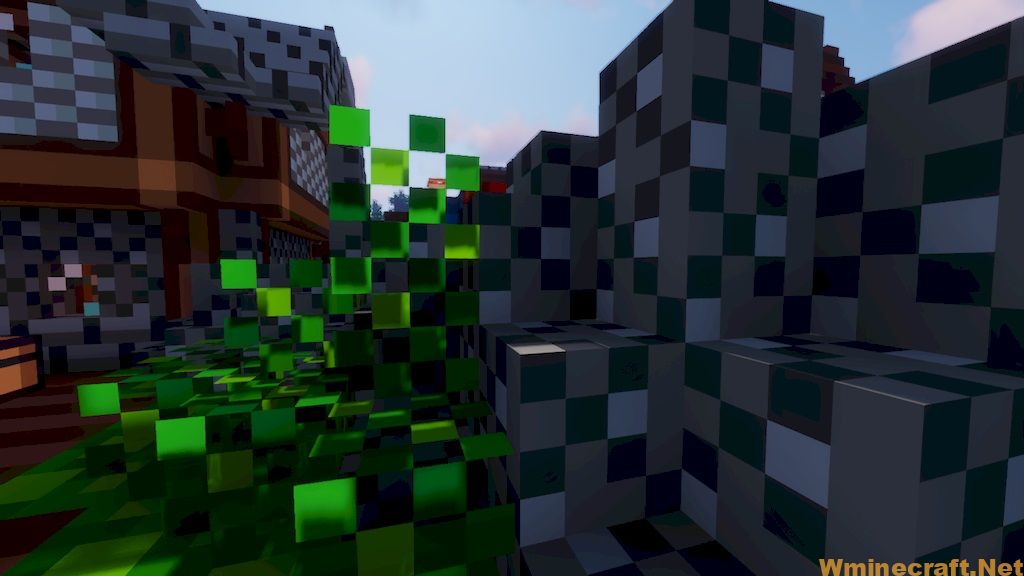

Download Links:
for Minecraft 1.17/1.16.4: 
How to install:
- Requires Optifine HD
- Download a Quart! Resource Pack 1.17->1.16.4, you should get a .zip file.
- Open the folder to which you downloaded the file.
- Copy the .zip file.
- Open Minecraft.
- Click on “Options”, then “Resource Packs”.
- Choose “Open resource pack folder”.
- Paste the file into the resource folder in Minecraft.
- Go back to Minecraft, the resource pack should now be listed and you can activate it by choosing it and hitting “Done”.



