Table of Contents: [show]
Do you ever find yourself looking for a specific tool, but can’t remember which mod it’s in? Morph-o-Tool is the solution to that problem! This simple mod adds only the Morphing Tool, so you’ll never have to search through your mods again. With Morph-o-Tool, you can easily morph between different shapes and sizes to suit your needs.
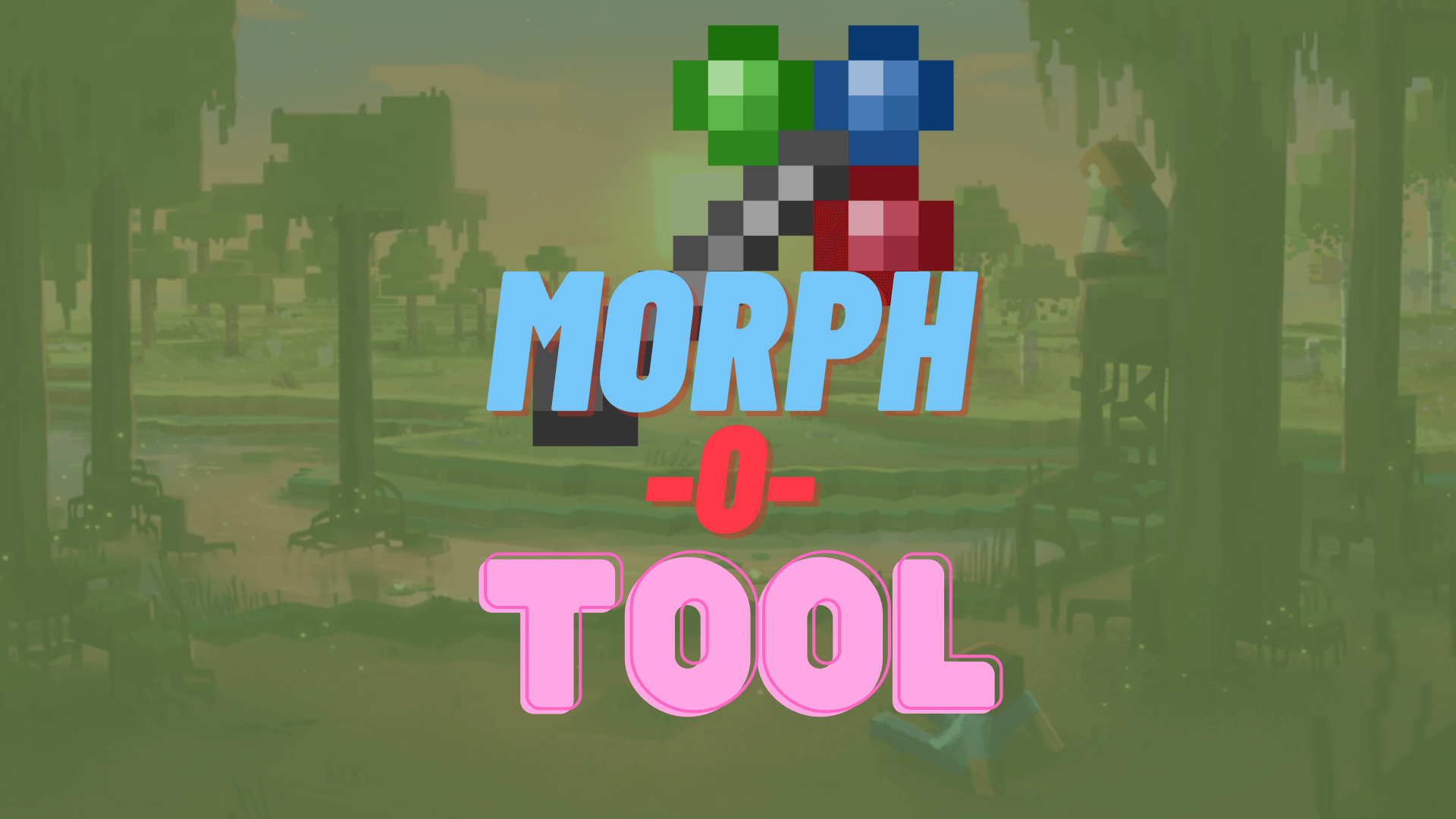
How to install Download Morph-o-Tool Mod for Minecraft?
Follows 5 Steps below to install Download Morph-o-Tool Mod for Minecraft on Windows and Mac :
1. Download and install Minecraft Forge, you can read the instructions below the article.
2. Download the Morph-o-Tool Mod for Minecraft.
3. Open the . minecraft folder and then enter the mods folder. Important: Some older versions of Forge may not have the ‘Open Mods Folder’ button. If this is the case, create the directory under the name mods.
Windows:
Press the Windows key +R at the same time
Type %appdata% and press enter
Find folder Minecraft and then look for the Mods folder within that
Mac:
Click on the desktop and then press Command+Shift+G all at the same time
Type ~/Library and press enter
Open the folder Application Support and then Minecraft.
4. From here, drag in the mods file downloaded (.jar or .zip) you wish to add.
5. Run Minecraft, and you should now see the new mod installed in the list!
Enjoy Download Morph-o-Tool Mod for Minecraft, If there is an error, please comment on this article we will support.
Features:
- To add a wrench style item to it, craft the Morph-o-Tool alongside the item.
- Whenever you look at a block from the mod that adds that item, the Morphing Tool will turn into the item you added.
- You get the actual item from the mod, not an emulation of the item or a container. This ensures 100% compatibility with that item’s functionality.
- The item gets some NBT data tacked on to it to change its name and ensure the game knows to change it back when you look away.
- Since you get the actual item, you can use it for crafting but you probably shouldn’t, as you’ll lose all other attached items.
- If you don’t want the item to switch (say you have an item that does a binding style function), press F and put it in your off hand. It only morphs while in the main hand.
- While in the standard “Morphing Tool” item, you can use it to rotate blocks using the forge rotation system. It should handle all vanilla blocks and most mod blocks.
- To remove items attached to it, drop the item using Q while shifting and it’s morphed into the item you want to remove.
- (New in version 21) Hold shift and use the scroll wheel while the tool is held to manually morph it.
Configuration
The config file for the mod includes the following:
- An option to allow every single item to be attached. Disabled by default.
- A blacklist for mods that should not have items attached.
- A whitelist for names where items that contain them should be able to be attached (like wrench, screwdriver, hammer…)
- A whitelist for specific items that don’t contain the previous names that should also able to be attached (like the Botania Wand of the Forest)
- An alias list. Allows you to redirect one mod to another. For example, RFTools adds the Smart Wrench, and the alias list contains “rftoolsdim=rftools”, so when you look at an RFTools Dimensions block (different mod) while you have a Smart Wrench, it’ll grab that instead. Other aliases include Thermal Dynamics to Thermal Expansion, for example.
Crafting Recipes:
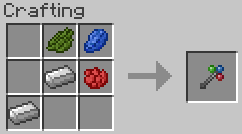
Morph-o-Tool Mod Screenshots:
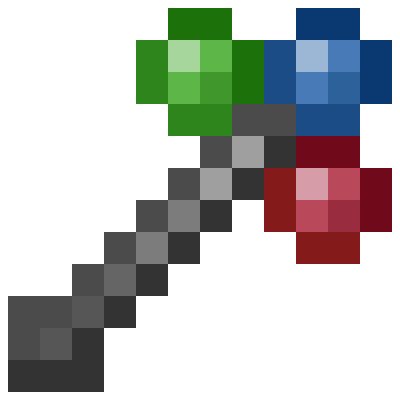
Morph-o-Tool Mod 1.18.1, 1.16.5 Download Links:
Minecraft Game version 1.10.2:![]()
Minecraft Game version 1.11.2:![]()
Minecraft Game version 1.12.2:![]()
Minecraft Game version 1.15.2:![]()
Minecraft Game version 1.16.4:![]()
Minecraft Game version 1.16.5:![]()
Minecraft Game version 1.18.1:![]()
FAQ
Q. Is this a mod?
A. No, Morph-o-Tool is a standalone mod that doesn’t require Forge or any other mods to run.
Q. What does this mod do?
A. It’s a simple mod that just adds the Morph Tool to the game, which you can use to morph into any mob in the game. You can also use it for testing mods, or just messing around with friends!
How To Download and Install Minecraft Forge (Modding API)?
Minecraft Forge is a free, open-source server that allows players to install and run Minecraft mods. 4 steps to install forge for windows, mac, Linux
1. Download Minecraft Forge at the website, select the version of Minecraft you want to run, then download the installer using your browser.
2. Open the .jar file you just downloaded (Run installer as Administrator), make sure Java is installed on your operating system
3. Select Install Client or Install Server if you want to install for your server, and click OK. Wait about 2 minutes, and you will see a success message.

4. Launch Minecraft and select the Forge profile, then click Play.
5. You will see Minecraft Forge in the lower-left corner and the Mods button under Multiplayer.

Congratulations on successfully installing Minecraft Forge and experimenting with Morph-o-Tool Mod for Minecraft downloaded.
If there are errors, please comment on this article.



