Table of Contents: [show]
Silvia & Quin, the developers of Molly Shader in Ray Tracing, have teamed up to embark on creating this beautiful Minecraft shader in Ray Tracing. The rendering is nothing short of impressive; once again, prepare to be blown away by starting your next game of Minecraft!

HOW TO INSTALL A SHADER ON MINECRAFT?
Install a Minecraft shader:
- Open your .minecraft folder
Windows : Simultaneously press the Windows and R keys then type % appdata%
Mac OS : Simultaneously press the SHIFT + COMMAND + G keys
then type / Users / YOURUSERNAME / Library / Application Support / Minecraft - Find and open the .shaderpacks folder
It is located at the root of the .minecraft folder if you have installed Optifine beforehand. If you can’t find it, check your Optifine installation.
- Drag the previously downloaded archive
The shader archive is usually in .zip format, move it to the .shaderpacks folder
- Launch Minecraft with the Optifine profile
- Go to “video settings” then to “Shaders”
- Select the shader pack you want to use from the list
If you’ve imported multiple shaders, they’ll all be in this list.
- Disable “Fast rendering” in “Graphics options” then “Performance”
A necessary step in order not to have the error message “Shaders are not compatible with fast rendering”.
In order to learn more about her shader pack, I decided to interview Silvia:
Why did you decide to create your own shader?
We created Molly because we love graphics programming in general, and Minecraft was a great pseudo-voxel game for setting up ray-tracing. The name of the shader was chosen in memory of my best friend who passed away in surgery a few years ago.
How would you describe your shader in a few words?
A shader using path-tracing with global multibounce lighting from emitters, sunlight and sky.
What makes it different from other shader?
We offer the only shader with path-tracing for free! (Only the SEUS PTGI offers this in its paid version) Which means that you can change the colors of each transmitter separately (the sea lanterns are blue and the torches orange).
What are the minimum PC configuration requirements?
Minimum system requirements: A GTX 1050ti or AMD equivalent card with support for openGL 4.6 and Minecraft 1.13+.
Wild World Mod Screenshots:

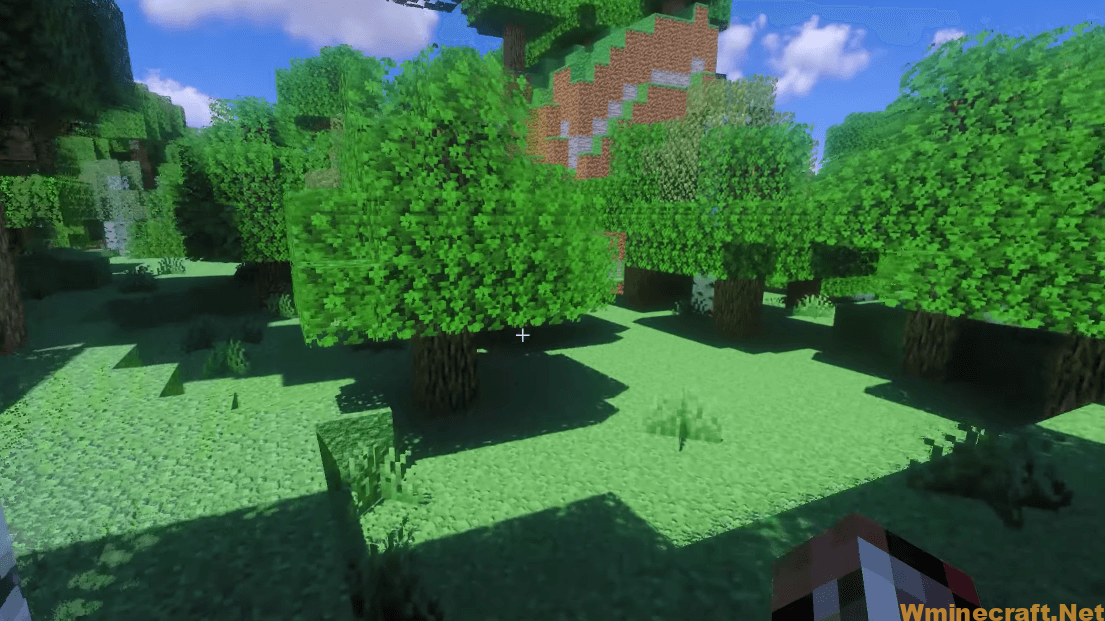
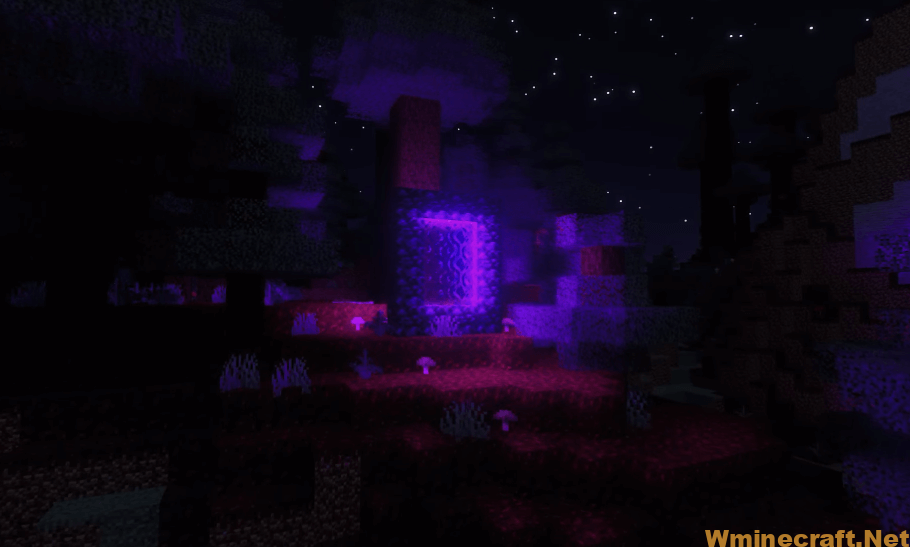

Wild World Mod 1.14.4 -> 1.16.5 Download Links:
Molly Shader in Ray Tracing All Version
How to install:
How to Use Forge to Install Minecraft Mods (Client Side)
How To Install The Fabric Mod Loader After Downloading It
The newest Minecraft Mods are available right now.



