Table of Contents:
Mineopolis and the Countryside Map 1.16.4/1.16.3, Maps for Minecraft, Experiences are extremely important in every game and so is Minecraft.
Mineopolis and the Countryside is a city map which was created by Minenitrogue. This is a huge place surrounded by countryside, farmland, and, at the moment, a town called Ravenstone, a medium sized town. Besides, there are also 2 tiny villages called; Atomster which contains a small handful of houses as well as a small shop; and Skylark which contains a few houses.
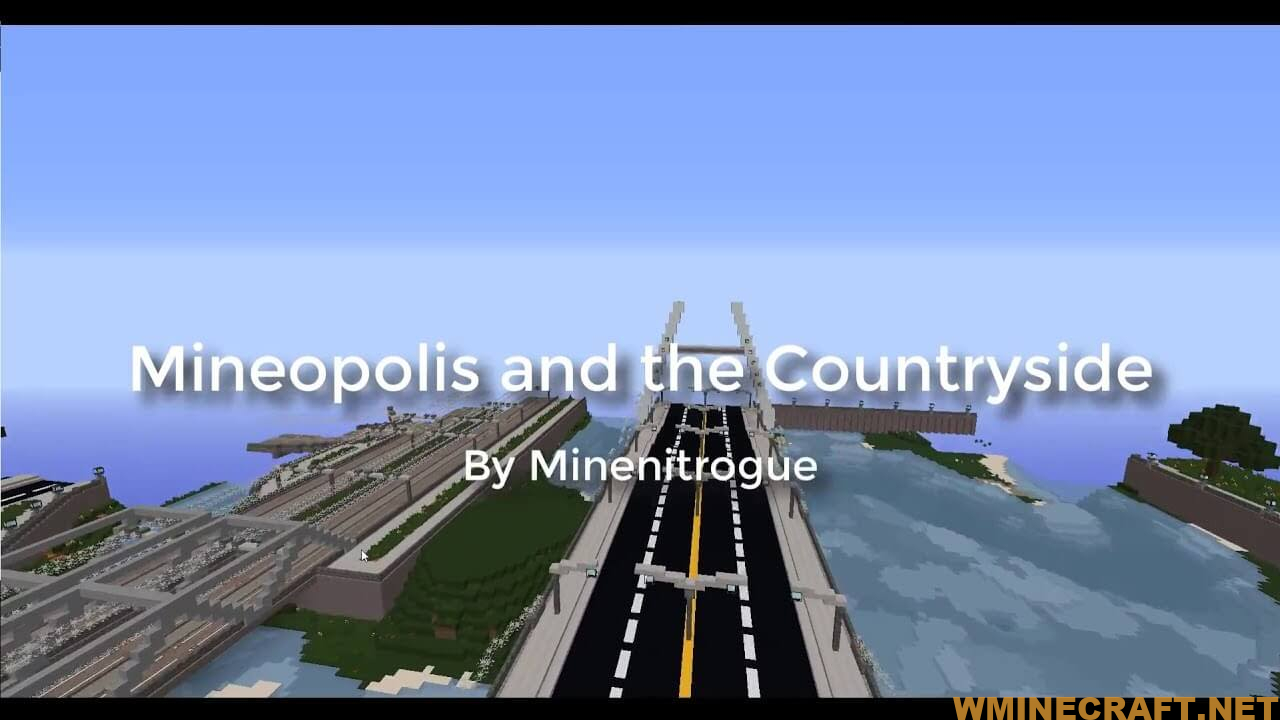
The Downtown area of the City is pretty much complete, suburb and industrial areas outside of Downtown are now being built as well as farmland on the outskirts of the city. This area is mostly based on American architecture however, the suburbs are based on British architecture meaning that this city is an American/British mixed city. Download the map from the link below (nearly 4GB) and enjoy this giant creation!
Video:
Notes:
- Please do not play on any other version or it may not work!
- You should set Render Distance to 12 or upper.
Mineopolis and the Countryside Map Screenshots:

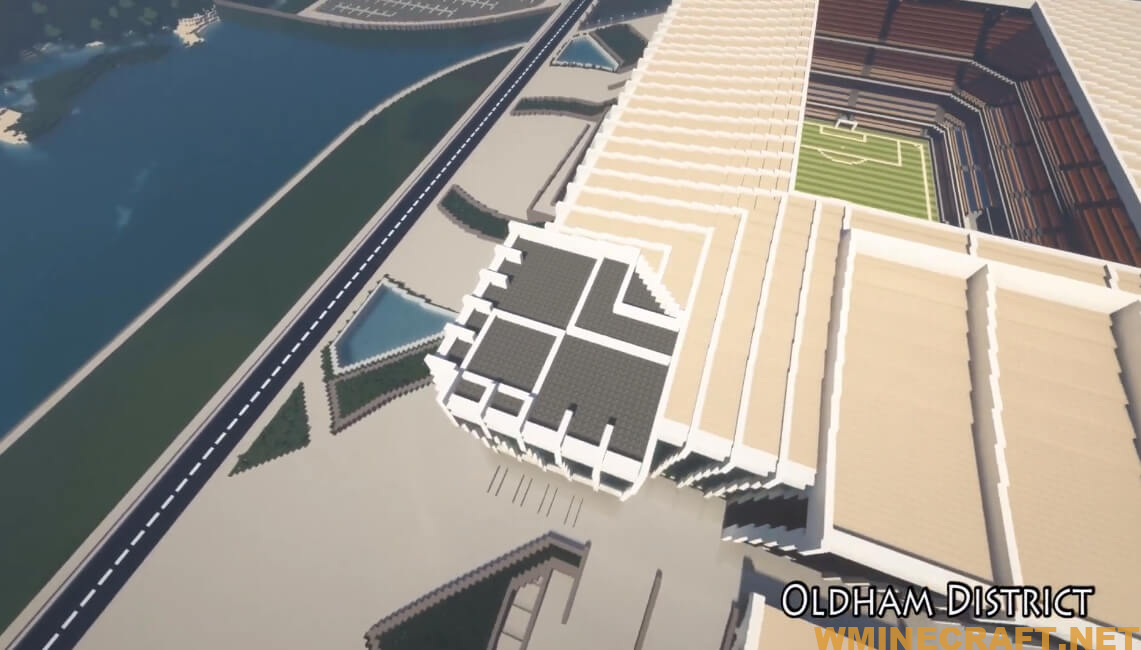






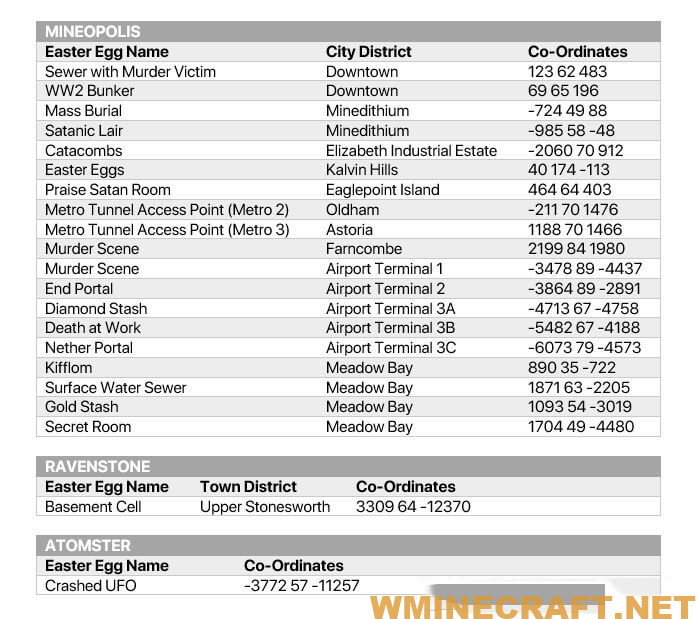
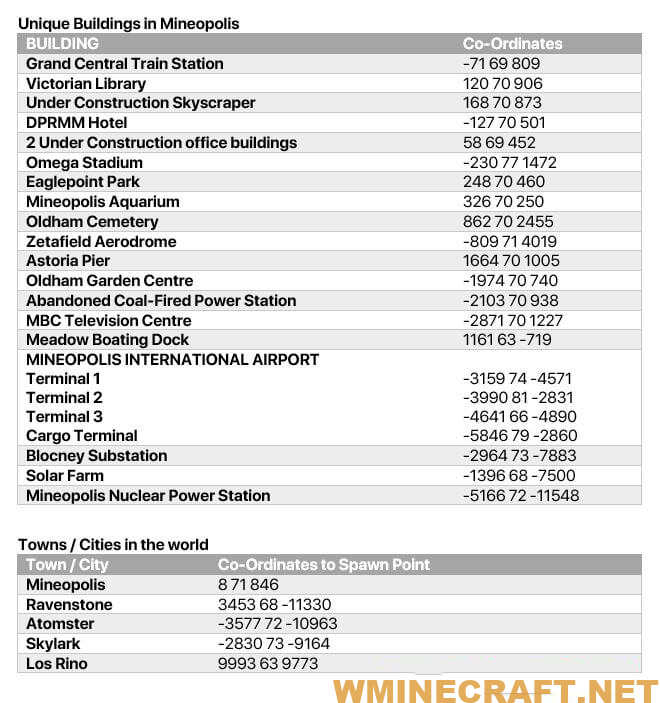
How to install Mineopolis and the Countryside Map?
- Press the Windows or Start button, then press R. This will open the Run prompt.
- Type %appdata% into the prompt and run the command.
- A folder filled with other folders will now open. Just find the Minecraft folder among these and open it.
- In .minecraft you will find another folder, saves. Unzip and move your world file into this folder and you’re all done.
Download Mineopolis and the Countryside Map
Minecraft Game version 1.15.x to 1.16.x
Our rating:
10/10.



