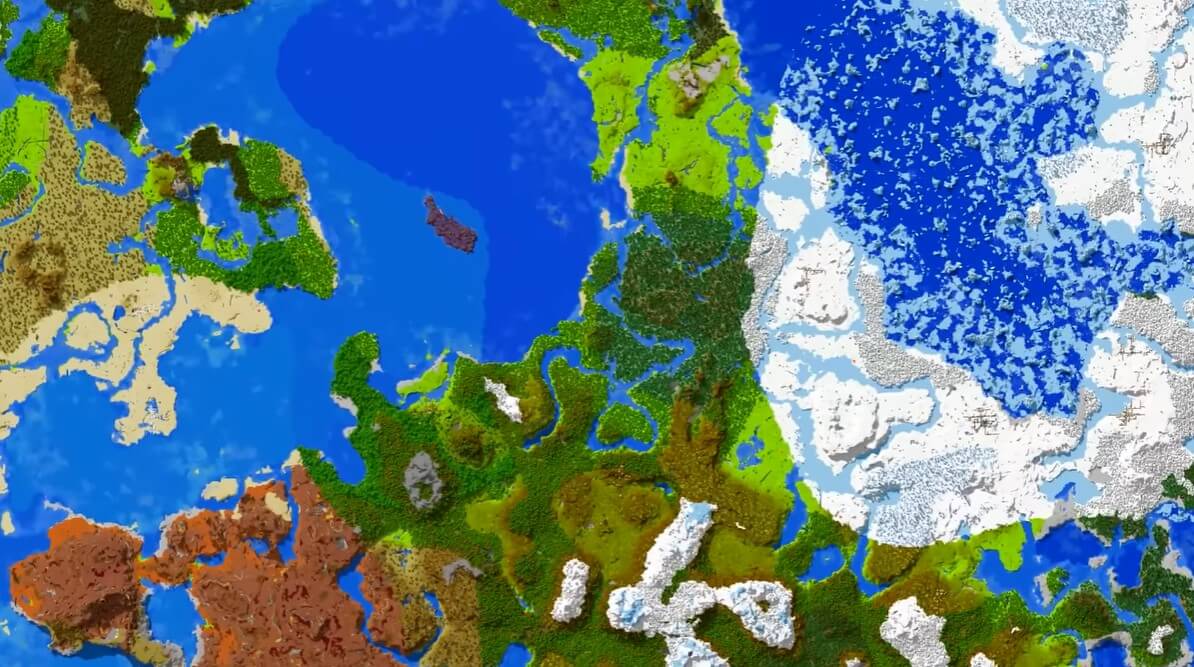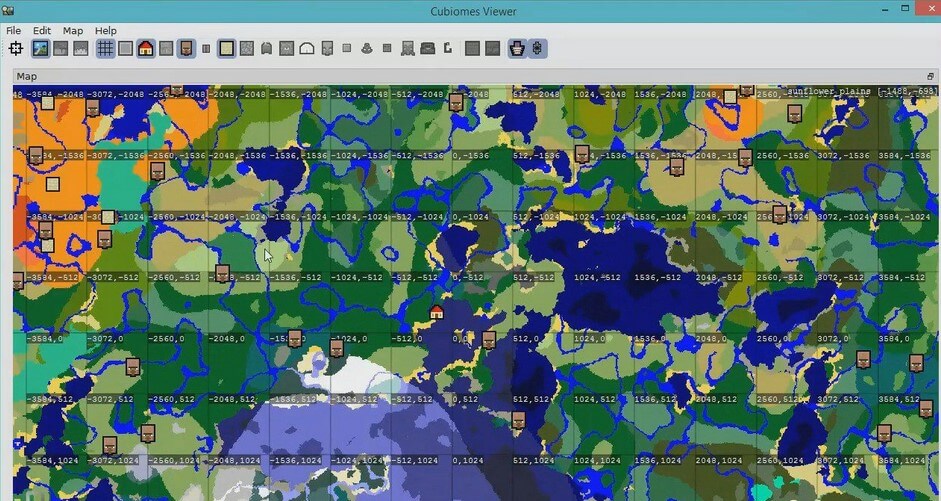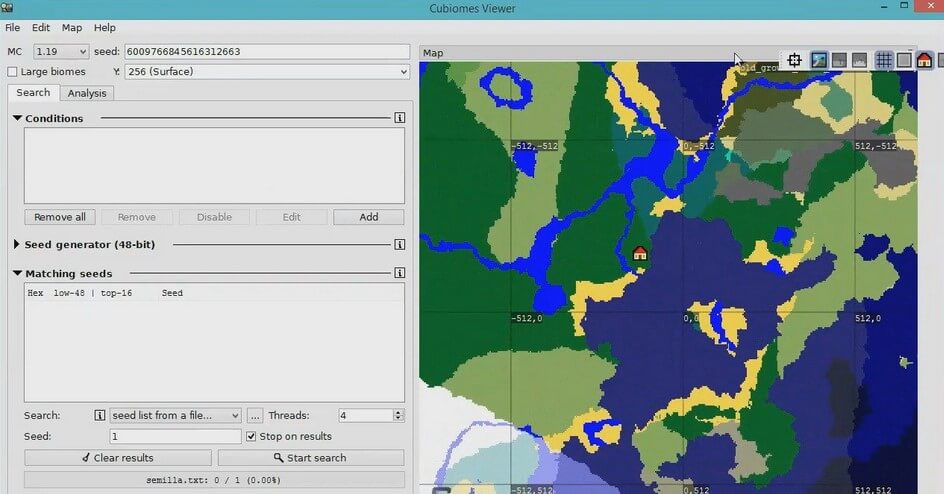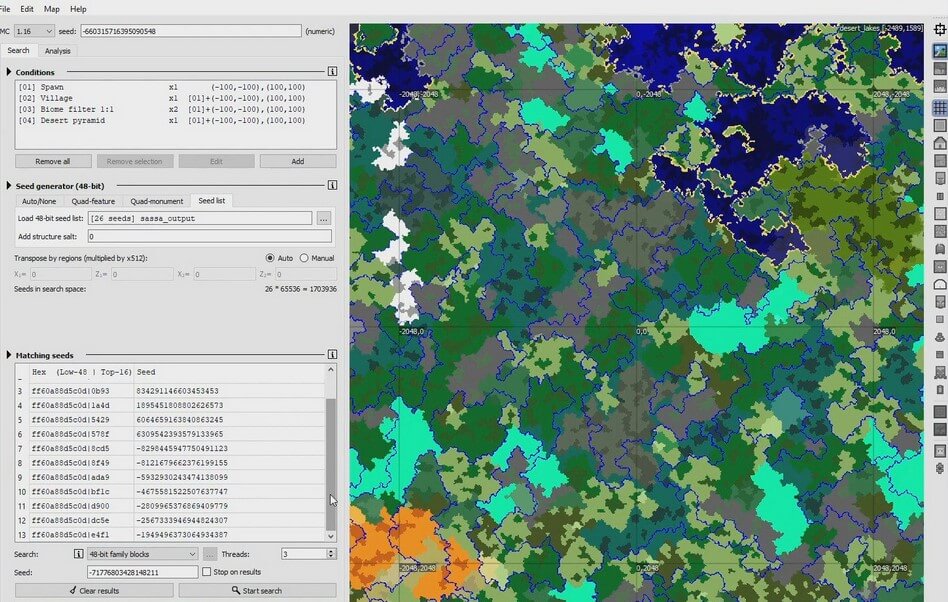Table of Contents:
Cubiomes Viewer is a third-party tool that can be used to view and explore the biomes in Minecraft. It is a useful tool for players who want to find specific biomes for resources or building projects, or for those who want to explore new areas of the game.
Cubiomes Viewer works by analyzing the Minecraft game code and generating a visual map of the world that shows the different biomes and their locations. The tool is compatible with both the Overworld and the Nether, and can be used with different versions of Minecraft.
Using Cubiomes Viewer can help players save time and effort by allowing them to quickly locate specific biomes without having to explore the game world manually. This can be especially helpful for players who are looking for rare or hard-to-find biomes, such as mushroom islands or jungle temples.

Features:
- Biome mapping: Cubiomes Viewer generates a map of the Minecraft world that shows the different biomes and their locations. This can be helpful for players who are looking for specific biomes for resources or building projects.
- Compatibility: Cubiomes Viewer is compatible with different versions of Minecraft, including both the Overworld and the Nether.
- Customization: Players can customize the map generated by Cubiomes Viewer by adjusting settings such as the biome colors or the map size.
- User-friendly interface: Cubiomes Viewer has a user-friendly interface that makes it easy to navigate and explore the Minecraft world.
- Free to use: Cubiomes Viewer is free to download and use, although donations to support the development of the tool are appreciated.
How can I download Cubiomes Viewer safely?
To download Cubiomes Viewer safely, you should follow these steps:
- Go to the official Cubiomes Viewer website (https://cubiomes.com/viewer) to download the tool.
- Make sure that you are downloading from the official website and not from a third-party site. Be wary of sites that claim to offer free downloads of Cubiomes Viewer, as these may be scams that contain viruses or malware.
- Check that the website is secure by looking for the padlock icon in the address bar of your browser. This indicates that the website is using a secure connection and that your data will be protected.
- Download the tool from the official website and save the file to your computer.
- Run a virus scan on the downloaded file to ensure that it is safe to install.
- Install Cubiomes Viewer on your computer following the instructions provided by the tool.
- Once the tool is installed, launch it and use it to explore the Minecraft world.