Table of Contents:
Download Millenaire Mod for Minecraft
Millenaire 1.12.2, 1.18.9, and 1.7.10 is a mod responsible for generating new cultures, which will create villages or cities, that will be inhabited by beings characteristic of that culture, characterized as women, men, and children. The constructions of its villages will be based on the architectural style of that culture, so the design and building materials will be different between the different cultures., with loose 11th-century Norman, North Indian, Mayans, Japanese, and Byzantines themes and additional cultures planned.
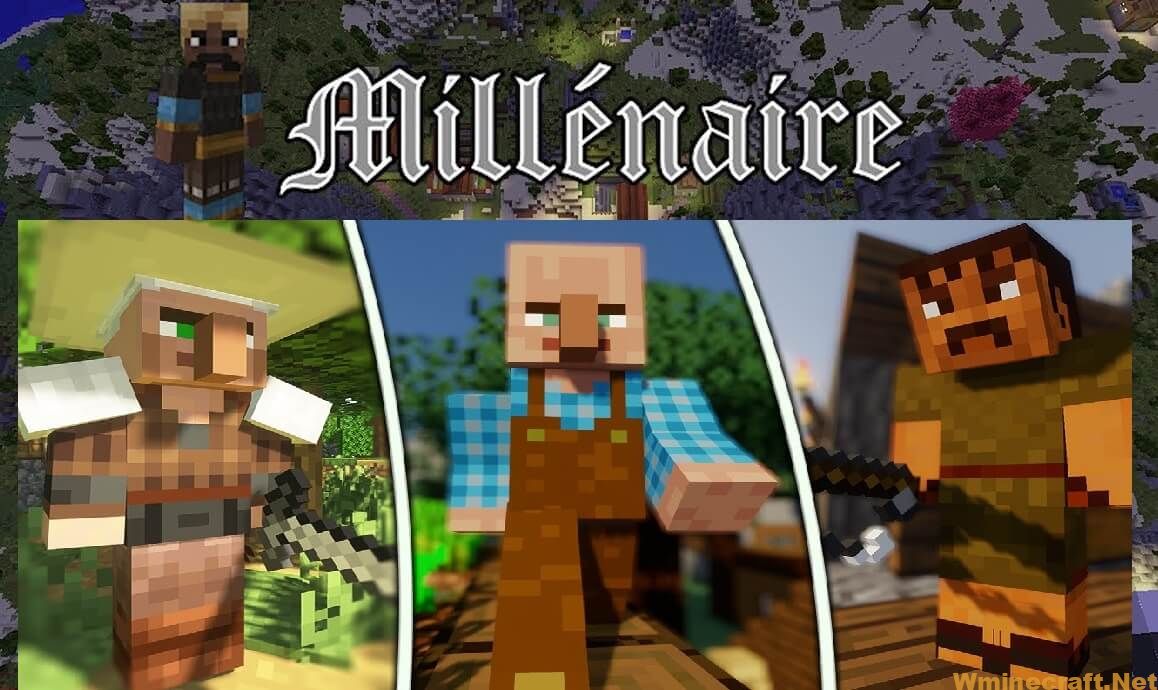
It includes pre-generated “independent” villages that will develop and trade with the player, quests, custom blocks and items from the various cultures, player-controlled villages buildable after reaching leadership status in each culture, and a Creation Quest with a set of unique missions that explore the world of Minecraft and Millénaire. This is a single-player and multiplayer mod for Minecraft.
We will interact with all cultures and help them develop their civilization and create a great empire, usually providing them with resources and materials to build their buildings. Over time, if we allow them, we will improve our social status with that culture we support, and they will reward us in different ways. Every action with a culture reacts to other cultures.
Villages are populated with men, women, and children of various kinds, who perform tasks such as trading with the player, expanding current buildings or improving existing ones, cultivating crops such as wheat in Norman villages and rice in Indian ones, and crafting tools and powerful amulets, etc. As the village expands, the number of villagers increases as couples have children, who in turn grow up into new adults.
Help villages grow by trading with them and be rewarded with unique items such as Norman tools to mine things faster, Indian food To help you survive, Mayan decorations to Spruce up your house, and Japanese weapons to get rid of creepers. If they start liking you enough, they might even give you some land and build you a house of your own.
Features:
- Goals in Millénaire: Millénaire, in the spirit of Minecraft, does not have a specific “goal”. The closest equivalents are: To help villagers complete all the village types, to gain leadership in all the cultures to create their own controlled villages, to complete the Creation Quest. But most players play simply to interact with the villagers, get useful items through trade with them, and generally have more things to do in the Minecraft world.
- Independent villages: The villages that randomly appear on the map when exploring the land are “independent villages” – you can interact with them but not control them. To find one, just explore the world. You will get a message when a new one is found. You can also press the ‘V’ key to get a listing of nearby villages if any. Note that the Indian “Mahal” village and the Norman “Gros Bourg” village are created with hamlets nearby.
- Growth of independent villages: Independent villages start small, always surrounding a central building (of varying type: fort, palace, monastery, etc., generally referred to as the “Townhall”), with a few houses or other buildings. They will however expand as the villagers build additional structures and improve existing ones. To do this the villagers need resources, the same that would be needed for the player to make the buildings in question. Villagers will gather some of those resources themselves (for example, they have lumbermen that will gather wood from trees, and some have miners that gather cobblestone, sand, and sandstone) and depend on the player for others. Newly-built houses start empty, but adult villagers from existing houses will have children that will grow up and move into the new houses. The population of the village will thus slowly grow until all the houses are filled.
- Trading with the villagers: The most important mode of interaction with the villagers is trade. When you enter the central building/town hall, you will see a message from a villager stating he or she is coming to trade with you. When the villager arrives he or she will have “Selling to the player” above his head. Right-click on him to open the trading GUI. It will list goods that the village will buy and sell from you. Click on the good icons in either section to buy or sell them. Shift-click to deal in goods eight by eight, control-click to deal in stacks. The prices of some goods vary from village type to village type. It can be profitable to buy in a village and sell in another; for instance, hamlets with quarries will sell stone for cheaper than the buying price in villages that need but do not produce stone.
- Reputation and dealings with the village leader: The other villager you will often be dealing with is the village leader. Which villager it is varies depending on the village type (Knight, General, Landowner…) but he always lives in the central building. Right-clicking on his shows the Village Chief GUI that displays your reputation with the village. This reputation increases mainly by trading with the village and drops when attacking villagers. As your reputation improves, you will be able to request things from the village leader: Houses or plots of land where you can build. Once requested from the village leader, they will be built by the villagers, resources and free space permitting. A village scroll with information on the village. Leadership status in the village’s culture, allowing you to start your own village. Note that while your reputation is mostly village-specific, you also have a culture-wide reputation that influences your dealings with other villages.
- Culture-specific goods: Villages produce some goods that are specific to their culture. This includes crops and food items (like maize for the Mayans, curries for the Indians…), tools (Norman and Mayan only) and specific blocks and decorative elements. Culture-specific crops cannot be grown by you and you cannot make the tools and custom blocks (except Hindi bricks); you must trade for them with the villages. The custom blocks are generally crafted by specialized villagers. Before you have access to them, and before the village can create buildings that require them, it must build a house for the required craftsman, and a boy and a girl must move in to take up the jobs. This can take time.
- Fighting the villagers: You can choose to fight villagers instead of helping them. If you manage to kill all the adult males of a village, all the village chests will automatically unlock and you will be able to take their resources. Be careful though, attacking one villager will cause all the others to fight you. Also, your reputation will suffer, not just with the village you target but with all the other villages of the same culture. Note if you kill all the villagers, they will be dead permanently. If you don’t kill all of them or they get killed by some by other means (from falls, fire…) they will respawn.
- The Normans: Millénaire’s original culture, the Normans are also the biggest in terms of content. They are based on 11th-century Norman villages on the coast of France and speak French. They have villages centered on forts, manors, abbeys, and guild houses. They produce different food, like bread, cider, calva, boudin, and tripes. Their most useful specialty however is probably their excellent Norman tools available from the forge, the Norman broadsword, and the Norman armor from the armory. Their advanced buildings are often built of timber frame, a block made by a carpenter. Finally, their villages can build a market, where foreign merchants will sell rare goods, such as the Viking Merchant’s amulets.
- The Indians: The second culture added to Millénaire, the Indians are based on rice-growing villages from the Ganges valley and speak Hindi. Their villages are centered on Palaces, Forts, and Chief’s Houses. Their rich cooking is based on growing rice, turmeric, sugar canes, and raising chickens, from which the player can make vegetarian and chicken curries. They build mostly from mud bricks and cooked bricks, special blocks produced in a kiln.
- The Mayans: The third culture added to Millénaire, the Mayans were designed by MinerMiah. They live in the military, agricultural or religious villages and build massive stone and cobblestone structures. They can farm maize, from which they make Mayan food: Masa (Maize tortillas) and Wah (a tortilla wrapped on chicken meat). They also craft great Mayan carvings and ornamental gold blocks with which to decorate their palaces and temples.
- The Japanese: The fourth Culture to be added to Millénaire. They live in – like the Mayans – military, agricultural or religious villages. They build very detailed and stunning buildings out of paper walls and Timber frames. They farm rice to make the food Udon and farm Wheat to make thatch. They also have very good weapons such as the Tachi sword, and two different armor sets.
- The Byzantines: The fifth Culture added to Millénaire was designed by Tucson. The skillful Byzantines are based on the Greek successors of the Roman empire. Besides making wine out of grapes and farming silk to make expensive icons, they also use tiles to recreate the legendary architecture of their ancestors. There are religious, military, and retail-based villages.
- Lone Buildings: In addition to full villages, you will encounter independent buildings in the middle of nowhere. Some are populated by one or a few villagers, with which you can generally trade some limited items (for example, lone lumbermen in the forest will buy axes from you and sell you wood and cider), others is empty. You can look for items in empty buildings. Seek out hidden chests! Also beware, as some lone buildings are occupied by hostile characters that will attack you on sight. Kill them to loot them. This will not affect your reputation with their culture, as they are outlaws.
- Quests and Creation Quest: Quests are extra tasks you can perform for villagers. When a quest is available, it will show above a villager’s head within square brackets. Right-click on him or her for a description of the quest and the possibility of accepting or refusing it. Regular quests will reward you with money, reputation or items. Some quests require you to have a good reputation with the village in order to be available. To know what quests you have accepted and need to complete, press ‘M’.
- The Creation Quest: Expanding on the quest concept is the Creation Quest: a series of quests with different tasks to perform (not simply carrying objects around) and a scenario revolving around exploring why the Minecraft world exists and what the Millénaire villagers are doing in it. The quest is divided into chapters. To start it, get a reputation of “one of us” in an Indian village, and one of the villagers will soon give you the introduction quest. You will have to search for the Sadhu, a Hindu wise man living under a tree in the forest. Locating the sadhu requires traveling to a forest (not a taiga) that was not generated previously. This might require quite a lot of exploration if you had already traveled in your world extensively. A good solution can be to use a mapping tool to check how far you had explored, and to head in an area you know has not been visited before. Completing the Sadhu chapter will grant you leadership status for Indian villages.
- The Summoning Wand: In order to generate villages yourself in a location of your choosing, first you will need a Summoning Wand. It can be bought in any village. When you have a wand, right-click on an obsidian block to generate a new village of a random type(e.g. Mayan, Norman) around you, or right-click on a gold block to be able to choose what type of village you wish. Be careful, villages can spawn on top of you, so you may end up stuck in the ground and start suffocating under a building. Be prepared to dig yourself out. Ordinary village types generated with the wand behave exactly as the randomly generated ones; you do not control them in any way.
- Creating controlled villages: All cultures have a specific village type, known as the “controlled village”. In order to be able to generate one, you need to be recognized as a leader of the culture in question. There are two ways that you can do that: Reach a “Natural leader” reputation in a village of that culture and request the rank from the Village Chief, Finish the Creation Quest chapter for that culture. Once you have the “Natural Leader” rank, the controlled village for that culture will appear in the list of possible villages when using the wand on a gold block.
- Managing controlled villages: In controlled villages, you decide on the construction of all the new buildings. For this, you need to use the wand outside the village at the spot where you want a building to be placed. You will be presented a list of available buildings, and if there is enough space for it, its creation will be ordered. Villagers will however still need to build the buildings they want the normal way, and they will require all the resources needed. In addition, you can see a full list of building projects in the Town Hall by right-clicking the projects panel. In that interface, you can choose to allow or forbid upgrading each building. You can also have the village forget any building project that is not inhabited. If the building already exists, it will not disappear on the ground, but the village will no longer consider it as belonging to the village and you can destroy it without consequence. All chests in a controlled village are unlocked, so you can put and take resources as you want.
- Installing custom content: Millénaire is very customizable, allowing players to add new buildings, villagers, village types, or even entire new cultures.
- Creating new building plans in-game: It is possible to create buildings in-game in the regular Minecraft way, including in Creative Mode, and then export them as building plans usable by Millénaire.
- Working with the Millénaire files: Other modifications (new village types, quests, cultures…) require a direct edition of the Millénaire files. You can see more information for some in the. Many aspects are not documented, the best is to look at how the existing ones work.
Recipes:
Villagers:
Leaders
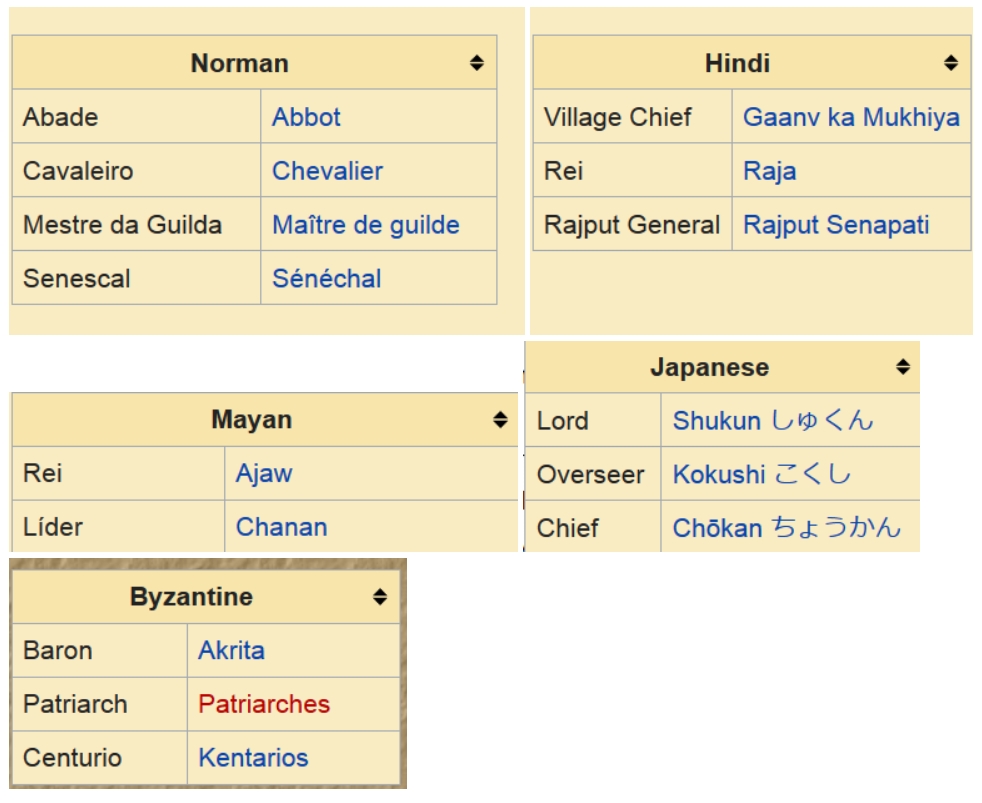
Male


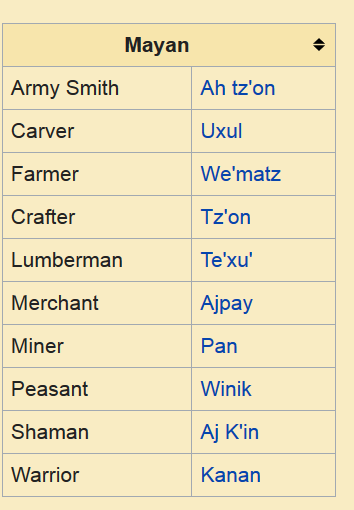
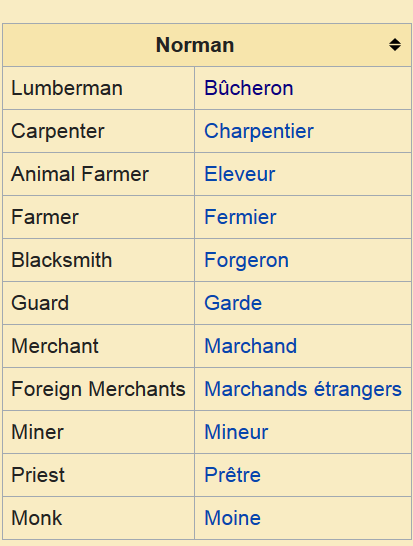
Female
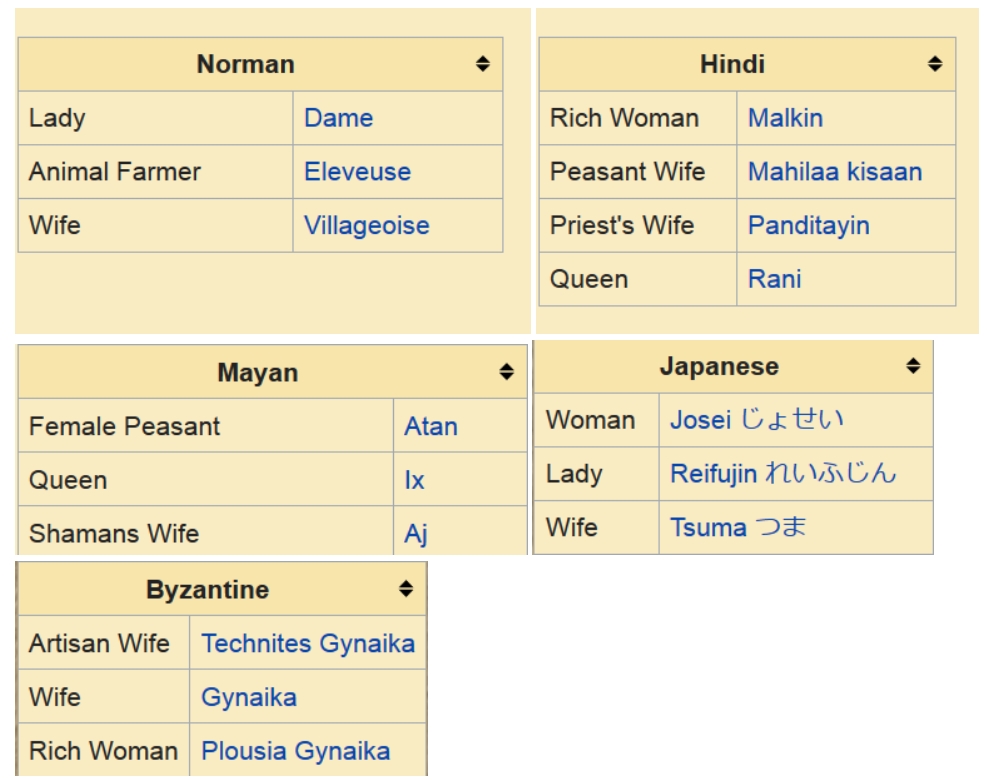
Children
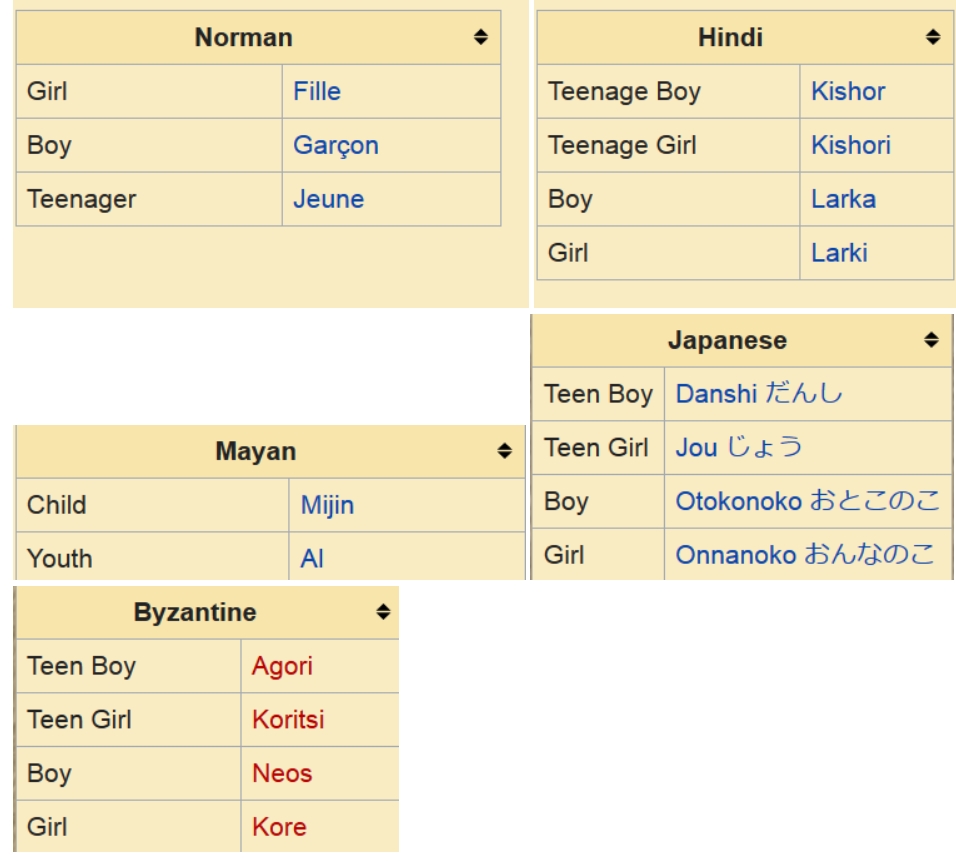
Cultures:
Cultures are the various factions that come into play with the Millénaire mod. The cultures create villages and stand-alone buildings for their people to live and work in that are often able to interact with the Player.
There are currently 6 Cultures in this mod. Click the name or the image for more info about a culture:

Each Culture brings forth people for the player to interact with for Trade, Quests, Diplomacy, and more.
By becoming a Leader in a Culture, one can found and manage their own villages of that Culture.
One can Create their own Cultures as they see fit though the millenaire-custom folder in the mods folder.
Mod Screenshots:
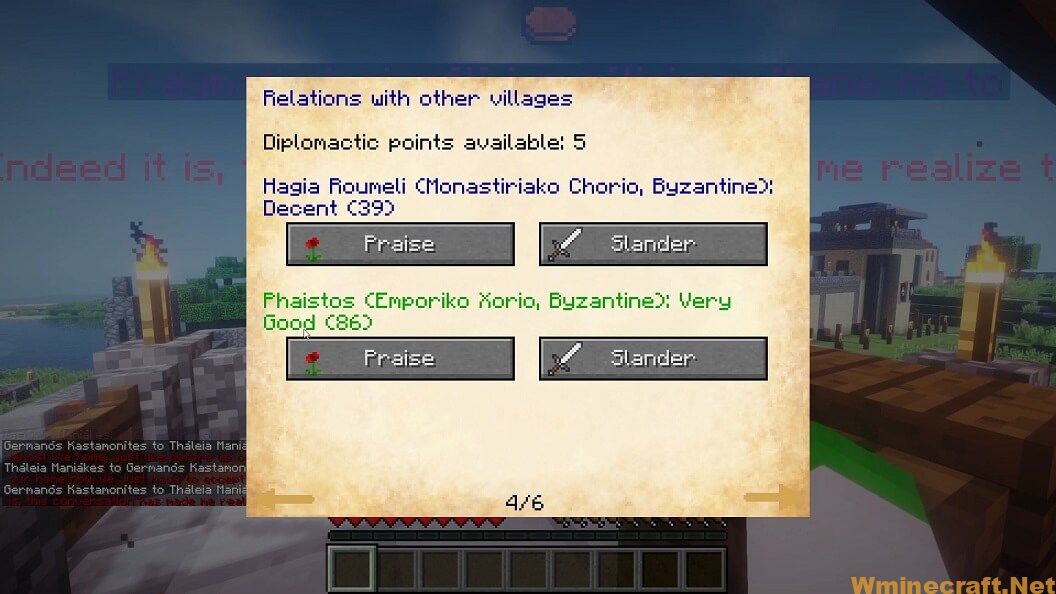



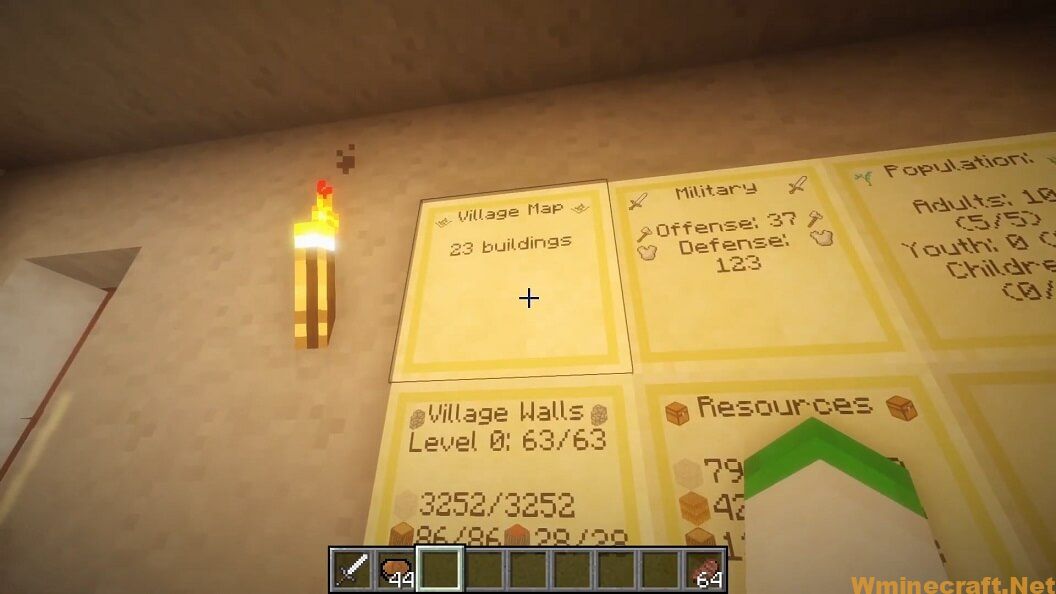
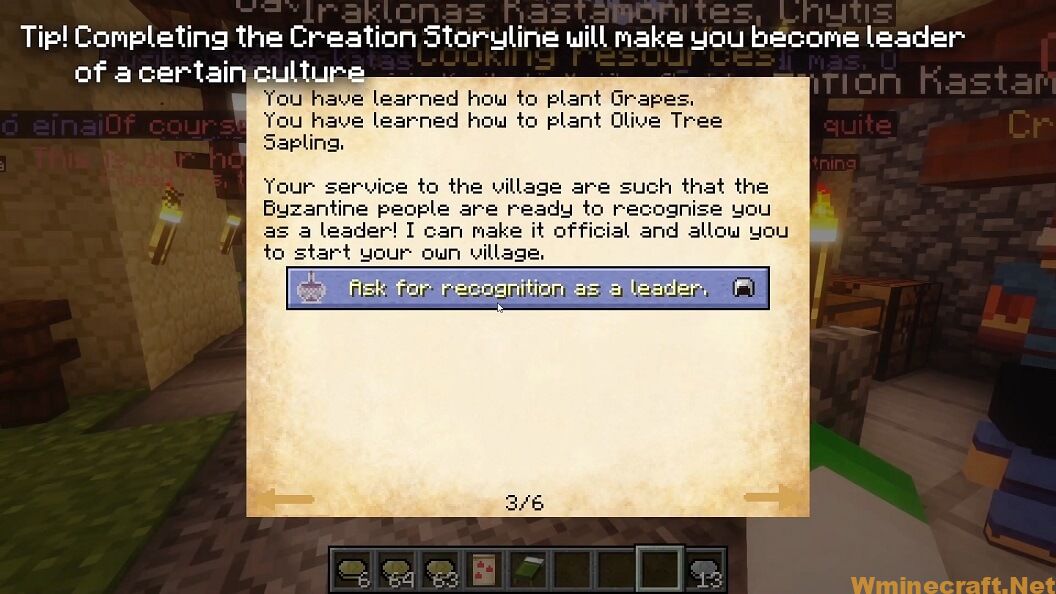
Come across small villages while exploring, such as this Norman settlement…
… or this Japanese one, centred on a rice paddy.

Or discover a mysterious Mayan pyramid, abandoned in the jungle. Listen to the villagers discussing their job, life, or simply the weather.

See what they are doing and what they need in the villages’ centers. Trade with them, to help their villages grow and gain unique blocks, foods, and items.

See their villages develop in prosperous communities……or massive fortresses surrounded by desert.

But be wary in your travels, for hostile bandits and soldiers can be waiting deep in the woods!
Encourage villages to trade with one another, or push them to war and see their men battling while the women and children take shelter!

And when the pull of adventure becomes too strong, seek out the mysterious Sadhu in the forest to start a great quest on the origins of the world.

Who knows, you might even come across the mysterious Panthéon, the massive structure where the contributors and donors to Millénaire are immortalized.
A list of recently discovered villages.
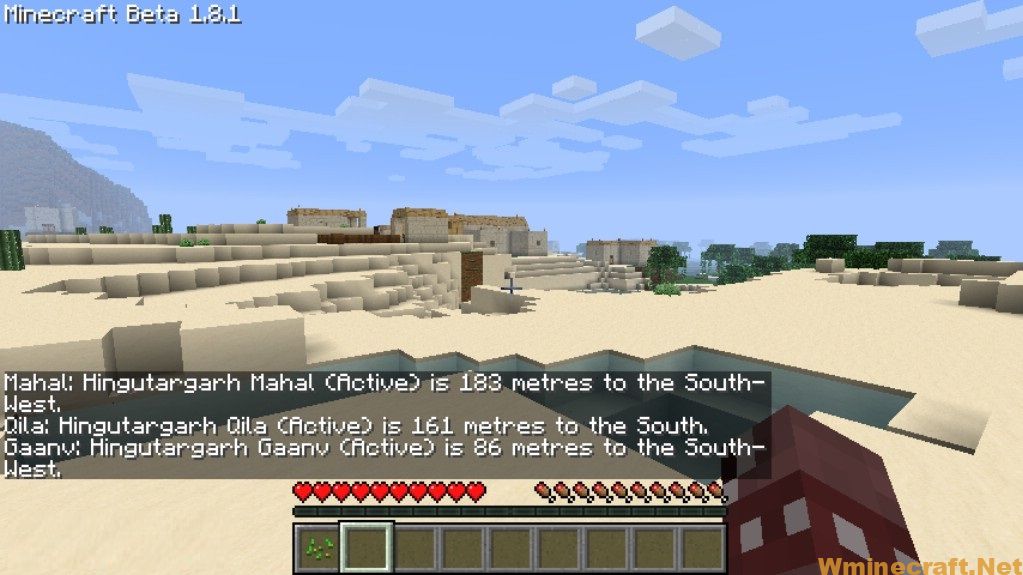
A village woman ready to trade

Trade GUI

The Village Chief’s screen
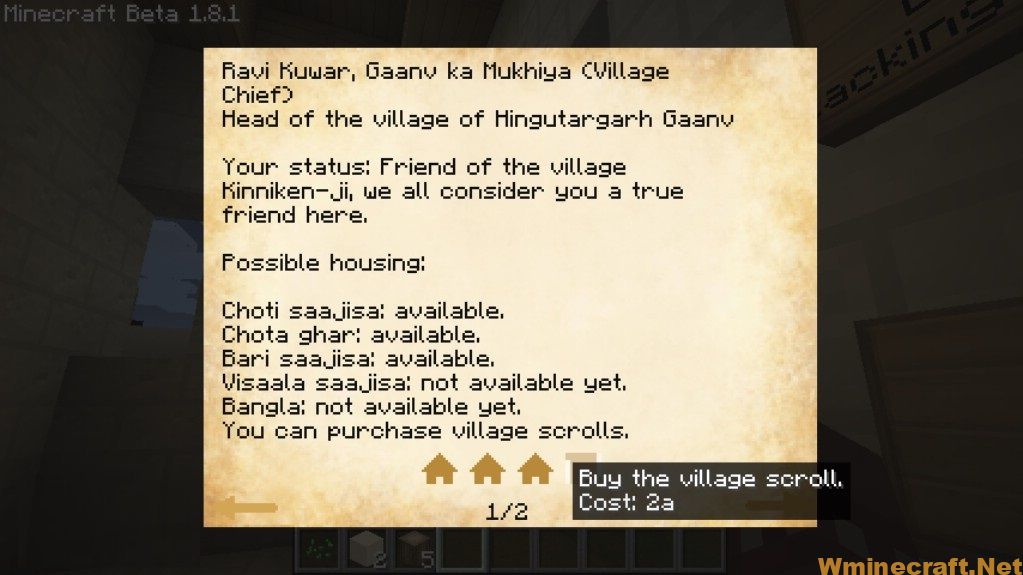
Norman military village and Finished Indian Qila (Fort)

The Mayan observatory at the center of a religious village

A fully upgraded Japanese fort in a military village

A fully upgraded Byzantine fort in a military village

A Norman Lady with a quest to offer

The Sadhu underneath his tree

A partial list of possible villages when using a wand on a gold block
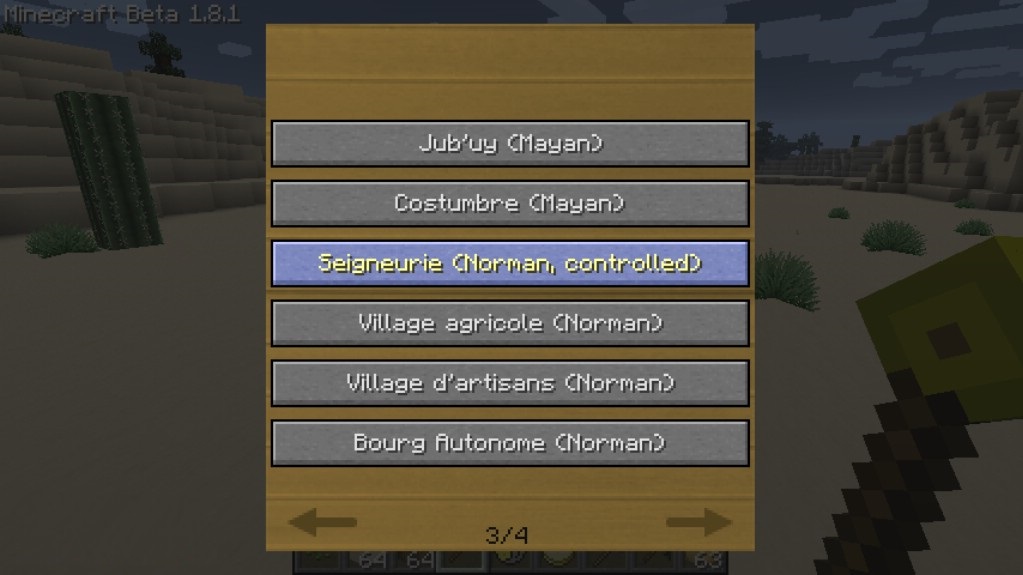
The project screen in a controlled village
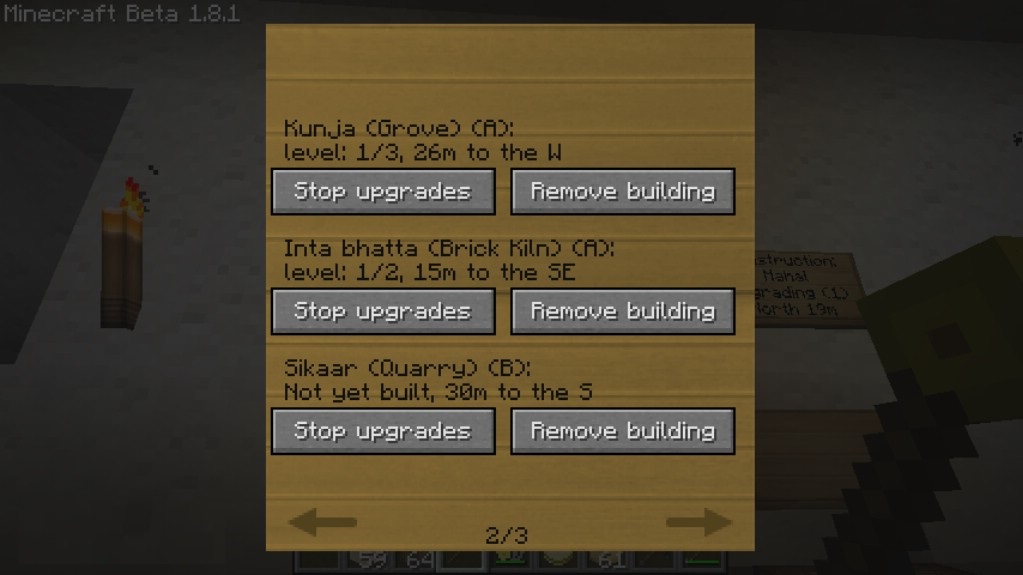
Example of “V” command’s display.

The trading screen, this lets you sell items to the village or buy items from them.

Right-clicking on the village leader opens a series of pages containing useful pieces of information.
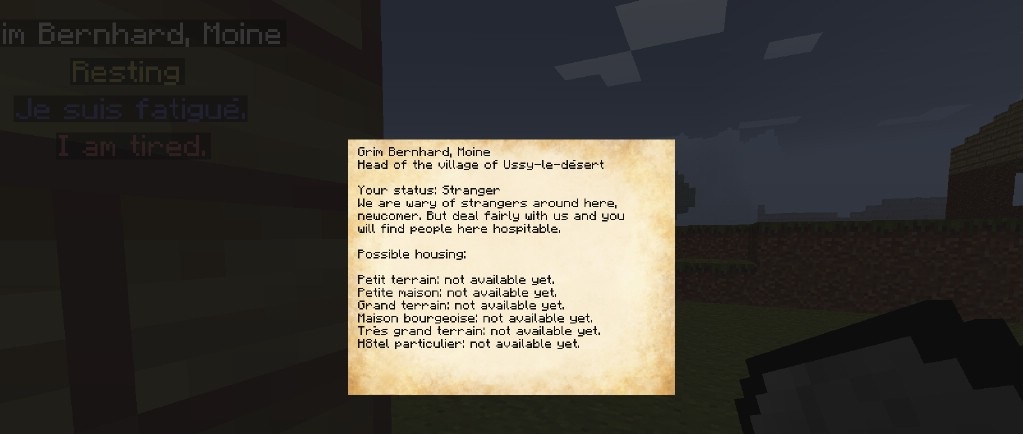
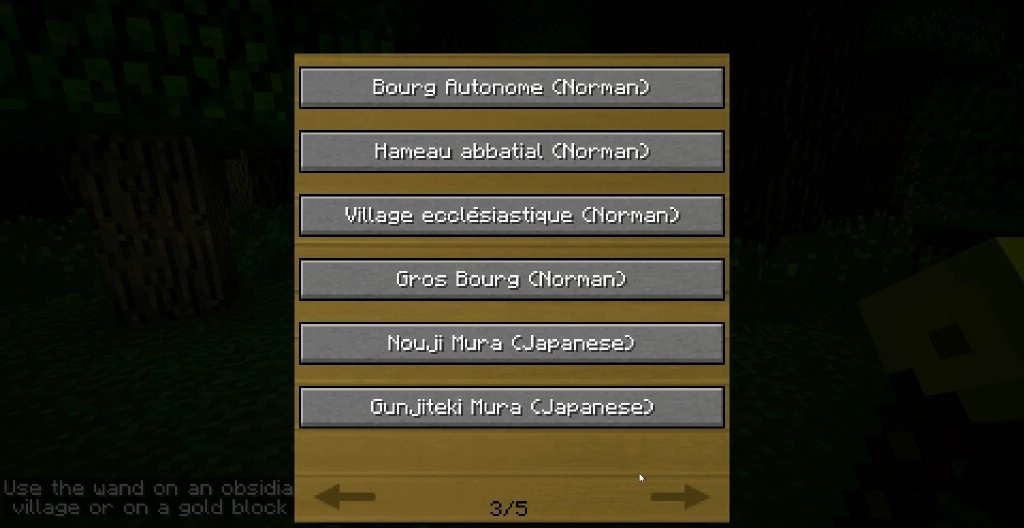
How to install:
How to Use Forge to Install Minecraft Mods (Client Side)
How To Install The Fabric Mod Loader After Downloading It
The newest Minecraft Mods are available right now.
Download Millénaire Mod for Minecraft 1.12.2/1.8.9 and 1.7.10
Minecraft version 1.6.4
Millenaire Mod For Client (Universal):
Minecraft version 1.7.2
Millenaire Mod For Client (Universal):
Minecraft version 1.7.10
Millenaire Mod For Client (Universal):
Minecraft version 1.8.9
Minecraft version 1.12.2
Rating: 4.47 − 203 votes – Author, Credit : Kinniken, 073TheBoss, FireController1847, Zoythrus ❘ 764,100 views



