Table of Contents:
Minecraft will be so much fun with LotsOMobs Mod 1.12.2-1.9. This mod offers a different experience with the game by adding more biomes with new animals and mobs such as birds, lions, snakes, and even dinosaurs.
About Lotsomobs Mod
Lotsomobs is another mod for Minecraft that helps expand this game with new creatures, making it more exciting to players. In addition to adding a variety of animals, Lotsomobs also offers unique drops. For example, it is possible for you to use deer fur to create armor with Lotsomobs Mod. Or you can ride camels, mammoths just like riding horses. Moreover, some mobs even drop materials and you can use them to craft unique armor and weapons.

Lotsomobs Mod adds more creatures to Minecraft
Players will find new biomes in Minecraft such as the Antarctic biome with Eskimos, penguins, and polar bears spawn, the Dino biome with cavemen and dinosaur spawn, the Savanna biome with giraffes, elephants, lions, and vultures spawn.
Relative Post:
Prefab Mod 1.16.5/1.15.2 and 1.14.4 – a tool that provides built-in constructions
OptiForge Mod 1.16.4-1.15.2-1.14.4 – Tutorial install download
Custom Mob Spawner Mod 1.16.4/1.12.2/1.10.2 download and install
Features of Lotsomobs Mod
- Kill deers to get its fur and horn. Deer fur can be used to make armor and horn is used to craft swords.
- Make fire with “Flint and Fossil” to light an Ancient Fire. In addition, it can be used to burn stuff down without getting hurt.
- Use the “Cacti On A Stick” to control LotsOMobs creatures. Steer them to where you want them to go with this item.
- Use “Ivory” to create an Ivory Toolset such as Ivory Blade to craft axes and shovels. Ivory is dropped by Narwhals and Elephants.
- Amber is hard to find and it is the strongest material so it can be used to craft the best weapons.
- Use Dinosaur Bone to craft Amber Tools and spears. You can also feed them to raptors. Use Dinosaur Skin to craft armor.
- Smelt IcemintuimOre to get Icemintuim Bar to craft DNAExtractors and portals to the IceDimension.
- Use Wooly Fur that you get from Sabertooth Tigers and Mammoths to craft Eskimo suits.
- Use Portable portals to teleport to the Dino and Ice dimension.
- Each mob has its own meat that can be cooked or eaten raw. There are different kinds of meats, such as boar, deer, reptile, camel, whale, penguin, mammoth, and lion.

The mod comes with exciting features
Blocks:
- Savanna Grass: These blocks are just like dirt and can be found in the savanna biome
- Savanna Tall Grass: The Tall Grass of the savanna.
- Portal Blocks: The blocks that take you to the dimensions. They don’t drop when broken so choose wisely where you place it…
- Fossil Ore: This ore contains a fossil from one of the five different dinosaurs.
- Ice Fossil Ore: This ore contains a fossil from one of the Ice Age creatures.
- Amber Ore: This Ore contains an amber. Only generates in the bottom 7 layers of the Dino Dimension
- Icemintuim Ore: Can be molten into an Icemintuim bar.
- Dino Logs: The Logs of the Dino Trees from the dino dimension
- Dino Leaves: The Leaves of the Dino Trees from the dino dimension
- Dino Vines: The vines of the Dino Trees from the dino dimension
- Dino Sapling: The Sapling of the Dino Trees from the dino dimension
- Easter Eggs: These blocks are hidden around the entire world. Pick them up and deliver them to the easter bunny for a reward!
Armor sets:
- Deer Fur: crafted from Deer Fur. It’s slightly stronger than leather.
- Santa: Dropped by Santa Claus. Not much protection but it looks cool!
- Dinosaur Skin: Tough armor made with Dinosaur Skin.
- Amber: The toughest armor out there. So strong that even dinosaurs like T-Rexes can’t hurt it!
- Eskimo Suit: Nice and warm armor made from Wooly Fur. Eskimos wear it too!
DNA Related Stuff:
- The DNAExtractor: This block is a new machine. It is used to get the DNA out of the Fossil. To do so open the GUI by right-clicking it. Inside the GUI you just add a Fossil and a bottle of DNA Solvent. After a little while, you will get the DNA that was in the Fossil!
- DNA Solvent: Crafted with a bottle of water and tall grass. This dissolves the DNA found inside fossils!
- Fossils: The remains of ancient creatures. Are dropped from Fossil Ores. They can be used to get Ancient creatures in the overworld.
- DNA: DNA can be extracted out of the fossils and be used to craft spawn eggs for ancient creatures in the overworld. This also makes it possible to name dinosaurs by putting the eggs in the anvil.
In addition, there are some new features in Lotsomobs Mod such as the DNAExtractor. Players need to use it to get the DNA out of the Fossils which are remains of ancient creatures. Then the DNA Solvent is used to dissolve the DNA found inside fossils. The DNA will then be used to craft spawn eggs for ancient creatures.
Screenshots:
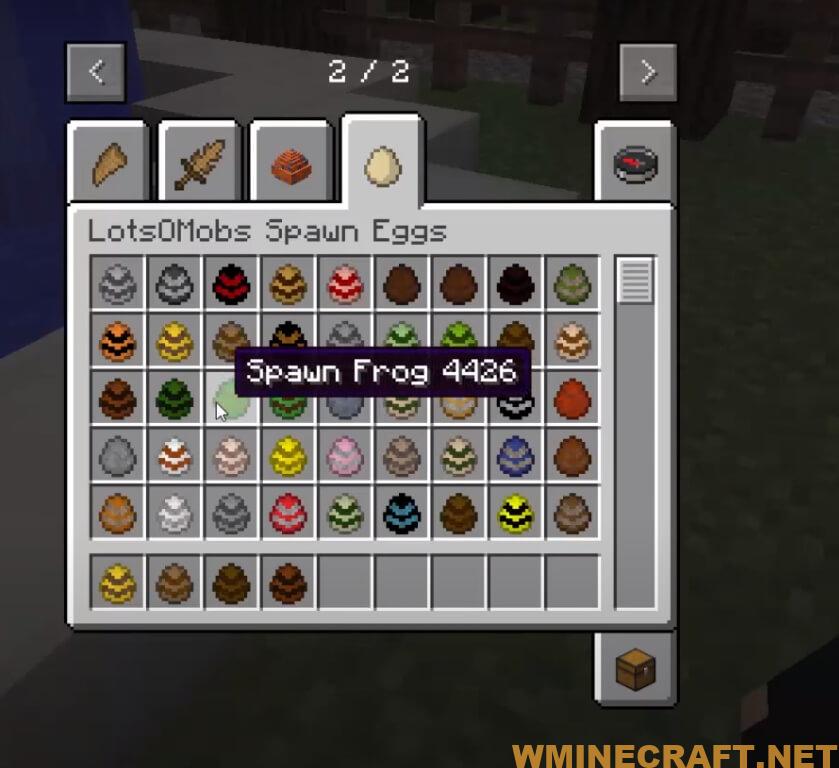










Modules:
The different LotsOMobs modules all add a small part of the mod. This way you are free to choose which elements you want to play with, and which you don’t want. There are already a few modules, and more will come!
- The Core: The core module adds the basic framework for LotsOMobs. This is the only module that is required. It doesn’t add any mobs, only the items/blocks.
- Forrest and Plains: This module adds all the mobs and items related to the forrest and plains biomes. This includes deer, boars, ant, squirrels etc.
- Deserts: In this module, you can find camels, lizards and scorpions. They all live in, like the name suggests, the desert biomes.
- Jungle And Swamps: Gekkos and flies are found in this module.
- Arctic: The Arctic module adds penguins, polar foxes, and polar bears. Remember to tame the polar foxes for a cuddly pet!
What is exciting about the mod?
In LotsOMobs, the Core module is required to add a basic framework with items and blocks. Apart from that, players can choose the module depending on their wishes. If they choose Forrest and Plains, they will get mobs and items related to this biome such as deer, boars, etc. If they choose Deserts, they will get camels, lizards, and scorpions. Similar to that, the Arctic gives you polar bears, penguins, and Jungle And Swamps module gives you gekkos and flies.
Immersing yourself in the diverse world of creatures with Lotsomobs Mod, you will have fun experiencing each module with a different biome.
How to install:
How to Use Forge to Install Minecraft Mods (Client Side)
How To Install The Fabric Mod Loader After Downloading It
The newest Minecraft Mods are available right now.
LotsOMobs Mod for Minecraft 1.16.3-1.12.2-1.9-1.8.9-1.7.10 Download Links:
Minecraft Game version 1.7.2
Minecraft Game version 1.7.10
Minecraft Game version 1.9.0
Below you can download each of the modules for LotsOMobs. These versions work with Minecraft 1.9.0. You can combine them, but you will always need the core module.
Core:
Forrest and Plains:
Arctic:
Desert:
Jungle and Swamps:
Minecraft Game version 1.10.2
LotsOMobs updating…You can refer to the same mod Mo’Creatures Mod 1.12.2
Minecraft Game version 1. 16.3
Updating …
Author: TheLarsinator | Source: Curseforge
FAQ:
Which is the latest version of Minecraft Forge?
The latest version of Minecraft Forge is 1.16.5. The latest recommended version of Minecraft Forge is 1.15.2; Minecraft Forge (Modding API) is heavily installed at versions 1.15.2,1.12.2. Some mods require a specific version of Minecraft Forge. New version of Minecraft Forge 1.16.5 has less testing, and many mods do not support it.
How do you download Minecraft Forge?
First, head to Minecraft forge and download the program. You want to make sure that you download the version of Forge that corresponds to the version of Minecraft you have, Select the Minecraft Forge menu on the right side of this website.
Do you have to have Minecraft to use forge?
Yes, Make sure you have Minecraft installed.Minecraft Forge only works for Minecraft: Java Edition. Minecraft for PC, XBox One and PS4 cannot be modded.
Is modding Minecraft illegal?
No, modding Minecraft is not illegal.
How do you fix a Minecraft Forge crash?
The first step to fix the Minecraft forge crash is to press Windows + R Step 1: The first step to fix the Minecraft forge crash is to press Windows + R to open the Run command box. Here, type %appdata% and click OK to open the Data Roaming folder. Step 2: In the Roaming section, there will be a folder called .minecraft; click on that folder to access inside. Step 3: In the .minecraft section we right-click> select New> Select NewFolder to create a completely new folder. Step 4: This new folder you can name as you like, as long as it is easy to remember and here we will name it wminecraft.net Step 5: Proceed to re-login Launcher of Minecraft, remember as Launcher of Minecraft forge. Step 6: Then we choose Edit profile, as in Minecraft forge is to select a profile with corresponding Minecraft forge. Step 7: Click on Game Directory and copy the directory path that we created just now to paste into the section in Profile Editor. After the above operation, you re-enter the game and review the modes you have set; from now on, you need to put the Mod into the new wminecraft.net folder we created; this way will fix the best Minecraft forge crash.



