Table of Contents: [show]
Inspired by the Dissolution’s mod which adds a wisp, RiverLeviathan decided to make a small mod using this principle to create LightOrbs. While still in Alpha, the LightOrbs Mod adds various entities that will light up your landscape at night or in the Nether and End dimension. The author specifies that subsequently, other additions will emerge to improve and complete the mod.

How to install:
How to Use Forge to Install Minecraft Mods (Client Side)
How To Install The Fabric Mod Loader After Downloading It
The newest Minecraft Mods are available right now.
The entities
Fireflies
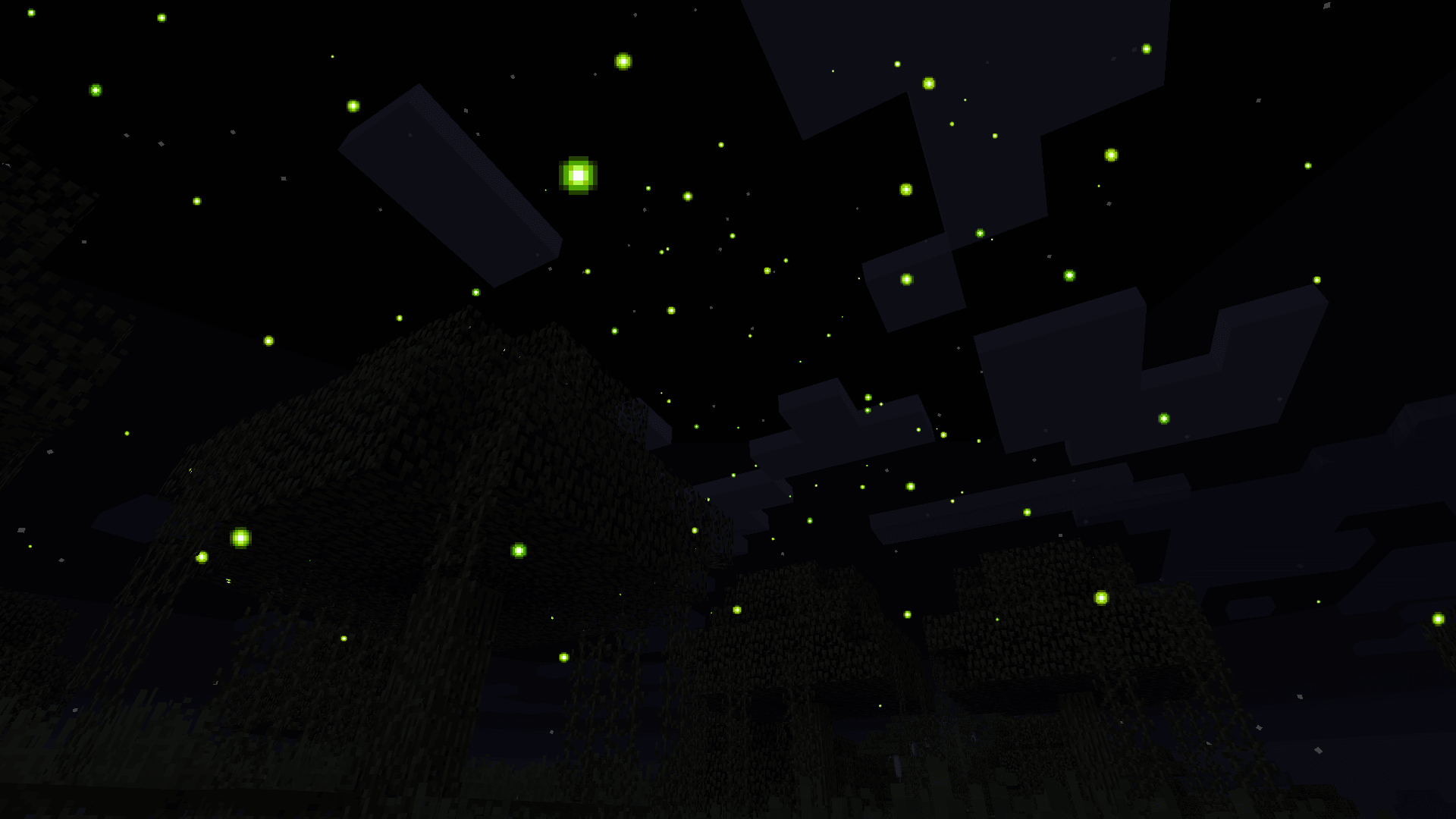
They appear in biomes that are humid and forested, such as swamps. They are attracted to light and move in swarms.
Psi Fireflie
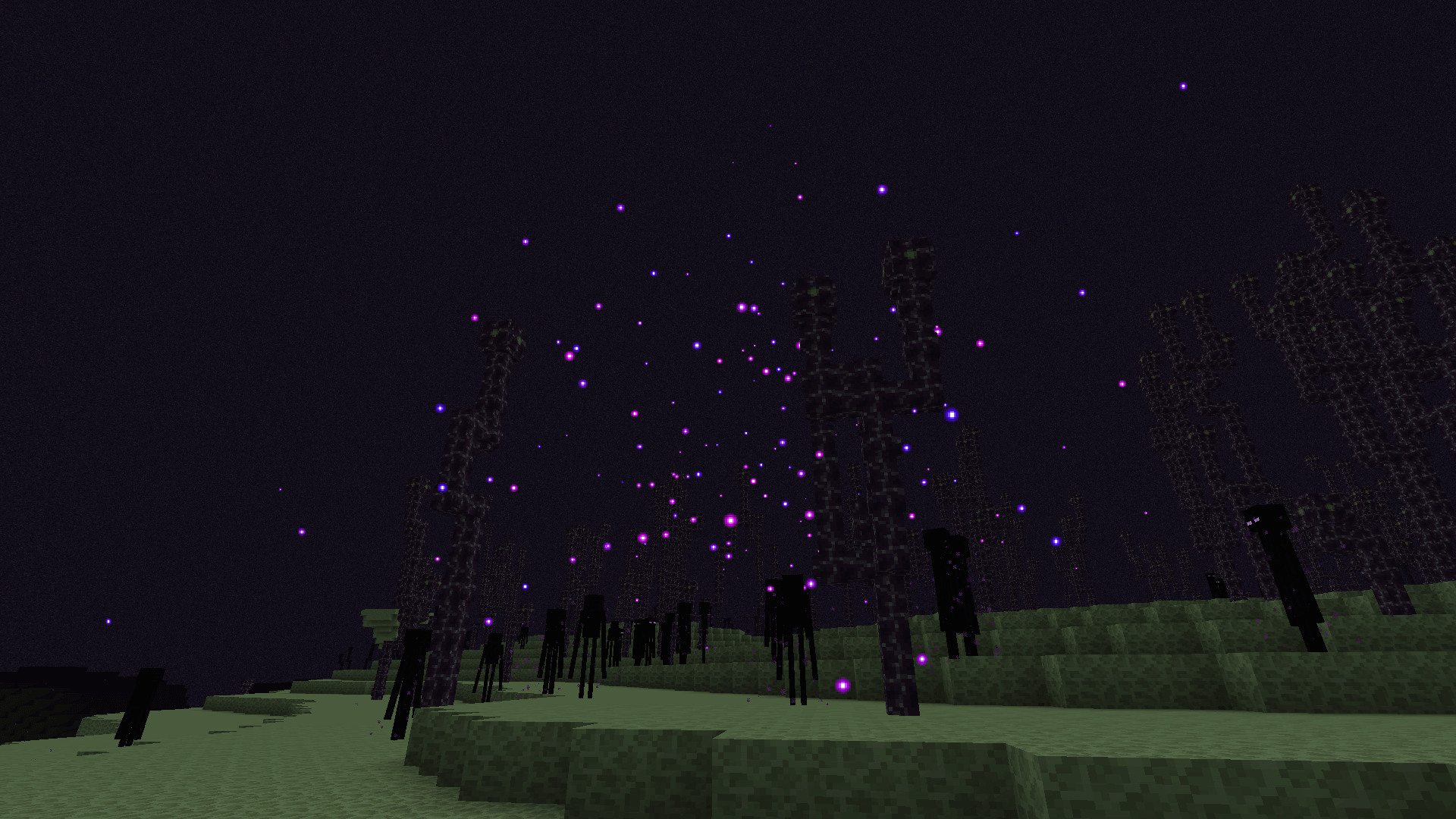
They appear most often in magical biomes but also in the end.
Lightning Bugs
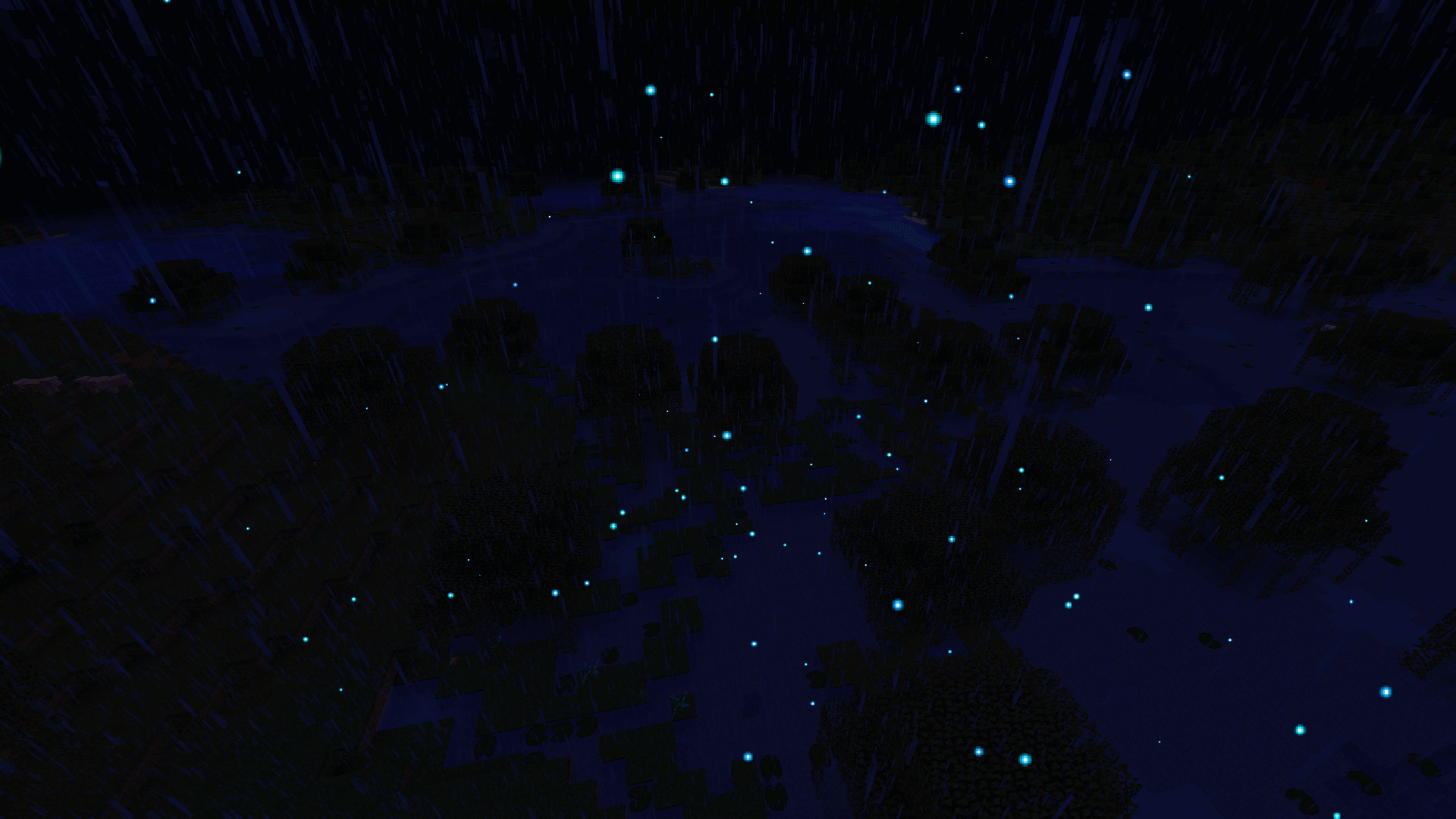
These insects will appear on stormy nights and produce a pretty bioluminescent cyan color.
Embers
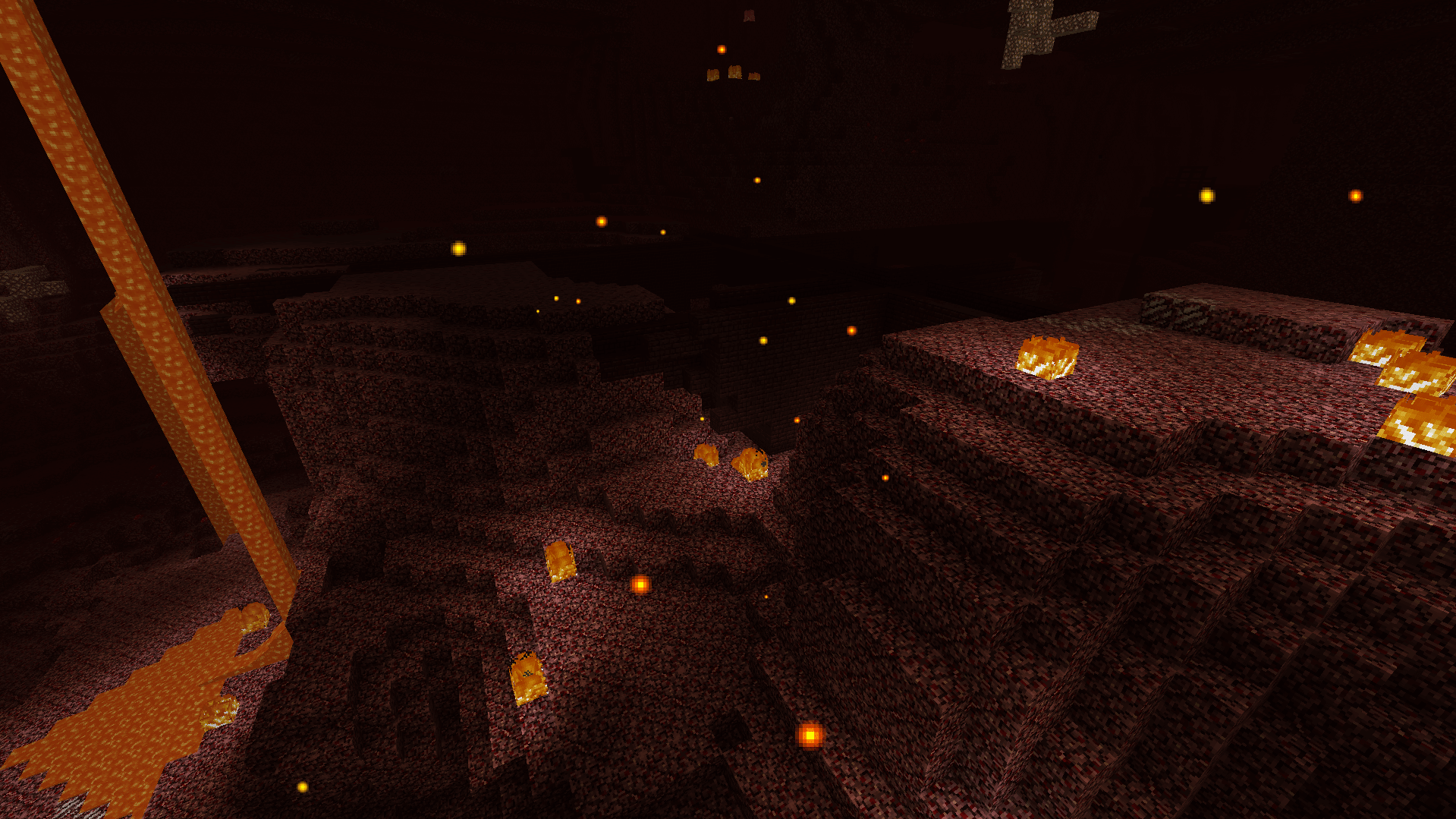
They appear in the Nether. However, you should avoid approaching them because on contact, they will ignite you.
Companion

As the name suggests, it is a companion that will follow you. It can be summoned through a Scorching Flint, but you can only have one at a time.
Objects
The jar
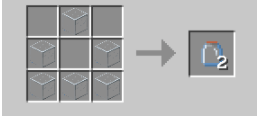
You can use it to capture different fireflies. It doesn’t help much as it is, but it will be used in the future to make lanterns and other miscellaneous decorations.
Scorching flint:
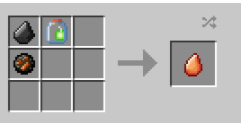
This item will allow you to summon your companion who will follow you later.
Installation
Download LightOrbs Mod 1.12.2 -> 1.14.4. Then find your .minecraft folder :
Windows: Go to the Start menu , then go to Run . Otherwise, do Windows Key + R. Then type % appdata% in the search bar and then go to the .minecraft folder .
Linux: Press ALT + F2 at the same time. You should normally have your .minecraft .
If you don’t see it, activate hidden folders with the combination CTRL + H.
Mac: Your minecraft folder is in User> Library> Application Support.
If you can’t find Application Support, do Finder> Menu Bar: Go + Hold ALT> Library.
Then drag the zip of your mod into the mods folder , which is located in your .minecraft .
Launch the game, and have fun!
LightOrbs Mod 1.12.2 -> 1.14.4 Screenshots:
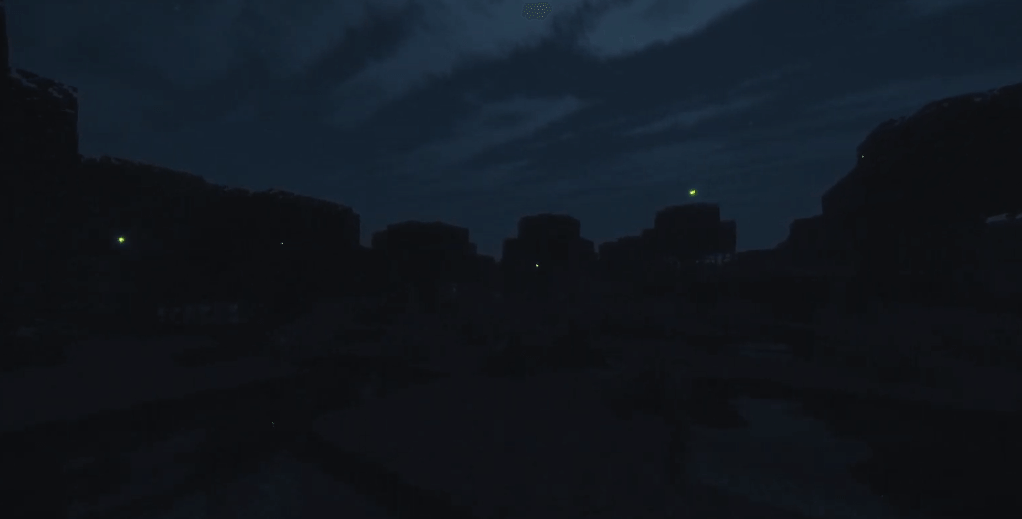
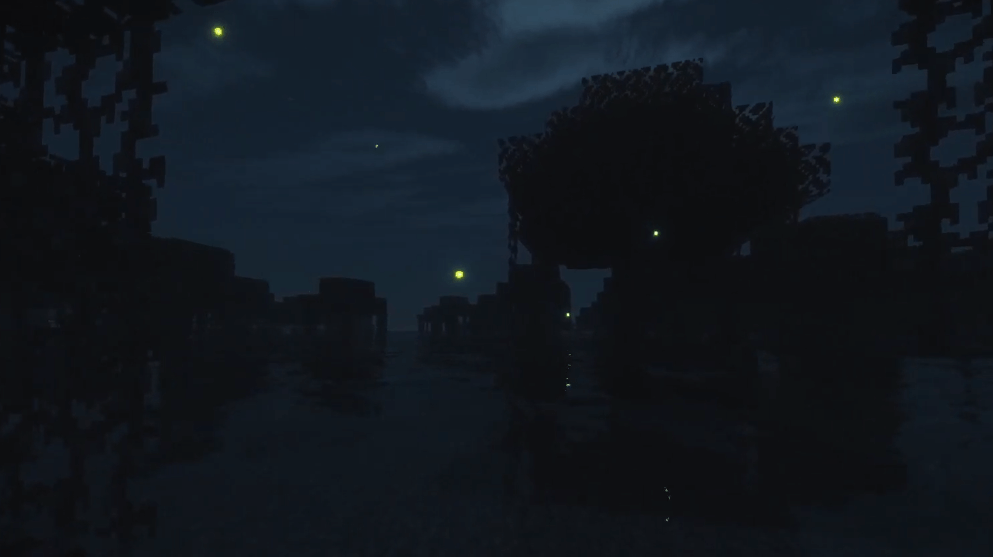
LightOrbs Mod 1.12.2 -> 1.14.4 Download Links:



