Table of Contents:
LB Photo Realism Reload Resource Pack – A whole new experience with Minecraft
“LB Photo Realism Reload!” is a photo realistic resourcepack based on work of Scuttles (LB Photo Realism). “Reloaded” version is very different from the original, because it uses very old textures of LBPR. The main purpose of this resourcepack is to make minecraft look not only realistic, but also to make it beautiful and attractive for new players. LBPR Reload is pretty close to default Minecraft textures, so it won’t be a big issue to start playing with it. The pack includes many 3D-models, animations and randomized textures.
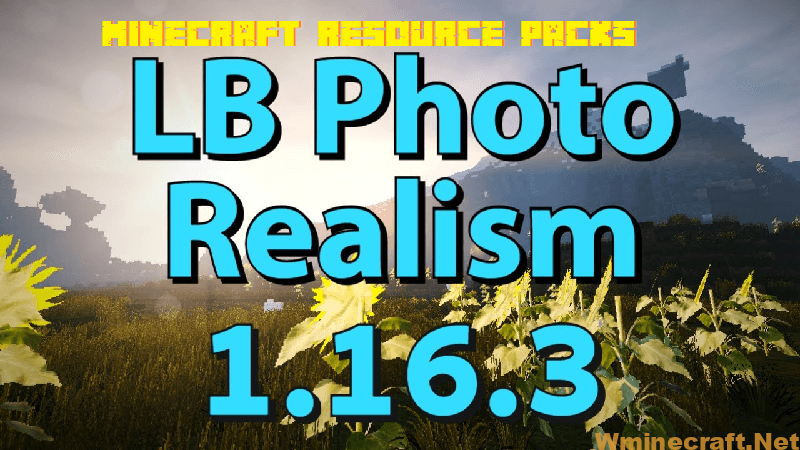
LB Reload won’t disappoint you in term of execution to make your game as beautiful and realistic as possible. Unlike like its predecessor, Reload has been optimized a bit to be more compatible with modern PCs specs and only has one resolution option of 128x but it will definitely impress you with its high-quality in detailing. The 1.14.3 version is working in progress and will soon be released so stay tuned.
LB Photo Realism Reload Resource Pack Previews:






Requires:
How to install:
- Download a resource pack, you should get a .zip file.v
- Open the folder to which you downloaded the file.
- Copy the .zip file.
- Open Minecraft.
- Click on “Options”, then “Resource Packs”.
- Choose “Open resource pack folder”.
- Paste the file into the resource folder in Minecraft.
- Go back to Minecraft, the resource pack should now be listed and you can activate it by choosing it and hitting “Done”.
Download link for LB Photo Realism Reload Resource Pack:
Minecraft Versions 1.13.2/1.12.2:
Minecraft Versions 1.16.5:
Minecraft Versions 1.17.1:



