Table of Contents:
Inspirations Mod is a Minecraft Mod that adds many small features to the Minecraft game, creating a new experience for players when they adventure to explore the world of magical blocks.

Specifically, Minecraft Inspirations Mod adds interactive bookshelves, climbing ropes, stair mats and many new types of Redstone. This is a Minecraft Mod that supports a complete setup. You can enable or disable each feature individually and even disable the entire module if you want.
How to install:
How to Use Forge to Install Minecraft Mods (Client Side)
How To Install The Fabric Mod Loader After Downloading It
The newest Minecraft Mods are available right now.
Features of Inspirations Mod for Minecraft
- This utility module adds a number of new tools to aid survival in the Minecraft world. Some items can interact with redstone while others are really useful for your adventure.
- Bookshelves: these are decorative blocks used to hold books. The bookshelf is made of wood and holds many different types of books such as Default, Rainbow, Tomes, Ancient…
- Ornamental Bush: crafted with leaves and glowstone. It emits a sparkling light, used for holiday decorations like a Christmas tree.
- Glass doors and trap doors: these are different types of doors and are made from glass.
- Mulch (mulch): block made of sticks, used to cover the stump to prevent dirt and grass from growing around. Bui has many different colors.
- Path: is a decorative block similar to a carpet. You can place it on flat surfaces. The path is made of bricks, stones, pebbles or tiles.
- Ropes and chains: are decorative ladders and are placed underneath.
- Wildflowers: are interspersed with roses, lilies, and peonies to make the flower garden more brilliant.
Inspirations Mod Screenshots:




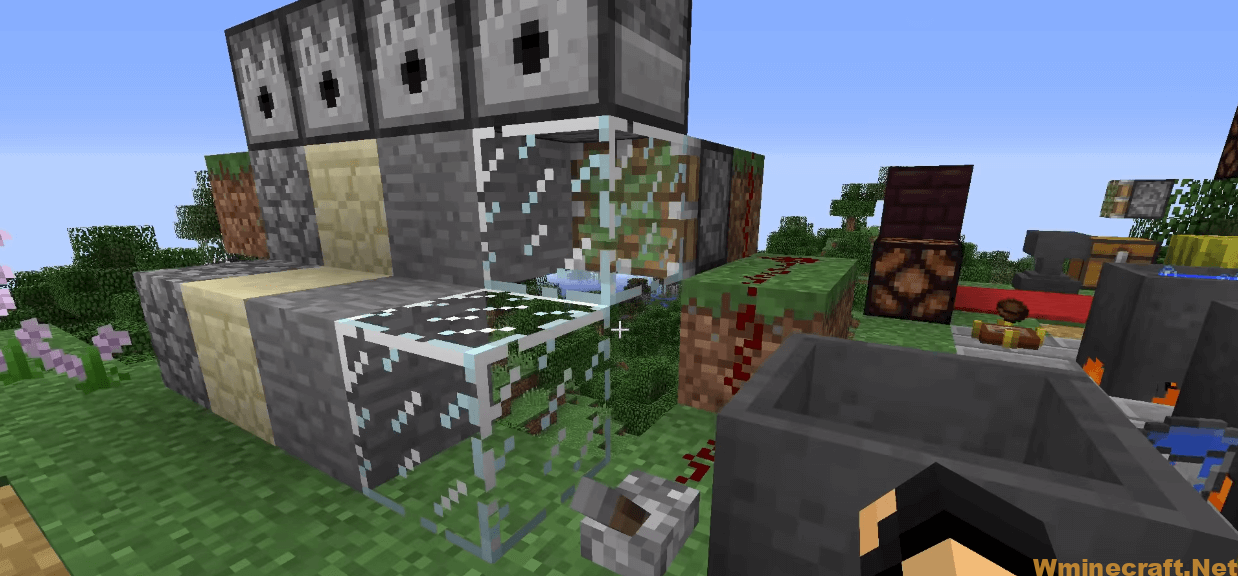

Inspirations Mod Download Links:
Minecraft Game version 1.12.2:
Minecraft Game version 1.14.4:
Minecraft Game version 1.15.2:
Minecraft Game version 1.16.1:
Minecraft Game version 1.16.3:
Minecraft Game version 1.16.4:
Minecraft Game version 1.16.5:
How To Download and Install Minecraft Forge (Modding API)?
Minecraft Forge is a free, open-source server that allows players to install and run Minecraft mods. 4 steps to install forge for windows, mac, Linux
1. Download Minecraft Forge at the website, select the version of Minecraft you want to run, then download the installer using your browser.
2. Open the .jar file you just downloaded (Run installer as Administrator), make sure Java is installed on your operating system
3. Select Install Client or Install Server if you want to install for your server, and click OK. Wait about 2 minutes, and you will see a success message.

4. Launch Minecraft and select the Forge profile, then click Play.
5. You will see Minecraft Forge in the lower-left corner and the Mods button under Multiplayer.

Congratulations on successfully installing Minecraft Forge and experimenting with Inspirations Mod [1.16.5/1.15.2] for Minecraft downloaded.
If there are errors, please comment on this article.



