Table of Contents: [show]
Immersive Engineering is a mod that adds new Redstone Flux (RF)-based machinery with a retro-futuristic feeling to the game. Immersive Engineering Mod 1.18.2, 1.16.5 adds machines in Immersive Engineering, Immersive Petroleum and Immersive Tech mods to minecraft in one place; Immersive Engineering has multiblock machines which are characterized by their industrial look, while Immersives Petroleum and Immersed Tech add oil refining and electric energy generation respectively

Immersive Engineering Mod is a realistic/steampunk style mechanical mods for Minecraft that is equipped with unique characteristics and twists
Relative Post:
Howling Moon Mod for Minecraft 1.12.2 (Werewolf, Halloween Minecraft)
Download Immersive Portals Mod 1.14.4,1.15.2 and 1.16.5
Damage Indicators Mod 1.16.5-1.15.2-1.12.2-1.10.2-1.7.10 – Status of mob
Greatest features of Immersive Engineering Mod:
Immersive Engineering Mod 1.16.4 is a realistic/steampunk style mechanical mods for Minecraft that is equipped with unique characteristics and twists. The mod is based on the greatest ideas and concepts, designed by Damien Hazard and owned by BluSunrise.
If other mod packs/mods just concentrate on modernizing Minecraft with technologies and machines, Immersive Engineering is totally different. It has a unique approach that featured more realistic experiences. The mod has a huge power generator which has the ability to manufacture electricity from the water of the sea, actual power cables, big wind energy farms as well as real ores processing machines. Thus, it can create ore dust with a glimpse of high-quality retro-futurism technologies. And therefore, gamers are able to play the game in such a stable and balanced manner.


Immersive Engineering Mod is famous for its multiblock machines which are featured by just their industrial appearance. Even they are multiblock or single machines, they can still operate well on 3 different tiers of power: high corresponding up to 4096 RF/t, the medium voltage being 1024 RF/t and low being 256 RF/t.

In addition to that, Immersive Engineering is compatible with IndustrialCraft 2, helping players to combine and create more successful results in the game. As you probably know, Engineer’s Manual is the most paramount tool for IE. It is made by crafting a lever and a book together. And it includes helpful instructions and recipes for users to control everything in the mod. Hence, so as to understand how to play with Immersive Engineering better, you should read all the information about this tool.
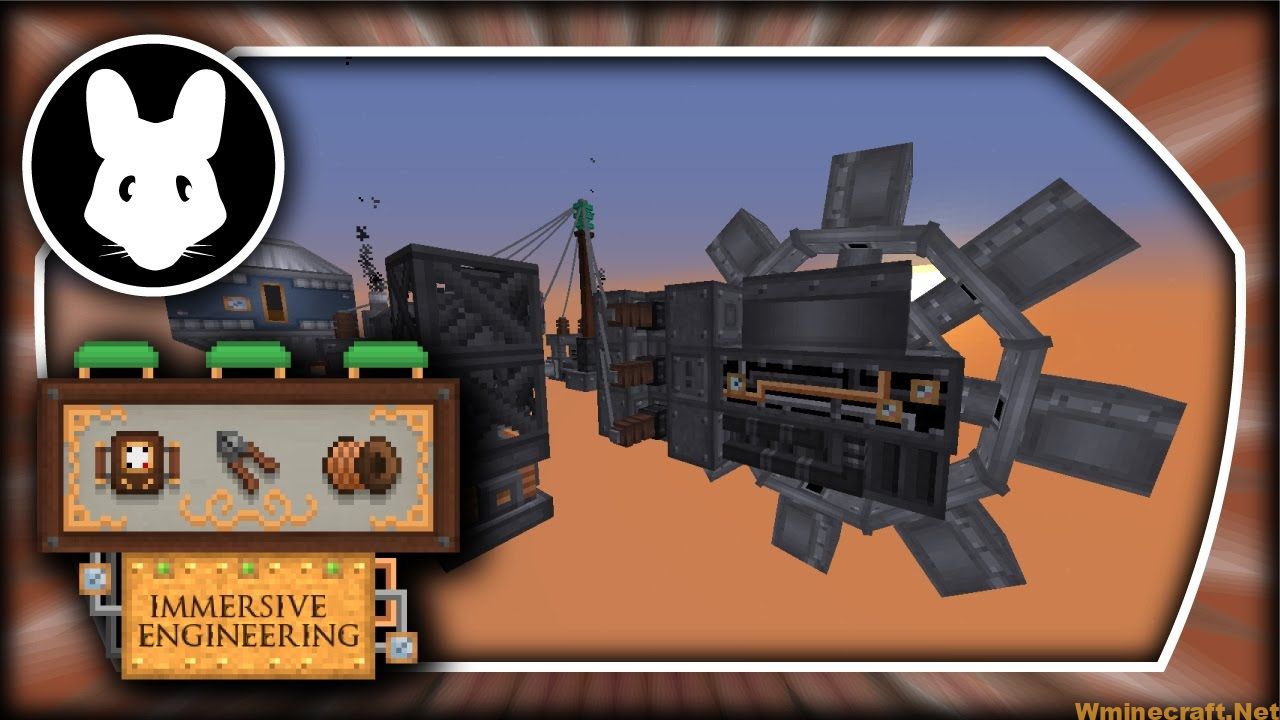
Immersive Engineering Mod is famous for its multiblock machines which are featured by just their industrial appearance / Ph: Youtube
Immersive Engineering Mod requires Forge Mod Loader and 1.10.2, 1.11.2, 1.12.2–1.16.5 Minecraft. Thus, don’t forget to set up these two platforms in your devices before downloading IE. Or else, you can’t play with the mod.
To sum up, Immersive Engineering Mod [1.18.2, 1.16.5…] is truly an awesome tool for Minecraft. If you are looking for a mod with powerful machines to build blocks, don’t skip this one. When combing it with other effective mods, your game will be more interesting than ever before. So, what are you waiting for? Let’s create more fun by downloading this app right now!
Immersive Engineering/Changelog
Version 0.12-91
- Added the Gunsmith villager, who sells ammunition, blueprints and revolver pieces (BluSunrize)
- Fixed a crash with vertical conveyors on dedicated servers (Malte)
- Fixed two negative luck perks combining into a positive (BluSunrize)
Version 0.12-90
- Added a config option to disable fancy Blueprint rendering (BluSunrize)
- Added chutes, they drop entites straight down and sometimes to the side! (BluSunrize)
- Added creosote buckets (and other containers) as valid fuel for a furnace (BluSunrize)
- Added an option to not have coordinates display on a CoreSample (BluSunrize)
- Added a “removeAll” function to IE’s crafttweaker integration (BluSunrize)
- Added a config option for the transferrates of the Fluid Pipe (BluSunrize)
- Added the ability to Sneak + Scroll to cycle the revolver manually (DaveArndt)
- Added perks to the Revolver!
- You can find components (barrel, drum, hammer) with perks in crates or on villagers
- Crafting a revolver with these components gives the perks to the revolver
- This augments its fire-rate, the noise it makes and the luck (for opening chests) of the wielder
- Changed CoreSamples to draw a chunk overlay like the drill (BluSunrize)
- Changed Wires to return only half an ingot worth of material when recycled (BluSunrize)
- Changed Dragonsbreath cartridges to not fire an obscene amount of bullets anymore (BluSunrize)
- Changed pick-block to cycle through all possible wires for a connector (MalkContent)
- Changed Chemthrower to be able to affect teammates with beneficial effects (BluSunrize)
- Items on conveyors now despawn after the usual time when stuck against a block (Malte)
- Fixed wires sometimes attaching to the wrong parts of transformers (Malte)
- Fixed wires connecting to the transformer when clicking on the lower blocks (Malte)
- Fixed some ghostloading issues (Malte, with help from Barteks2x)
- Fixed the assembler not crafting recipes added using CraftTweaker (Malte)
- Fixed Alloy Smelter consuming extra coal when no further processing is necessary (BluSunrize)
- Fixed Blueprint recipes using the Wirecutter locking up after 1 crafting operation (BluSunrize)
- Fixed ArcFurnace not consuming the correct number of ingredients (BluSunrize)
- Fixed pipes disconnecting visually (MalkContent)
- Fixed pipes consuming scaffolding to cover when in creative mode (MalkContent)
- Fixed some visual glitches (BluSunrize)
- Fixed Crafttweaker handler for Blueprints ignoring NBT (BluSunrize)
- Fixed the “Aquire”-button for shaders not working outside of creative mode (Malte)
- Probably fixed the floodlight not working below 0 and above 255 with Cubic Chunks (Malte)
- Fixed coresamples not rendering when Optfine shaders are enabled (Malte)
- Fixed UraniumSlabs combining into a Copper-looking block (BluSunrize)
- Fixed a variety of issues with JEI integration (BluSunrize)
- Fixed a potential memory leak (BluSunrize)
- Fixed a TCon API error propagating (BluSunrize)
- Translations Added/Updated: jp_jp (karakufire), de_de(d-haus)
Imgs Spotlight:
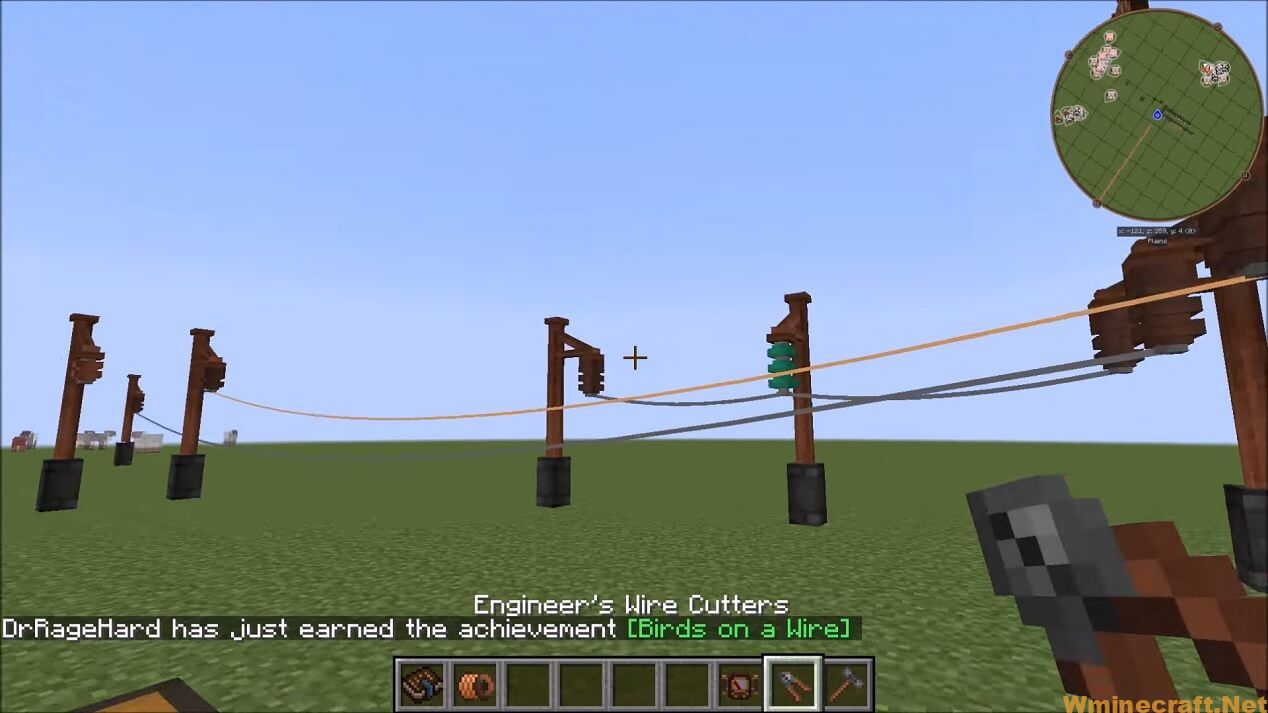
Engineer’s Wire Cutters

Engineer’s Wire Cutters – Birds on a Wire

MV Transformer

Redstone Breaker

MV Capacitor

Current Transformer

LV Capacitor

Metal Berrel
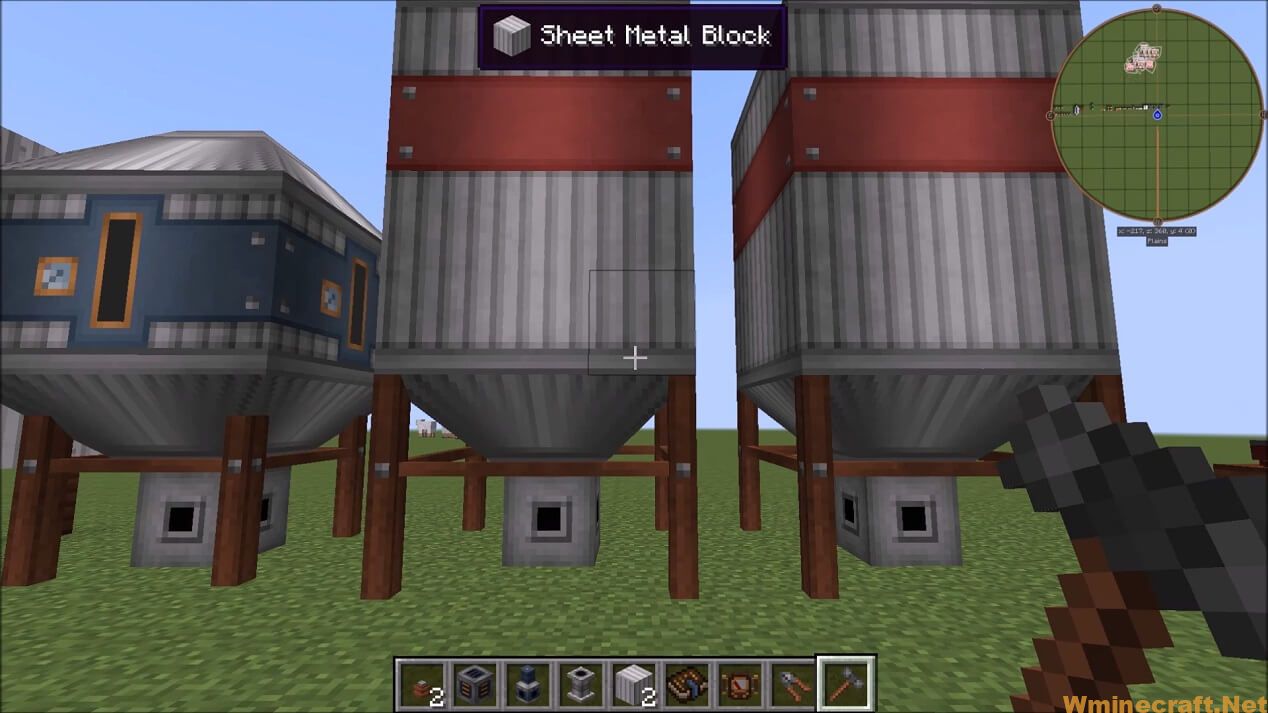
Sheet Metal Block

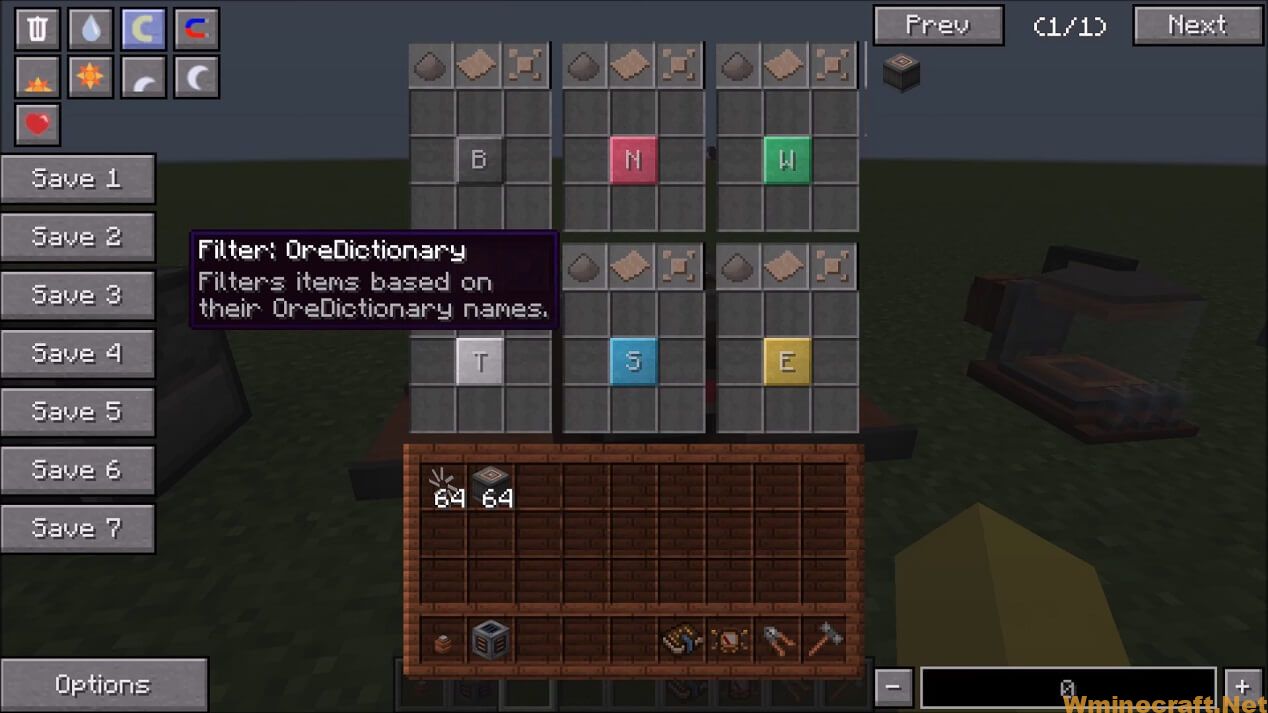
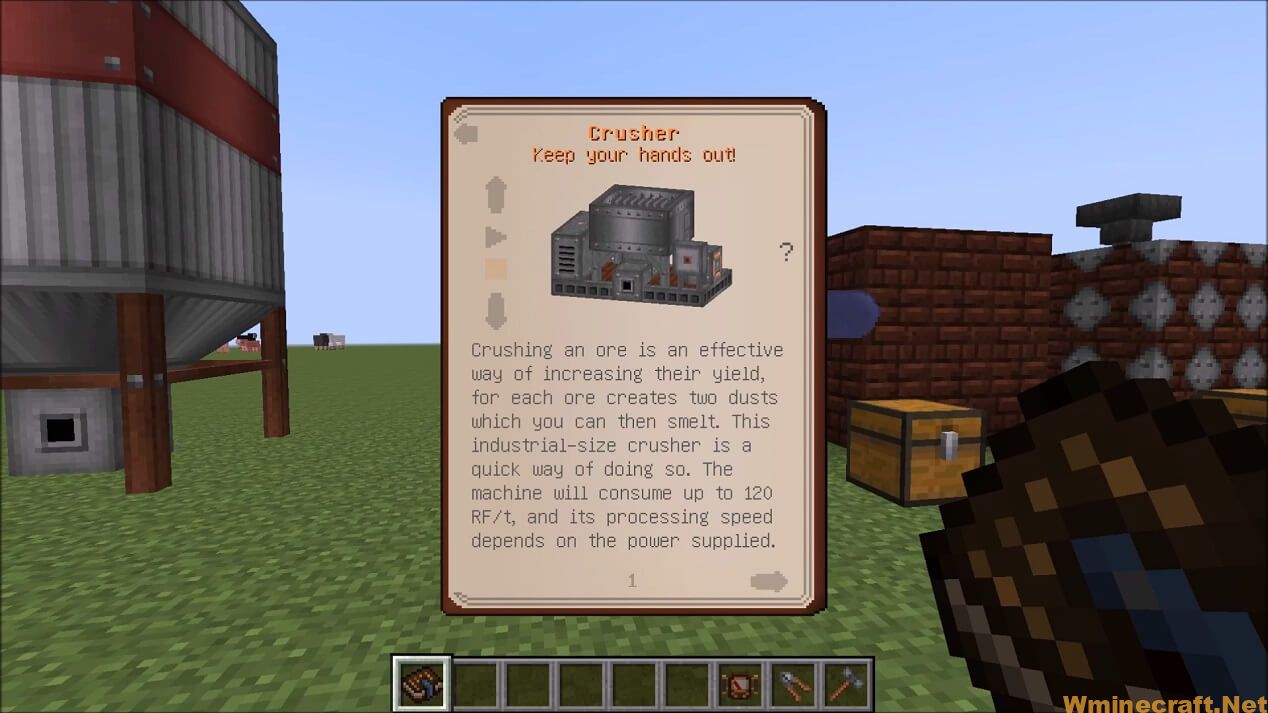

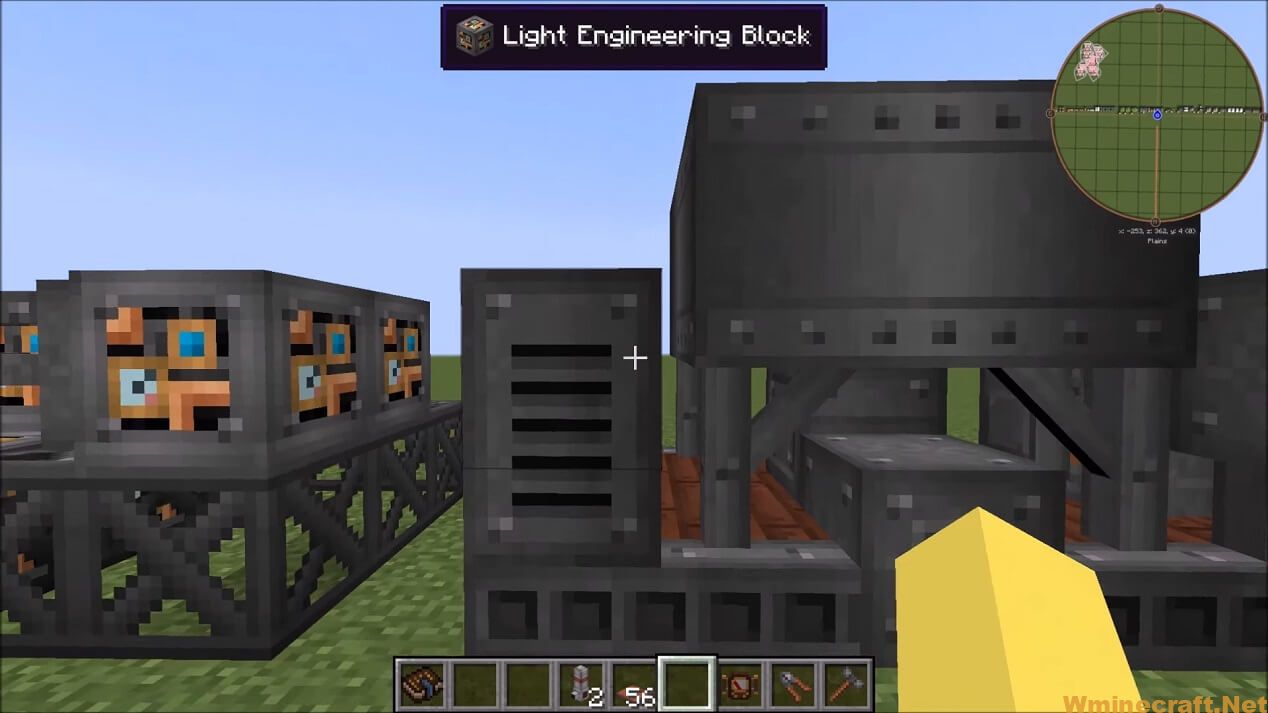
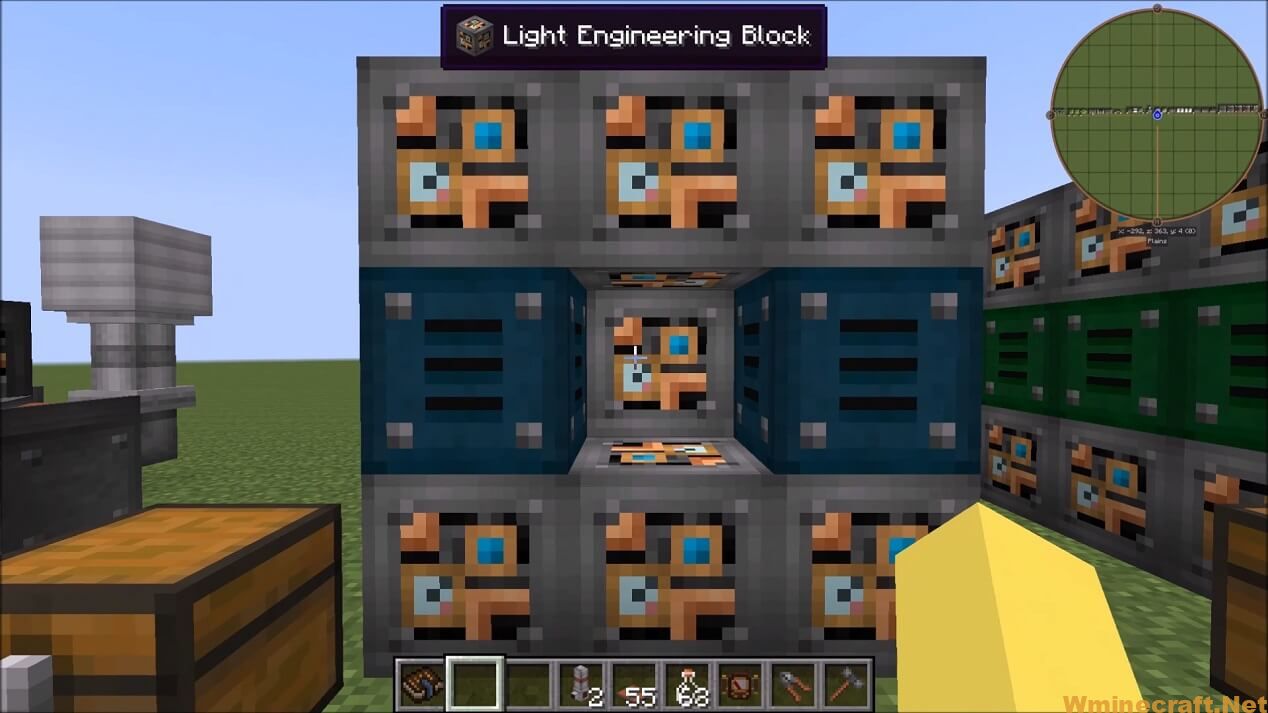
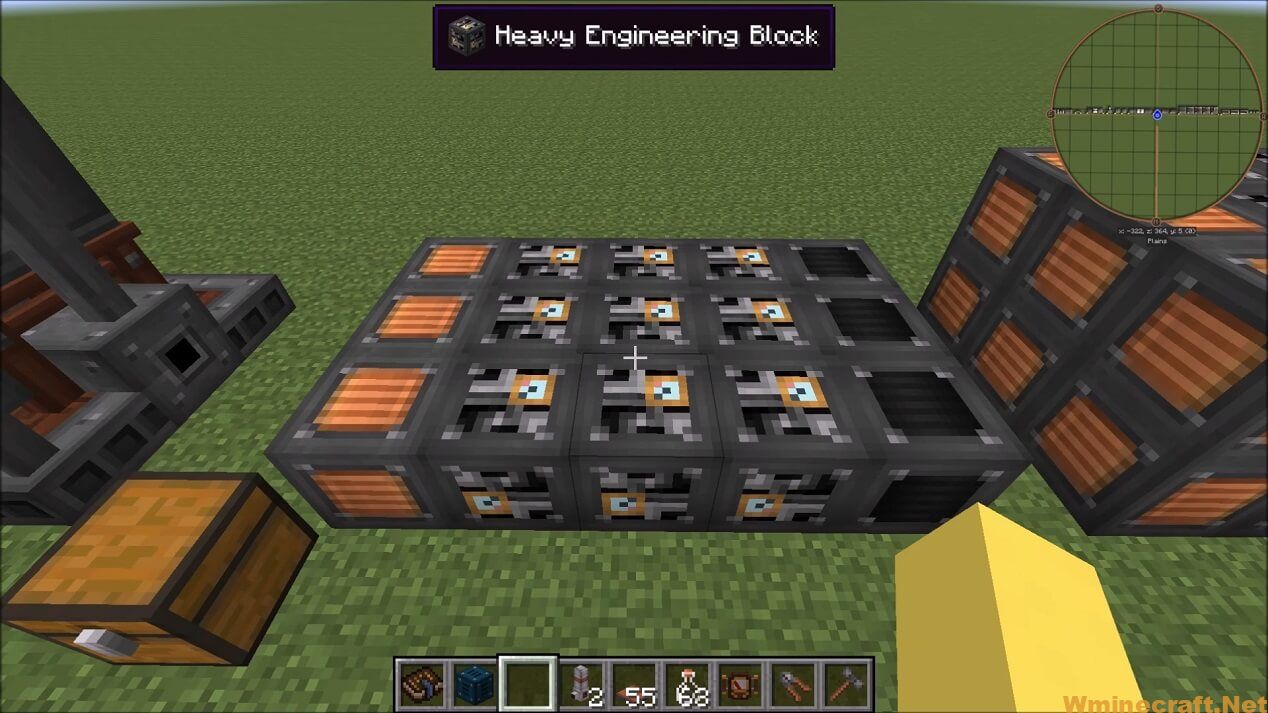
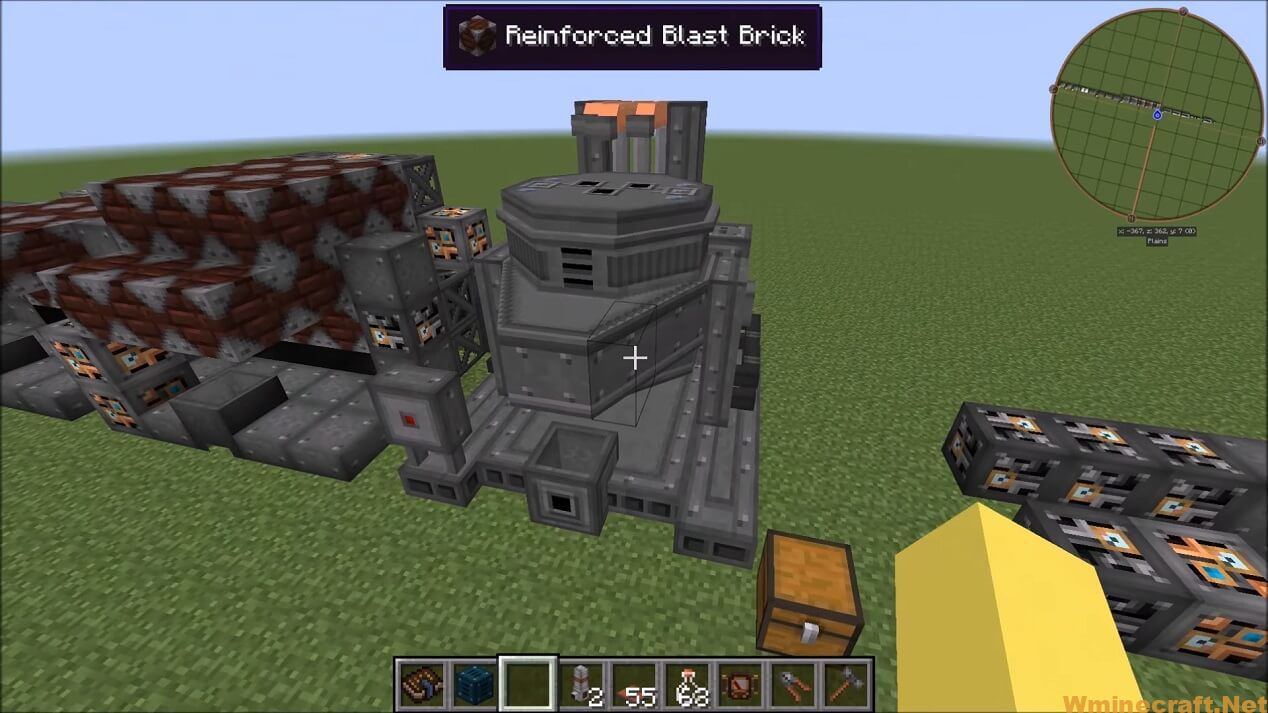

Previews:
How to install the Immersive Engineering Mod
1. Download Minecraft Forge Installer
2.Download the Immersive Engineering Mod.
3. Right-click Forge Installer, Run as Administrator and click OK to install Forge.
(You can skip this step if you have Minecraft Forge installed)
4. Open Start on desktop> Open Run (Or you can use the Windows + R
keyboard shortcut)
5. Type% appdata% into Run and press Enter.
6. Go to /.minecraft/mods folder
7. Place the jar file of the mod you downloaded in the mod folder and then run
Minecraft.
Minecraft Forge (Modding API) Installation Guide
5 steps to successfully install Forge Minecraft
1. Access and Download select Minecraft forge version, then download the installer.
2. Requires installing Java on a computer. Open the .jar file you just downloaded, make sure ‘Install Client’ is selected, and click the OK button.
3. Run Minecraft and select the Forge profile, then click Play.
4. Select the Minecraft Forge menu on the left and the Mods button below Multiplayer.
5. Successfully, you can enjoy the mod just installed.

Immersive Engineering Mod for MC 1.18.2, 1.16.5 Download Links:
Minecraft Game version 1.7.10:
Minecraft Game version 1.8.9:
Minecraft Game version 1.10.2:
Minecraft Game version 1.11.2:
Minecraft Game version 1.12.1 – 1.12:
Minecraft Game version 1.12.2:
Minecraft Game version 1.14.4:
Minecraft Game version 1.15.2:
Minecraft Game version 1.16.1:
Minecraft Game version 1.16.3:
Minecraft Game version 1.16.4:
Minecraft Game version 1.16.5:
Minecraft Game version 1.18.1:
Minecraft Game version 1.18.2:
Author: Mr_Hazard, BluSunrize



