Table of Contents:
I Don’t Know What Map To Make Map 1.16.3 for Minecraft
I Don’t Know What Map To Make is an adventure map that was created by Henzoid. The map’s name is sure very strange for a usual Minecraft map. As the creator himself is running out of ideas, he decided to put random elements across the map. The rest is up to you to fill it up with your existence and interactions. Players can also be considered contributors to the development of this map. How weird is that? The rule is very simple and straightforward so you would not expect sophisticated work as that of the developer.
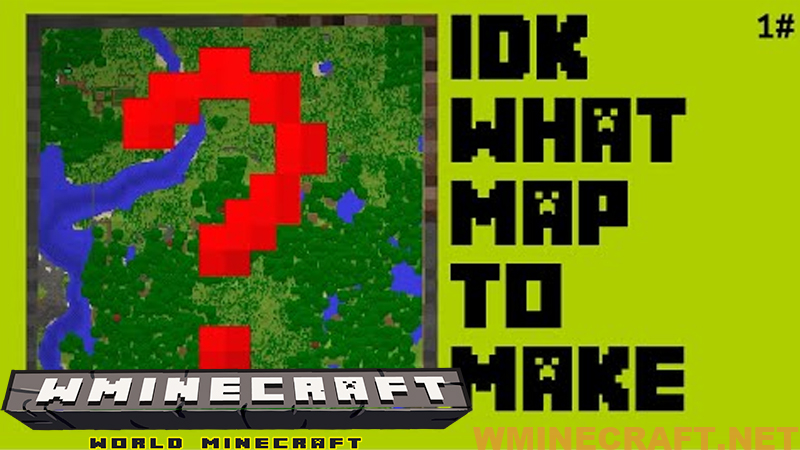
Notes:
- Please do not play on any other version or it may not work!
- You should set Render Distance to 12 or upper.
How to install:
- Download the map from the link below.
- Extract the file you have just downloaded.
- Hold down Windows key, then press R key on the keyboard (or you can click Start, then type Run into search, after that click Run)
- Type %appdata% into the Run program, then press Enter.
- Open .minecraft folder, then open saves folder.
- Drag extracted map folder which you have done in step 2 into saves folder.
- Start Minecraft, the map is in Singleplay mode.
- Enjoy and play!
Screenshots:




rating:
8/10.
I Don’t Know What Map To Make Map Download Links:
For Minecraft 1.16.x



