Table of Contents:
The Heavenly SkyBlock map is a rather interesting version of skyblock, you can not only survive, but also use the portal to Heaven. The game will begin on a small island with a starting supply of resources. A large white island, on which the portal is located, will be in sight. To get there, you need to understand the game well and find a way to get resources. Having passed through the portal, you will find yourself in an interesting location where you can find many traders, as well as an arena where you can earn special currency!
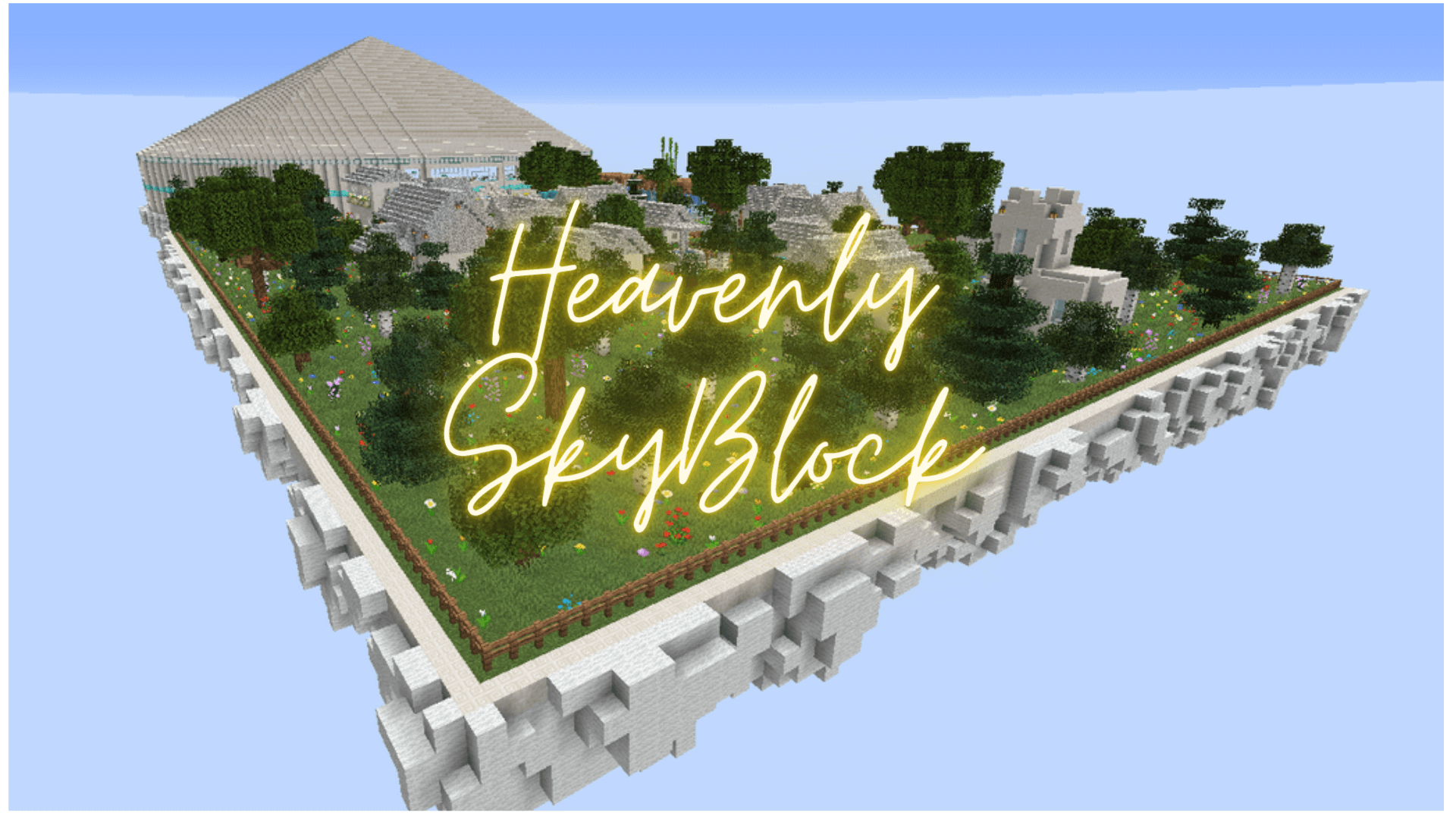
How to install:
- Download the map from the link below.
- Extract the file you have just downloaded.
- Hold down Windows key, then press R key on the keyboard (or you can click Start, then type Run into search, after that click Run)
- Type %appdata% into the Run program, then press Enter.
- Open .minecraft folder, then open saves folder.
- Drag extracted map folder which you have done in step 2 into saves folder.
- Start Minecraft, the map is in Singleplay mode.
- Enjoy and play!
Previews:

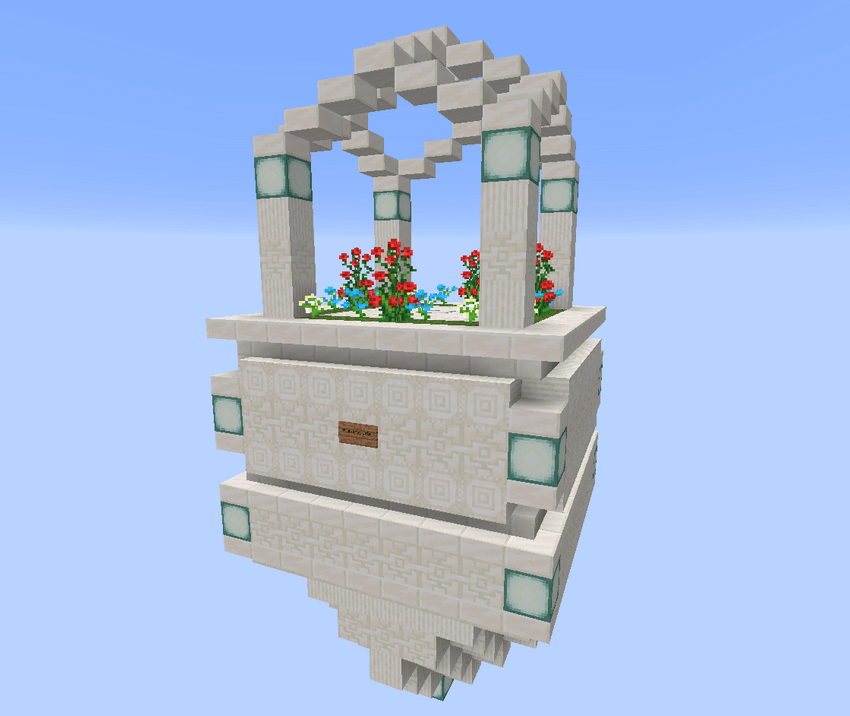

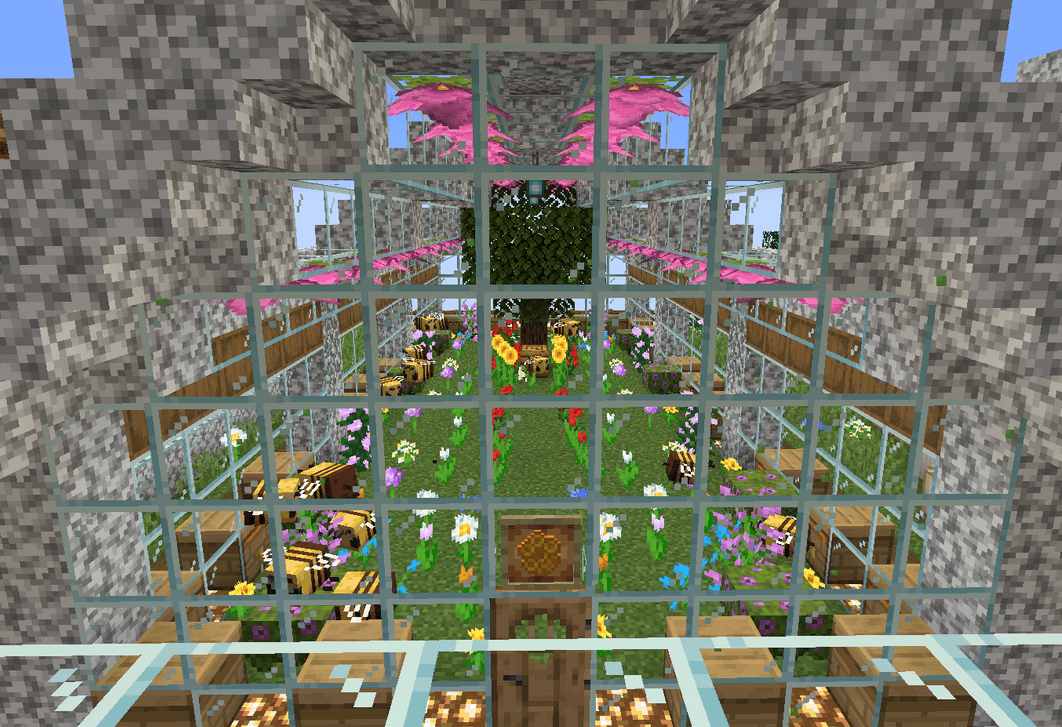
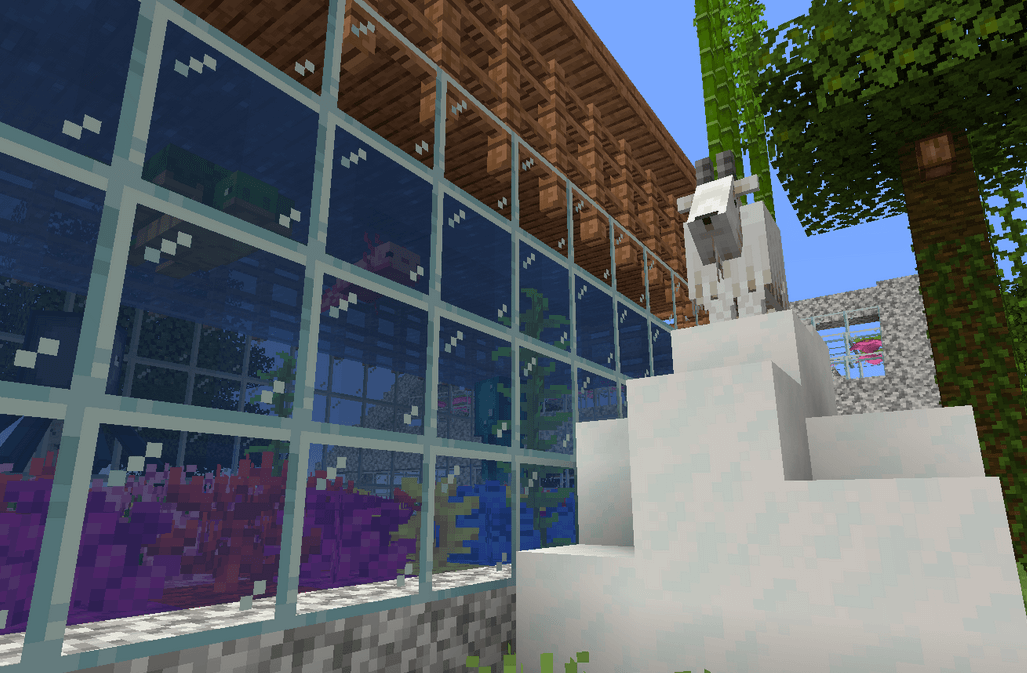
Heavenly SkyBlock Map 1.17.1 Download Links:
Minecraft Game version 1.14.4:![]()
Minecraft Game version 1.15.2:![]()
Minecraft Game version 1.16.5:![]()



