Table of Contents: [show]
In Minecraft, there are many different ways to get the Haste effect. One of those ways is by using a Haste Beacon. But what is a Haste Beacon? How do you make one? And how do you upgrade it to a Haste II Beacon? Today, we are going to answer all of those questions!

What is the Haste effect?
Haste is a status effect that makes players attack faster (+10% per level) and mine faster (+20% per level). A Haste II status effect (20% faster attacks and 40% faster mining) paired with an Efficiency V Pickaxe makes you mine Stone blocks instantly!
Crafting
To make a beacon you will need 5 glass blocks, 3 obsidian and one nether star. You can get the netherstar as loot when killing withers (related topic: Everything about minecraft potion of decay). A Wither always drops exactly 1n nets stars even if its using an enegy enchanted weapon to kill them
Once you have all the crafting materials, put them together in the Crafting Table.
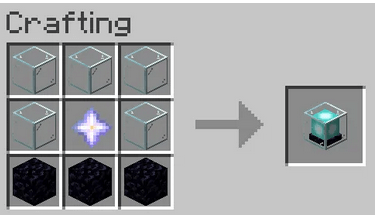
When you have your Beacon, dont’ worry about placing it in the perfect spot: it always drops as an item when you break it, even without using a tool.
How to build a Haste Beacon
To make a Haste I Beacon, you will need 9 iron blocks. You can also use gold or diamond but they’re more difficult to find in the game because of their high value and level requirement for crafting purposes (81).
A haste i beacon is pretty easy-to build! All that’s needed are 81 Iron Ingots which translates into about 4 hours worth if my timings hold true – That might seem like a long time nonetheless it should only take 1/3rd as long when compared w/. Other options include Emeralds and Netherite Ore too; however these have higher levels so aren’t really recommended unless there isn’t any other choice available
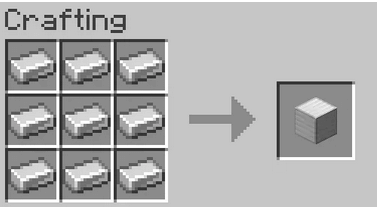
You just need to make a 3×3 square using the 9 Iron blocks.
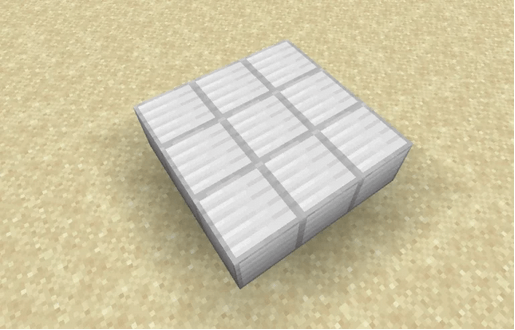
Then place the Beacon on top of the square, at the center.
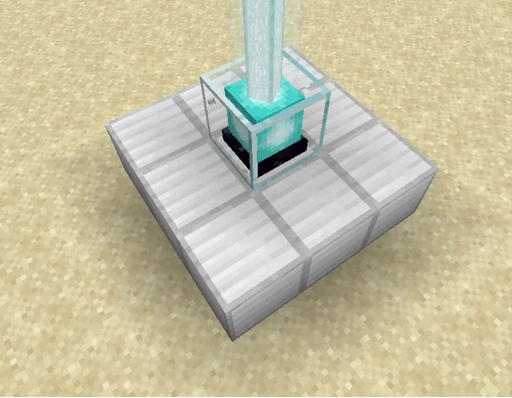
This simple structure is enough to provide the Haste I effect. To activate it, right-click on it and select the Haste icon.

Then place an Iron Ingot in the Beacon and click on the green check icon. Again, you can also use a Diamond for example, but the Iron Ingot is less valuable and easier to get.
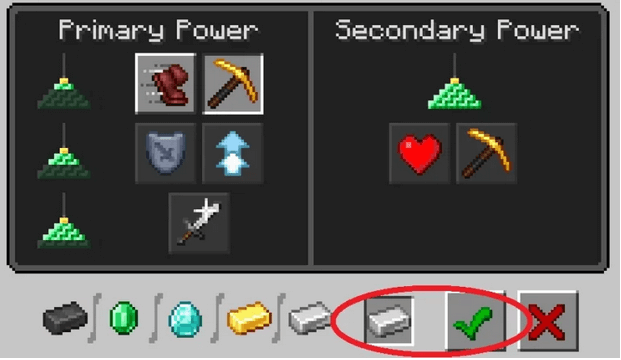
Now you will see that you have the Haste status effect as long as you are inside a 384 blocks radius from the Beacon.

How to build a Haste 2 Beacon
The Haste II beacon requires more materials to construct. To get the second level of this effect, you’ll need a 9×9 base with an additional 7 layers atop that – for a total cost including building supplies and time spent on construction mini-game: 30 lumber pieces (20 vertical), 3 gems/pearls & 5 planks respectively).
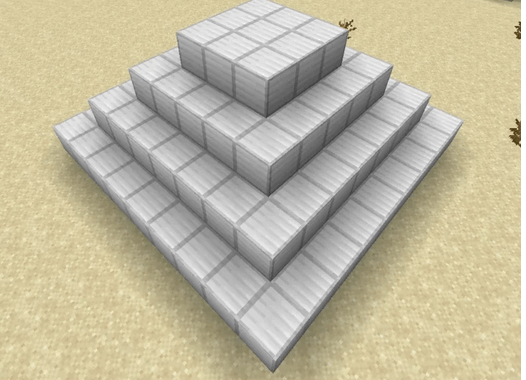
You’ll need an entire stack of Iron blocks for this! It’s a lot, so consider building your own golem farm if you want them all?
It sounds like there is no end in sight when it comes to the demand For iron ingots- but what about those who don’t have access or desire for mining their own resources…
Once you have gathered enough Iron blocks (or Diamonds blocks, Emerald blocks or the others), build all the levels without leaving empty gaps and place the Beacon on top.
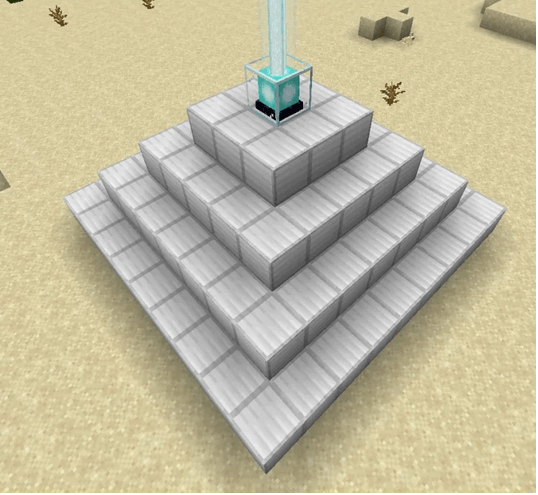
Now activate it by right-clicking on it, select Haste on the left and Haste II on the right.

Now place an Iron Ingot in the Beacon and click on the green check icon as we saw before and you will see that you have the Haste II status effect, as long as you are inside a 384 blocks radius from the Beacon.

Hi! To get the Haste 2 beacon you need to build a 9 blocks base pyramid using Iron blocks and place it on top. Then activate it with an effect like “Haste2” for more resources than just 1 block, but be careful because this takes up space too – so make sure there’s room in your inventory or Enderdragon handling things if needed (I recommend getting rid of any other signal sources first). The golem farm will help out here; they’re super easy creatures that don’t require much maintenance which makes them perfect workers during emergencies… hint hint




