Table of Contents: [show]
Are you a Minecraft player who finds it hard to keep track of where you are in the game world? Being lost in the game can be extremely disorientating and potentially hazardous when dealing with dangerous structures. But with the GUI Compass Mod 1.18.2 → 1.19.3, you don’t have to worry about that anymore. This mod integrates a small but informative HUD compass into your game that not only shows you which direction you’re heading in, but also provides numeric coordinates so you know exactly where you are. Keep reading to learn more about this helpful mod.

GUI Compass Mod
The GUI Compass Mod (1.18.2 → 1.19.3) is designed to help players navigate their way around the game world without getting lost or encountering danger structures along the way. As soon as players install this mod, they will see a miniscule HUD compass appear on their screen at all times – located at the top left corner – and it will update according to their movements throughout the world of Minecraft. It works similarly like an old traditional compass, except this one displays numerical coordinates instead of just pointing out directions such as North, South, East, and West.
The best thing about this mod is that it doesn’t take up too much space on your screen and it isn’t visually overwhelming either; instead, it just provides players with minimalistic information that they need in order to find their way around efficiently and accurately. With these coordinates displayed right on your screen, you’ll never have to worry about getting lost again or trying to figure out complex navigation systems ever again!
Configurable:
guiCompassFormat (default = “FXYZ”): What of the GUI compass should be displayed. Default: [FXYZ]. F: facing (direction), X: x coord, Y: y coord (depth), Z: z coord.
mustHaveCompassInInventory (default = true): When enabled, will only show the GUI compass when a compass is present in the inventory.
compassPositionIsLeft (default = true): Places the GUI compass on the left.
compassPositionIsCenter (default = false): Places the GUI compass in the middle.
compassPositionIsRight (default = false): Places the GUI compass on the right.
compassHeightOffset (default = 5, min 0, max 3000): The vertical offset (y coord) for the Compass. This determines how far down the coordinates and direction should be on the screen. Can be changed to prevent GUIs from overlapping.
drawTextShadow (default = true): If the text displayed should have a shadow drawn below it.
RGB_R (default = 255, min 0, max 255): The red RGB value for the compass.
RGB_G (default = 255, min 0, max 255): The green RGB value for the compass.
RGB_B (default = 255, min 0, max 255): The blue RGB value for the compass.
 How to install:
How to install:
How to Use Forge to Install Minecraft Mods (Client Side)
How To Install The Fabric Mod Loader After Downloading It
The newest Minecraft Mods are available right now.
 Features:
Features:
- Players can now see their coordinates on the top left of the screen whenever they use Compass.
 GUI Compass Mod Screenshots:
GUI Compass Mod Screenshots:

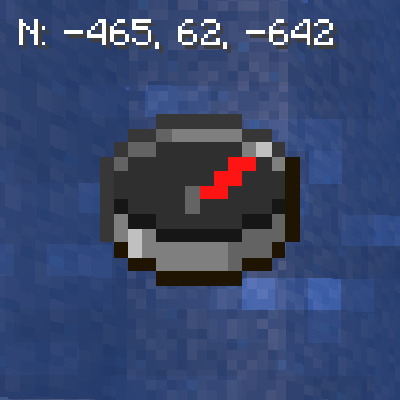
GUI Compass Mod (1.18.2 → 1.19.3) Download Links
For Minecraft 1.12.2
Forge Version: Download from Server
For Minecraft 1.14.4
Forge Version: Download from Server
For Minecraft 1.15.2
Forge Version: Download from Server
For Minecraft 1.16.5
Forge Version: Download from Server
Fabric Version: Download from Server
For Minecraft 1.17.1
Forge Version: Download from Server
Fabric Version: Download from Server
For Minecraft 1.18.1
Forge Version: Download from Server
Fabric Version: Download from Server
For Minecraft 1.18.2
Forge Version: Download from Server
Fabric Version: Download from Server
Forge/Fabric/Quilt Version: Download from Server
For Minecraft 1.19
Forge Version: Download from Server
For Minecraft 1.19.1
Forge Version: Download from Server
Fabric Version: Download from Server
For Minecraft 1.19.2
Forge Version: Download from Server
Fabric Version: Download from Server
Forge/Fabric/Quilt Version: Download from Server
For Minecraft 1.19.3
Forge Version: Download from Server
Fabric Version: Download from Server
Forge/Fabric/Quilt Version: Download from Server



