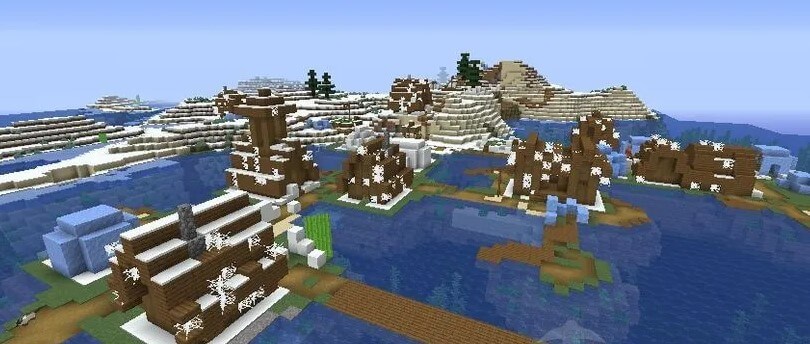Table of Contents:
Do you love the thrill of survival games? Do you want to explore a giant snowy biome with dozens of villages and igloos? Look no further, because Seed has got you covered! This amazing seed generates a giant biome filled with snow and ice. You’ll have plenty of room to explore, build, and battle the elements. Be sure to check it out today!
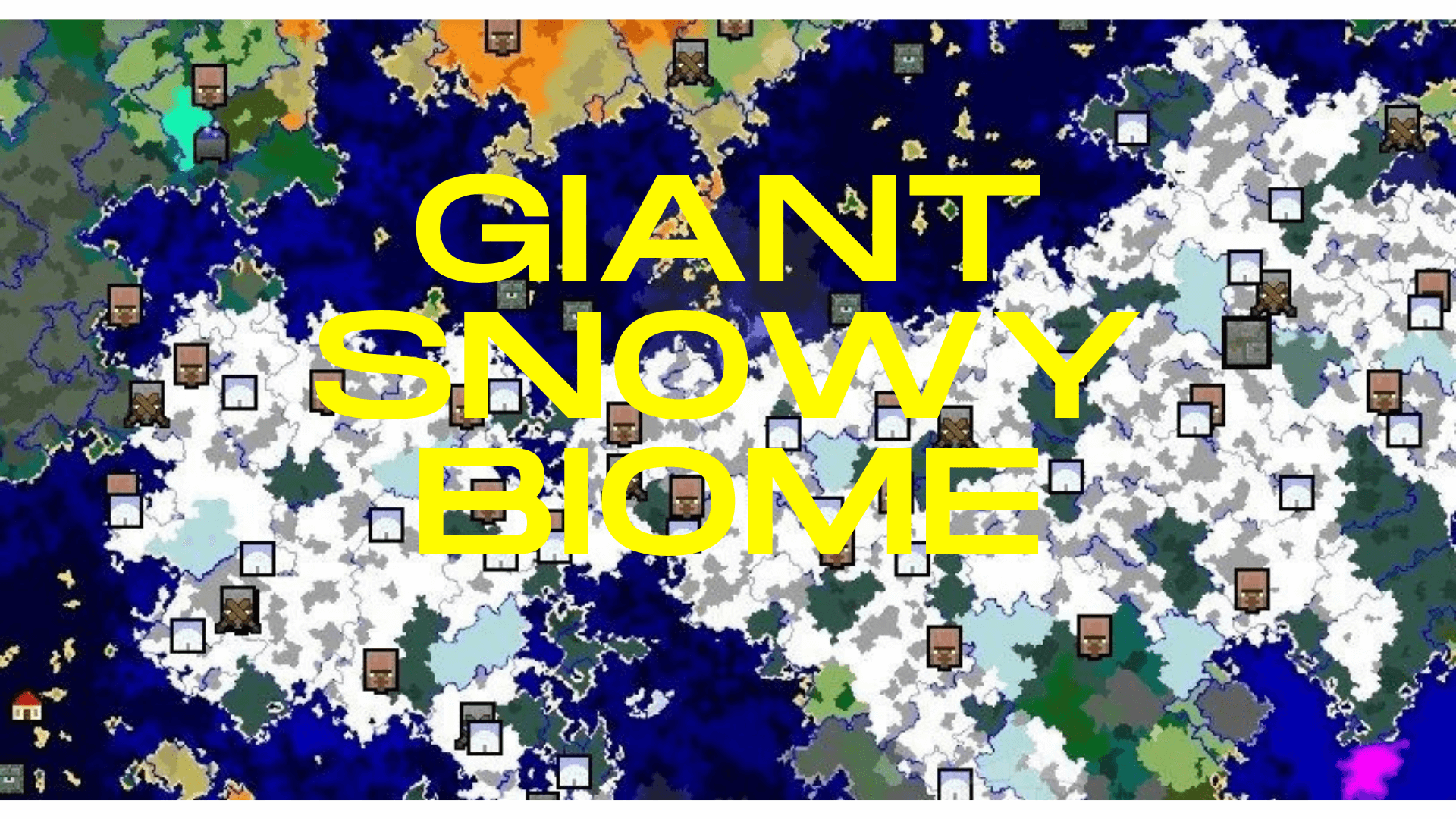
How to use Giant Snowy Biome Seed?
- Launch Minecraft
- Start the Singleplayer mode
- Select ‘Create New World’
- Then click on ‘More World Options…’
- In the ‘Seed for the World generation’ field, enter 4643918358490769594
- Click the ‘Create New World’ button
- Start to explore the generated map