Table of Contents:
Extra Utilities Mod updates to Extra Utilities 2, If you want to add more items and blocks to Minecraft, use the Extra Utilities 2 Mod. The features from this mod are beneficial, from automation items to decoration items.
Let’s learn more about this mod and why you should play the game with it!
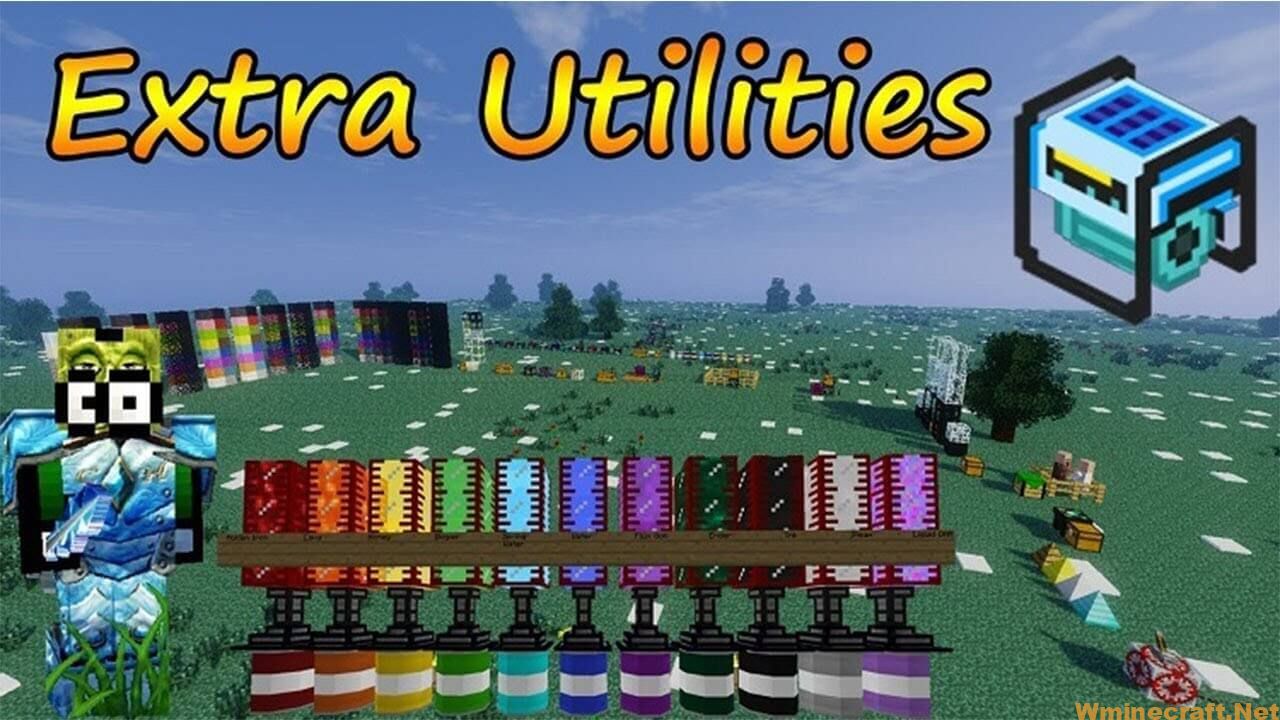
Extra Utilities 2
About Extra Utilities 2 Mod
RWTema develops the Extra utility mod. This mod provides RF generators that consume different fuel types, including normal coal/charcoal, pink dye, food, and nether stars. It also comes with a peaceful mode that assists in crafting recipes for nether stars.
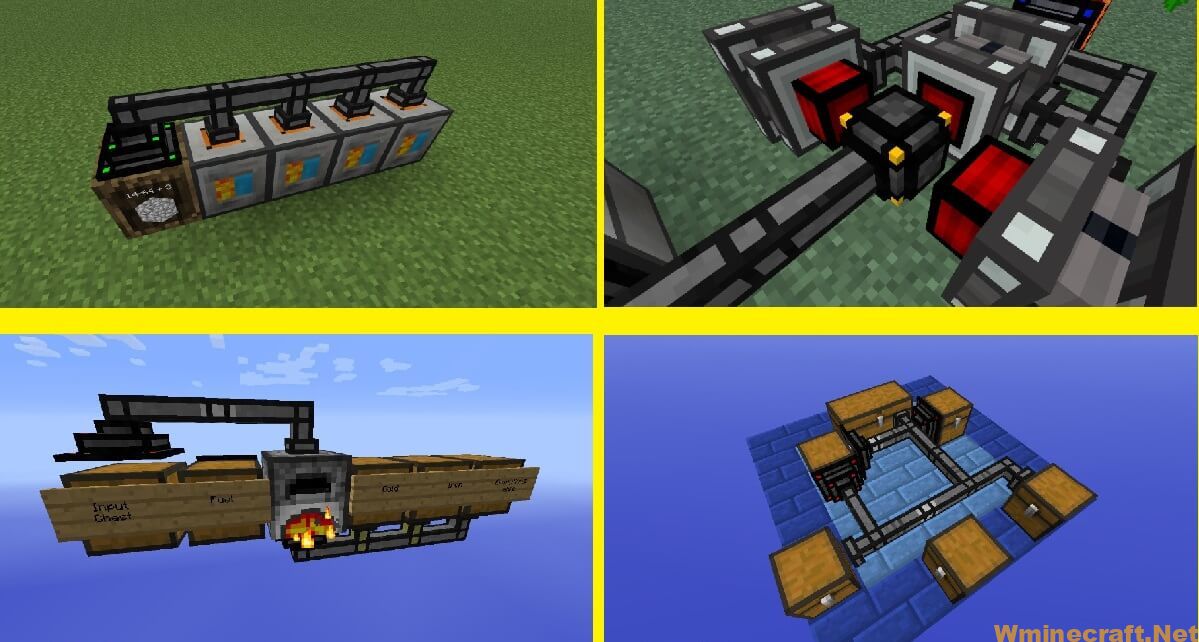
The mod also introduces you to exciting utilities such as compressing cobblestone, dirt, sand, and gravel. In particular, players can compress the Cobblestone 8 times, and the Octuple Compressed cobblestone is resistant to attacks of the Wither. Furthermore, you can compress Dirt four times while you can only do it twice with sand and gravel.

Playing with this mod, you are provided plenty of efficient methods to perform your tasks, such as low-lag alternatives to the Quarry and Pump. Also, a low-lag fast cobblestone generator alternative is also added, which appears in the form of a Transfer Node with an upgrade.
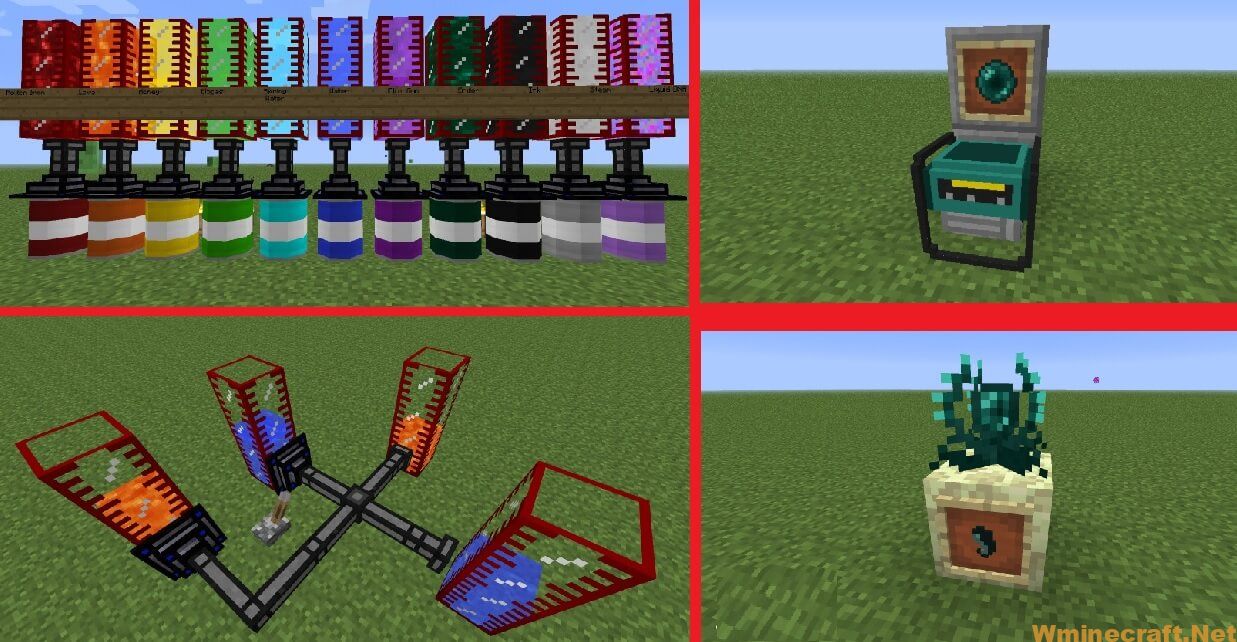
Players will also find a new dimension in this mod, which is the Deep Dark, designed for mining. It comes with vanilla ores that are spawning at 2x rates. Keep in mind that staying in the Deep Dark darkness will damage you.
Features of Extra Utilities 2 Mod:
As mentioned earlier, this mod provides new and exciting items for Minecraft. For example, the Golden Bag of Holding is a portable inventory that has a double-chest size. The Golden Lasso helps you relocate conveniently by capturing passive mobs. The Paint Brush can be used to paint Bricks and Oak Wood Planks. Players can do ancient rituals with Division Sigil. Also, Unstable Ingot is really dangerous. You will have to take risks if you use it.

Use the new items and blocks to enhance the gaming experience
In addition, the Etheric Sword helps you bypass all armor. And you can eliminate sand and gravel with an Erosion Shovel. The Healing Axe allows you to regenerate hunger and brings zombie villagers back.
There are also plenty of awesome blocks in this Extra Utilities 2 mod.

In particular, you can place the Angel Block as a floating block in the air. And if you don’t want light in any area, use the Blackout Curtains. Besides, you can hang Chandelier from the ceiling to prevent mob spawns in the area. There are Colored Bricks that are basically bricks painted in different colors. Similar to that, Wood Planks are also covered with color dye. As you already know, Compressed Cobblestone is used as huge storage. Meanwhile, you can use the Conveyor Belt to move items and mobs efficiently.
Screenshots:



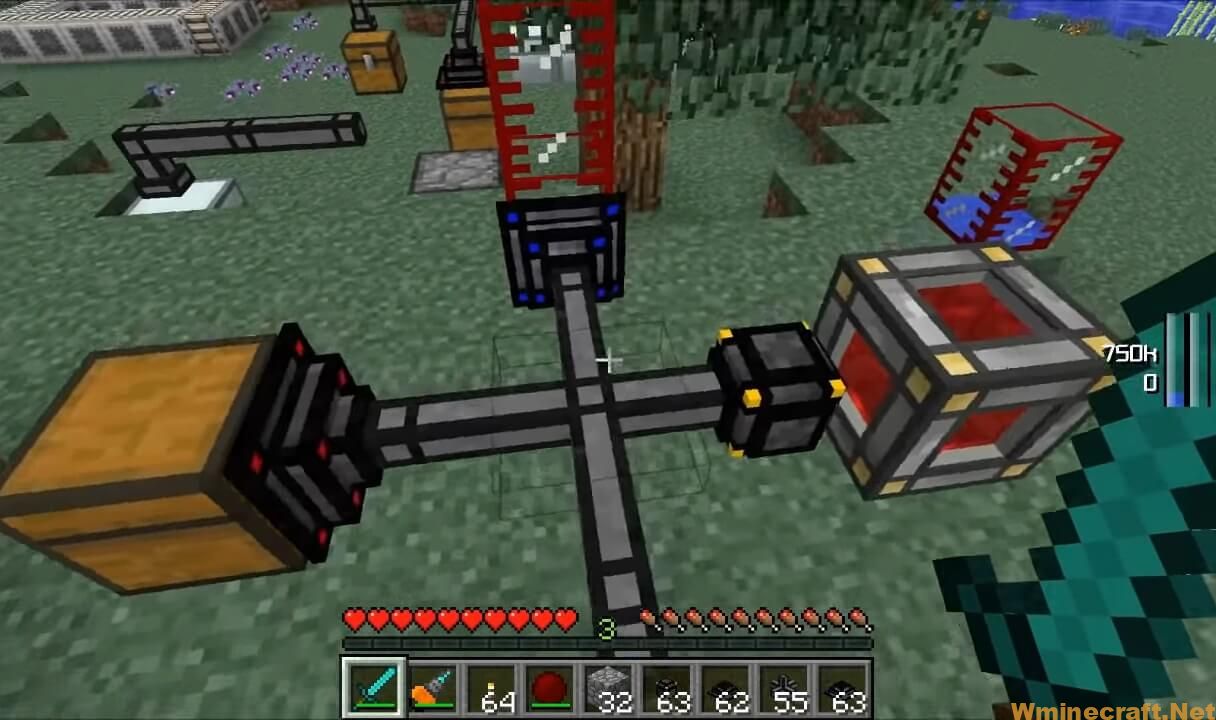

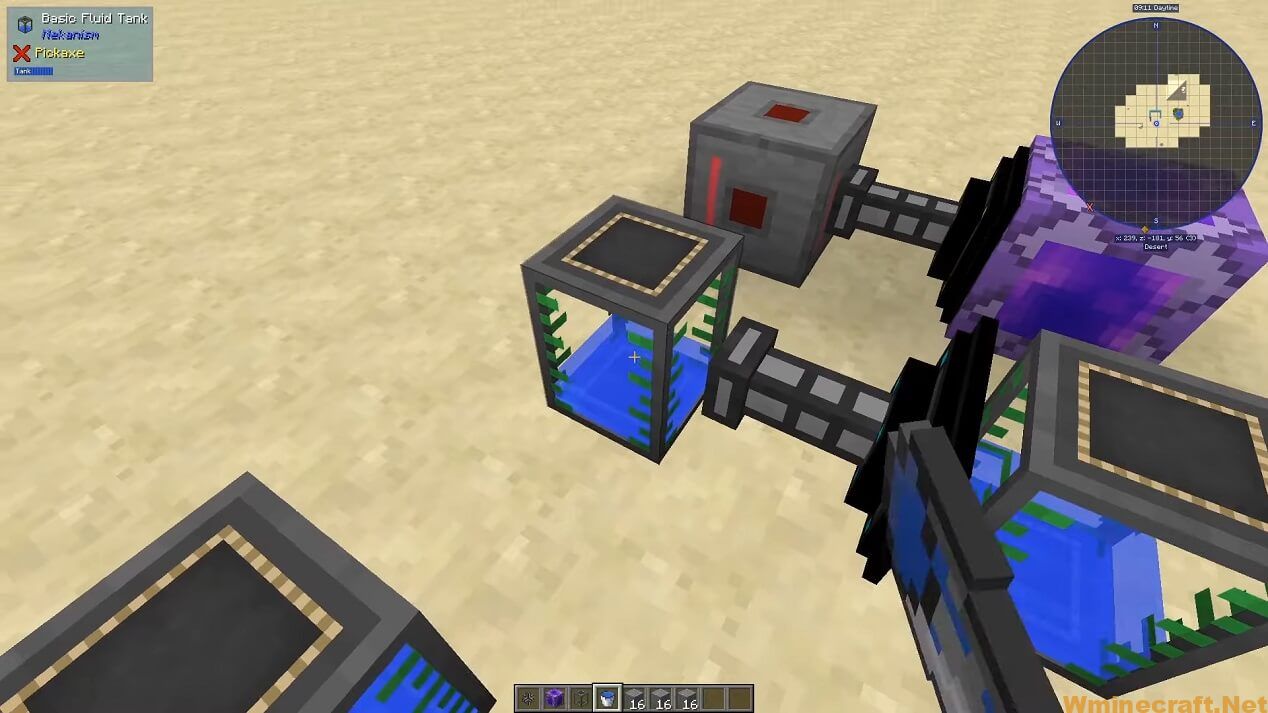


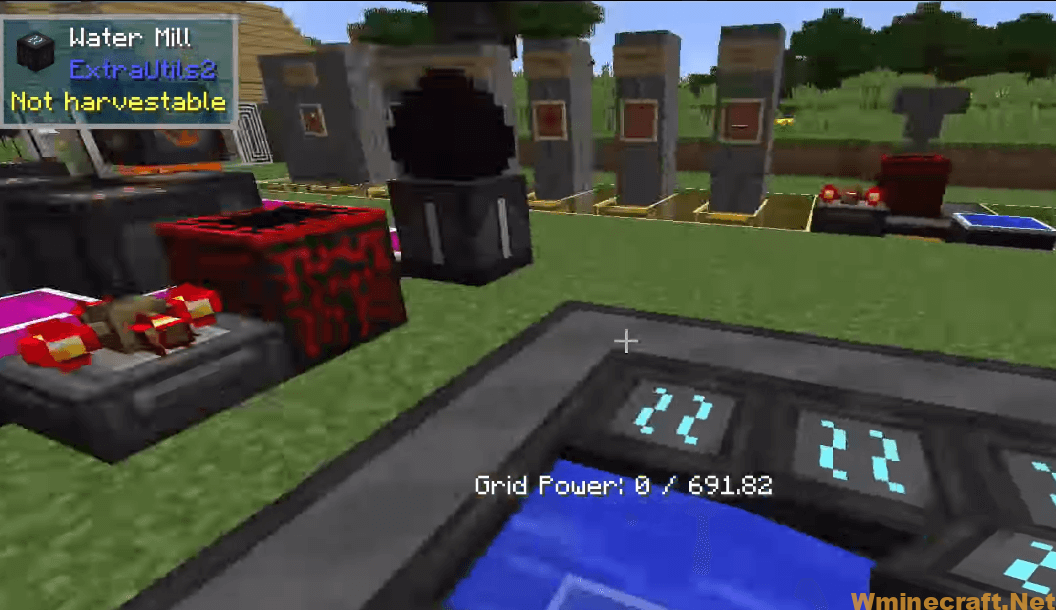

The Ethereal Glass allows players to walk through, but not mobs. And you can use the Filter Pipe to filter the items. While Culinary Generator consumes food, Ender Generator consumes Ender Pearls. The advanced version of the Filing Cabinet allows you to store 540 items.
Features Read more:
Items:
- Golden Bag of Holding: A double-chest size worth of portable inventory.
- Golden Lasso: Captures passive mobs for convenient relocation.
- Paint Brush: Used to paint Colored Bricks and Colored Oak Wood Planks.
- Division Sigil: Used to do ancient rituals.
- Unstable Ingot: A dangerous item use at own risk.
- Etheric Sword: Bypasses all armor.
- Destruction Pickaxe: 5× faster than a Diamond Pickaxe destroying stone (no drop). Ineffective on other blocks.
- Erosion Shovel: Eliminates sand and gravel that is above the block being dug. Does not drop resources.
- Healing Axe: Regenerates hunger, but gives health to hit the target. Turns zombie villagers back into villagers.
- Reversing Hoe: Reverses the stages of wheat. Turns dirt into grass, and cobblestone into stone.
- Builder’s Wand: The faster way to build structures.
- Sonar Goggles: Outline all ores within 5m.
- Watering Can: Early-game alternative to Bone Meal. Infinite use directly on crops.
Blocks:
- Angel Block: a floating block that can be placed mid-air.
- Blackout Curtains: keeps the light out of certain areas.
- Block Update Detector: checks for block updates adjacent to it.
- Chandelier: a light source that can hang from the ceiling. Prevents mob spawns within the area of effect.
- Colored Bricks: bricks painted with one of 16 color dye.
- Wood Planks: Wood Planks painted with one of 16 color dye.
- Compressed Cobblestone: for convenient storage.
- Conveyor Belt: a way to move items and mobs.
- Cursed Earth: mobs will spawn at a much faster rate on this block.
- Ender-Thermic Pump: an efficient Lava pump.
- Ender Quarry: an efficient resource mining machine.
- Ethereal Glass: Players can walk through, mobs cannot.
- Filter Pipe: filters the items that go through.
- Generators: produce Redstone Flux from various materials, and keep their charge when removed.
- Culinary Generator: consumes food as fuel, with high filling food providing more power and high saturation food lasting longer.
- Ender Generator (Extra Utilities): consumes Ender Pearls as fuel.
- Furnace Generator: consumes standard furnace fuel.
- Heated Redstone Generator: consumes both Redstone and Lava.
- High-temperature Furnace Generator: consumes standard furnace fuel, increasing its energy output over time as it heats up.
- Lava Generator: consumes Lava as fuel.
- Nether Star Generator: quickly consumes Nether Stars to produce a huge amount of energy. Damages nearby entities.
- Pink Generator: consumes pink-colored items as fuel.
- Potions Generator: consumes potions, with more complicated potions producing more energy.
- Solar Generator: produces energy when exposed to sunlight, charges in the daytime, generates at night time (default).
- Survivalist Generator: consumes standard furnace fuel. Cheap and efficient, but produces energy very slowly.
- TNT Generator: consumes Gunpowder or TNT as fuel. Damages nearby entities.
- Lapis Caelestis: expensive block with only one color texture and no borders.
- Magnum Torch: disables mob spawning within a large area of effect.
- Peaceful Table: for peaceful mode Players to obtain mob drops.
- Rain Muffler: silences rain drop sound effects within the area of effect.
- Redstone Clock: generates a Redstone pulse.
- Sound Muffler: dampens sounds within a small area of effect.
- Sorting Pipe: inserts items into an adjacent inventory if it is empty or the same type present.
- Spikes: giant pointy spikes that deal with the damage.
- Trading Post: displays the trading GUI of any Villagers nearby.
- Transfer Node: transfer items, liquids, or energy.
- Trash Can: deletes items inserted.
- Filing Cabinet: stores 270 items with the same item ID.
- Filing Cabinet (Advanced): stores 540 items that do not stack but have the same item ID.
Showcase:
Relative Post:
As you can see, the Extra Utilities 2 Mod comes with many different utilities that are useful to enhance your gaming experience. Check it out!
How to install:
How to Use Forge to Install Minecraft Mods (Client Side)
How To Install The Fabric Mod Loader After Downloading It
The newest Minecraft Mods are available right now.
Download Extra Utilities 1.12.2 >> 1.11.2 Links:
Minecraft version 1.5.2:
Minecraft version 1.6.4-1.6.2:
Minecraft version 1.7.2:
Minecraft version 1.7.10:
Minecraft version 1.8.9:
Minecraft version 1.9.4:
Minecraft version 1.10.2:
Minecraft version 1.11.2:
Minecraft version 1.12.2 – 1.12.1 – 1.12:
Author: RWTema ❘ 1,894,932 views | Source: Curseforge & Minecraft Forum
FAQ:
Which is the latest version of Minecraft Forge?
The latest version of Minecraft Forge is 1.16.5. The latest recommended version of Minecraft Forge is 1.15.2; Minecraft Forge (Modding API) is heavily installed at versions 1.15.2,1.12.2. Some mods require a specific version of Minecraft Forge. New version of Minecraft Forge 1.16.5 has less testing, and many mods do not support it.
How do you download Minecraft Forge?
First, head to Minecraft forge and download the program. You want to make sure that you download the version of Forge that corresponds to the version of Minecraft you have, Select the Minecraft Forge menu on the right side of this website.
Do you have to have Minecraft to use forge?
Yes, Make sure you have Minecraft installed.Minecraft Forge only works for Minecraft: Java Edition. Minecraft for PC, XBox One and PS4 cannot be modded.
Is modding Minecraft illegal?
No, modding Minecraft is not illegal.
How do you fix a Minecraft Forge crash?
The first step to fix the Minecraft forge crash is to press Windows + R Step 1: The first step to fix the Minecraft forge crash is to press Windows + R to open the Run command box. Here, type %appdata% and click OK to open the Data Roaming folder. Step 2: In the Roaming section, there will be a folder called .minecraft; click on that folder to access inside. Step 3: In the .minecraft section we right-click> select New> Select NewFolder to create a completely new folder. Step 4: This new folder you can name as you like, as long as it is easy to remember and here we will name it wminecraft.net Step 5: Proceed to re-login Launcher of Minecraft, remember as Launcher of Minecraft forge. Step 6: Then we choose Edit profile, as in Minecraft forge is to select a profile with corresponding Minecraft forge. Step 7: Click on Game Directory and copy the directory path that we created just now to paste into the section in Profile Editor. After the above operation, you re-enter the game and review the modes you have set; from now on, you need to put the Mod into the new wminecraft.net folder we created; this way will fix the best Minecraft forge crash.



