Table of Contents:
Dynamic Surroundings 1.17.1/1.16.5/1.12.2/1.8.9… is responsible for modifying certain game parameters to add new visual effects such as Northern Lights, sandstorms, rain and snowstorms, lava ejections on the Nether, and new sounds for both environmental and our character’s blocks and actions. Included in the mod are varying levels of thunderstorms, desert storms, sound effects, and more. New visual effects and sounds for actions, biomes, blocks, objects, and character actions.
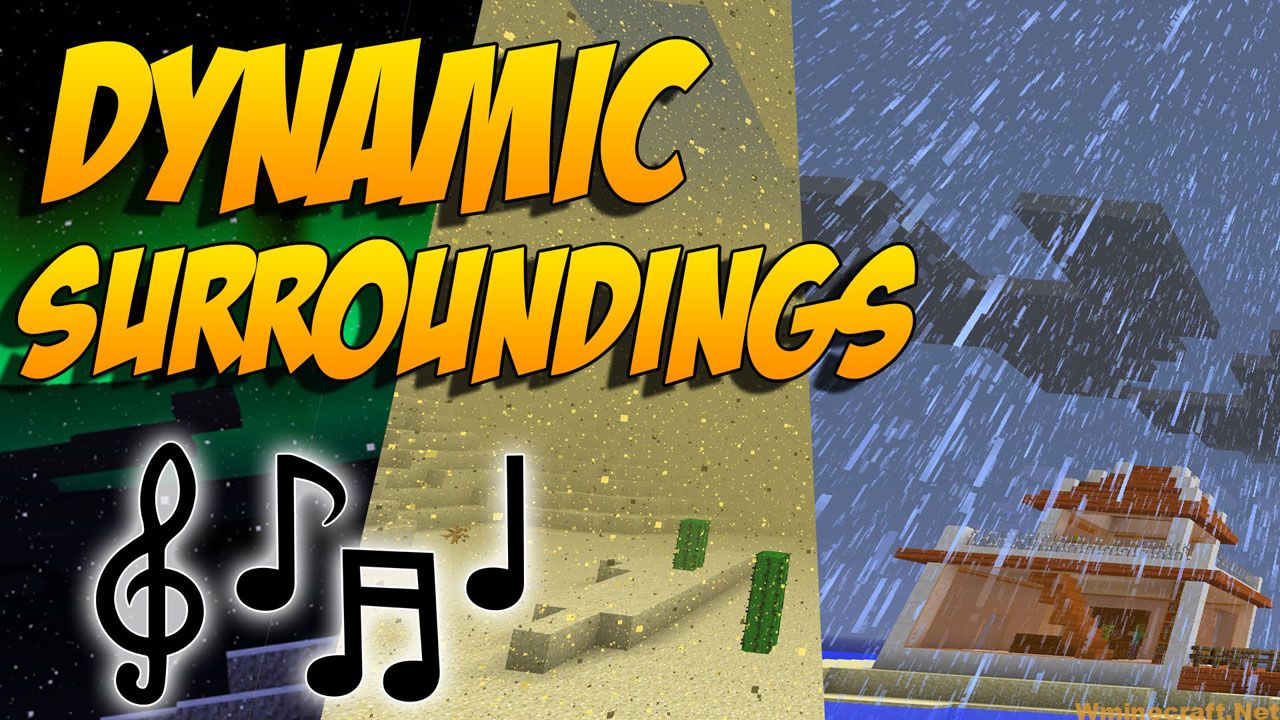
This mod was born as a modification of rains and storms in Minecraft, so now rains and snowfall randomly can have varying degrees of intensity. These degrees of intensity range from 0 to a value of 100. They were 0 without rain and snow and 100 a snowstorm or rain.
In addition to this, the mod adds new sounds to certain actions of our character. Also, in biomes, you will find new sounds, such as crickets’ sound in the marshes, the sound of waves on the beaches, and the singing of birds in forests, among other sound effects.
If you are outside in the very early morning, you might also notice a more significant alteration in your surroundings. The country is presently covered in a morning fog just before sunrise.
New aesthetic changes have been made to lava pools and water that comes into touch with lava. You’re more likely to witness fire jets fly up the magma if you’re in the Nether or close to a huge lava pool or lake.
Additionally, where the two fluids meet if water runs down to a lava source, steam jets will shoot up.
The amount of splashing at waterfalls varies according to the height and volume of water.
The Auroras that you might observe flying across Taiga biomes are arguably one of this mod’s most calming and magnificent additions.
Relative Post:
Download Falling Tree Mod 1.16.5/1.15.2
Timber Mod 1.16.4/1.15.2/1.14.4
BspkrsCore 1.16.3-1.12.2-1.7.10 – Bspkrs’s Minecraft Mods

Features:
- When it starts to rain in Minecraft, Dynamic Surroundings generates a storm intensity value. This intensity governs things like texture selection, particle effects, sound, sky darkness, and volume while it is raining.
- Storm intensity affects rainfall, snowfall, and dust storms in the desert.
- Deserts have dust storms when it is storming. The intensity determines the type of sand particle texture that is used as well as the thickness of the desert “fog”.
- At night Auroras can spawn if a player is standing in a “polar” biome, such as Taiga or Ice Field. The size, shape, and coloration can change per Aurora spawned. The brightness of an aurora is affected by the moon phase.
- As a player moves to higher elevations it gets a little bit hazy. Haze increases with elevation as well as rain intensity.
- Firejets randomly spawn on top of lava source blocks. These jets spew fire or lava spark particle effects.
- Bubblejets randomly spawn at the bottom of oceans and lakes.
- Biome fog – some biomes are configured to have background fog that obscure vision.
- Biome sounds. Biomes can have specific sounds that play while standing in them. The sound played can be different night or day, rain or shine. Forests have birds chirping, beaches have waves, swamps have crickets…
- Block specific sound effects – ice and packed ice will generate ice cracking sounds; lily pads give off frog croaks; soul sand has demonic laughter; redstone ore hisses.
- Rainfall on Netherrack can produce lava sparks; rainfall on Soul Sand produces no splash.
- Reddish dust in the Nether similar to the fog in Deserts.
- Modpack authors can configure biome behavior by using Json configuration files.
- Modpack authors can configure dimension parameters by using Json configuration files.
- Configuration option to disable the reset of weather when player(s) sleep.
- Configuration option to disable a player’s potion effect particles from their field of view.
- Configuration option to adjust the range that special effects will spawn.
Keep in mind that this mod alters the player’s visual and audible experience in Minecraft, and does not alter the mechanics of biomes. The player has a high degree of control and can customize their precipitation experience to suit their temperament.
Configs:
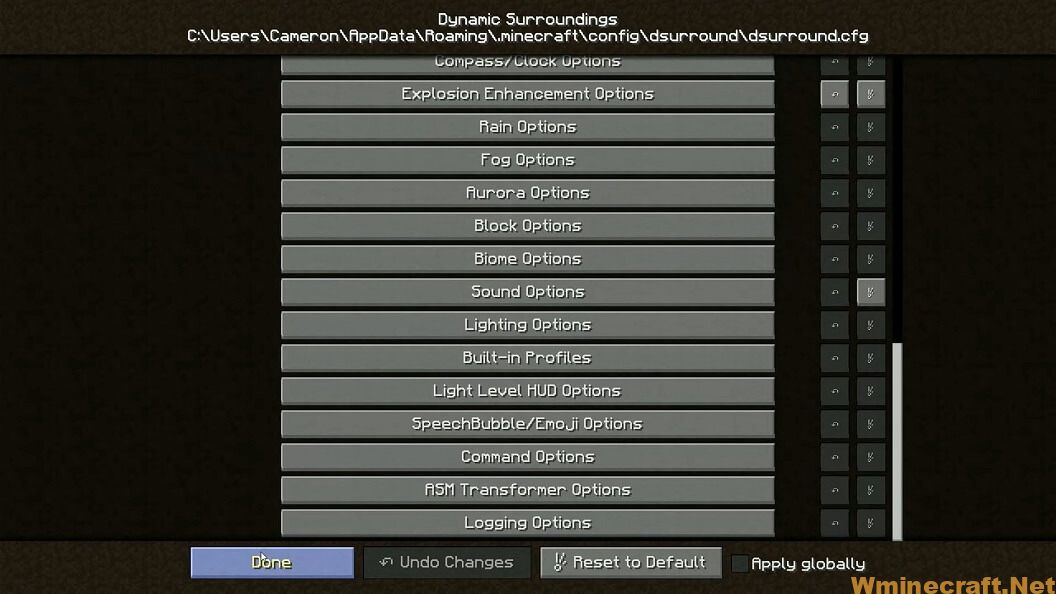
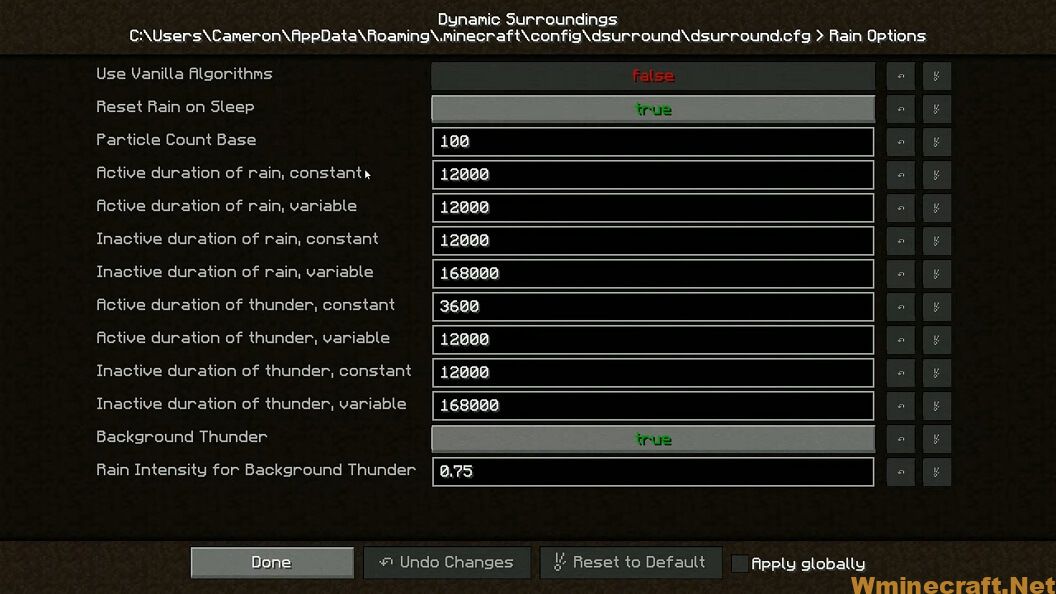
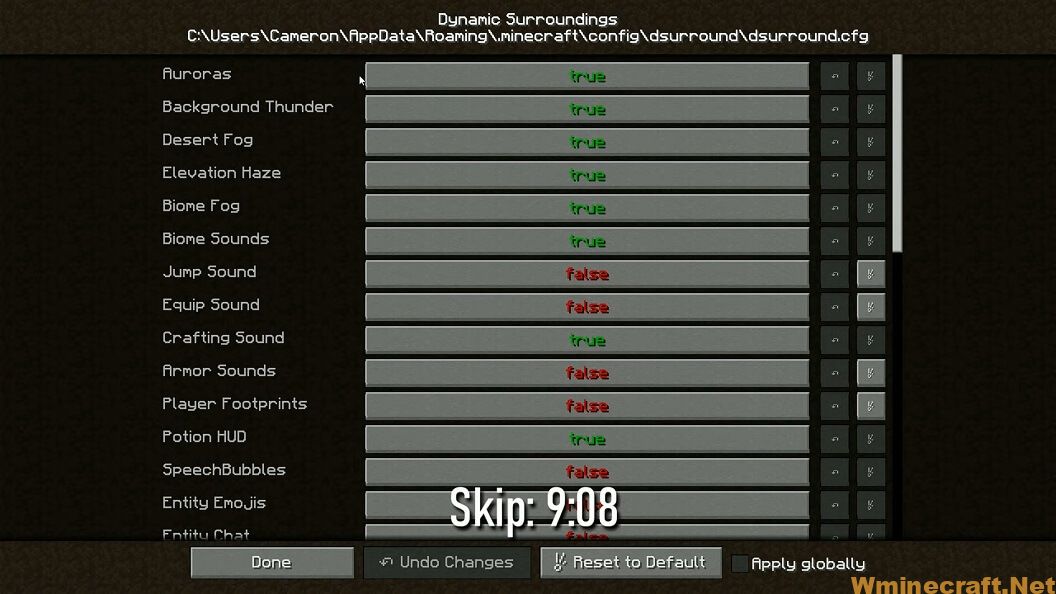
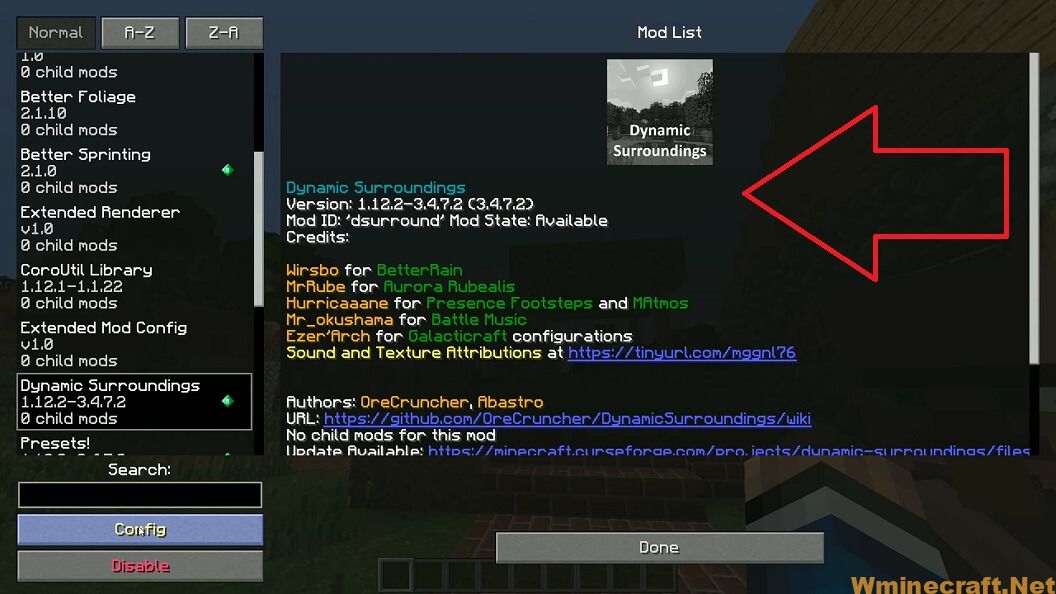
Minecraft 1.16.4 Updates:
Finally have a BETA version of Dynamic Surroundings for 1.16.4. There are some things still missing and want to include before going to a release state. Any new features will be targeted at the 1.16.4+ versions.
Common questions and issues:
- OreLib is not required.
- Dynamic Surroundings 1.16.4 includes a sound effect processor. Sound Filters and Sound Physics are not required and can cause conflicts. If you wish to use these other mods you can disable Dynamic
- Surroundings special sound effect processing by setting “Enable Enhanced Sounds” to false in the sndctrl-client.toml config file.
- Currently there are no config menus. Forge does not include support for GUI configuration. It’s on the list of things to figure out.
Minecraft 1.14.4/1.15.2 Updates:
At the moment I do not have a lot of time. I am spending it focused on 1.16.4 since the core of “major mods” have moved to that version. This means that 1.14.4/1.15.2 may not get additional changes. I will fix bugs as necessary.
Dynamic Surroundings: SoundControl
Dynamic Surroundings: MobEffects
Dynamic Surroundings: Environs
Minecraft 1.12.2 and earlier Updates:
These versions are considered to be in maintenance mode. I will be fixing any major issues as needed.
The Mixin scene for 1.12.2 is a mess because of various mods embedding different versions of Mixin. Issues usually manifest themselves as an inexplicable client crash during startup. The latest Dynamic Surroundings BETA versions do not embed Mixin for this reason. This means that Mixin has to be supplied by another mod. If no other mods supply Mixin use MixinBootstrap.
How to install Dynamic Surroundings Mod With Forge
- Make sure you have installed Minecraft Forge
- Download Dynamic Surroundings Mod for your version of the game.
- Locate the Minecraft application folder.
- On windows open Run from the Start menu, type %appdata% and click Run.
- On macOS open finder, hold down ALT, and click Go then Library in the top menu bar. Open the folder Application Support and look for Minecraft.
- Place the mod you have just downloaded (.jar file) into the Mods folder.
- Put it in the ‘mods’ folder, which is located in the game folder.
- Enjoy.
Minecraft Forge (Modding API) Installation Guide
5 steps to successfully install Forge Minecraft
1. Access and Download select Minecraft forge version, then download the installer.
2. Requires installing Java on a computer. Open the .jar file you just downloaded, make sure ‘Install Client’ is selected, and click the OK button.
3. Run Minecraft and select the Forge profile, then click Play.
4. Select the Minecraft Forge menu on the left and the Mods button below Multiplayer.
5. Successfully, you can enjoy the mod just installed.
Download Dynamic Surroundings Mod for Minecraft 1.17.1/1.16.5/1.14.4/1.12.2
Dynamic Surroundings Mod For Minecraft 1.7.10:
Dynamic Surroundings Mod For Minecraft 1.8.9:
Dynamic Surroundings Mod For Minecraft 1.10.2:
Dynamic Surroundings Mod For Minecraft 1.11.2:
Dynamic Surroundings Mod For Minecraft 1.12.1-1.12:
Dynamic Surroundings Mod For Minecraft 1.12.2:
Dynamic Surroundings Mod For Minecraft 1.16.4:
Dynamic Surroundings Mod For Minecraft 1.16.5:
Dynamic Surroundings Mod For Minecraft 1.17.1:(Fabric version) 
Author and Credit: OreCruncher ❘ Rating: 4.74 − 88 votes ❘ 221,799 views



