Table of Contents: [show]
Download Helicopter Mod for Minecraft
Helicopter is a mod that adds a lot of aerial vehicles that we can encompass into two major categories, fighters, and helicopters. All of them are based on real helicopters and fighters and come equipped with both machine guns and rocket launchers.

MC Helicopter has a built-in asset system a little like Flan’s Mod, meaning anyone can create new vehicles without any real coding knowledge!

Mcheli 1.12.2 Features:
Helicopters
- Helicopters are helicopters. You’ve all seen them, they go up and down and all around.
- The helicopters in MCHeli can take a few minutes to master the controls. Throttle will simply accelerate you in whatever direction the routers are facing, so if you keep the level of control, you’ll just go straight up. Push your mouse up, the controls will tilt the nose down, and you’ll move forward. Once you get the hang of it, controlling them is very natural and you’ll easily get all around the world!
- Some helicopters can land on the water, and will float! Helicopters can also take an assorted amount of passengers, including extra gunners to help fight off any targets.
Planes
- Planes need a bit of space to take off. The throttle will slowly speed you up, and once fast enough tilt your nose up to take off. The nose, just like in a Helicopter, is controlled by the mouse.
- Some planes, like helicopters, can land on the water and will float. Most also have multiple seats – the V-22 Osprey for example can seat up to 14!
VTOL
- VTOL is a special type of plane which works a bit differently. By pressing F, you can switch between standard and VTOL mode. This is currently only available in the Harrier and the MV-22 Osprey. While in VTOL mode, the controls act quite similar to a helicopter, whereas in standard mode it will fly like a normal plane.
- For all those CoD fans who are screaming “VTOL WARSHIP INBOUND!”, yes, the Osprey is that same ship, but without weaponry.
UAV
- Possibly one of the most amazing things about this mod is the UAV. Place down a UAV station, and pick one of the UAV-enabled vehicles – the MQ-9 Reaper is a good choice.
- When you right-click the UAV station, your character will sit down and a GUI will appear. The GUI has a single inventory slot and a set of coordinates. Set the coordinates to where you want the vehicle to spawn – I recommend somewhere on the ground, as they start with their throttle zeroed. Once you’re ready, place the UAV’s item in the slot, and you’ll switch to controlling the UAV.
- There are both plane and helicopter UAVs. Most are quite a standard size, but a few are quite small- like a RC toy. Some can even take passengers!
- The UAV does have a limited range. You should remember, you are not actually in the UAV- you’re sitting at the station. If someone sees you at that station, they can kill you where you sit. Even things like sound are still relative to the player, not the drone – it’s incredibly realistic.
Chains & Containers
- Another beautiful aspect of the mod is the chain system. You can chain ANY non-living entity (eg, minecarts) to a helicopter. When flying that helicopter, the chained item will hang below, and can be dropped at a keypress at any time. Included is a container, which is a small 54-slot chest which can be carried by helicopter, great for server roleplay deliveries and airdrops!
- The chain can also be used to tie ANY two non-living entities together. You could just tie two minecarts if you wanted to, or maybe airlift a Flan’s vehicle. Bear in mind, vehicles such as Flan’s titans take damage during flight and very quickly lose their legs… Oh, and don’t give them obsidian boots. Just don’t.
The Parachute
- The parachute is a single-use item, and I’m sure you can guess what it does. Right-click with it in-hand, and you’ll deploy a parachute to guide you slowly and safely to the ground. Great as a quick escape if someone has locked on with a Stinger!
Weapons
- The stinger missile is the only ground-controlled weapon which the player directly holds, and is also the only weapon to actually consume ammunition. It can lock on to any vehicle in-flight and does a fair amount of damage on impact.
However, weapons don’t end there… Most military aircraft are equipped with an assortment of machine guns, missiles, bombs, and even torpedoes. The only downside to these is that none of them consume ammunition. - There is a configuration option to disable explosive damage. I highly recommend that for any server running this mod.
But still the weapons go on! So the stinger bores you, and flying & shooting isn’t your style… Why not try out one of the many turrets! There’s plenty, from a small mounted machine gun right up to a 46cm cannon! - Finally, we have the Ground Laser Target Designator; a ridiculously awesome device. Simply aim it where you like, right-click and a 3-plane airstrike will whizz past, decimating your target! This is also available from the Apache.
See all Images:
















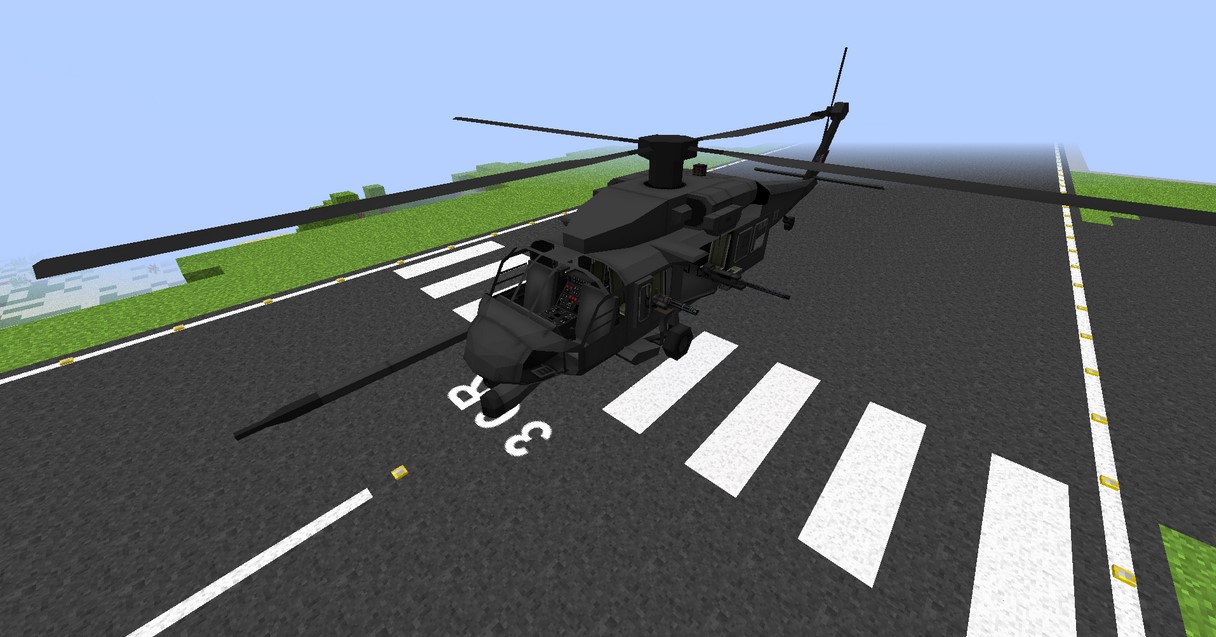

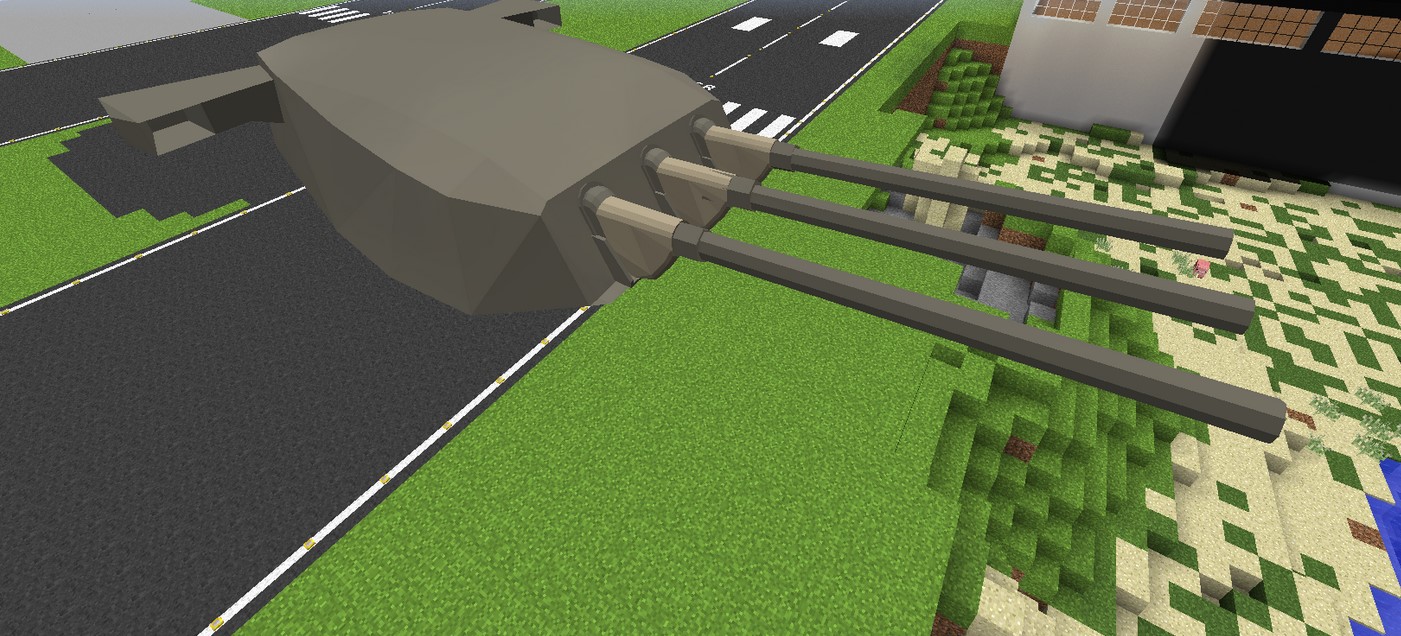
How to Operate:
- To Fly the helicopter simply right click the pilot area.
- Throttle Up: W | Throttle down: S
- Press “Space” to turn on hover mode.
- Flying: Use the mouse to control the direction of flight.
- Gunner Mode: Press “H” – Press “Z” in gunner mode to zoom in.
- While in gunner mode or in hover mod use the W,A,S,D to slightly move in selected direction.
- Switch Weapons: X
- Helicopter Night Vision: C
- Exit Helicopter: Left Shift

Showcase:
How to install MC Helicopter Mod?
Download Minecraft Forge 1.7.10 and 1.12.2, Download MC Helicopter Mod Double-click the downloaded Forge file to run the installer. Unzip the downloaded file. Paste the “mcheli” folder inside the mod inside .minecraft/mods Fighters, helicopters, weaponry and more!
Configuration
There is a config file which gets generated which gives options for disabling explosives and other similar things, as well as changing controls.
However, if you are feeling adventerous, you can delve right into the asset system and edit things in there. By doing this, you can do things such as altering recipes, changing the handling properties of vehicles, or even adding new textures. Try and experiment, you can always re-install if you break it!
FAQ:
Which is the latest version of Minecraft Forge?
The latest version of Minecraft Forge is 1.16.5. The latest recommended version of Minecraft Forge is 1.15.2; Minecraft Forge (Modding API) is heavily installed at versions 1.15.2,1.12.2. Some mods require a specific version of Minecraft Forge. New version of Minecraft Forge 1.16.5 has less testing, and many mods do not support it.
How do you download Minecraft Forge?
First, head to Minecraft forge and download the program. You want to make sure that you download the version of Forge that corresponds to the version of Minecraft you have, Select the Minecraft Forge menu on the right side of this website.
Do you have to have Minecraft to use forge?
Yes, Make sure you have Minecraft installed.Minecraft Forge only works for Minecraft: Java Edition. Minecraft for PC, XBox One and PS4 cannot be modded.
Is modding Minecraft illegal?
No, modding Minecraft is not illegal.
How do you fix a Minecraft Forge crash?
The first step to fix the Minecraft forge crash is to press Windows + R Step 1: The first step to fix the Minecraft forge crash is to press Windows + R to open the Run command box. Here, type %appdata% and click OK to open the Data Roaming folder. Step 2: In the Roaming section, there will be a folder called .minecraft; click on that folder to access inside. Step 3: In the .minecraft section we right-click> select New> Select NewFolder to create a completely new folder. Step 4: This new folder you can name as you like, as long as it is easy to remember and here we will name it wminecraft.net Step 5: Proceed to re-login Launcher of Minecraft, remember as Launcher of Minecraft forge. Step 6: Then we choose Edit profile, as in Minecraft forge is to select a profile with corresponding Minecraft forge. Step 7: Click on Game Directory and copy the directory path that we created just now to paste into the section in Profile Editor. After the above operation, you re-enter the game and review the modes you have set; from now on, you need to put the Mod into the new wminecraft.net folder we created; this way will fix the best Minecraft forge crash.
How to install:
How to Use Forge to Install Minecraft Mods (Client Side)
How To Install The Fabric Mod Loader After Downloading It
The newest Minecraft Mods are available right now.
Download Links:
MC Helicopter Mod For Minecraft version 1.5.2
MC Helicopter Mod For Minecraft version 1.6.2
MC Helicopter Mod For Minecraft version 1.6.4
MC Helicopter Mod For Minecraft version 1.7.2
MC Helicopter Mod For Minecraft version 1.7.10
MC Helicopter Mod For Minecraft version 1.12.2
Author: EMB4 ❘ Rating: 4.41 − 963 votes ❘ 906,383 views



