Table of Contents:
What is Defaulted Christmas Resource Pack ?
Defaulted Christmas Resource Pack 1.12.2 for Minecraft is a set of textures which is based on the original textures of Minecraft but replaces all the blocks and items with the holiday-themed one.

It’s perfect for those who don’t want to change their default look of Minecraft but want to celebrate the upcoming Christmas and getting some spirit into their game.
Defaulted Christmas Resource Pack Screenshots:



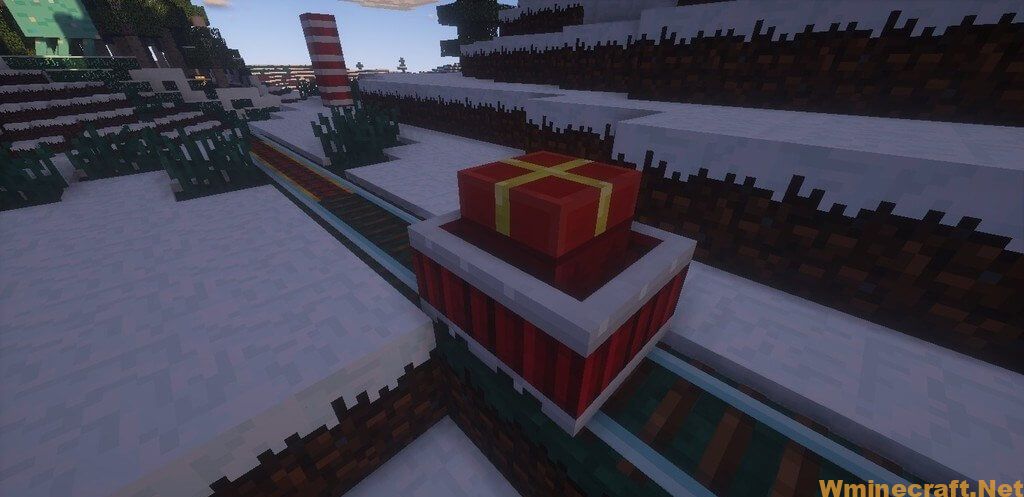
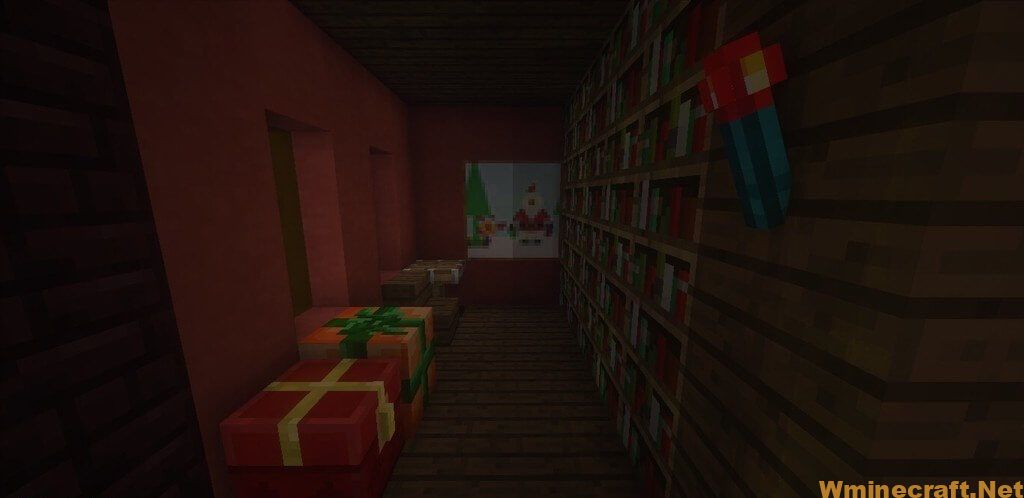


How to install Defaulted Christmas Resource Pack?
- Download a resource pack, you should get a .zip file
- Open the folder that you’ve saved the downloaded file
- Copy the .zip file
- Open Minecraft
- Click on Options/ Resource Packs
- Choose Open resource pack folder
- Paste the file into the resource folder in Minecraft
- Go back to Minecraft, the Defaulted Christmas Resource Pack will be listed, activate it by choosing and hitting Done
What is The difference between Minecraft texture packs and resource packs?
Both are the same! There is no difference between Minecraft Texture Packs and Minecraft Resource Packs.
In Java Edition, 1.6 texture packs were replaced with resource packs, which change the textures of the game and things like sounds, music, language files, fonts, splash texts, and more. Texture packs only modify the game’s decoration; resource packs can modify decorations, audio files, animations, etc.
What do mods and data packs do in Minecraft?
Mods make the game more enjoyable; change the default game code.
Resource Packs change textures, sounds, models, and other resources that are already in the game. Data Packs provide a way for players to customize their Minecraft experience further.
Download Links:
Defaulted Christmas Resource Pack for Minecraft 1.12.2/1.11.2:
Author: Futureazo0 ❘ Rating: 4.56 − 27 votes ❘ 13,027 views



