Table of Contents:
Default 3D Resource Pack -A whole new experience with Minecraft
Default 3D Resource Pack 1.16.4/1.15.2 for Minecraft – Yes, you heard it right, 3D. Its not just illusion 3D or some trick, its straight-up 3D with this Pack. The Pack offers changes in the shape of blocks and items to make it more unique and catchy. Turning simple, ugly block into 3D simply but not quite ugly anymore block is Default 3D primary mission.

Below are the specifications of each pack individually.
Default 3D Low would be your way to go when the computer you’re using isn’t that powerful. Considering it’s derived from Default 3D High. In comparison, it lacks a few block models and features pack-specific block models. This ensures the pack will run smoothly. Models in this pack also feature ‘connecting texture faces’, this makes all textures of all faces of a model connect seamlessly with its adjacent faces, creating an eye-pleasing gameplay experience.
Default 3D Medium is a great alternative for both Low and High, hence the word ‘medium’. It features all blocks, items, and textures Default 3D High does. The only difference is that some block models are altered to feature fewer elements. This benefits the pack’s performance. It’s designed for decent performing computers. Models in this pack also feature ‘connecting texture faces’, this makes all textures of all faces of a model connect seamlessly with its adjacent faces, creating an eye-pleasing gameplay experience.
Default 3D High can be considered a number one choice, granted that your computer’s performance is average or above. Unaltered, it features all blocks, items, and textures. Models in this pack also feature ‘connecting texture faces’, this makes all textures of all faces of a model connect seamlessly with its adjacent faces, creating an eye-pleasing gameplay experience.
Default 3D Resource Pack Previews:





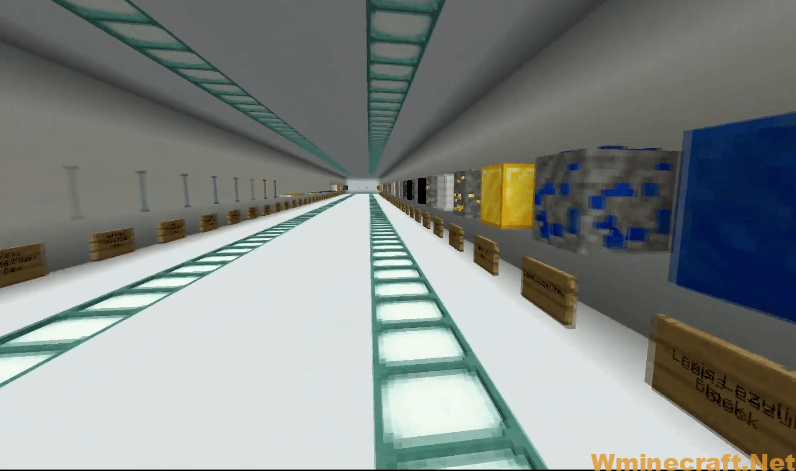
Requires:
How to install:
- Download a resource pack, you should get a .zip file.v
- Open the folder to which you downloaded the file.
- Copy the .zip file.
- Open Minecraft.
- Click on “Options”, then “Resource Packs”.
- Choose “Open resource pack folder”.
- Paste the file into the resource folder in Minecraft.
- Go back to Minecraft, the resource pack should now be listed and you can activate it by choosing it and hitting “Done”.
Download link for Default 3D Resource Pack:
Minecraft Game version 1.12.2/1.11.2 (Low): 
Minecraft Game version 1.12.2/1.11.2 (Medium):
Minecraft Game version 1.12.2/1.11.2 (High):
Minecraft Game version 1.14.4 (Low):
Minecraft Game version 1.14.4 (High):
Minecraft Game version 1.16.4:
Author: Know2Good



