Table of Contents: [show]
Deconstruction Table 1.12.2, 1.10.2 offers us a new crafting table. With it, we will not be able to develop blocks and objects but will allow us to obtain the materials with which the blocks or items are made.

With this mod installed, if you create an object by mistake, you can undo your creation and get the resources you used in its construction again. Although you can also obtain materials and resources from objects that you find worldwide, that is, it will not have to be previously built by us.
See more:
Better Nether Mod 1.16.5,1.15.2 and 1.12.2
TreeCapitator Mod 1.16.3-1.16.2-1.12.2-1.7.10
Download Easy Villagers Mod for Minecraft 1.16.4/1.16.3

This is a great tool for reclaiming materials from items you may not be using anymore or made by mistake.
It’s very simple to use and functions just the opposite of a regular crafting table. Simply place the item you want the materials from in the left slot. Then just grab the materials from the right slots. It can be used on any craftable item including food.

If a normal recipe yields more than one item then you’ll have to place that number of items to get the full amount of materials back. If not you’ll only get the partial amount of items from the recipe. Also if you put damaged items in you’ll get only a partial recipe back. While this is only a slight drawback it works great for reclaiming raw materials like diamonds or ingots if you need them in a pinch.

A great feature of this mod is the ability to reclaim enchantments from enchanted tools. Simply place the enchanted tool in the left slot and a book in the slot below it. Then when you claim the materials from the right side, the enchantment will go back to the book you placed.
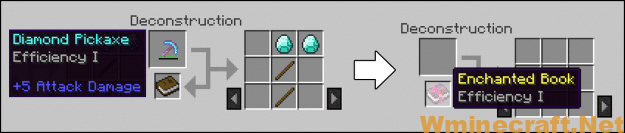
Screenshots:



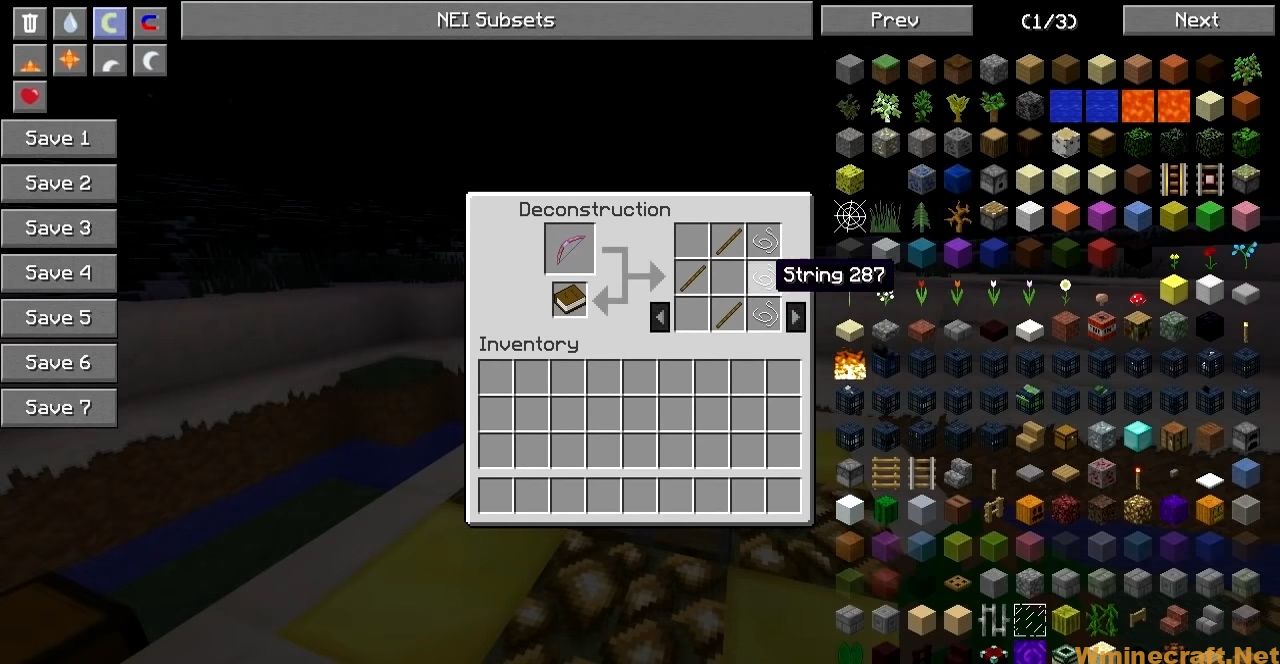

Showcase:
How to install Deconstruction Table Mod With Forge
- Make sure you have installed Minecraft Forge
- Download Deconstruction Table Mod for your version of the game.
- Locate the Minecraft application folder.
- On windows open Run from the Start menu, type %appdata% and click Run.
- On macOS open finder, hold down ALT, and click Go then Library in the top menu bar. Open the folder Application Support and look for Minecraft.
- Place the mod you have just downloaded (.jar file) into the Mods folder.
- Put it in the ‘mods’ folder, which is located in the game folder.
- Enjoy.
Minecraft Forge (Modding API) Installation Guide
5 steps to successfully install Forge Minecraft
1. Access and Download select Minecraft forge version, then download the installer.
2. Requires installing Java on a computer. Open the .jar file you just downloaded, make sure ‘Install Client’ is selected, and click the OK button.
3. Run Minecraft and select the Forge profile, then click Play.
4. Select the Minecraft Forge menu on the left and the Mods button below Multiplayer.
5. Successfully, you can enjoy the mod just installed.
Download Deconstruction Table Mod for Minecraft 1.12.2,1.10.2 and 1.7.10
Deconstruction Table Mod For Minecraft 1.6.4:
Deconstruction Table Mod For Minecraft 1.7.2:
Deconstruction Table Mod For Minecraft 1.7.10:
Deconstruction Table Mod For Minecraft 1.8.0:
Deconstruction Table Mod For Minecraft 1.10.2:
Deconstruction Table Mod For Minecraft 1.12.2:
Author: Coolthings42, bdkuhman ❘ Rating: 4.46 − 56 votes ❘ 334,244 views



