Table of Contents:
With Dark Roleplay Core 1.12.2/1.11.2, Dark Roleplay Mod creators can now add an RPG Styled Inventory and a unique Crafting System to their mods without having to create them from scratch! Dark Roleplay Core is powered by JTK222’s Dark RP API which has been made available for all Dark RP Mods in the future as well!
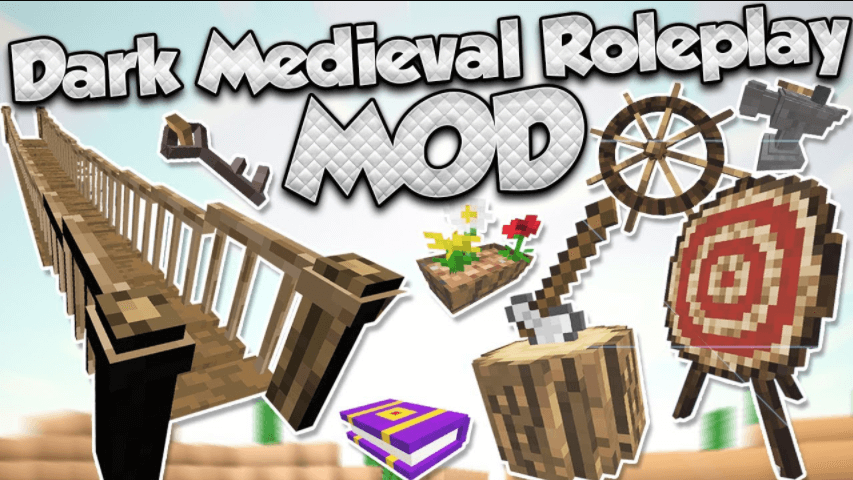
How to install:
How to Use Forge to Install Minecraft Mods (Client Side)
How To Install The Fabric Mod Loader After Downloading It
The newest Minecraft Mods are available right now.
Features
A new Easy to use Crafting System
A new Universal Skill System
Dark Roleplay Core Screenshots:




Recipe Selection

The Recipe Selection used by Dark Roleplays Crafting System *The blocks in the image aren’t added by Dark Roleplay Core*
Recipe Crafting
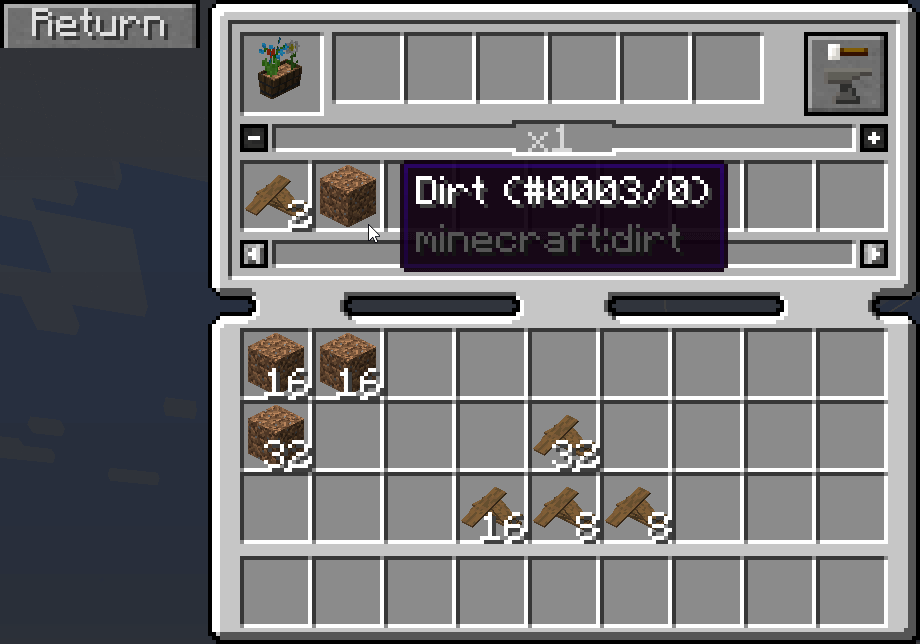
The Crafting Gui used by the Dark Rolepl *The blocks in the image aren’t added by Dark Roleplay Core*ay Crafting System
Placement Preview
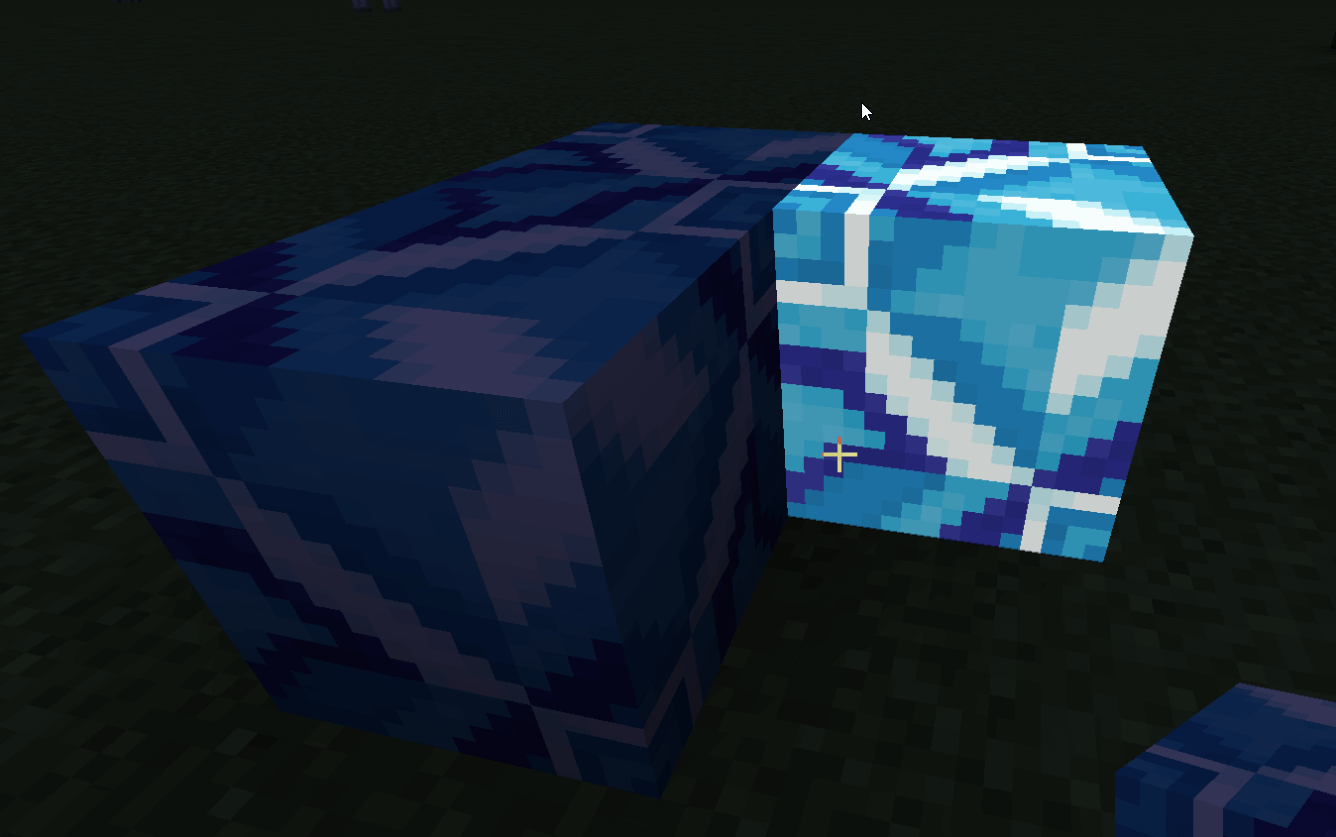
The Placement Preview demonstrated using a Terracotta block.
Dark Roleplay Core 1.12.2/1.11.2 Download Links:
Minecraft Game version 1.9.4 /1.10.2:![]()
Minecraft Game version 1.11.2/1.11:![]()
Minecraft Game version 1.12.1/1.12:![]()
Minecraft Game version 1.12.2:![]()
How To Download and Install Minecraft Forge (Modding API)?
Minecraft Forge is a free, open-source server that allows players to install and run Minecraft mods. 4 steps to install forge for windows, mac, Linux
1. Download Minecraft Forge at the website, select the version of Minecraft you want to run, then download the installer using your browser.
2. Open the .jar file you just downloaded (Run installer as Administrator), make sure Java is installed on your operating system
3. Select Install Client or Install Server if you want to install for your server, and click OK. Wait about 2 minutes, and you will see a success message.

4. Launch Minecraft and select the Forge profile, then click Play.
5. You will see Minecraft Forge in the lower-left corner and the Mods button under Multiplayer.

Congratulations on successfully installing Minecraft Forge and experimenting with Dark Roleplay Core for Minecraft downloaded.
If there are errors, please comment on this article.
FAQ
Helpz I can’t craft!11!!!11!
A1: You can open a Crafting GUI by pressing ‘C’ (by default)
A2: If A1 doesn’t work for you, then rename the mod jar to not contain any plusses (+) or download the recipe fix file and put it into your mod folder.
Can I use this Mod in a Modpack?
A: Yes you can, but try to make it as an Curse Modpack when its possible.
When will you update it?
A: As often as I can, but I wan’t to add more than 10 things in each update (Bug fix versions could be released earlier)
Can I send you suggestions for the Mod?
A: Sure, you can join our Discord: discord.dark-roleplay.net
Can we support you?
A: Of course just share this Mod with your friends and only download it from Curse ^^
Can you backport to 1.7.10?
A: NO, JUST NO. And please please stop asking me for this!



