Table of Contents:
Do you want to play Minecraft with Cubix textures? Cubix Resource Pack is a new pack in the Cubix style, which will make your world even more cubic. It doesn’t have too many details, so it’s suitable for both survival and PvP. Fans of minimalist graphics without extra details will like this resource pack very much!

Are you a Minecraft fan? Do you want it to have a striking appearance? If you’ve ever heard of Cubix, you may have discovered that it’s one of the highest-quality resource packs you can utilize to better and more creatively integrate Minecraft’s blocky aesthetic. The blocky appearance of Minecraft has caused many individuals to become dissatisfied. They think the artwork is quite unattractive and blocky. They are seeking for some efficient solutions to alter the aesthetic and give it a more appealing and realistic appearance. However, using the Cubix will give you a singular experience. The Cubix Resource Pack’s unique selling point is that it won’t try to change the blocky art style. Instead, it will enhance the appearance using some very amazing images. After this adjustment, you won’t want to rely on additional resources to give your appearance a more authentic feel.
Due to its many advantages, Cubix is quite well-liked. The Cubix has the most pristine textures. High-quality detailing is used throughout. Perhaps the textures don’t really stand out. However, you won’t hear any noise from them and will still find it to be quite beneficial. Additionally, the appearance will be striking and exceedingly smooth. In addition to the aforementioned, Cubix is well-known for its vivid and colorful color scheme. This will enable you to deliver information in a distinctive way. It has been available for a while. There are a few textures that are missing. Otherwise, it is totally functional and may fulfill your needs. The best feature of this resource pack is that it was designed with x16 resolution, making it suitable for players with low-end PCs. The low resolution won’t be too taxing, which is the reason. Additionally, it will result in higher frame rates.
Screenshots:



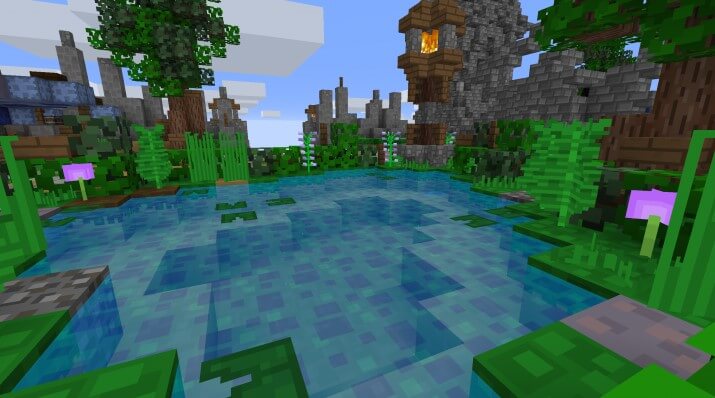

Cubix Texture Pack 1.14.4, 1.13.2 Download Links:
How to install:
- Requires Optifine HD
- Download Cubix Resource Pack, you should get a .zip file.
- Open the folder to which you downloaded the file.
- Copy the .zip file.
- Open Minecraft.
- Click on “Options”, then “Resource Packs”.
- Choose “Open resource pack folder”.
- Paste the file into the resource folder in Minecraft.
- Go back to Minecraft, the resource pack should now be listed and you can activate it by choosing it and hitting “Done”.
How to install Optifine
1. Direct Installation
- Download the desired installer from the link above.
- Save the installer JAR file to an easily accessible location
- Open the folder where you saved it, double click it to begin the installation.
- When the Setup starts, click “install”
- Launch Minecraft and from profiles, drop-down menu, select “Filename” and Start the game.
2. Minecraft Forge Installation
- Download and install the latest version of Minecraft Forge
- Run the game once for the installation to complete
- Open Minecraft installation directory, then go to “Mods” folder
- Download the .jar file and move the file to the Mods folder.
- Launch Minecraft.



