Table of Contents:
Do you love the feeling of soaring through the skies, but don’t want to give up the look of your favorite chestplate? Colytra Mod 1.18.2, 1.17.1 is here to help! This mod allows you to attach an elytra to any chestplate you want, so you can have the best of both worlds. In addition, Colytra also includes a bauble version of the regular elytra, which can be worn as a body bauble when you have Baubles installed alongside it. Wondering about Quark’s dyable elytras? No worries – they’re completely compatible!

This mod also includes a bauble version of the regular elytra, allowing you to use it as a body bauble when you have Baubles installed alongside it. Also wondering about Quark’s dyable elytras? No worries, they’re completely compatible.
Relative Post:
OreSpawn Mod 1.12.2-1.7.10 – Powerful new mobs for Minecraft
Minecraft Xray Mod 1.16.5-1.15.2-1.14.4 (Xray ultimate Survival fly)
Too Much TNT Mod 1.12.2-1.8-1.7.10 (TNT Mods)

Features:
Attaching Elytra to Chestplate
To attach an elytra to a chestplate, you’ll need an anvil. Simply place the chestplate you want to install it on in the left slot and the elytra you want to install in the right slot, and, at the flat fee of 30 levels, bingo! You’ve got a chestplate with the power of an elytra.
Some notes about the colytra:
- This fusion is permanent; there is no way to separate them once the process is completed.
- Prior work penalties for both the elytra and the chestplate will be combined into the new colytra, so be wary of using components that have been worked on multiple times already.
- The elytra and chestplate components function as two separate items in terms of durability and repair. Their durabilities are separate and you can repair each component separately using their respective repair methods. Do note, however, that them being on the same item means that work penalties will apply to either of them cumulatively.
- Enchantments from either component will be combined into the new colytra. Unbreaking and Mending work as usual for both the chestplate and elytra components.
- There is a keybinding to toggle the elytra component on/off for the colytra. This will disable all elytra features and basically act just like the regular chestplate.
- The elytra component will, as usual, be disabled when durability drops to 1. It will never destroy itself. However, the chestplate is under no such restriction. If the chestplate gets destroyed, the elytra component will be destroyed as well.
Elytra Bauble
If you have Baubles installed, there will be a new elytra body bauble for you to use. The recipe is simply a regular elytra! You can craft them both back and forth at no cost.
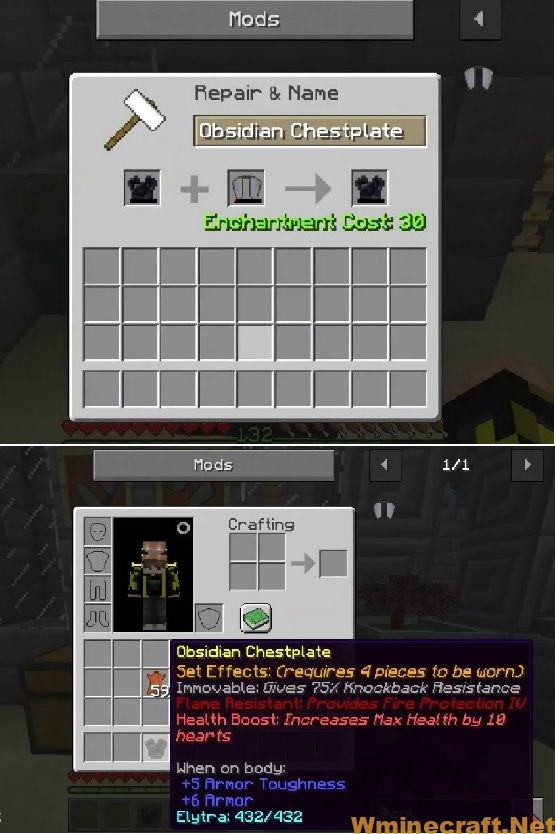
Configs:
Blacklist – A list of items that cannot be attached with an elytra
Colytra Durability Mode – How to handle durability of elytras on chestplates
- Normal – Elytras on chestplates will have a separate durability.
- Infinite – Elytras on chestplates will not use any durability.
- Chestplate – Elytras on chestplates will use the chestplate’s durability or energy, whichever is applicable. It will not have its own separate durability.
How to install Colytra Mod?
- First, your computer must have Minecraft forge 1.16.4 installed
- Download the mod.
- Then, navigate to the folder containing Minecraft.
- For Windows computers, from the Start menu, open Run, enter the command %appdata%, and click the Run button.
- On a Mac, from Open Finder, hold Alt then Go -> Library in the top menu bar. Open the Application Support folder to find Minecraft.
- Put the newly downloaded mod (.Jar file) into the Mods folder. When opening a Minecraft game, press the Mods button to try the mod just installed.
- Enjoy
Minecraft Forge (Modding API) Installation Guide
5 steps to successfully install Forge Minecraft
1. Access and Download select Minecraft forge version, then download the installer.
2. Requires installing Java on a computer. Open the .jar file you just downloaded, make sure ‘Install Client’ is selected, and click the OK button.
3. Run Minecraft and select the Forge profile, then click Play.
4. Select the Minecraft Forge menu on the left and the Mods button below Multiplayer.
5. Successfully, you can enjoy the mod just installed.
Colytra Mod For Minecraft 1.18.2, 1.17.1 Download Links:
Colytra Mod For MC 1.12.1
Colytra Mod For MC 1.12.2
Colytra Mod For MC 1.13.2
Colytra Mod For MC 1.14.4
Colytra Mod For MC 1.15.2
Colytra Mod For MC 1.16.1
Fabric version:
Colytra Mod For MC 1.16.2
Forge version: Download From Server :
Colytra Mod For MC 1.16.3
Forge version:Download From Server :
Fabric version:Download From Server :
Colytra Mod For MC 1.16.4
Colytra Mod For MC 1.17.1
Colytra Mod For MC 1.18.1
Colytra Mod For MC 1.18.2
Author: TheIllusiveC4 ❘ Rating: 4.81 − 31 votes ❘ 114,753 views



