Table of Contents:
With just 48 gems, you can create diverse building blocks with many new tools. This is only available in Silent’s Gems Mod 1.18.1, 1.17.1 and 1.14.4.

With 48 new gems, Silent’s Gems Mod is a separately installed and has many new improvements
Minecraft players are familiar with the different versions of this game. They always want to update to the latest versions to experience it. Silent’s Gems Mod is also a particular version of Minecraft. This mod has a lot of new features compared to the old mods. In this article, we will introduce the unique features of Silent’s Gems Mod.
How to install
Follows 5 Steps below to install Download Silent’s Gems Mod for Minecraft on Windows and Mac :
1. Download and install Minecraft Forge, you can read the instructions below the article.
2. Download the Download Silent’s Gems Mod for Minecraft.
3. Open the . minecraft folder and then enter the mods folder. Important: Some older versions of Forge may not have the ‘Open Mods Folder’ button. If this is the case, create the directory under the name mods.
Windows:
Press the Windows key +R at the same time
Type %appdata% and press enter
Find folder Minecraft and then look for the Mods folder within that
Mac:
Click on the desktop and then press Command+Shift+G all at the same time
Type ~/Library and press enter
Open the folder Application Support and then Minecraft.
4. From here, drag in the mods file downloaded (.jar or .zip) you wish to add.
5. Run Minecraft, and you should now see the new mod installed in the list!
Enjoy Download Silent’s Gems Mod for Minecraft, If there is an error, please comment on this article we will support.
What outstanding features does Silent’s Gems Mod 1.17.1/1.16.5 have?
General introduction to Silent’s Gems Mod
Unlike other versions of Minecraft, Silent’s Gems Mod integrates many tools with a diverse gem system. With 48 new gems, Silent’s Gems Mod is separately installed and has many further improvements.
You can create custom building blocks from these gems. These building blocks can be brick blocks, glass blocks, gem blocks, and many other valuable items. If you want to craft tools and armor, these gems can help you. Silent’s Gems Mod has significant changes, so you need time to get used to it.
The outstanding features of Silent’s Gems Mod
Here are the new features of Silent’s Gems Mod. These features will help you have interesting experiences when playing Minecraft.
Silent Gear helps with integration support
Silent’s Gems in the old version will be replaced with Silent Gear. The tool system and armor have been redesigned and reworked in the newer version. With this feature, you can use gems to craft items without the need for additional materials. New items after creation can be modified thanks to those additional data.
Integrate new gem sets
These 48 gems will be divided into three gem sets including classic, dark and light. Each set includes 16 gems. Each gem will be divided according to the characteristics and features of each set. You can absolutely collect and store them. A special thing is that this feature will help you automatically divide the gems. Each time you use it to build, you can easily choose the gems according to what you want without wasting time searching.
Chaos Gem
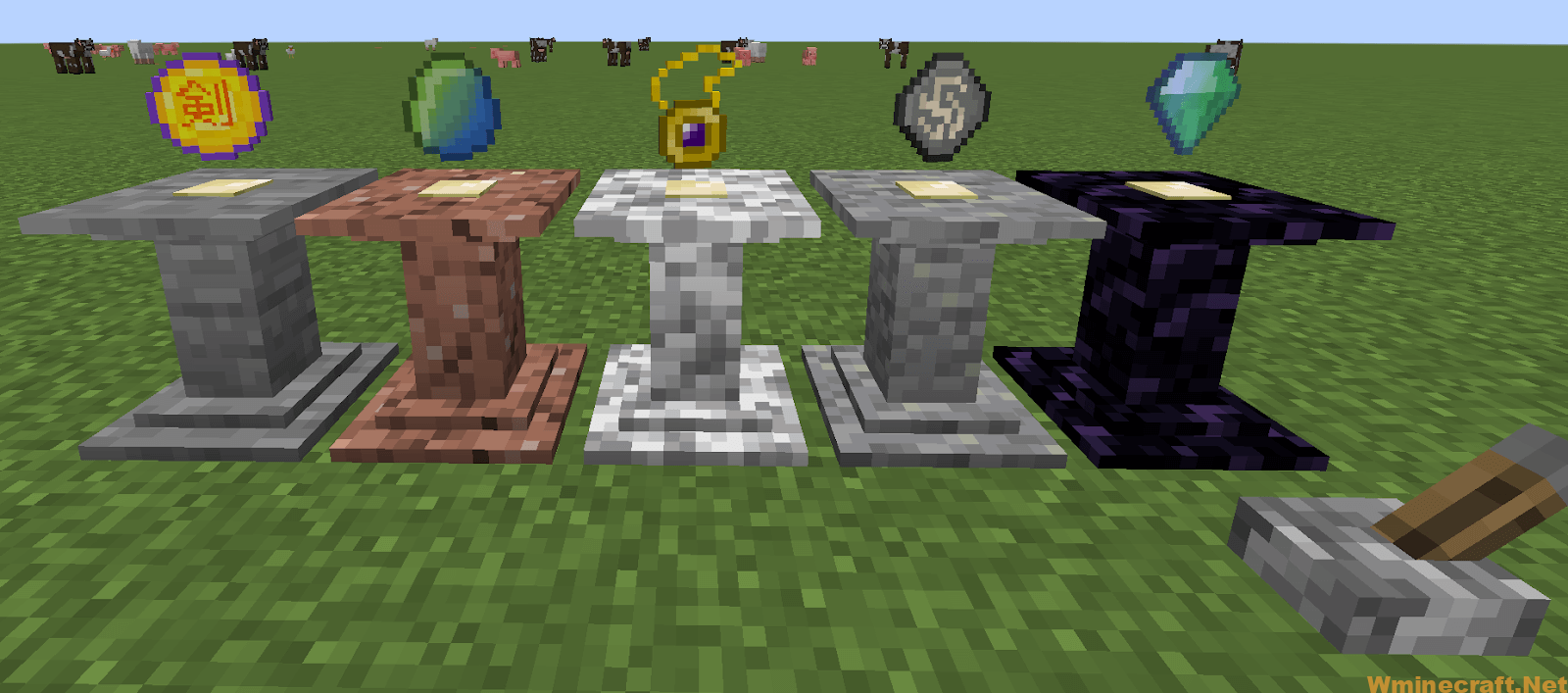
Chaos Gems have the ability to create more advanced items
This feature integrates buff effects when the player successfully activates it. When this effect appears, the Chaos Gem will carry them to players around you. These Chaos Gems have the ability to create more advanced items. The degree of chaos will depend on the buffs. The stronger the buff effect, the higher the level of chaos. The more chaos gems you will collect.
Teleport block
Silent’s Gems Mod gives you the ability to move gems and bricks quickly. There are three types of teleports: regular, redstone, and anchors. These types don’t seem to move very smoothly. You need to prepare two teleporters at the destination. Then use anchors to do a one-way teleport. Teleporting will be able to create some chaos. However, if the two locations are within a free distance, there will be no chaos.
Above is the basic information about Silent’s Gems Mod that we found out. We hope that the new features of Silent’s Gems Mod will help you have an enjoyable experience. Let’s download and install this mod to enjoy the newness.
Silent’s Gems Mod Screenshots:

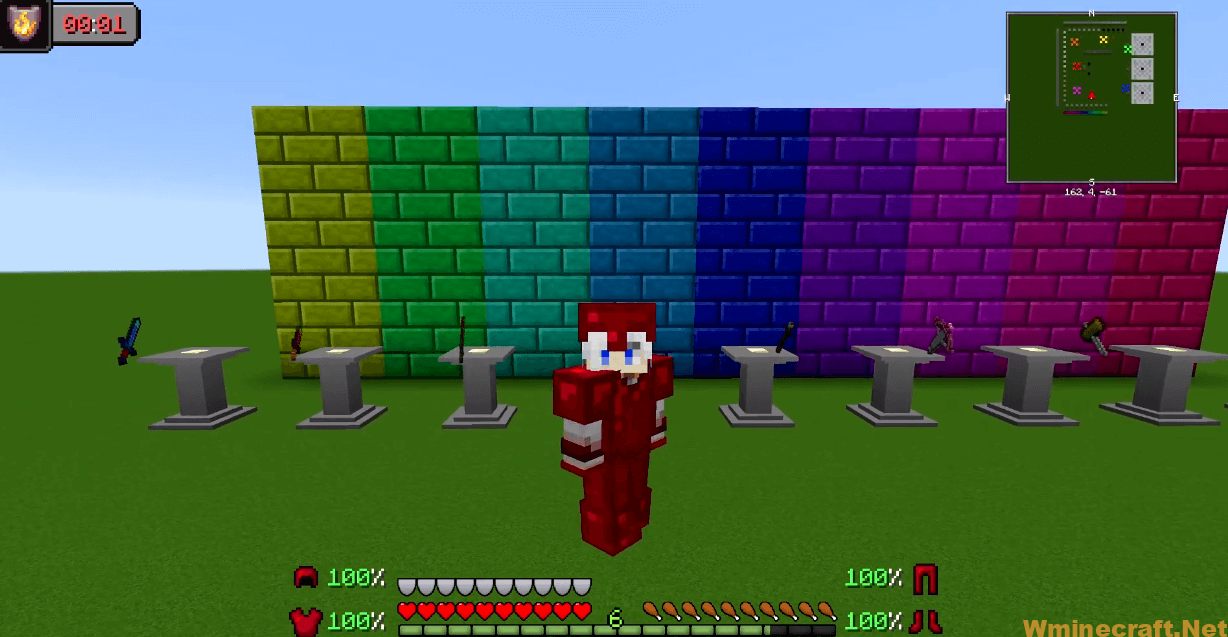



Silent’s Gems Mod 1.18.1, 1.17.1 Download Links:
Minecraft Game version 1.7.10:![]()
Minecraft Game version 1.10.2:![]()
Minecraft Game version 1.11.2/1.11![]()
Minecraft Game version 1.12.1/1.12:![]()
Minecraft Game version 1.14.2:![]()
Minecraft Game version 1.14.3:![]()
Minecraft Game version 1.14.4:![]()
Minecraft Game version 1.16.1:![]()
Minecraft Game version 1.16.3:![]()
Minecraft Game version 1.16.4:![]()
Minecraft Game version 1.17.1:![]()
Minecraft Game version 1.18.1:![]()
How To Download and Install Minecraft Forge?
Minecraft Forge is a free, open-source server that allows players to install and run Minecraft mods. 4 steps to install forge for windows, mac, Linux
1. Download Minecraft Forge at the website, select the version of Minecraft you want to run, then download the installer using your browser.
2. Open the .jar file you just downloaded (Run installer as Administrator), make sure Java is installed on your operating system
3. Select Install Client or Install Server if you want to install for your server, and click OK. Wait about 2 minutes, and you will see a success message.

4. Launch Minecraft and select the Forge profile, then click Play.
5. You will see Minecraft Forge in the lower-left corner and the Mods button under Multiplayer.

If there are errors, please comment on this article.



