Table of Contents:
Candy Floss Resource Pack – A Unique Selection of Colors is a unique resource pack that has a selection of Candy colors. Candy Floss Resource Pack – A Unique Selection of Colors will help you to play with Candy colors in the game world and it will give your environment a Candy look. Candy Floss Resource Pack – A Unique Selection of Colors includes blocks with clear boundaries so you can navigate more efficiently!
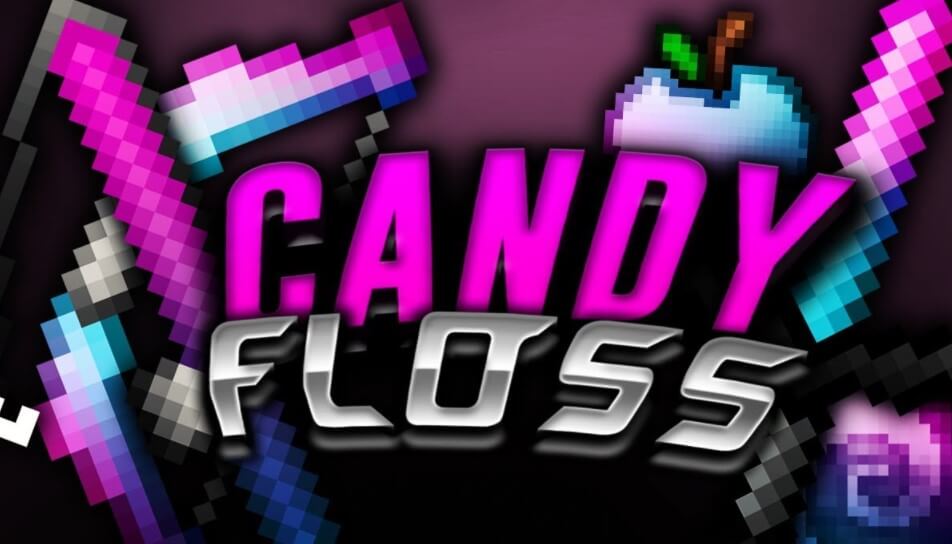
Screenshots:
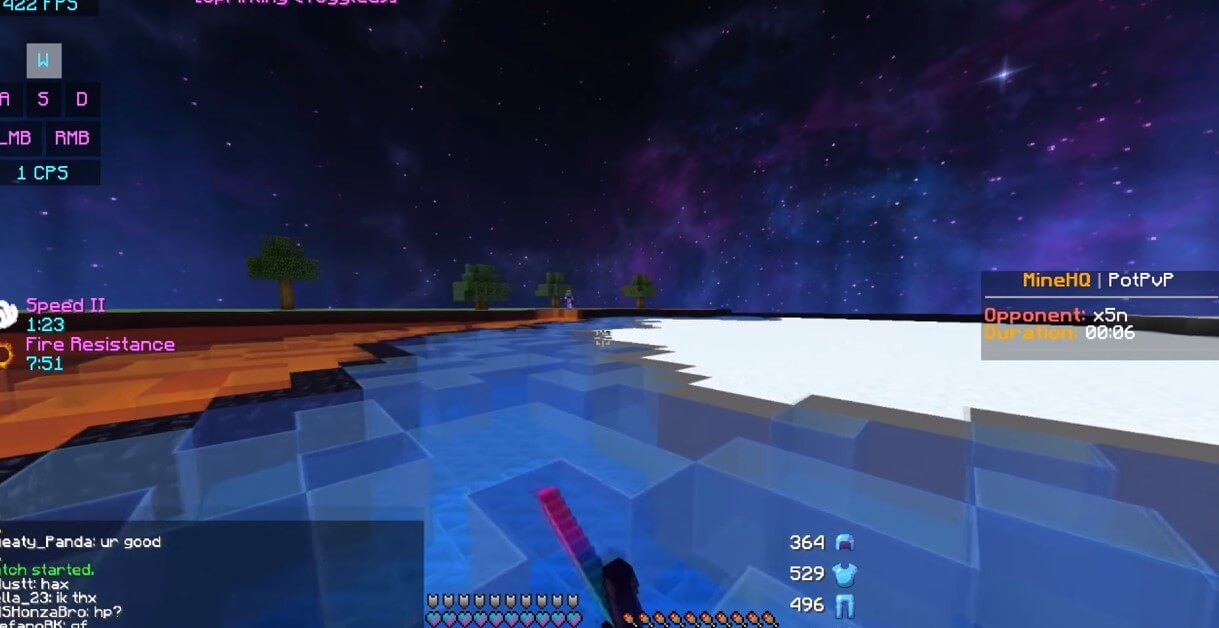


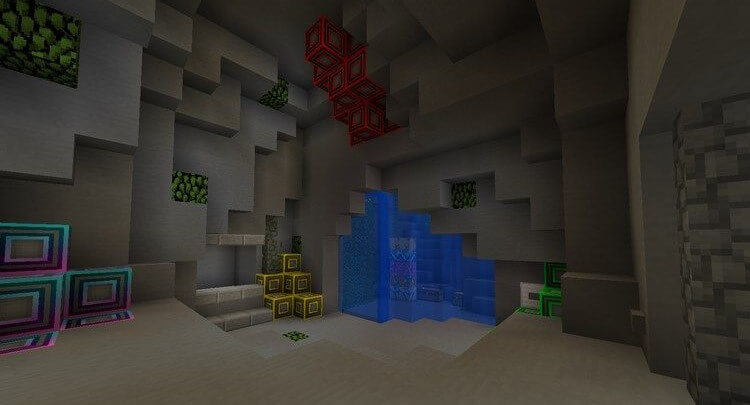
Candy Floss Resource Pack Download Links:
for Minecraft 1.12.2 Download From Server :
How to install:
- Requires Optifine HD
- Download Candy Floss Resource Pack, you should get a .zip file.
- Open the folder to which you downloaded the file.
- Copy the .zip file.
- Open Minecraft.
- Click on “Options”, then “Resource Packs”.
- Choose “Open resource pack folder”.
- Paste the file into the resource folder in Minecraft.
- Go back to Minecraft, the resource pack should now be listed and you can activate it by choosing it and hitting “Done”.
How to install Optifine
1. Direct Installation
- Download the desired installer from the link above.
- Save the installer JAR file to an easily accessible location
- Open the folder where you saved it, double click it to begin the installation.
- When the Setup starts, click “install”
- Launch Minecraft and from profiles, drop-down menu, select “Filename” and Start the game.
2. Minecraft Forge Installation
- Download and install the latest version of Minecraft Forge
- Run the game once for the installation to complete
- Open Minecraft installation directory, then go to “Mods” folder
- Download the .jar file and move the file to the Mods folder.
- Launch Minecraft.



