Table of Contents:
Are you looking for more difficulty, pressure, stress, more intensity during the nights of your survival? So I present to you the BloodMoon mod! It is a mod available from 1.8.9 to 1.12.2. This mod will make some nights of your survival much more intense!

How to install:
How to Use Forge to Install Minecraft Mods (Client Side)
How To Install The Fabric Mod Loader After Downloading It
The newest Minecraft Mods are available right now.
Mod Info
I’m sure the term Blood Moon speaks to you, indeed, because you’ve already witnessed it in different games like Zelda Breath of the Wild, Terraria, or even other games!
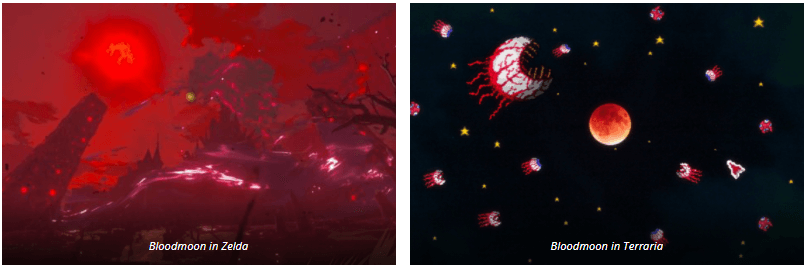
But do you know what it is? I am launching a culture point in the middle of the article for your greater pleasure, which you can, of course, skip if you wish (but stay, it’s fascinating);).
I will explain this roughly to make the subject as understandable as possible. Let’s get started. The Blood Moon, called in the field of astrology Red Moon, occurs during a lunar eclipse. This happens when the Earth’s shadow projects onto the Moon.
You are going to say to me, “But if the Earth hides the light of the Sun, we shouldn’t see the Moon?”. Well, imagine that the light rays that illuminate the Earth (entering its atmosphere) are projected on the Moon by atmospheric refraction (a bit like a giant mirror), and that’s what gives this reddish color to the Moon. It is a rare phenomenon. To give you an idea, there were only 5 between the year 1900 and today. As I like to say, a picture is better than a thousand words!
Now that this culture point is closed, let’s come to the mod! During your survival, you will have a 5% chance that the night will become a Blood Moon, you will notice it very quickly because, in your chat, you will see “The Blood Moon is rising…”.
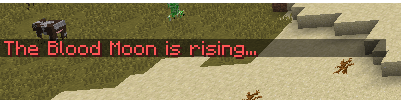
Then you will see the Moon rise in the sky and when the night has totally fallen you will see your screen turn red and a multitude of monsters will appear. They will be four times more numerous than on a normal night and closer to you! In addition to that, it will be impossible for you to spend the night sleeping in a bed because the Moon will prevent you from doing so.
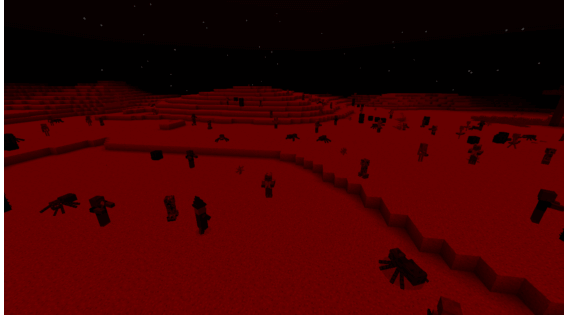
- You can modify in the mod parameters in the “general” tab :
- Whether you can sleep or not (“NoSleep”).
- Whether or not we receive a warning when the Blood Moon arrives (“SendMessage”).
- You can also decide that the monsters all disappear at daybreak (“Vanish”)
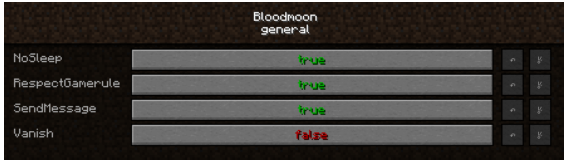
- In the “schedule” tab, you can modify:
- The percentage of chance of the Blood Moon appearing in “Chance”, 1 corresponding to 100% and for example 0.5 corresponds to 50%. If you don’t really know how to do it, take the desired percentage and divide it by 100 (example: 50% / 100 = 0.50).
- In “NthNight”, scoring 0 you turn the feature off, scoring 1 you have a Blood Moon every night, and scoring 2 you have one every two nights.
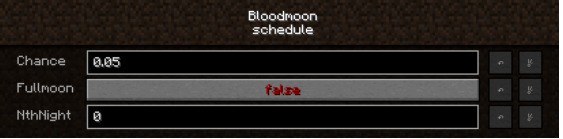
- Finally in the “spawning” tab:
- You will be able to choose the monsters that you do not want to appear with “SpawnBlacklist”.
- “SpawnLimitMultiplier” is the number of monsters that will spawn compared to a normal night. So, the higher the number, the more monsters there will be.
- “SpawnRange” is the distance monsters will spawn near you. So the lower the number, the closer they will appear to you.
- “SpawnSpeed” corresponds to the speed at which the monsters will spawn in relation to a normal night. So the higher the number, the faster they appear.
- In “SpawnWhitelist” you will be able to choose which monsters can appear. For example if you write down zombie, only zombies will appear.
- Finally, “WorldSpawnDistance” represents the radius in which the monsters will appear around you (in blocks). The larger the number, the more they will appear over a long distance.
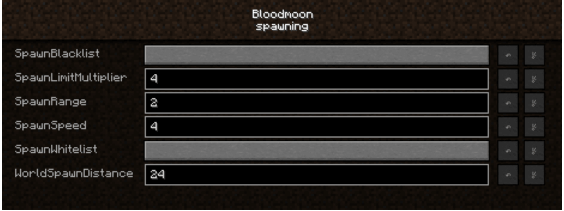
BloodMoon Mod Screenshots:
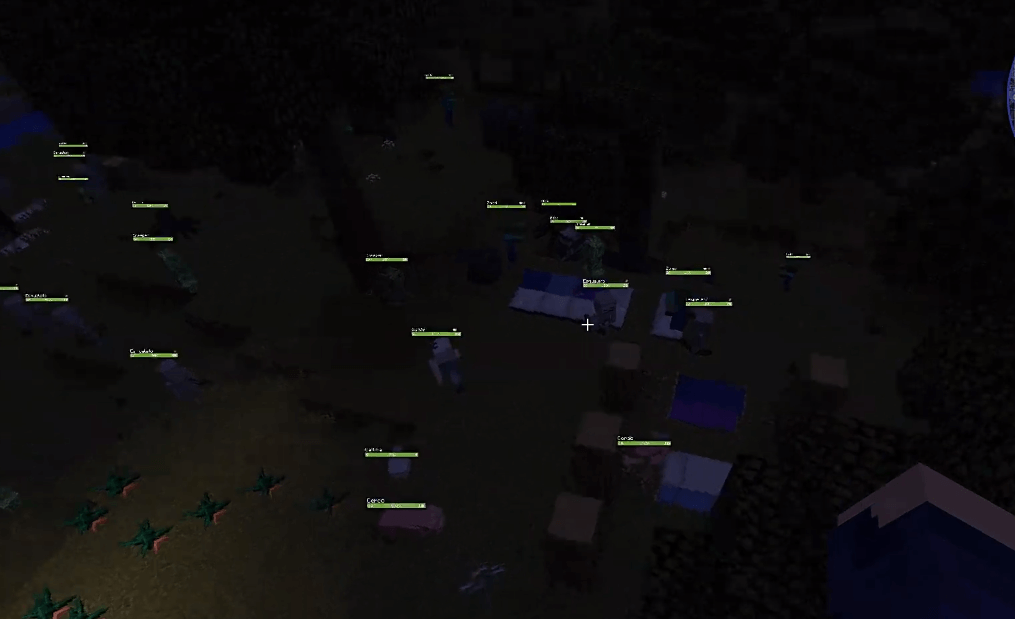
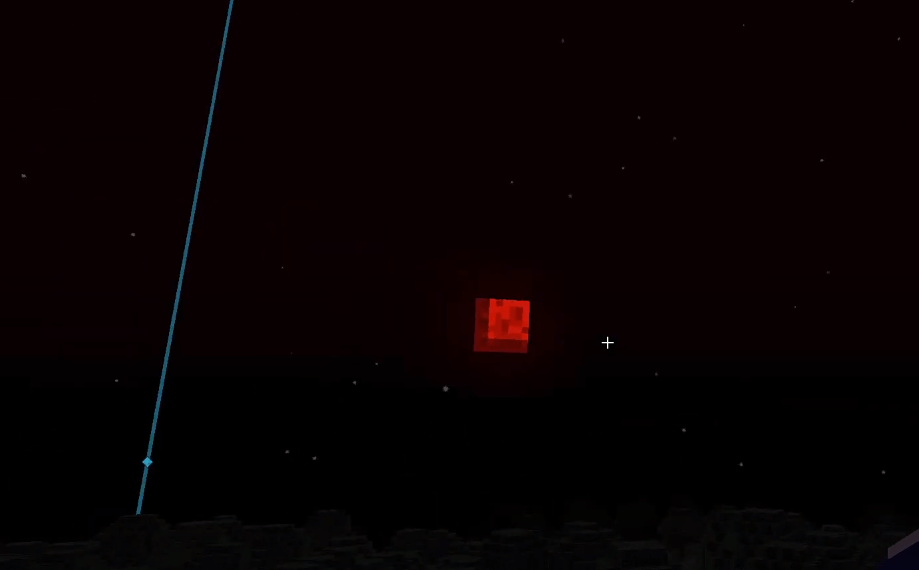
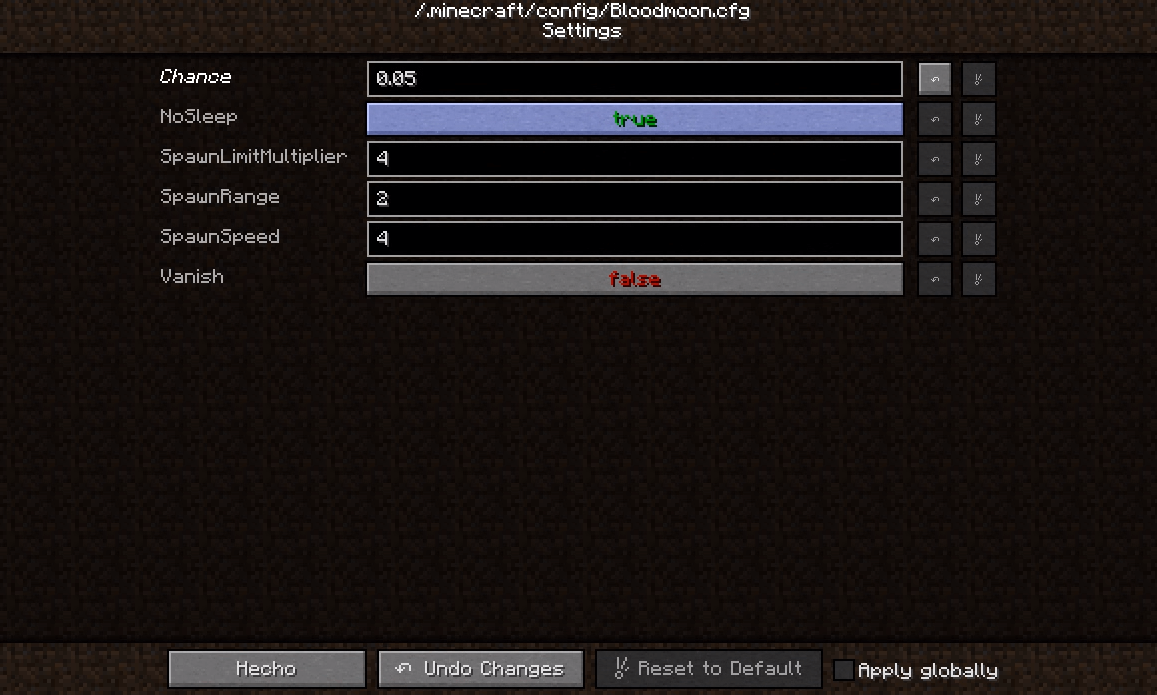
BloodMoon Mod 1.12.2 Download Links:
Minecraft Game version 1.11.2/1.11![]()
Minecraft Game version 1.12.1/1.12![]()



