Table of Contents:
Download BloctaCraft Resource Pack 1.17->1.16.5 for Minecraft
Minecraft Resource Pack is a very nice type of feature in Minecraft. It helps change the shape of blocks, animals or even raindrops effects to become more vivid and beautiful.
It’s a delightful set of textures, albeit optimizing the game as its primary goal. While FPS amelioration is the Pack fulcrum and catalyst for its succession.

The Pack also introduces a very distinguish style to the game, which is the cartoon-themed style. If you’re exhausted with the monotonous ordinary textures of the main game, treat yourself with BloctaCraft to improve your experience, as eyes easing is of paramount importance when it comes to one’s enjoyment of Minecraft.
BloctaCraft Resource Pack Screenshots:


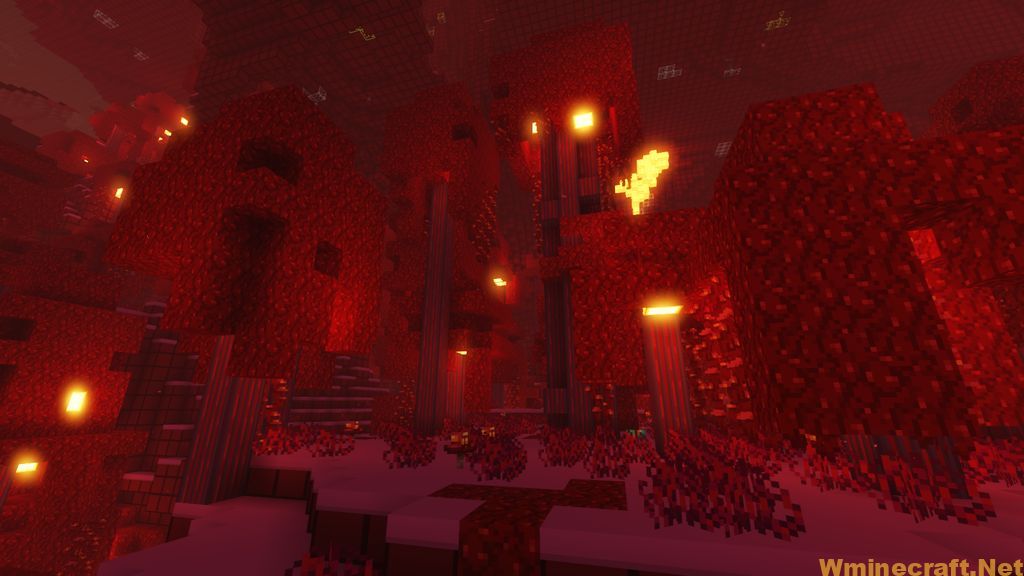
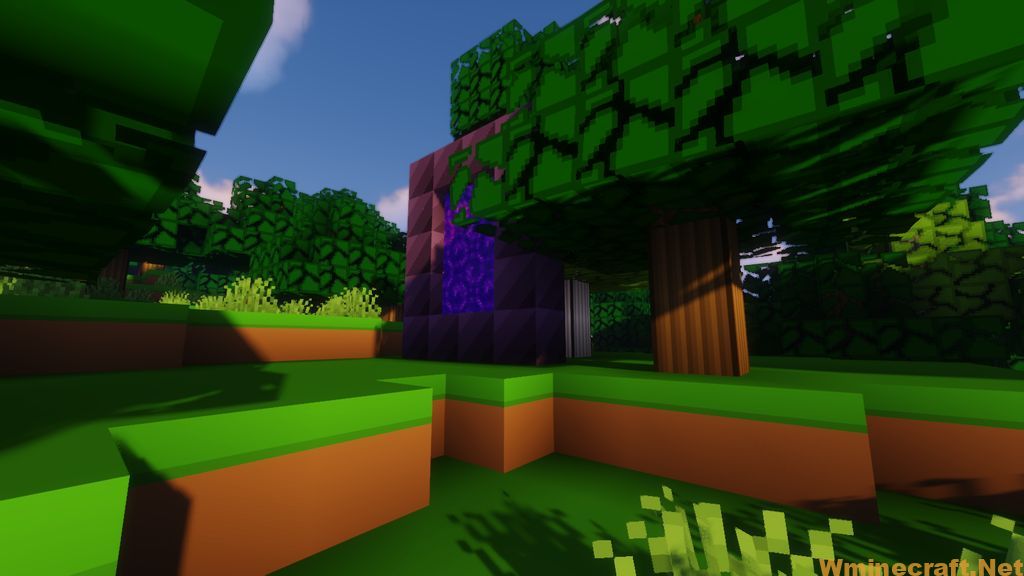


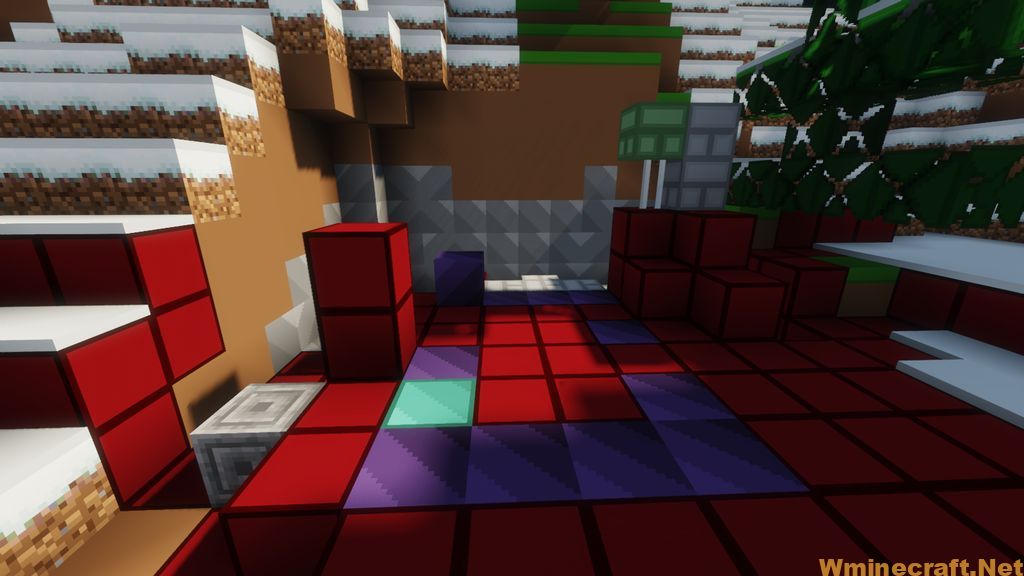
Relative Post:
BiC Resource Pack 1.16.5 – Upgrades for the original game
BetterVanillaBuilding Resource Pack 1.16.5 – Vanilla Minecraft style
Slight Depth Resource Pack 1.16.5 – Adds various vanilla-faithful models to your game
Download BloctaCraft Resource Pack for Minecraft 1.17->1.16.5
for Minecraft 1.17->1.16.5:
- Minecraft mods files in java are safe without viruses
- We do not host any Minecraft mods on our website!
- We do not modify or edit the files in any way!
- The download links are updated every 3 days so you alway get the last version!
- If you have any problem, please leave a comment below and we will help you.
How to install:
- Requires Optifine HD
- Download a BloctaCraft Resource Pack 1.17->1.16.4, you should get a .zip file.
- Open the folder to which you downloaded the file.
- Copy the .zip file.
- Open Minecraft.
- Click on “Options”, then “Resource Packs”.
- Choose “Open resource pack folder”.
- Paste the file into the resource folder in Minecraft.
- Go back to Minecraft, the resource pack should now be listed and you can activate it by choosing it and hitting “Done”.
How to install Optifine
Furthermore, Optifine currently supports 2 methods for installation. With Minecraft Forge and without.
1. Direct Installation
- Download the desired installer from the link above.
- Save the installer JAR file to an easily accessible location
- Open the folder where you saved it, double click it to begin the installation.
- When the Setup starts, click “install”
- Launch Minecraft and from profiles, drop-down menu, select “Filename” and Start the game.
2. Minecraft Forge Installation
- Download and install the latest version of Minecraft Forge
- Run the game once for the installation to complete
- Open Minecraft installation directory, then go to “Mods” folder
- Download the .jar file and move the file to the Mods folder.
- Launch Minecraft.



