Table of Contents:
Astral Sorcery 1.16.5 will take us into a world where magic is always present. The mod is based on the power of the stars and constellations, using their power, called starlight, to improve the skills of our character, or to improve the world. This mod allows us to create various structures to take advantage of and direct this starlight, according to our needs or intentions. For this reason, and for the rest of the objects that this mod adds, it is advisable to make the mod guide, in English, called “Journal”.

How to install:
How to Use Forge to Install Minecraft Mods (Client Side)
How To Install The Fabric Mod Loader After Downloading It
The newest Minecraft Mods are available right now.
Getting Started – Discovery
The first thing you will need to do to get started will be to gear up with food, some armor, a crafting table, a sword, and a pickaxe. You will need to scour the world and find as many shrines as possible and as many Constellation Papers as you can. You will want to pick up some Marble and hope you get lucky in finding an Ender Pearl or two. You will also have to dig around the bottom of rivers because you will need a bit of Aquamarine.
You will want to read into your Tome and place any Constellation Papers (with Constellations on them) you find into it (sneak-right-click the Tome). The Discovery tab will give you more details about Crystals, ores, and other things.
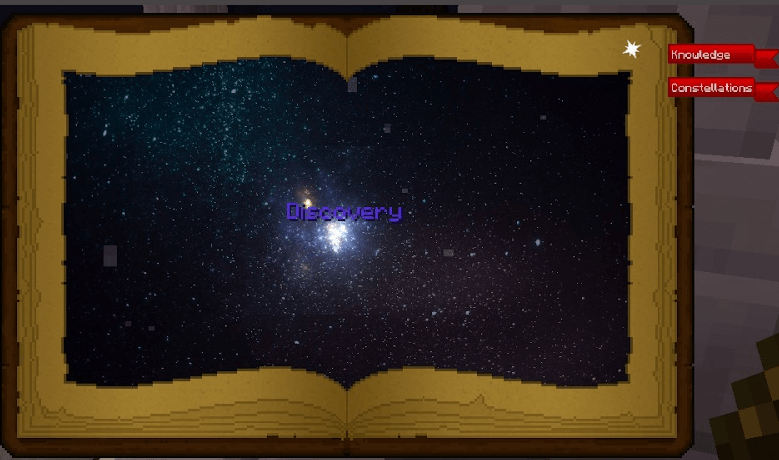
Once you have found a large shrine, you will want to dig into it to find the Collector Crystal inside.
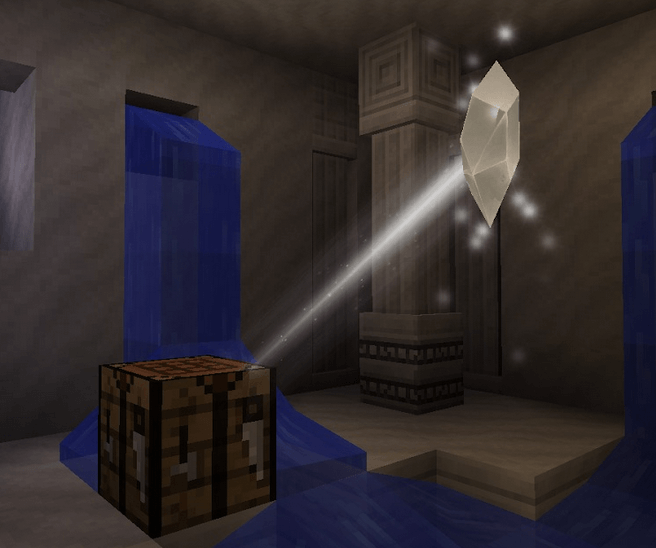
Resonating Wand
Place down a crafting table near the Collector Crystal and craft a Resonating Wand. This wand can only be crafted next to a crystal in this way. If your wand does not show up, restart Minecraft.
This wand will enable you to finish recipes and will also help you find specific Astral Sorcery ores. With this wand in hand at NIGHT time, walk around the surface of the world and you will see glowing light effects coming from the ground.
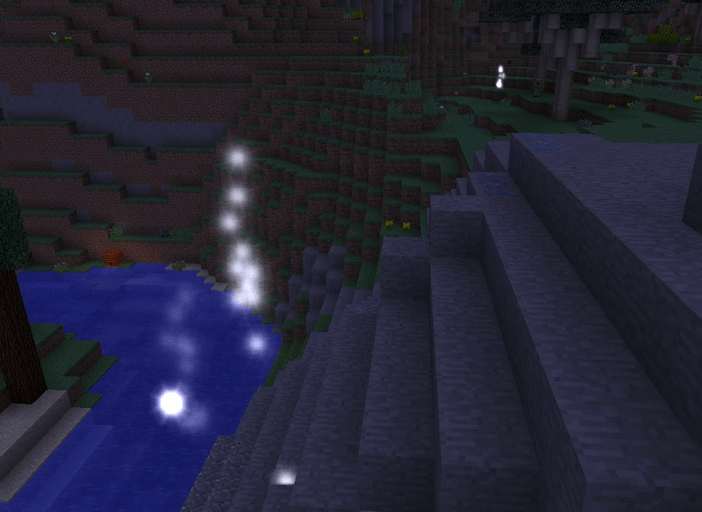
These markers are locations for Crystal Ore. Crystal Ore spawns around Y-level 4 and below. Dig a spiral staircase down (never dig straight down in Minecraft) to the ore. If you have JourneyMap or any other mapping tool that lets you set marks, it’s a good idea to mark these locations. When marking these locations, set the Y-level to 4. This way you can mine down to level 4 and dig your way to these markers.
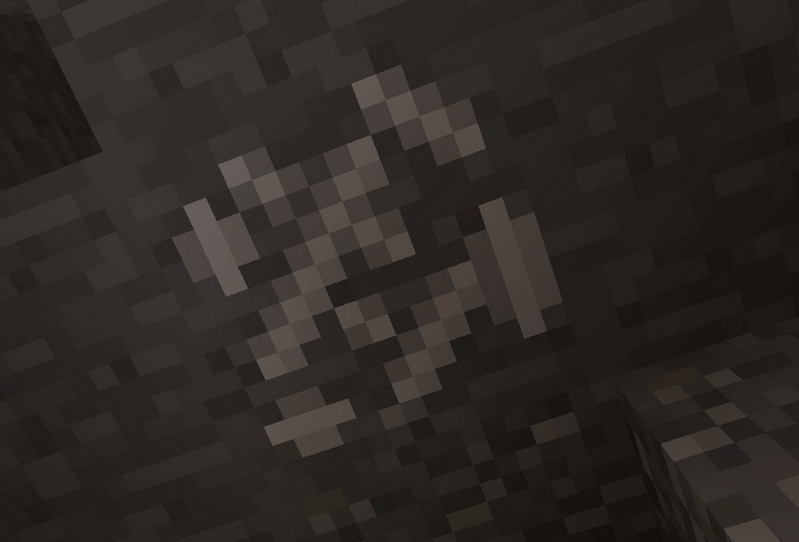
Using a diamond level (mines obsidian) pickaxe you will get around 1-3 Rock Crystals without any enchants. With the fortune enchant on your pickaxe you will get more. You will want to grab a bunch of these (keep in mind that they do not stack). Hovering over these in your inventory while sneaking will show, “Something seems to be here, but you can’t tell what it is yet…”
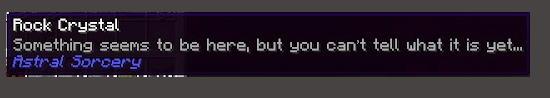
While you are down here, hold the Resonating Wand and look for any dim lights parallel to the ground. Those are other nearby Rock Crystal Ores.
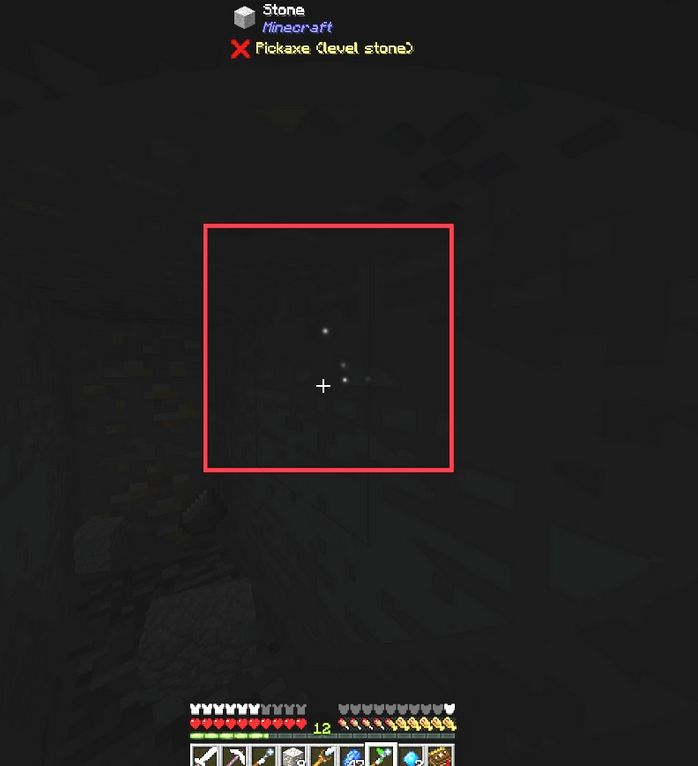
Luminous Crafting Table
Go back to your crafting table that you placed down by the Collector Crystal and craft a Luminous Crafting Table (it is required to craft it by a Collector Crystal). The Luminous Crafting Table is used to craft most things within Astral Sorcery but this is the FIRST tier Table.
The Luminous Crafting Table must be placed somewhere open to the sky to work. This table has a “Star Light” meter at the bottom when you open it. This will fill up depending on where the table is placed and the time.
In the middle of the night, your table will have higher levels of Star Light than during the day. Tables placed at a higher elevation (max Y-level 120) will also get more Star Light. Higher levels can be achieved if you are near a Collector Crystal or in an area of high Starlight concentration (more on this later).
This Star Light level is also affected by where the moon is and where you are in world, as it depends on what Constellations the table can see. During the day you will get next to no Star Light.
This table can also be used as a regular crafting table (for crafting things related to Astral Sorcery) but when crafting anything for Astral Sorcery you will need your Resonating Wand.
Unlike a normal crafting table where you can just pull out what you have crafted, you have to exit the table after creating the recipe and then right-click the table with the Resonating Wand. A beam of moonlight will shine on the table and then the crafted item will appear in the world on top of the table.
World Generation & Items
Astral Tome: When you startup your world with Astral Sorcery installed, you will spawn with a Tome on your Hotbar; this little book is used throughout the mod and will act as a guide and a sort of encyclopedia of the mod. When you open your Tome, you will have one tab on the top right, “ Knowledge.” As you progress through the mod, other charges will open up (more on these later).
If you hover over the picture of the galaxy while the journal is open and double click (or scroll) “Discovery,” you will find a tree of research. In the beginning stages, you will have 7 boxes, all with more details about each package. As you progress through the mod, more packets will appear. White lines connect the tubes. These strands have a small animation showing you the progression of items (e.g., ordinary Marble leads to sooty Marble).
If you do not spawn with one or die and lose it, you can always craft a new one. When browsing through this book, right-click will help you go back to a page, and simply double-clicking the tab on the right will take you to that page.
If you sneak, + right-click while holding the Astral Tome, you will open a small storage space for Constellation papers you have found.
Rock Crystal Ore: Rock Crystal ore can be found deep underground at level 4 (give or take a few stories up or down) and below by using a Resonating Wand. It requires a diamond pickaxe (this could be different depending on other mods installed; needs to mine obsidian) to harvest. A warning: Rock Crystal Ore can only be mined by a player standing within 10 blocks of it; anything else (like a quarry) and the ore will drop nothing.
Rock Crystals – these drop from Rock Crystal ore (between 1 and 3, more with Fortune enchantment); these Rock Crystals do NOT stack in your inventory. Each Rock Crystal has unique attributes; you will not know what these attributes are if you have just started the mod. More on this later.
Aquamarine Shale: Aquamarine Shale can be found on riverbeds and beaches as they generate in the sand. They can be mined with a shovel and drop Aquamarine. The drops are affected by Fortune.
Aquamarine: These can be found in shrines that are scattered around the world, and these can also be mined from Aquamarine Shale. These are used for crafting various items and tools in the mod.
Faint Amaranth: This flower spawns through your world and gives off a soft glow; breaking it will give you Glowstone. You can also harvest it with a pair of shears should you want to replant it.
Shrines: There are 4 different sizes of shrines, and these are large (and sometimes minor) structures made of Marble and Marble Pillars. Small shrines will have a chest with resources under one of the pillars; these are the most common shrines you will come across. More giant shrines will have more bins but will also have a Collector Crystal in them. Other shrines can be found in Deserts and underground.

Treasure Shrines will have a stone block that, if mined, will keep spawning a variety of ore and stone blocks in its place. These shrines have a limited number of times they can be mined, after which they stop generating ores permanently.
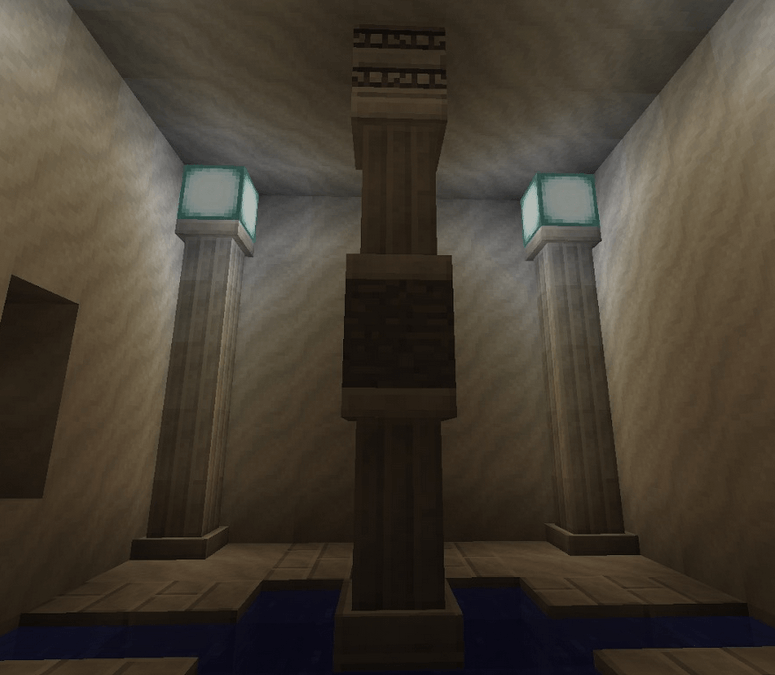
Marble and Marble Pillars: Shrines are made of these blocks; it is a good idea to pick some up once you have collected the loot from the shrines.
Sooty Marble: Sooty marble can be crafted on a crafting table and is used to prepare other mod-related items.
Constellation Papers: These papers can be found in shrines and are very important. When hovering over these when they are not in your inventory, they will say, “there is nothing here.” As soon as these are transferred to your inventory, they will automatically and randomly change to a new (undiscovered) Constellation with a text prompt on the screen. There are a total of 12 Constellations to collect, but only 5 will be identifiable before attuning yourself. Finding a Collector crystal will lead to finding Constellation papers.
Once you have found one of these Constellation Papers, your Tome will update and give you a new tab, “Constellations.” This tab will show you all the Constellations you have discovered.
Sneak right-clicking with your Tome in hand enables you to put these Constellation Papers into the Tome.
Once you have collected all of these Constellations, any new Constellation Papers you pick up will just say “there is nothing here”.
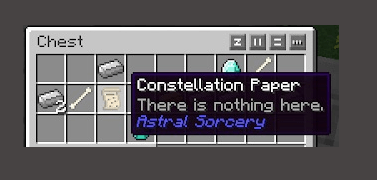
Collector Crystals – These can be found floating in the center of big shrines. Placing a crafting table near them will make a white trail appear to flow into the crafting table.
Exploration
Lightwell
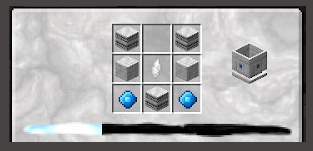
Fosic Resonator
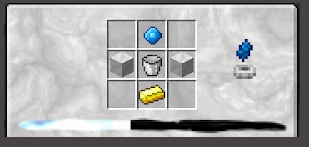
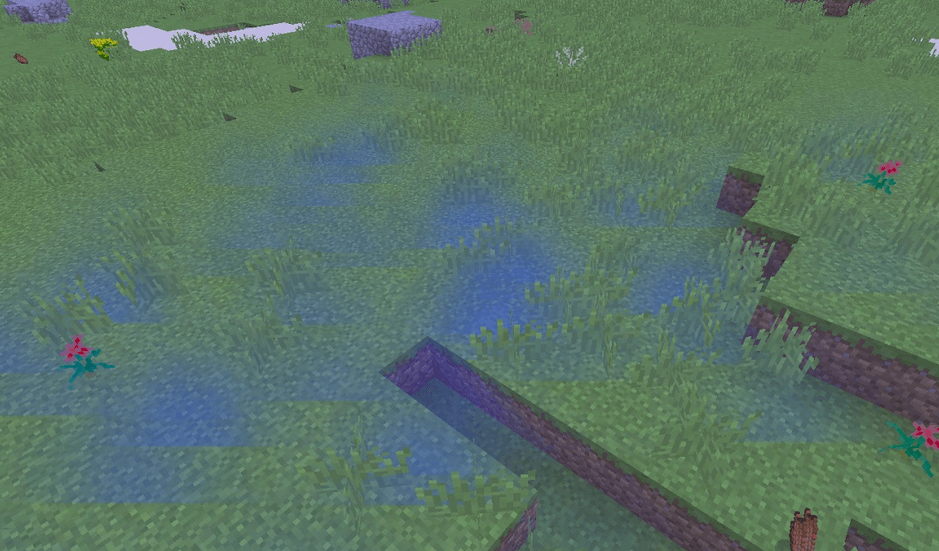
Looking Glass & Constellations

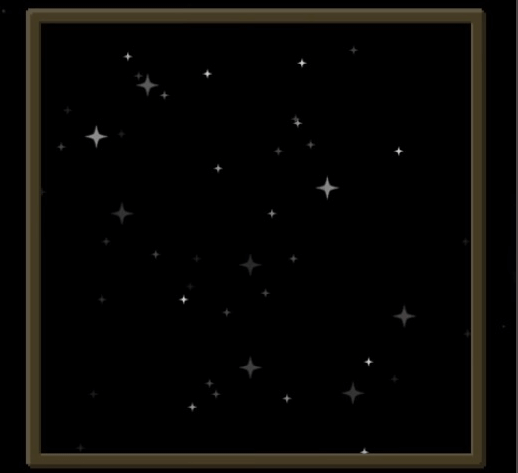
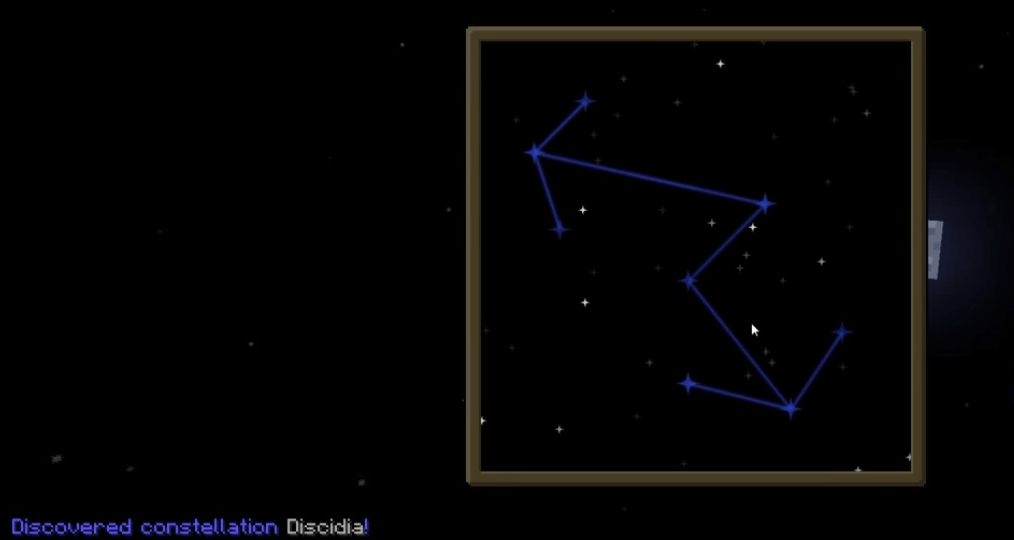
Spectral Relay
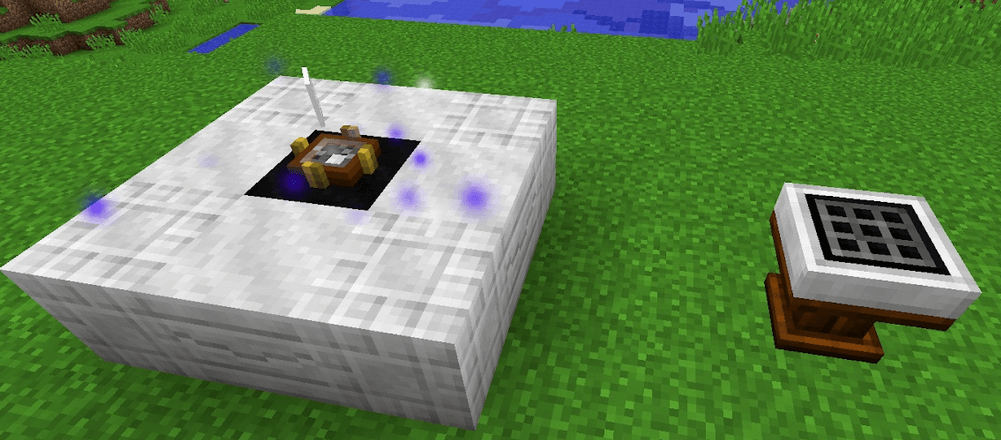
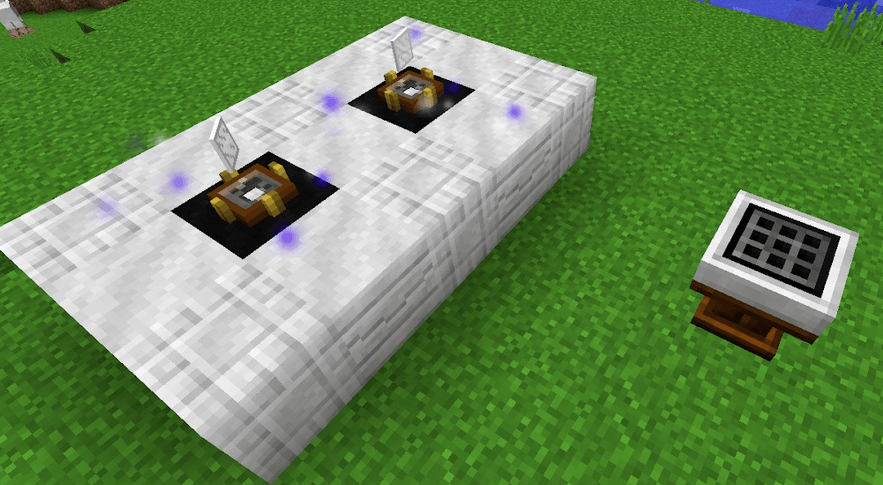
Grindstone

Illuminating powder

Nocturnal Powder

Cave Illuminator
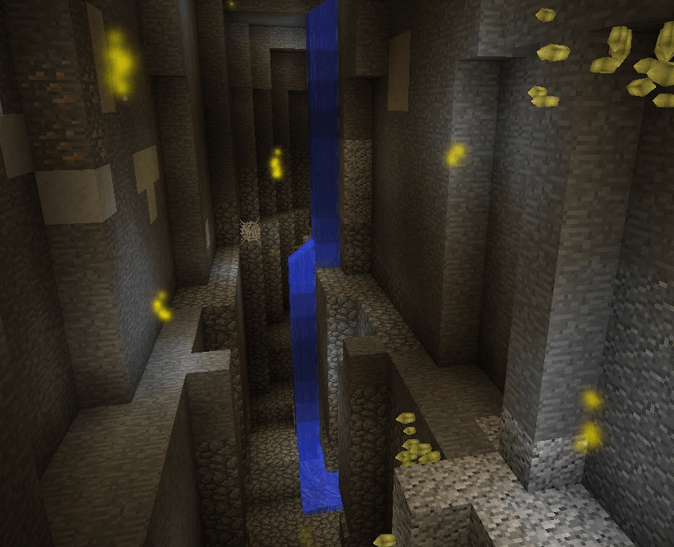
Sextant
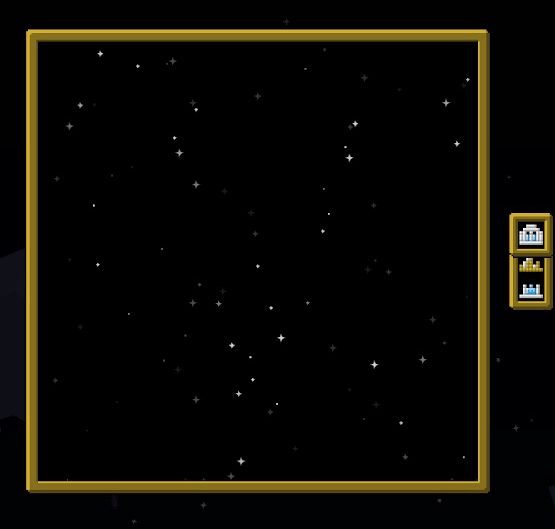
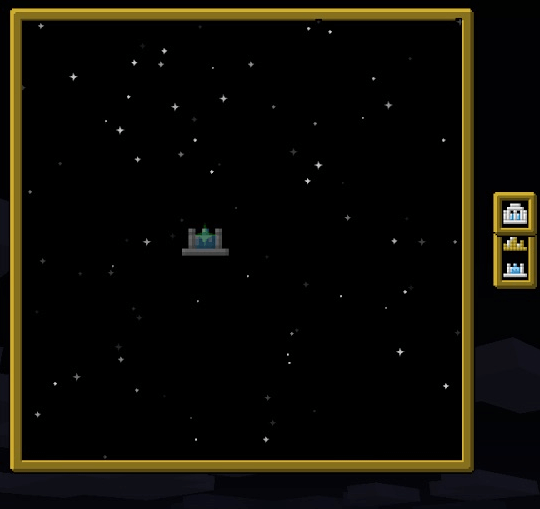

Infused Wood

Starlight Crafting Altar
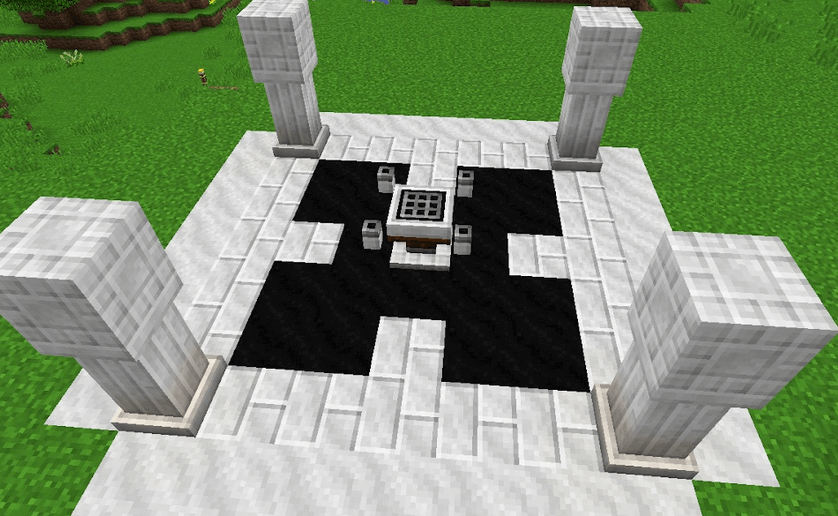
Astral Sorcery Mod Screenshots:


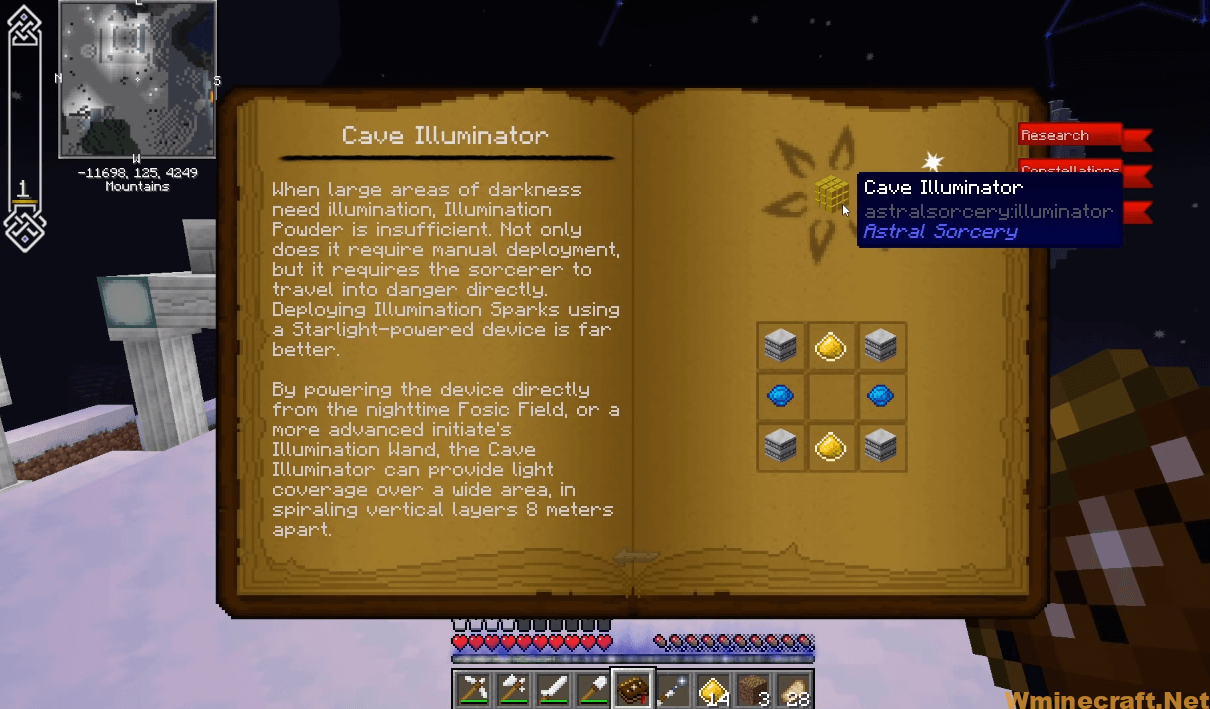
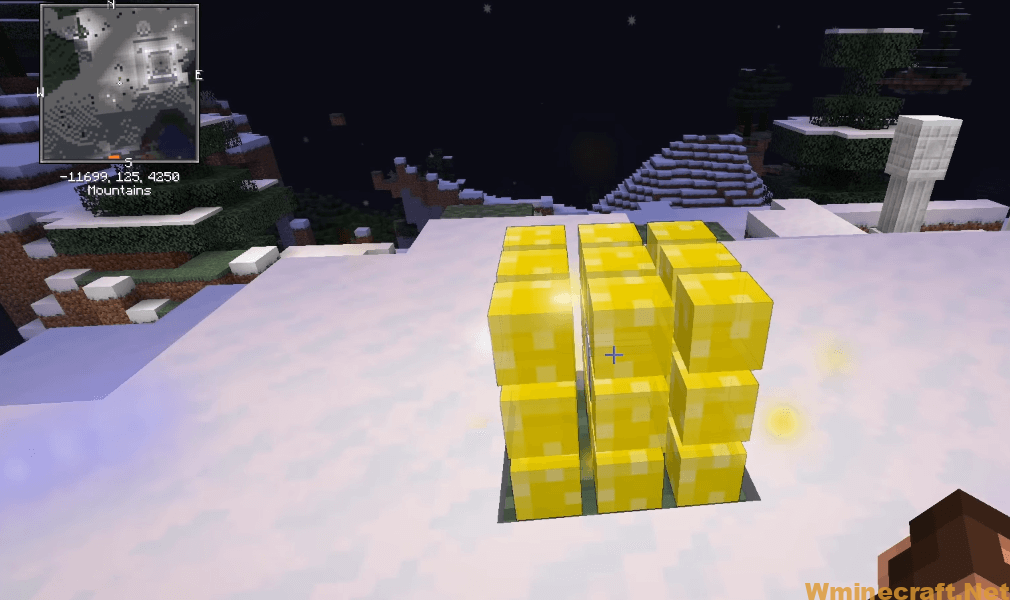

Astral Sorcery Mod 1.16.5 Download Links:



