Table of Contents:
Selene mod is a small library that is super convenient and necessary for anyone playing Minecraft.

Anyone playing Minecraft may have heard of Selene Mod, a super helpful tool that helps players simplify their game to gain more exciting experiences. For those new to this mod, we are here to provide all the necessary information about it. So let’s have a look at the article below before turning on your laptop and playing fun games!
How to install:
How to Use Forge to Install Minecraft Mods (Client Side)
How To Install The Fabric Mod Loader After Downloading It
The newest Minecraft Mods are available right now.
The best features of Selene mod
Selene mod is known as a small precious library for Minecraft games that almost every Minecraft lover needs to set it up. The mod contains a wide range of amazing functions that may surprise you right at your first time using:
- Custom map markers
Selene mod offers a complete system that lets users implement and integrate map markers and map decoration into their game easily. Hence, they can know the right direction to control their device correctly.
- Soft fluid system
Soft fluid system is designed to go well with vanilla minecraft thanks to its ability to include so many different fluid containers items such as buckets, bowls and bottles. In addition, it also prevents drinks and stews from being directly consumed from a fluid tank. The system’s base unit of a minecraft bottle is 250 forge mb so it can automatically produce all the necessary fluids for players to override or add in.
- Grindstone achievement triggers
Whenever a tool is passed through a grindstone, the custom trigger will be called immediately in your mods.
- Dispenser utilities
This feature allows some code to behave without overriding the already existing dispensers. Furthermore, it also comes with block placement behaviors, spawn egg and built in.
- Other random utilities
Other utilities may vary depending on different kinds of games. Thus, you should check the example folder and the javadocs that already existed in the mod you have.
We have read tons of positive reviews of players who have tried this mod. Their game has been automatically enhanced a lot since they installed Selene. It is super easy to use while you can see improvements in a very short time. Each year, the manufacturers also try to upgrade it with a better version ( add more new utilities, delete obsolete functions, integrate modern and friendly interface for users, etc.) so you do not need to worry about your experience with this mod. It is compatible with both Android and iOS devices, just make sure your Internet connection is stable.
Conclusion
Well, selene mod is really made for Minecraft. People often use it for goblets and supplementaries jars as forge fluids do not go well with them. With just a few clicks, you can incorporate more exciting features to your mod. So what are you hesitating for? Just try and give us your review in the comment section below.
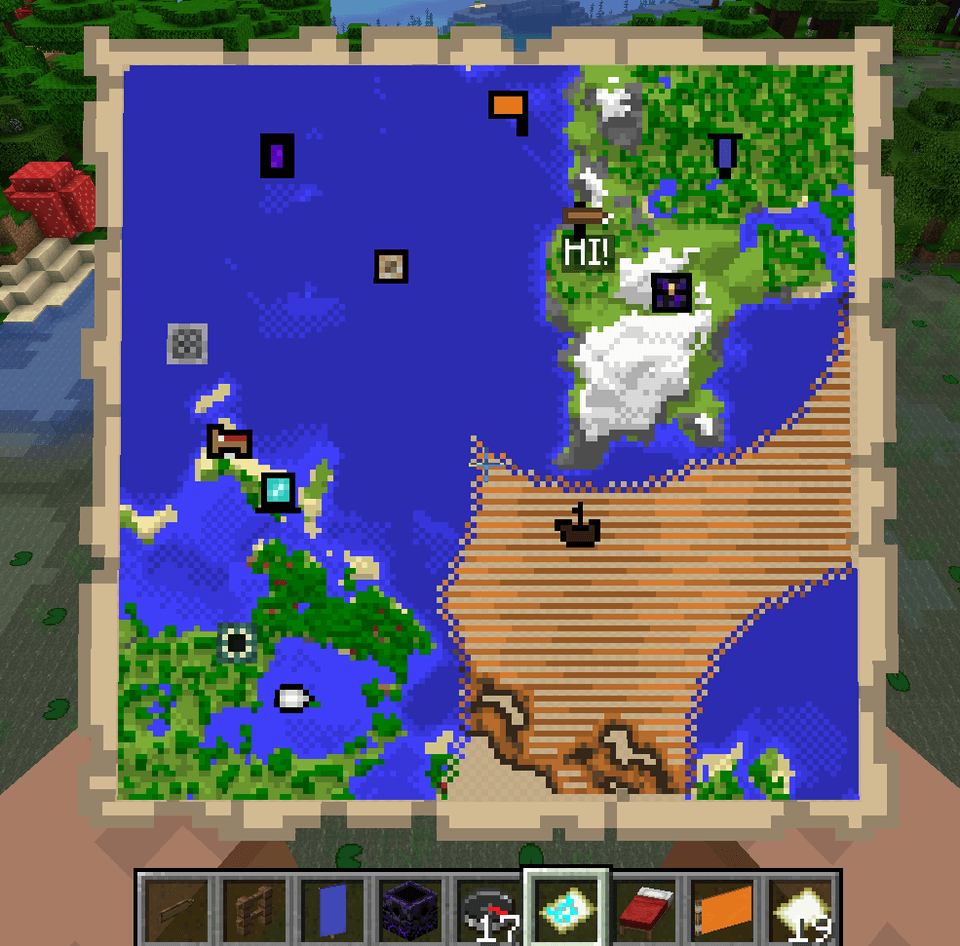
Custom Map markers – markers made for Supplementaries mod
Selene mod Download Links:
Minecraft Game version 1.16.5 :![]()
How To Download and Install Minecraft Forge (Modding API)?
Minecraft Forge is a free, open-source server that allows players to install and run Minecraft mods. 4 steps to install forge for windows, mac, Linux
1. Download Minecraft Forge at the website, select the version of Minecraft you want to run, then download the installer using your browser.
2. Open the .jar file you just downloaded (Run installer as Administrator), make sure Java is installed on your operating system
3. Select Install Client or Install Server if you want to install for your server, and click OK. Wait about 2 minutes, and you will see a success message.

4. Launch Minecraft and select the Forge profile, then click Play.
5. You will see Minecraft Forge in the lower-left corner and the Mods button under Multiplayer.

Congratulations on successfully installing Minecraft Forge and experimenting with Selene mod for Minecraft downloaded.
If there are errors, please comment on this article.



