Table of Contents: [show]
Tough As Nails Mod 1.18.2, 1.17.1 is a survival mod that was created to make the game more difficult and realistic. One of the main features of this mod is thirst and body temperature. When you are in direct sunlight, your body will start to overheat and you will need to drink water to cool down again. If you don’t, you will eventually die of dehydration or overheating.

Tough As Nails Mod helps change the balance between characters and surroundings in the Minecraft world, directing players to more complex survival experiences. Instead of just preparing food, players can rest assured to survive; now, you have to pay attention to another problem, dealing with thirst and body temperature.
Not only is preparing drinking water, Tough As Nails Mod will bring the element of body temperature. Therefore, players will encounter difficulties when facing the weather types in the game. For example, when it snows, body temperature will drop quickly and affect physical fitness. Players must prepare everything to deal with snow. And the remarkable thing is that when the weather turns to winter, every area in the game has this same weather, so players will not have the opportunity to move to another weather area.
In addition, Tough As Nails Mod also adds many new items such as armor, drinks, poison. These items also have the same purpose of increasing the difficulty in the game, realizing the open world with caches creates a task system.
How to install Download Tough As Nails Mod for Minecraft?
Follows 5 Steps below to install Download Tough As Nails Mod for Minecraft on Windows and Mac :
1. Download and install Minecraft Forge, you can read the instructions below the article.
2. Download the Download Tough As Nails Mod for Minecraft.
3. Open the . minecraft folder and then enter the mods folder. Important: Some older versions of Forge may not have the ‘Open Mods Folder’ button. If this is the case, create the directory under the name mods.
Windows:
Press the Windows key +R at the same time
Type %appdata% and press enter
Find folder Minecraft and then look for the Mods folder within that
Mac:
Click on the desktop and then press Command+Shift+G all at the same time
Type ~/Library and press enter
Open the folder Application Support and then Minecraft.
4. From here, drag in the mods file downloaded (.jar or .zip) you wish to add.
5. Run Minecraft, and you should now see the new mod installed in the list!
Enjoy Download Tough As Nails Mod for Minecraft, If there is an error, please comment on this article we will support.
Features:
- Seasons
- Thirst
- Body Temperature
- Lowered Starting Health
Blocks
- Season Sensor
- Campfire
- Rain Collector
- Heating & Cooling Coils
Items
- Thermometer
- Season Clock
- Canteen
- Lifeblood Crystal
- Charcoal Filter
- Ice Cube
- Ice Charge
- Freeze Rod
- Freeze Powder
- Jelled Slime
- Dirty & Filtered Water Bottles
- Juices
- Potions
Armor
- Wool Armor
- Jelled Slime Armor
Mobs
- Freeze
Status Effects
- Hypothermia/Hyperthermia
- Thirst
- Cold/Heat Resistance
Crafting Recipes:


Tough As Nails Mod Screenshots:

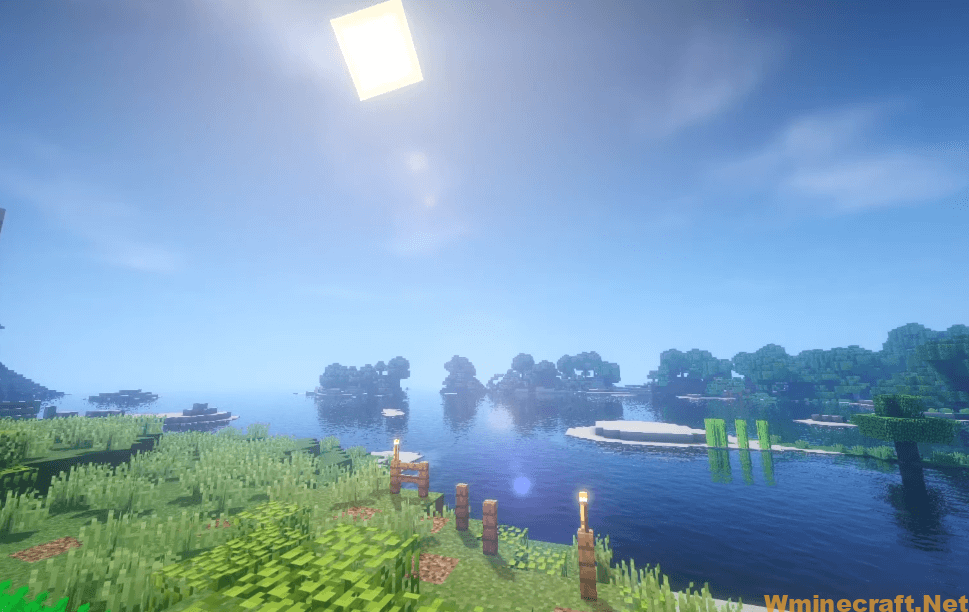
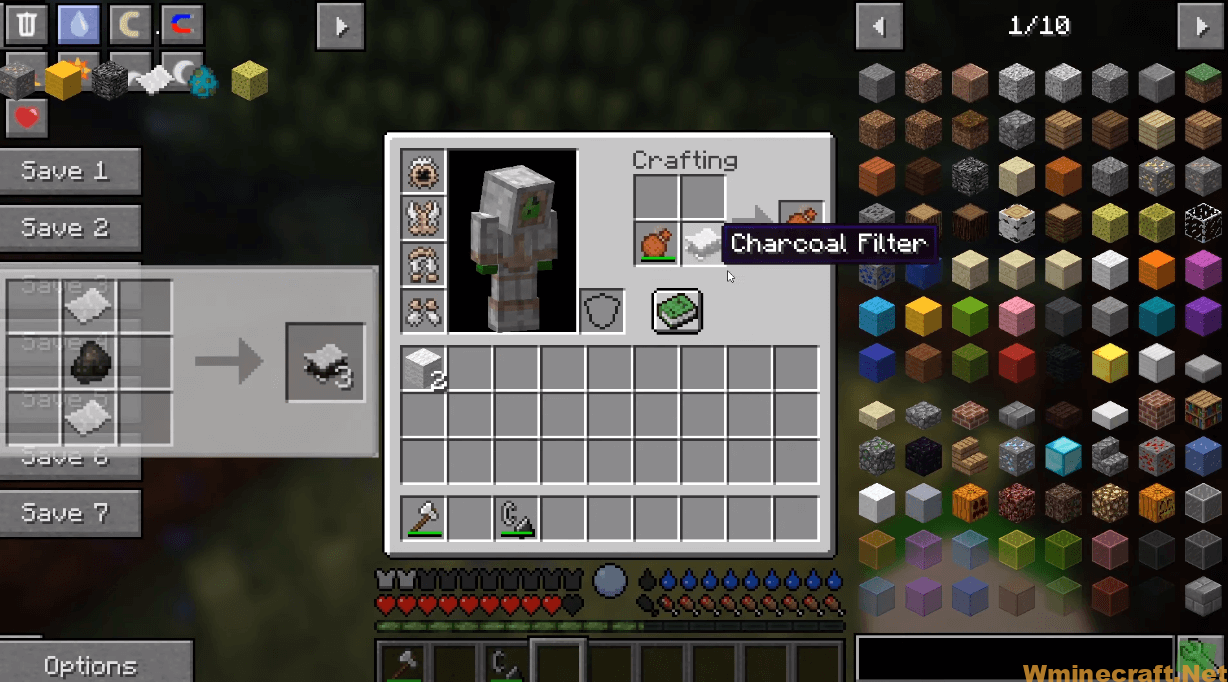
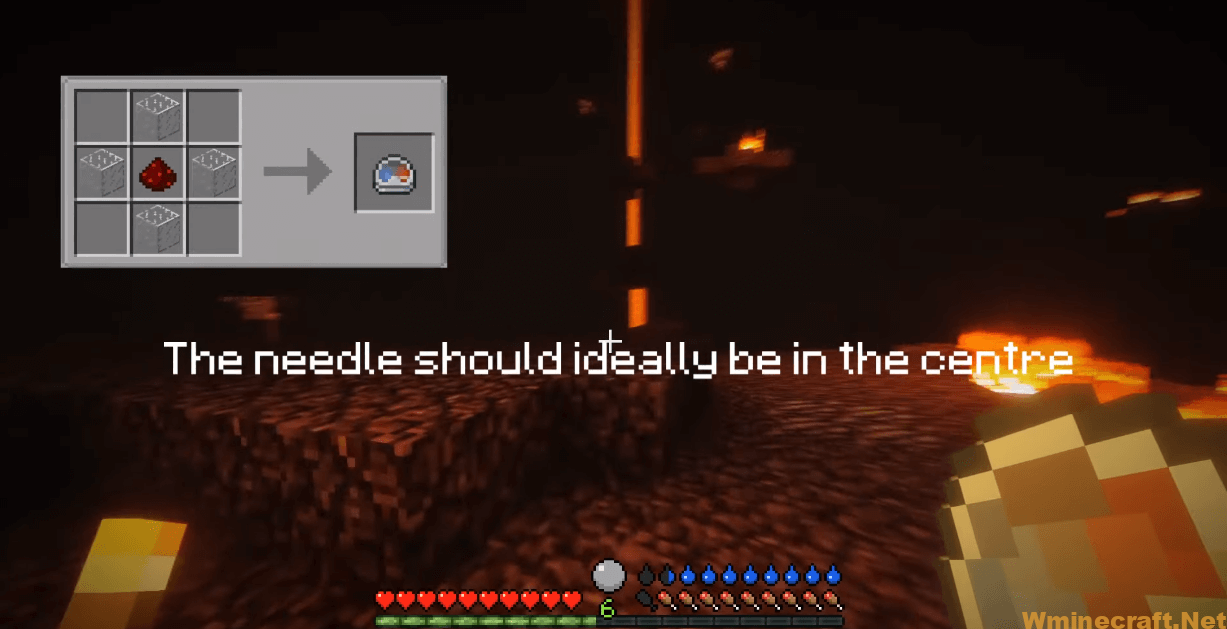

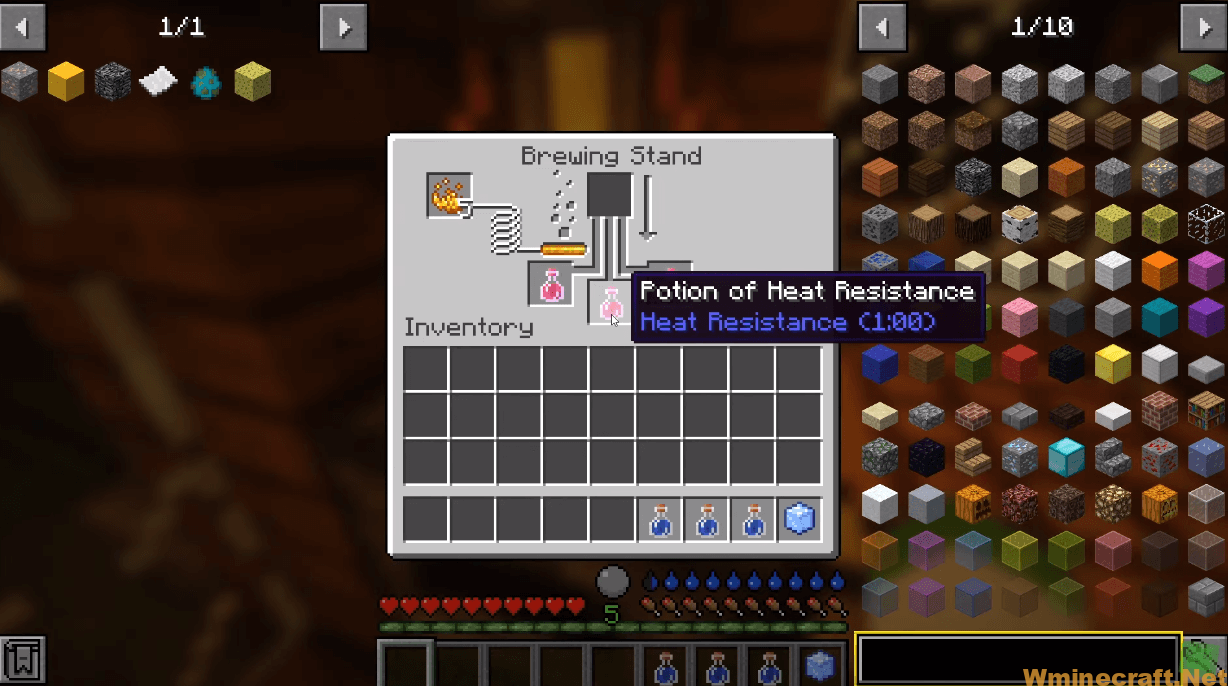
Tough As Nails Mod [1.18.2/1.16.5] Download Links:
Minecraft Game version 1.10.2/1.9.4:![]()
Minecraft Game version 1.11.2/1.11:![]()
Minecraft Game version 1.12.1/1.12:![]()
Minecraft Game version 1.12.2:![]()
Minecraft Game version 1.16.5:![]()
Minecraft Game version 1.17.1:![]()
Minecraft Game version 1.18.1:![]()
Minecraft Game version 1.18.2:![]()
FAQ
Q: Is this mod compatible with other mods?
A: Yes – this mod is fully compatible with all other mods.
Q: How do I get the mod?
A: Click on the button below to download the latest version of Tough As Nails Mod.
Q: Does this mod have any known bugs?
A: Yes, there are some bugs in the code. If you find any, please tell me about it in the comments section below.
How To Download and Install Minecraft Forge (Modding API)?
Minecraft Forge is a free, open-source server that allows players to install and run Minecraft mods. 4 steps to install forge for windows, mac, Linux
1. Download Minecraft Forge at the website, select the version of Minecraft you want to run, then download the installer using your browser.
2. Open the .jar file you just downloaded (Run installer as Administrator), make sure Java is installed on your operating system
3. Select Install Client or Install Server if you want to install for your server, and click OK. Wait about 2 minutes, and you will see a success message.

4. Launch Minecraft and select the Forge profile, then click Play.
5. You will see Minecraft Forge in the lower-left corner and the Mods button under Multiplayer.

Congratulations on successfully installing Minecraft Forge and experimenting with Tough As Nails Mod for Minecraft downloaded.
If there are errors, please comment on this article.



