Table of Contents: [show]
Traverse Reforged is a mod that adds a bunch of new biomes to explore and expands the beautiful landscapes ahead. Traverse Reforged has been designed with large, flat terrain in mind so that players can navigate more easily across it. This mod adds a wide variety of new forest type biomes like the Autumnal Hills covered with lush, fall-colored trees to enjoy any time of year. Each of these trees have their own saplings and colored leaves to grow or place anywhere!

How to install Download Traverse Reforged Mod for Minecraft?
Follows 5 Steps below to install Download Traverse Reforged Mod for Minecraft on Windows and Mac :
1. Download and install Minecraft Forge, you can read the instructions below the article.
2. Download the Traverse Reforged Mod for Minecraft.
3. Open the . minecraft folder and then enter the mods folder. Important: Some older versions of Forge may not have the ‘Open Mods Folder’ button. If this is the case, create the directory under the name mods.
Windows:
Press the Windows key +R at the same time
Type %appdata% and press enter
Find folder Minecraft and then look for the Mods folder within that
Mac:
Click on the desktop and then press Command+Shift+G all at the same time
Type ~/Library and press enter
Open the folder Application Support and then Minecraft.
4. From here, drag in the mods file downloaded (.jar or .zip) you wish to add.
5. Run Minecraft, and you should now see the new mod installed in the list!
Enjoy Download Traverse Reforged Mod for Minecraft, If there is an error, please comment on this article we will support.
Features:
- Arid Highlands feature hilly patches of desert, grass and acacia trees.
- Autumnal Woods features oak trees in autumn colours, and comes with a hills variant.
- Coniferous Forest features gigantic fir trees in a densely packed, heavily saturated forest, and comes with hills and extremely high hills variants, as well as snowy variants.
- Cliffs are tall, towering features, which may conceal amongst them small patches of beautiful rolling hills.
- Desert Shrubland features grassy patches amongst desert, with tiny oak tree shrubs.
- Lush Swamp features vibrant green with taller trees.
- Meadows are lush grasses filled with flowers.
- Mini Jungles feature smaller trees but are still wet and hilly.
- Plains Plateau features raised grassland with sparse trees, similar to a Plains biome.
- Rocky Edge features large swathes of rocky ground and boulders.
- Rolling Hills features lush flowers, oak trees scattered across undulating hills. A patch of hills can occasionally be found surrounded by cliffs.
- Wooded Islands are found amongst oceans and can be large of small, with dense tree growth, beaches and rapidly changing terrain heights.
- Woodlands features plains with fallen trees and clusters of oaks and shrubs, with a plateau variant.
Traverse Reforged Mod creenshots:
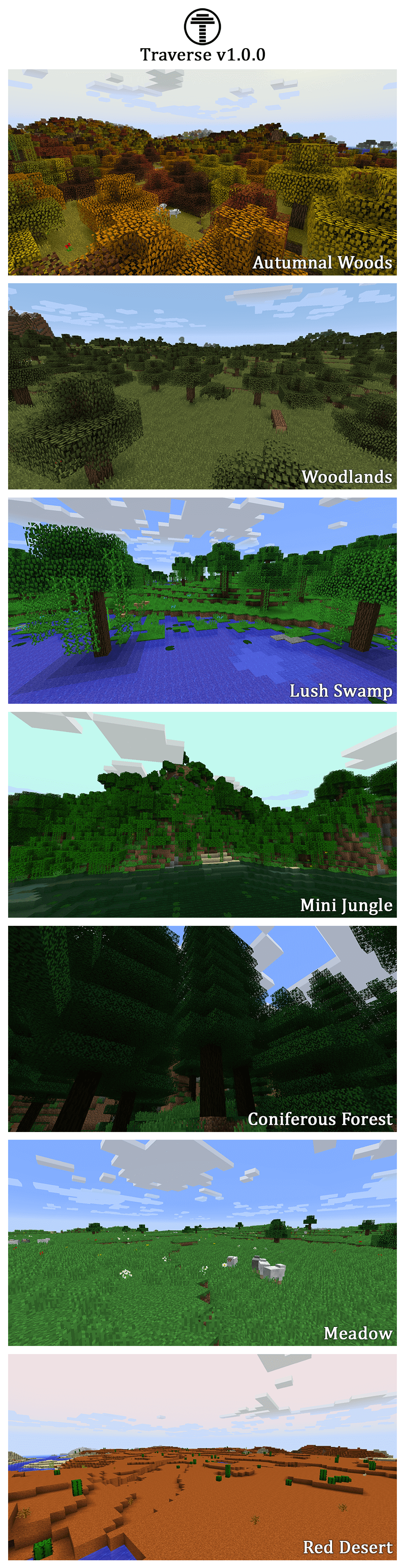
Traverse Reforged 1.16/1.15 Download Links:
Minecraft Game version 1.11.2:![]()
Minecraft Game version 1.12.1:![]()
Minecraft Game version 1.12.2:![]()
Minecraft Game version 1.14.4:![]()
Minecraft Game version 1.15.2:![]()
Minecraft Game version 1.16.4:![]()
Minecraft Game version 1.16.5:![]()
How To Download and Install Minecraft Forge (Modding API)?
Minecraft Forge is a free, open-source server that allows players to install and run Minecraft mods. 4 steps to install forge for windows, mac, Linux
1. Download Minecraft Forge at the website, select the version of Minecraft you want to run, then download the installer using your browser.
2. Open the .jar file you just downloaded (Run installer as Administrator), make sure Java is installed on your operating system
3. Select Install Client or Install Server if you want to install for your server, and click OK. Wait about 2 minutes, and you will see a success message.

4. Launch Minecraft and select the Forge profile, then click Play.
5. You will see Minecraft Forge in the lower-left corner and the Mods button under Multiplayer.

Congratulations on successfully installing Minecraft Forge and experimenting with Spice of Traverse Reforged for Minecraft downloaded.
If there are errors, please comment on this article.



