Table of Contents:
With Apotheosis Mod 1.18.2, 1.16.5, you can experience new powerful items and enchantments to help improve your Minecraft gameplay! The modules include things like potion effects that will change it up for the best experience possible in this unique world builder with many different mods available from one download of Minecraft apokylpies .

Apotheosis Mod is a vast and complex modding utility for the Minecraft game. It can be used by experienced players to create their own unique worlds, or it could inspire new adventures in someone who’s just learning about how things are made! The modules allow users complete control of aspects such as visuals (through enchantments), gameplay mechanics like spawning complexity-boosting items when you die etc., while others offer tweaks on preprogrammed variables that affect almost every aspect imaginable throughout all versions from PC/Mac Versions up through Console Editions.


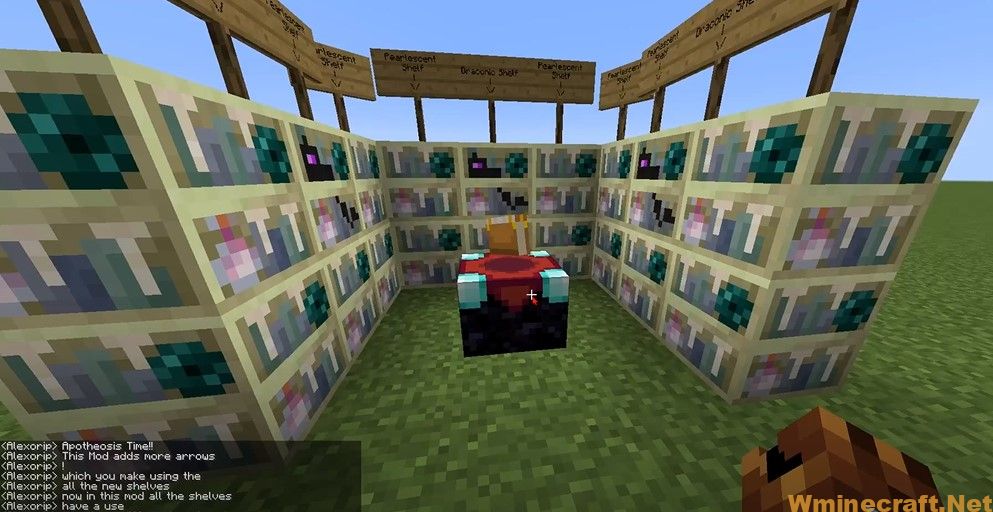
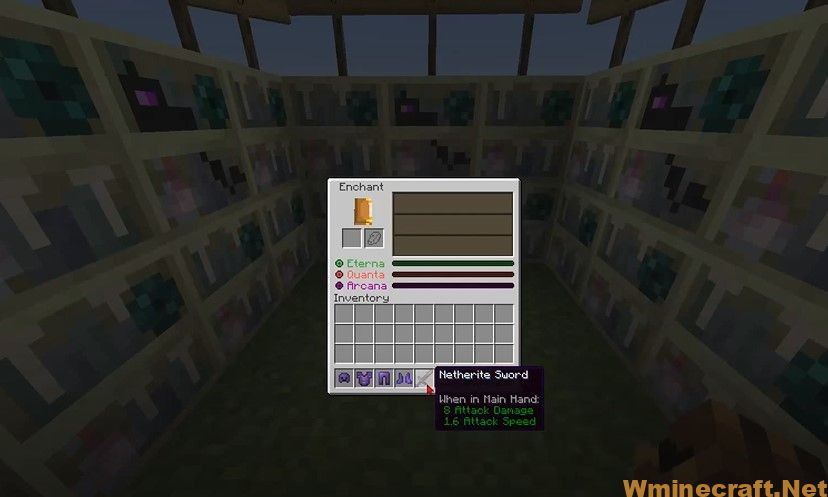
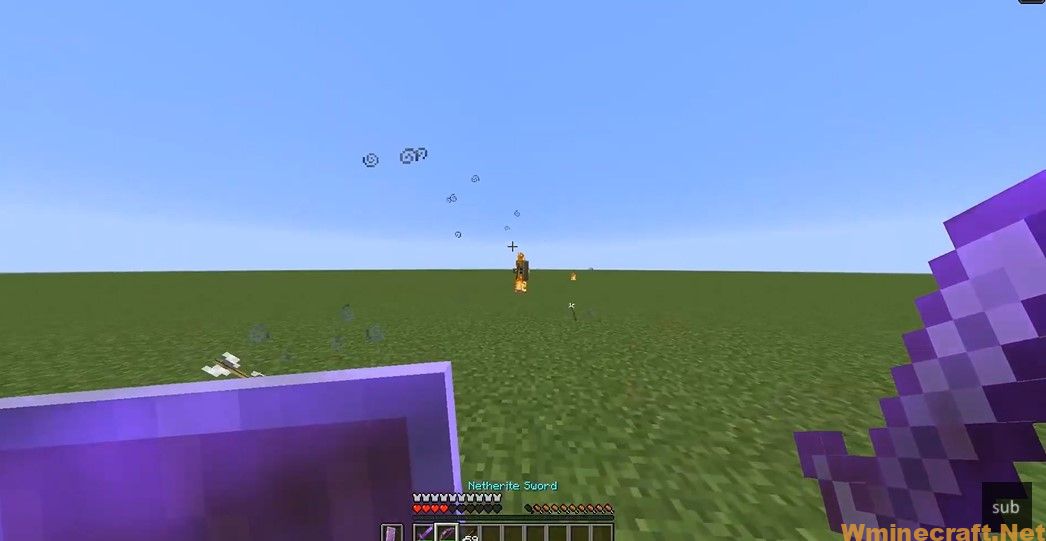
Features:
Enchantment Module
The Enchantment module focuses on an overhaul to the enchantment system and adding new enchantments. This module will allow the player to become much more powerful than previously imposed limitations would have ever allowed.
The Enchanting Table

Mechanical Changes
Apotheosis removes the level cap from both Enchanting Tables and Anvils. The only thing creating a cap now is how much enchanting power you have access to. Additionally, users may now configure the max levels of enchantments and the enchanting power calculation formulas, which gives users total control over all enchantments in their environment. Tool material enchants abilities are also configurable.
Cobwebs and Prismatic Cobwebs can be used to remove enchantments and curses. The removal process takes place in an anvil.
Anvils, hoes, shears, and other previously unenchantable things can be enchanted. Anvils can also be repaired (in an anvil) with iron blocks.
Blocks and Items
Hell-Infused Bookshelf
The enchantment module comes with a much stronger variant of a bookshelf. This hell-infused bookshelf carries double the enchanting power of a single shelf, and can be further strengthened with Hell Infusion.
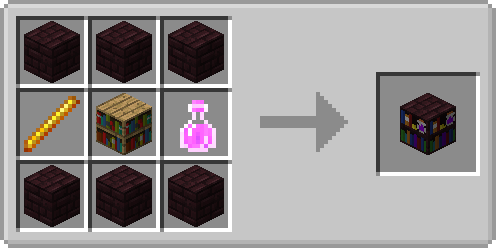
Crafted with nether bricks, a blaze rod, a bookshelf, and a regeneration potion, a Hell-Infused Bookshelf allows you to access levels up to 320. Other sources can only increase the table to level 50.
Not all enchantments will show up at higher levels. Enchantments have level ranges that they can show up at, so the highest level is not always ideal. Experimentation is encouraged.
Altar of the Sea
The other enchanting block that Apotheosis adds is the Altar of the Sea. The Altar is a focus for the conversion of enchanted objects. It allows you to turn unwanted or otherwise useless enchanted items (at any durability) into a new enchanted book.
The stronger the enchantments on the items, the stronger the book.
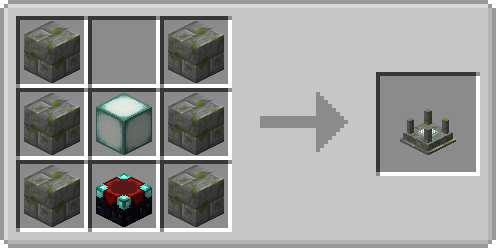
Once four items are detected, the altar will begin to drain experience from nearby players. The necessary experience needed will increase with the strength of the final book, but is always equal to half the levels that would be needed to create the final book in an enchanting table. If no experience is available, white particles will spawn atop the pillars.
Enchanting Tomes
Apotheosis also adds a solution for different kinds of enchantments: Tomes. Tomes are a type of book that can be enchanted like regular books but do not pull from the entire set of enchantments. Instead, each Tome has it’s own set of enchantments that it will pull from.


Apotheosis adds a series of books called Tomes. Each Tome has a type of enchantment it can accept, and can be used in place of a book when enchanting. Tomes allow a user to hunt for specific groups of enchantments while saving resources. A tome is converted directly into an enchanted book when used in a table.

Bookshelves And More

To support the new enchantment stat system, Apotheosis adds 11 new bookshelves, each with their own unique enchanting stat combinations. Shown here are the Endshelves, Seashelves, Hellshelves, the Beeshelf and the Melonshelf. Combinations of these shelves can allow for any stat values you could dream of, however, reaching significantly high Eterna levels requires Endshelves.
Enchantments
The enchantment module currently adds 15 enchantments in total, each with a unique effect. Aside from normal enchantments, there are three enchantment descriptors that help to identify what kind of power an enchantment can offer. Those descriptors are:
- Masterwork: An enchantment that can only be found at higher enchantment levels (usually 50+)
- Twisted: An enchantment that will have stronger than usual impact, but may not always have a positive impact.
- Corrupted: Offering significantly stronger effects than any other enchantments, corrupted enchantments often use a portion of the wielder’s life force as fuel. These enchantments are marked as curses.
The actual enchantments added by this module are as follows. Additional details are available.
- Berserker’s Fury (Corrupted): When damaged, the user will become enraged, gaining speed, strength, and resistance.
- Miner’s Fervor (Twisted): Mining speed is adjusted based on distance above/below sea level.
- Hell Infusion (Masterwork): Your attacks will deal additional magic damage when in the nether.
- Icy Thorns: Attackers will be slowed. Works on ranged attacks as well.
- Life-Mending (Corrupted): Consumes the life of the user to repair gear when held or equipped.
- Mounted Strike: Your attacks will deal extra damage when mounted on a horse.
- Reflective Defenses: Blocking an attack with a shield has a chance to damage the attacker.
- Scavenger: Mobs killed have a chance to drop their loot twice, stacks with looting.
- Shield Bash: Attacking with a shield will do significantly more damage.
- Stable Footing: Negates the mining speed penalty from not standing on the ground,
- Tempting: Farm animals will follow you while holding an item with this enchantment.
- Knowledge of the Ages (Masterwork): Enemies slain will not drop items, but will drop more experience.
- Splitting: Anvils that fall on enchanted books have a chance to split them.
- Nature’s Blessing: Hoes can be used as bonemeal, for a durability cost.
- Rebounding: Enemies who attack you in melee range will be flung.
Spawner Module
Apotheosis allows the player to move, edit, and manipulate spawners. Spawners can be moved with silk touch, and various items are Spawner Modifiers, which have the power to edit certain stats of the spawner, including spawn time, spawn range, and condition requirements.
Spawner Modifiers
In vanilla, spawners cannot be edited aside from changing the entity within using a spawn egg. In Apotheosis, just about every part of a spawner can be manipulated. Each item is configurable.
The list of default modifiers is as follows:
- Sugar: Decreases minimum spawn delay by 5 ticks.
- Clock: Decreases maximum spawn delay by 5 ticks.
- Fermented Spider Eye: Increases spawn count by 1.
- Ghast Tear: Increases max nearby entities by 2.
- Prismarine Crystals: Increases the player activation range by 2 blocks in every direction.
- Blaze Rod: Increases spawn range by 1.
- Dragon Egg: Disables checking conditions when spawning entities.
- Nether Star: Removes the need for a nearby player.
- Chorus Fruit: Disables the spawn cap, enabling an infinite number of monsters to spawn.
- Redstone Comparator: Enables redstone control of the spawner. Requires a signal to run.
- Spawn Egg: Changes the entity that the spawner will spawn.
All modifiers can be inverted using the “inverse” modifier, which defaults to nether quartz. To use the inverse modifier, hold the inverting item in your off hand, and the effects of a normal modifier will instead be inverted (ex: sugar would increase the min spawn delay by 5 ticks).
Enchantments
The spawner module adds the Capturing enchantment. Capturing allows for spawn eggs to be dropped when killing a mob. Each level increases the chance by 0.4 percent.
Potion Module
Apotheosis adds recipes for potions that were previously uncraftable and new potions.
Potion Types
The potion module allows for the following vanilla potions to be crafted:
- Resistance
- Absorption
- Haste
- Mining Fatigue
- Wither
Potion Charms

Apotheosis allows for the creation of a Potion Charm with three of the same potion. This potion charm will provide that potion effect when active and in either the player’s inventory, or a Curios charm slot. The potion charm will provide the potion for eight times as long as a single potion would, and allows you to receive the potion in smaller increments instead of all up front.
New Effects


Apotheosis adds two new potion effects to the game.
Sundering is the inverse of resistance. Where resistance provides 20% damage reduction per level, Sundering increases damage taken by 20% per level. This means that a Sundering II potion can completely revoke all benefits of Resistance II.
Ancient Knowledge is a potion effect that makes all experience earned from entity kills quadrupled. Having level II of this potion will result in the amount being doubled to 8x normal experience.
Potions, Recipes, and Enchantments
Apotheosis makes it so that various vanilla potions that cannot normally be brewed have recipes. The new potion types are as follows:
- Resistance – Created with an Awkward Potion and a Shulker Shell.
- Absorption – Created with an Awkward Potion and a Golden Apple.
- Haste – Created with an Awkward Potion and Mushroom Stew.
- Mining Fatigue – Created with a Haste Potion and a Fermented Spider Eye.
- Wither – Created with an Awkward Potion and a Wither Skull, or if Wither Skeleton Tweaks is installed, a Skull Fragment.
- Luck – Created with an Awkward Potion and a Lucky Rabbit’s Foot
Endless Quiver
Apotheosis adds a new enchantment for bows. This enchantment allows for all types of arrows to be made infinite, including potion arrows and spectral arrows.’
Enchanted Golden Apple

With all of the new potion types added by Apotheosis, there are now enough to make a recipe for the Enchanted Golden Apple. This recipe isn’t cheap, but the apple is worth it.
New Potions
Currently, the potion module adds a single new potion, Sundering. Sundering is the inverse of resistance. It increases damage taken by 20% per level.
Enchantments
The potion module adds the enchantment True Infinity. True Infinity makes all arrows infinite, including rarer arrows such as tipped and spectral arrows.
Deadly Module
Apotheosis adds certain generated features that can and will attempt to kill you at the first given opportunity. Among these are boss monsters, rogue spawners, and other dangers that will now be present in the once-peaceful cave systems.
Affix Loot

Boss Monsters
A boss monster is indicated by a custom name, higher than average stats, and full gear. When slain, a boss will drop a powerfully enchanted item they were previously wielding. Additionally, bosses have CraftTweaker support. Using CraftTweaker, the possible armor sets and available enchantments can be configured. See more details below.
Affixes can be retrieved from loot items and moved to other items through a complex series of steps. Creating the ultimate item with tailored affixes will be difficult, but not impossible. To begin, you need to sacrifice some loot items to turn into rarity shards. Any item with a given rarity can be burned on a Soul Campfire into a Rarity Shard.

Then, you can combine this rarity shard with a Tome of Scrapping to create an Affix Tome.


And finally, you can use this exactly as a tome of scrapping, but for affixes. The tome will take some of the enchantments from the item as its own, and the item will be destroyed. Tomes only work on items of equal or lesser rarity. This affix can now be applied to any item of the same category it came from.

Bosses can be tweaked by adding enchantments and by adding/removing valid armor sets for the bosses.
Armor Sets (mods.apotheosis.BossArmor)
Armor Sets are a combination of items for each equipment slot of the entity. Each set has a level. The higher the level, the higher in the sorted order the set will go. By default, the provided armor sets have levels 0 (chain), 1 (gold), 2 (iron), and 3 (diamond). The levels of added armor sets do not need to be in order, as at runtime the armor set list will be sorted so there are no gaps between the levels. Each boss is assigned a level when generating, as determined by the boss level up the chance in the config. Some types of monsters, like spiders, will not have their armor visible, but will still be strengthened by it.
Set Removal:
removeArmorSet(int level)
Parameters:
- int level – The level of the set to remove.
Set Addition:
addArmorSet(int level, IItemStack main-hand, IItemStack offhand, IItemStack feet, IItemStack legs, IItemStack chest, IItemStack head)
Parameters:
- int level – The level of the set.
- IItemStack main-hand – The main hand item. Usually a sword.
- IItemStack offhand – The offhand item. Generally, mobs do not use whatever is in this slot.
- IItemStack feet – Boots.
- IItemStack legs – Legplates.
- IItemStack chest – Chestplate.
- IItemStack head – Helmet.
Set Modification
addPossibleWeapons(int level, WeightedItemStack… stacks)
Parameters:
- int level – The level of the set.
- WeightedItemStack… stacks – An array of WeightedItemStacks that will be added to the possible main-hand list of this armor set. The original main-hand has a weight of 3.
Bosses (mods.apotheosis.Boss)
This allows the user to edit the possible enchantments boss gear can receive. Duplicates are not permitted within these lists.
Addition:
addBowEnchantment(IEnchantmentDefinition enchant)
Parameters:
- IEnchantmentDefinition enchants – The enchantment to add to the bow enchantment list.
addSwordEnchantment(IEnchantmentDefinition enchant)
Parameters:
- IEnchantmentDefinition enchants – The enchantment to add to the sword enchantment list.
addToolEnchantment(IEnchantmentDefinition enchant)
Parameters:
- IEnchantmentDefinition enchants – The enchantment to add to the tool enchantment list.
addArmorEnchantment(IEnchantmentDefinition enchant)
Parameters:
- IEnchantmentDefinition enchants – The enchantment to add to the armor enchantment list.
Removal:
removeBowEnchantment(IEnchantmentDefinition enchant)
Parameters:
- IEnchantmentDefinition enchants – The enchantment to remove from the bow enchantment list.
removeSwordEnchantment(IEnchantmentDefinition enchant)
Parameters:
- IEnchantmentDefinition enchants – The enchantment to remove from the sword enchantment list.
removeToolEnchantment(IEnchantmentDefinition enchant)
Parameters:
- IEnchantmentDefinition enchants – The enchantment to remove from the tool enchantment list.
removeArmorEnchantment(IEnchantmentDefinition enchant)
Parameters:
- IEnchantmentDefinition enchants – The enchantment to remove from the armor enchantment list.
Rogue Spawners
The deadly module introduces different kinds of preset spawners that can spawn naturally in caves and may become the spawners for dungeons. Currently, there are two types: Brutal and Swarm spawners. Brutal spawners spawn monsters that have naturally occurring potion effects and swarm spawners spawn faster and have a much higher max entity cap. The types of valid monsters for each spawner can be configured, as well as the stats that the spawners will have.
Garden Module
The garden module enables configurable limits for how high cactus and sugarcane will grow.

Village Module:
The Village Module is focused around introducing new content for villages, villagers, and their related blocks.
The Wandering Trader


In Apotheosis, the Wandering Trader now has a significantly more varied stock, with an emphasis on high-quality items. From simple things, like gold and diamonds, to swords forged in the fires of an ancient forge, the trader is no longer someone to just pass by. Take a look, whenever he shows up. Additionally, when the Deadly Module is enabled, he may also sell Affix Loot items.
Fletching

Apotheosis adds a new type of crafting system accessible via the normally-useless Fletching Table. This Fletching system allows for higher yields when making arrows, and is required to craft certain types of exclusive arrows. There are currently four new types of arrows: Broadhead Arrows, Obsidian Arrows, Explosive Arrows, and Mining Arrows.
Broadhead Arrows are made from iron, instead of flint. They apply 15 seconds of Bleeding (similar to wither) to the target on hit. Each additional hit from a broadhead will increase the level of bleeding and refresh the duration, meaning that they will do significantly increased damage after multiple shots.
Obsidian Arrows are made from obsidian. They have a flat 20% damage increase over normal arrows.
Explosive Arrows create an explosion on hit. This explosion is larger when hitting a block, but does significant damage upon direct impact with an entity.
Mining Arrows break blocks as if they were a pickaxe. Each arrow can break up to 12 blocks, and there is an iron and diamond variant.
Screenshots and Showcase:
Dependencies:
Apotheosis requires Placebo. Please use the latest version of Placebo for whatever version of Minecraft you happen to be running. Requires: Forge Minecraft
How to install
1. Download Forge Minecraft Installer, and Placebo
2.Download the Apotheosis Mod.
3. Right-click Forge Installer, Run as Administrator, and click OK to install Forge.
(You can skip this step if you have Minecraft Forge installed)
4. Open Start on desktop> Open Run (Or you can use the Windows + R
keyboard shortcut)
5. Type %appdata% into Run and press Enter.
6. Go to /.minecraft/mods folder
7. Place the jar file of the mod you downloaded in the mod folder and then run
Minecraft.
Download Apotheosis Mod for Minecraft 1.18.2, 1.16.5
For Minecraft 1.12.2 Link Download : 
For Minecraft 1.14.3/1.14.2 Link Download : 
For Minecraft 1.14.4 Link Download : 
For Minecraft 1.15.1 Link Download : 
For Minecraft 1.15.2 Link Download : 
For Minecraft 1.16.1 Link Download : 
For Minecraft 1.16.2 Link Download : 
For Minecraft 1.16.3 Link Download : 
For Minecraft 1.16.4 Link Download : 
For Minecraft 1.16.5 Link Download : 
For Minecraft 1.18.1 Link Download : 
For Minecraft 1.18.2 Link Download :
Author: Shadows_Of_Fire ❘ 158,142 views | Rating: 4.50 − 18 votes



