Table of Contents:
The Graveyard Mod 1.18.2-1.17.1 perfectly embodies a challenging Minecraft mod as it implements into the game new scenarios where players have to solve mysteries pertaining to these newly created graveyards all around the world.

The Graveyard adds spooky biomes, structures, mobs, and blocks for an immersive experience that will make your adventures more thrilling in every way possible!
It was built with attention to detail so you can enjoy this scenic map on top of being scared outta yer wits by its dark themes.
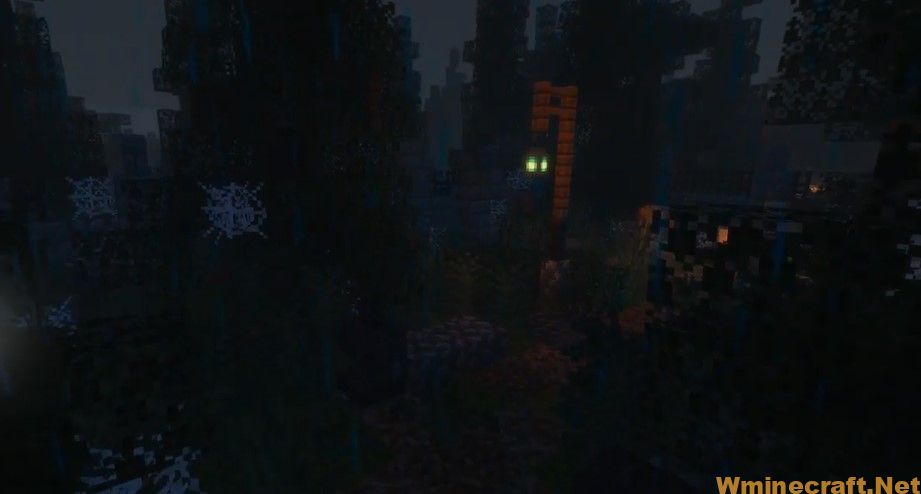
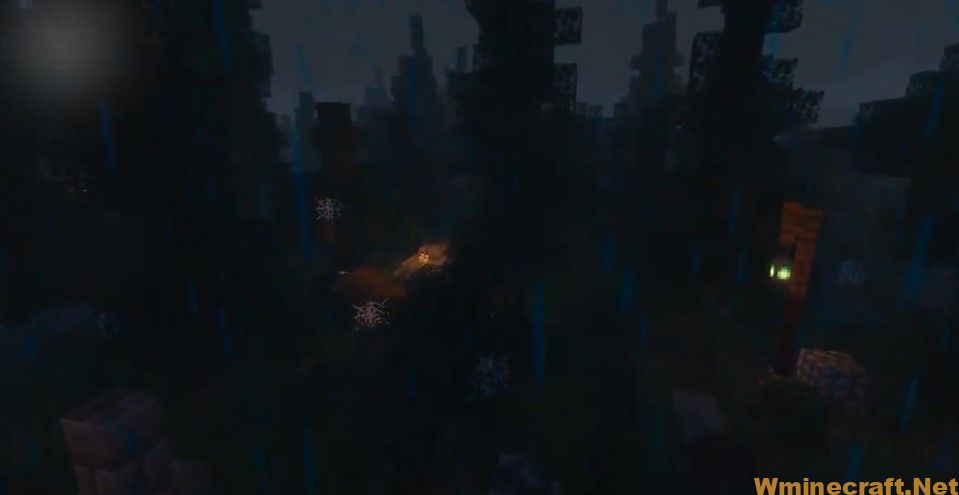
The Graveyard: Spooky Biomes, Structures and Blocks:
The The Graveyard Mod for Minecraft adds new spooky biomes, structures, mobs and blocks to make your minecraft adventure more thrilling. The creator has put a lot of time into the details of this mod in order to create an immersive experience for you. Every structure, mob and biome was built with a lot of attention to detail so that you can get lost in it’s world. The locations are usually filled with treasures as well as hidden dangers which have been waiting their opportunity to one-up the players. Players will encounter many variants of graves commuting through The Graveyard mod although it is quite disturbing but once players get closer to the truth everything will make sense.
Biomes:
- Haunted Forest: a dark and damp spruce forest wrapped in dense fog and full of danger.
- Haunted Lakes: steep cliff faces, surrounded by blood red water. Some say, each torch you encounter represents a lost adventurer.
- Eroded Haunted Forest: strong winds have taken out most of the trees, leaving only a barren wasteland home to the deadliest creatures.
Structures:
- Haunted House: uncover the secrets of this run down house.
- Small Grave: a final resting place encountered frequently while exploring.
- Small Graveyard: a cemetery that comes in multiple variants.
- Medium Graveyard: a quite large cemetery in the woods surrounding a minecraft temple. It holds a lot to explore and to gather, but nothing comes without a risk. Especially at night.
- Mushroom Grave: an overgrown grave, spawning in swamps, jungles and mushroom islands.
- Memorial Birch Tree: an imposing tree found in birch forests.
- Large Graveyard: an immense jigsaw structure generating in forests. But be warned – it is full of dangers.
Mobs:
- Skeleton Creeper: a faster undead variant of the creeper. It may has lost his destructive powers, but its haunting appearance will blind you.
- Acolyte: a darker representative of the illager family. If he’ll find you, your bones will serve him as a new weapon.
- Reaper: Ghosts? Here, in a spooky graveyard mod? No… The reaper takes this place.
- Ghoul: a deformed revenant, hold together only by his rage on the living.
Blocks and Items:
- Glazed Urn: a beautiful ornated urn, that serves as storage.
- Small Urn: a simple urn, that serves as storage.
- Dark Iron Bars: like vanilla iron bars, but dark and matching the theme.
- Skeletons: a fragile decoration block in many different forms that can be found in graveyard structures.
- Gravestone: edit the gravestone to create a memorial for your lost minecraft dog or horse.
- Ceramics: vases to decorate the graveyards (not craftable).
- Bone Dagger: crafted with bones, this weapon is used in dark rituals. It may also be useful for breaking glass.
Crafting Recipes:

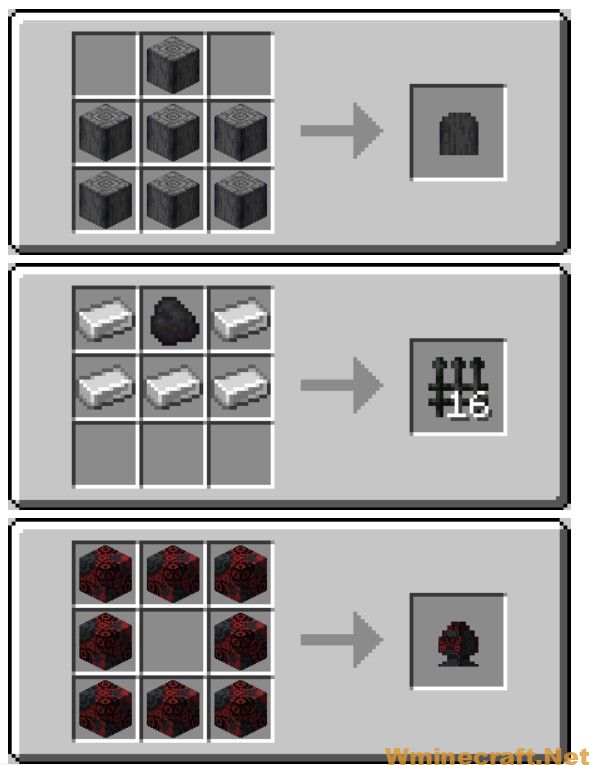

“The Graveyard” mod for FABRIC (1.16.4, 1.16.5, 1.17, 1.17.1, 1.18, 1.18.1)
Requires:
How to install The Graveyard Mod with Fabric
- Make sure you have installed Fabric Loader and Fabric API.
- Download the mod for your version of the game.
- Put it in the ‘mods’ folder, which is located in the game folder.
Download Links:
For Minecraft 1.16.5
For Minecraft 1.17.1
For Minecraft 1.18
For Minecraft 1.18.1
Forge version Download From Server :
For Minecraft 1.18.2
FAQ
Q: How do I install the Mod?
A: First, download and install Minecraft Forge. Then download this Minecraft mod file at link below. Next, go to %appdata%. It can also be found by searching for “%appdata%” in your start menu.
Q: Can I play with this mod on a server or multiplayer?
A: Sure! This mod was built for multiplayer and servers purpose, but you should check if your server/network allows the use of mods. If it doesn’t, you will have to install a Forge server on your own (its easy). To install this Mod on a Forge server, follow these steps: Download and install Minecraft Forge. Create a new folder called “mods” in your .minecraft folder. Put the entire downloaded zip file of mod into the “mods” folder you created. Have fun!



