Table of Contents:
This mod is great for anyone who wants to experience a whole new world of Minecraft. The Betweenlands Mod 1.12.2/1.10.2 is a large and expansive mod that focuses on The Betweenlands, a dark swampy realm crawling with strange monstrous creatures in the form of mobs and bosses alike! The dimension has been expanded upon so you can explore it in depth without worrying about running out of space or things to do and see, and there are plenty more exciting features waiting for you in this newest update!
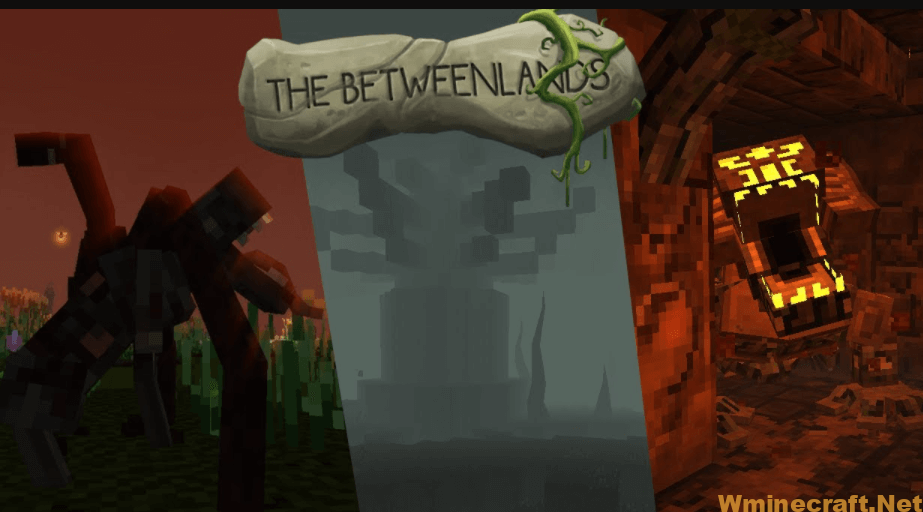
How to install:
How to Use Forge to Install Minecraft Mods (Client Side)
How To Install The Fabric Mod Loader After Downloading It
The newest Minecraft Mods are available right now.
Features
- A complete independent survival experience with hours of gameplay
- A whole new dimension to survive in
- Many new creatures and monsters to fight
- Bosses to defeat
- Plenty of unique biomes and structures to explore and loot, from towering fortresses to scattered underground ruins
- An extensive herblore system that allows you to create over 30 unique infusions from 14 different aspects found in plants
- A unique farming system with several new crop types
- Over 300 new blocks to build with, including various machine blocks and a whole lot of plant life
- Over 350 new items, including lots of unique weapons and loot, complete tool and armour sets, plenty of food items, new raw materials, scraps of lore and more
- Over 250 new sounds, including 7 immersive ambient tracks and 33 music tracks
- Lots of new mechanics, including food sickness, corrosion of tools, decay of the player, and a combat circle revolving around 3 new gem items
- Randomly occurring events, including changes in the weather as well as sometimes more supernatural occurrences
- Special built-in custom shader effects to make the worlds look even prettier
- Multiplayer compatibility so you can survive with your friends
- …and much, more more!
Backstory
During the time when the Overwold and Nether had just been born, this dimension existed as little other than an empty void between worlds. Over time, energy from the Overworld seeped into it through a rift, allowing life to spread. A race of people soon populated it, led by a powerful Great Druid. He and his followers wanted to harness the power of the Nether to use as a tool. However, when they opened up a portal, the dark energies surged through uncontrolled, causing corruption to spread. The inhabitants of The Betweenlands became Wights. Some of the Great Druid’s followers managed to escape to the Overworld, however over time they became mad. The Great Druid himself became The Prime Wight. Doomed to rule over an empire of decay, any humanity left in him slowly faded away. After much time had passed, a traveler found their way to the dimension. And so your story begins…
Features
The air is so foul that any creature breathing it slowly decays. The realm has no day/night cycle. Clocks, maps, redstone, flint and steel, and compasses are useless here. Due to the warm and wet environment of The Betweenlands, food from other dimensions rots when traveling through the portal to this dimension, becoming Rotten Food.
As Flint and Steel cannot operate in the dimension, there is an alternative way to creating a fire. Simply hold right-click Moss, Cave Moss, or Thorns (either placed or dropped, both block and item forms work) with an Octine Ingot to light it on fire. The ingot will cause the plant to slowly build up flame until it turns into a fire block, without consuming the ingot in the process. This is essential for getting an Infuser started.
Torches will not work here, and you will require Sulfur Torches instead. Along with that, tools from other dimensions will be diminished in effectiveness in the Betweenlands, prompting the player to use the Betweenlands tools. However, Betweenlands tools in your inventory will undergo Corrosion.
The Betweenlands Mod Screenshots:


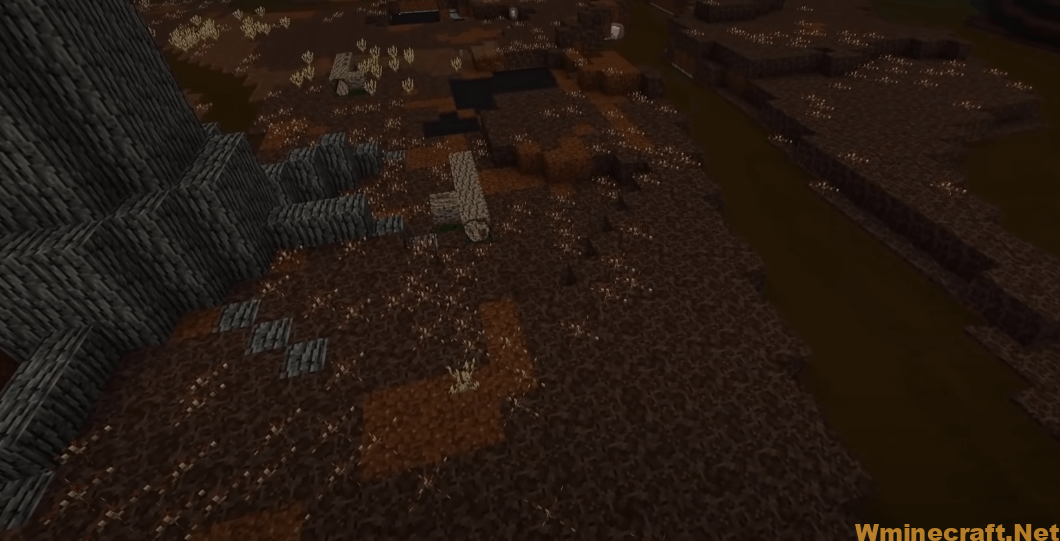
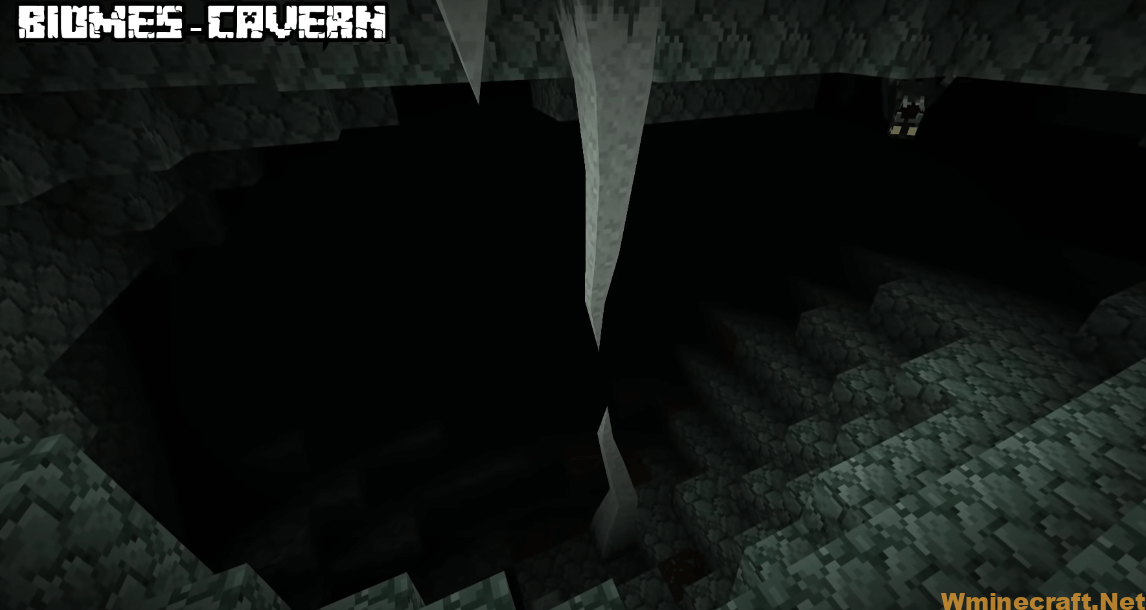
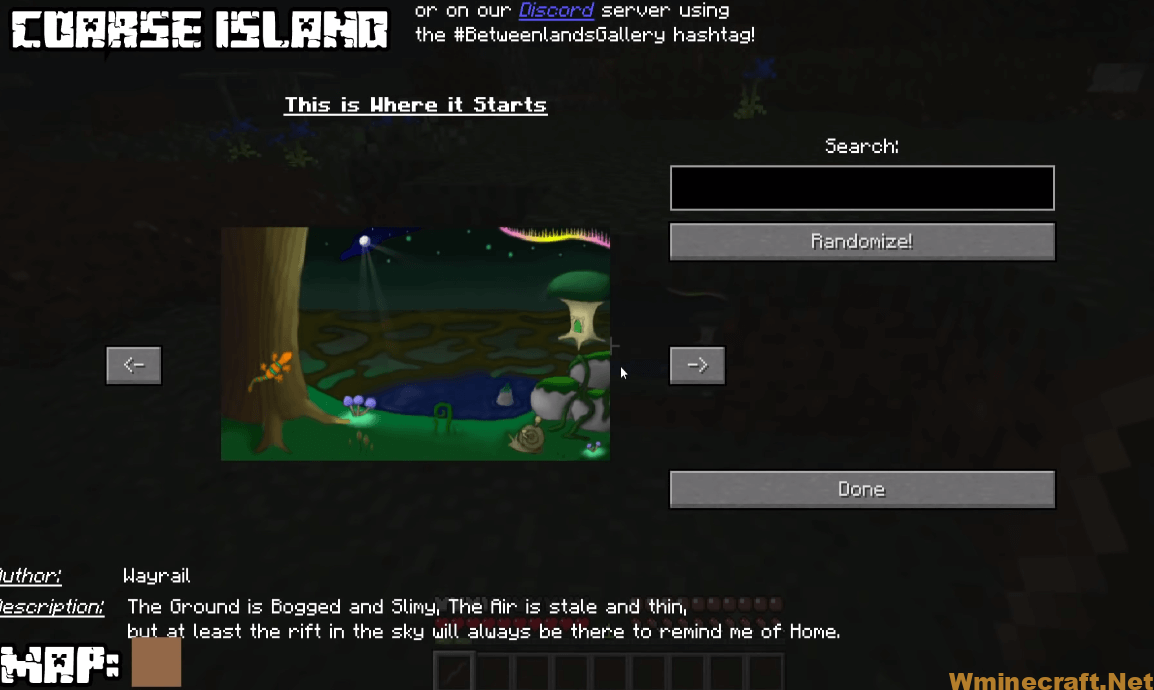




The Betweenlands Mod 1.12.2/1.10.2 Download Links:
Minecraft Game version 1.7.10
Minecraft Game version 1.10.2
Minecraft Game version 1.12.2
How To Download and Install Minecraft Forge (Modding API)?
Minecraft Forge is a free, open-source server that allows players to install and run Minecraft mods. 4 steps to install forge for windows, mac, Linux
1. Download Minecraft Forge at the website, select the version of Minecraft you want to run, then download the installer using your browser.
2. Open the .jar file you just downloaded (Run installer as Administrator), make sure Java is installed on your operating system
3. Select Install Client or Install Server if you want to install for your server, and click OK. Wait about 2 minutes, and you will see a success message.

4. Launch Minecraft and select the Forge profile, then click Play.
5. You will see Minecraft Forge in the lower-left corner and the Mods button under Multiplayer.

Congratulations on successfully installing Minecraft Forge and experimenting with The Betweenlands Mod for Minecraft downloaded.
If there are errors, please comment on this article.



