Table of Contents:
As Thaumcraft is a complex system, Thaumic JEI Mod 1.12.2/1.10.2 was created to help ease the task of finding what you need for crafting thaumcrafter items with Thaumcraft’s vast array of materials and components Thaumic JEI Mod 1.12.2/1.10.2 displays recipes in Just Enough Items mod that are related to Thaumcraft; this includes both Thauminomicon and Thauminomicon+ recipes!
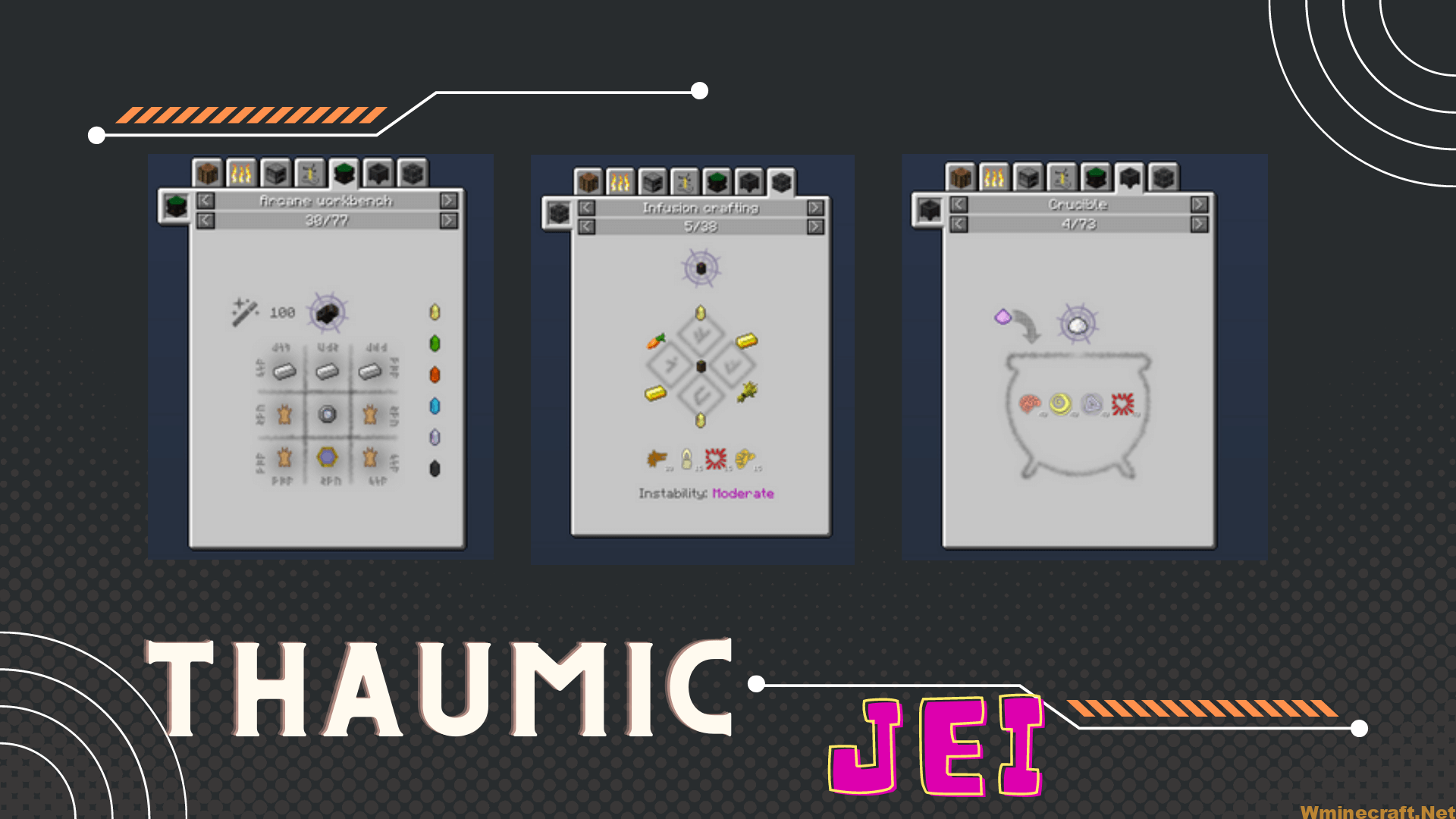
How to install:
How to Use Forge to Install Minecraft Mods (Client Side)
How To Install The Fabric Mod Loader After Downloading It
The newest Minecraft Mods are available right now.
Currently Implemented
- Arcane Workbench
- Crucible
- Infusion
- Aspect combination
- Aspects from Items information (WARNING: On the first run a file will generate in the config folder that contains all the information for it (You can check the logs to see when is done generating). On the second run the aspects will show in JEI properly and the file will update again. The file is created in another thread so it won’t slow down the game start.)
Arcane Workbench style
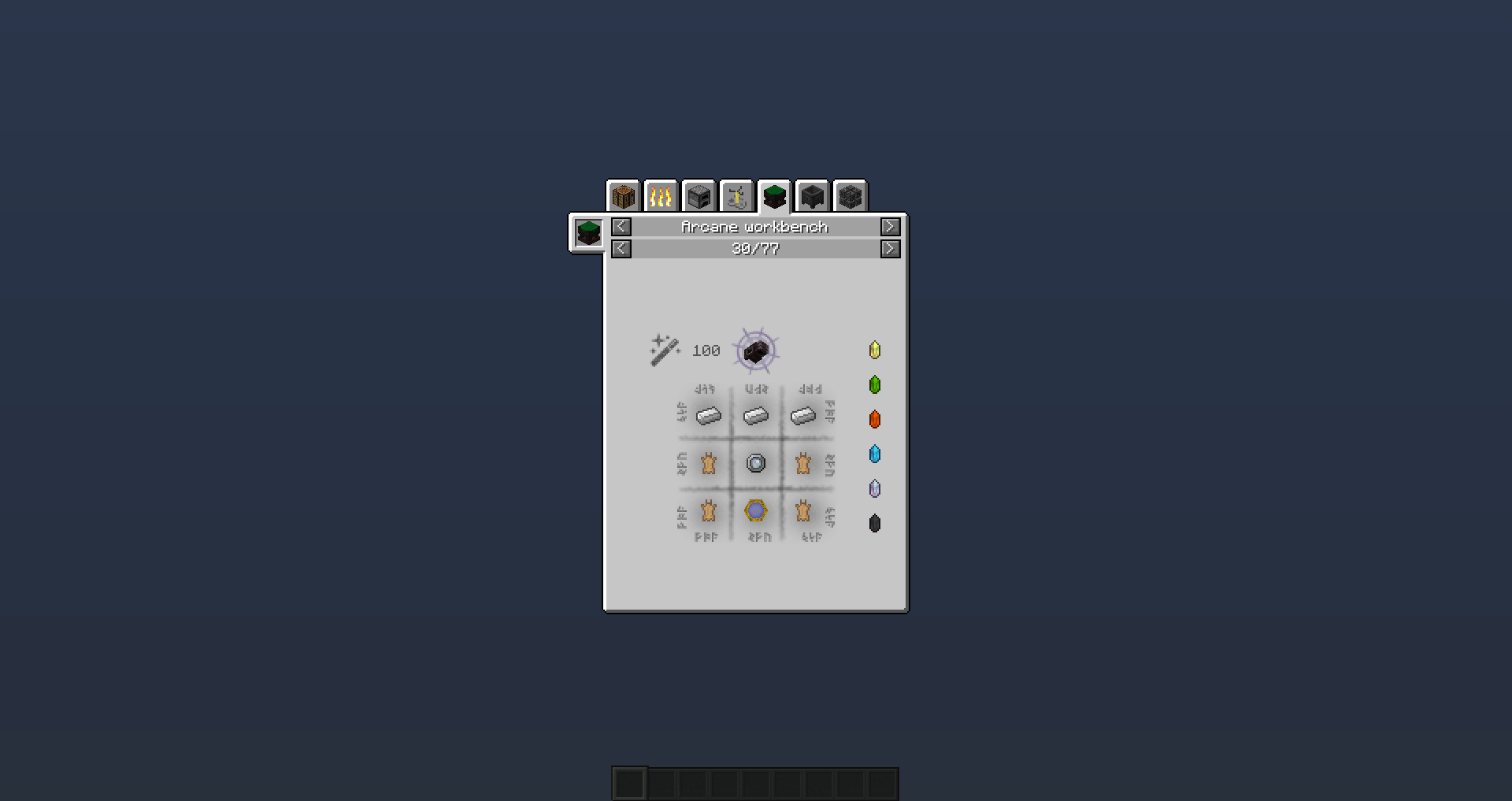
Crucible style
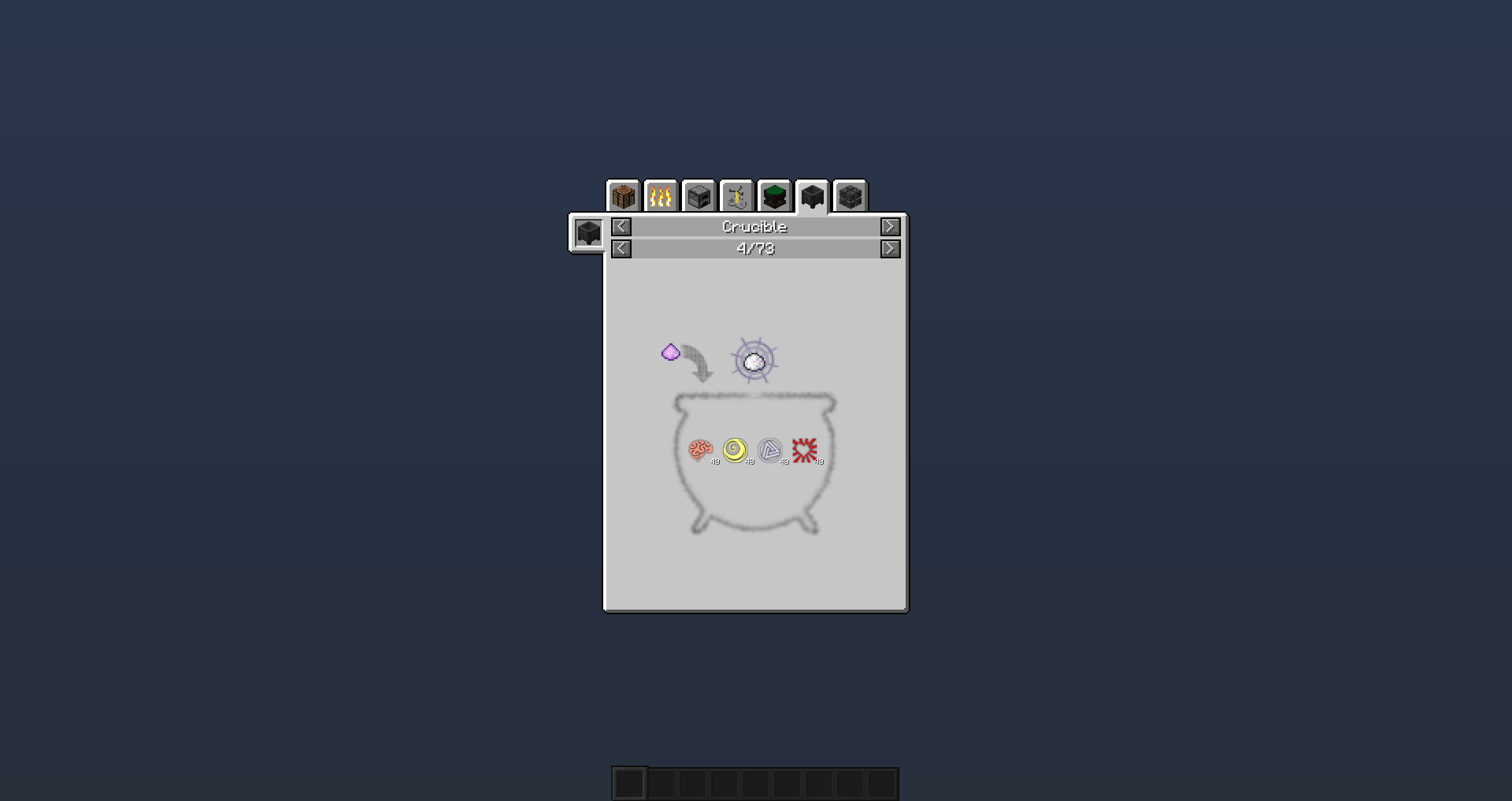
Infusion style
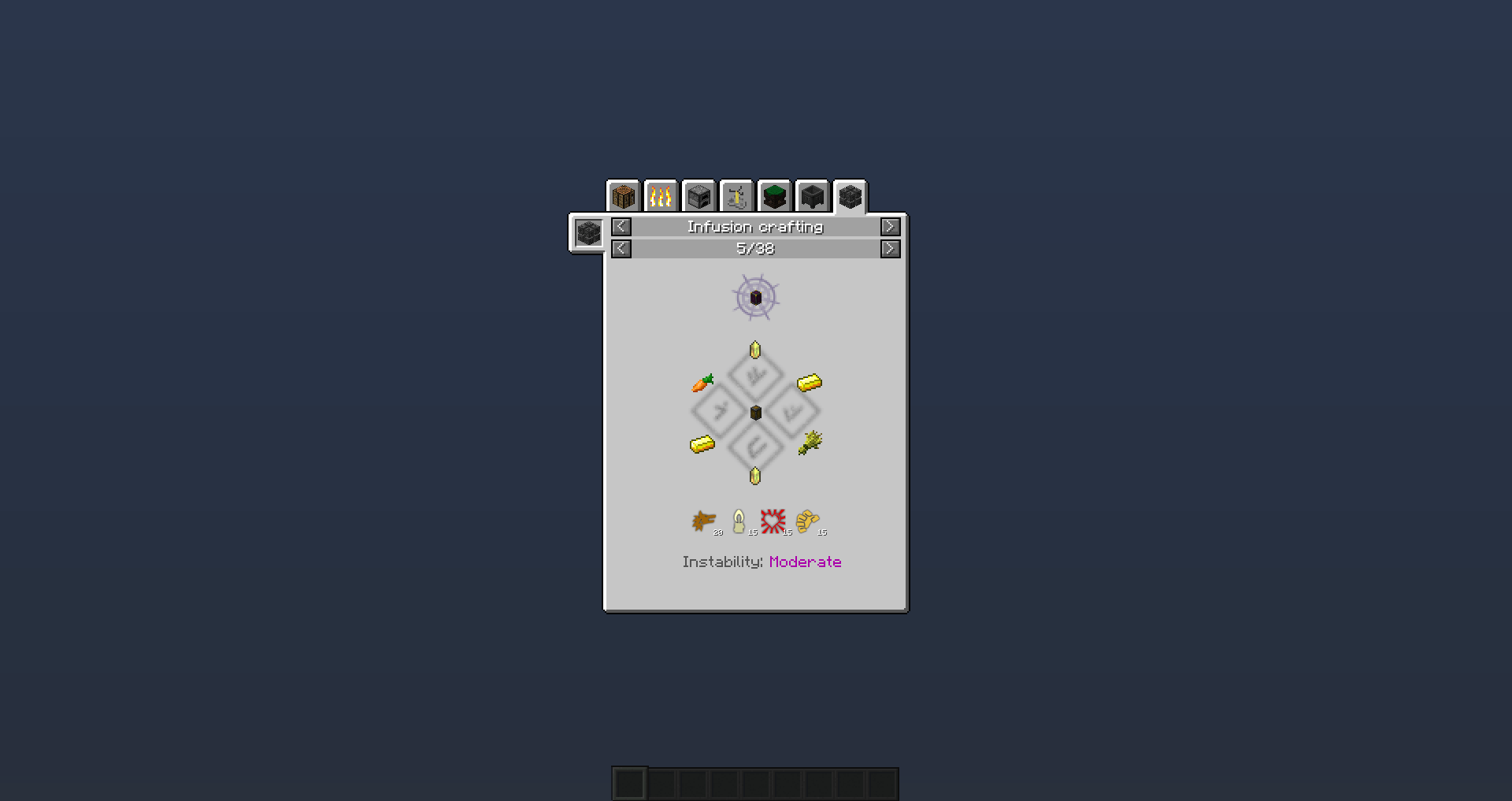
Thaumic JEI Mod 1.12.2/1.10.2 Download Links:
Minecraft Game version 1.10.2:![]()
Minecraft Game version 1.12.2:![]()
How To Download and Install Minecraft Forge (Modding API)?
Minecraft Forge is a free, open-source server that allows players to install and run Minecraft mods. 4 steps to install forge for windows, mac, Linux
1. Download Minecraft Forge at the website, select the version of Minecraft you want to run, then download the installer using your browser.
2. Open the .jar file you just downloaded (Run installer as Administrator), make sure Java is installed on your operating system
3. Select Install Client or Install Server if you want to install for your server, and click OK. Wait about 2 minutes, and you will see a success message.

4. Launch Minecraft and select the Forge profile, then click Play.
5. You will see Minecraft Forge in the lower-left corner and the Mods button under Multiplayer.

Congratulations on successfully installing Minecraft Forge and experimenting with Thaumic JEI Mod for Minecraft downloaded.
If there are errors, please comment on this article.



