Table of Contents:
Stalwart Dungeons Mod 1.17.1/1.16.5 is a mod that increases difficulty in Minecraft’s most terrifying two dimensions – The End portal and the Nether hell, specifically introducing a series of new entities into these two dungeons. Stelwart Dungeons Mod brings many challenges to the players – when things looked hopeless for these two-dimensional entities, author 123_azerty_123 created Stalwart Dungeons Mod which will challenge your skills with plenty of new mobs and bosses!

How to install:
How to Use Forge to Install Minecraft Mods (Client Side)
How To Install The Fabric Mod Loader After Downloading It
The newest Minecraft Mods are available right now.
Nether Dungeons :
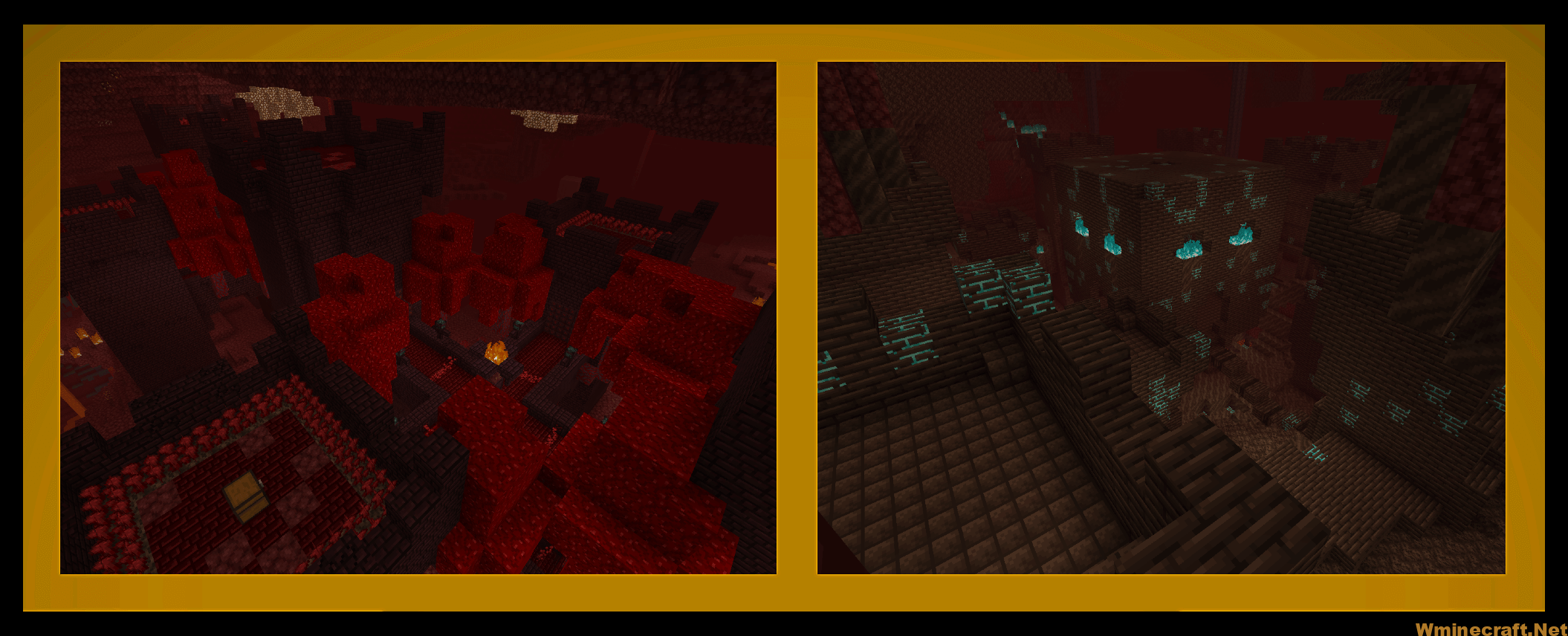
Keeping Castle (spawn in Nether Waste and Crimson Forest) and Awful Dungeon (Soul Sand Valley and Warped Forest)
End Dungeons :
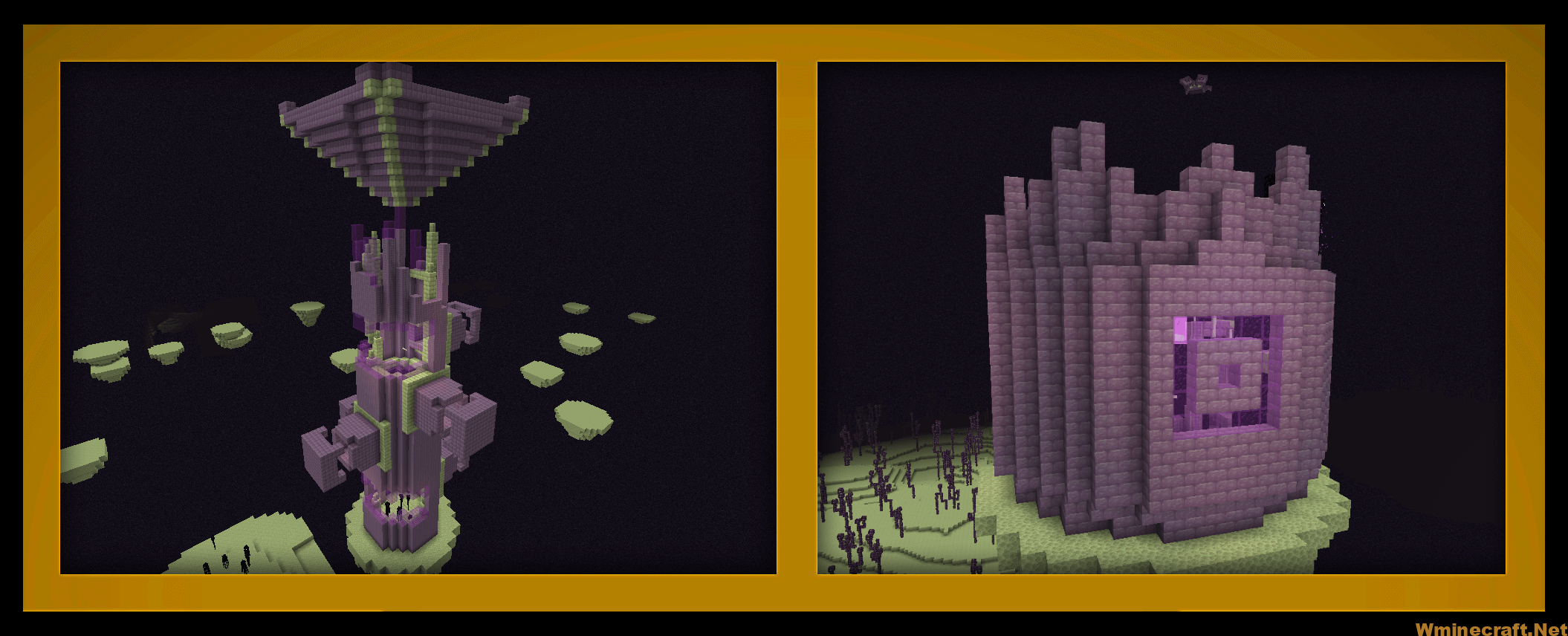
TWO NEW TOOL SETS :

Hammers :

There are several hammers in our mod: wood, stone, iron, gold, diamond and tungsten, and the nether hammer. Hammers are useful in combat, can be enchanted to throw lightning bolts (when you sneak and swing the Hammer) and the nether hammer melts ores it mines.
ENTITES :

Stalwart Dungeons Mod Screenshots:
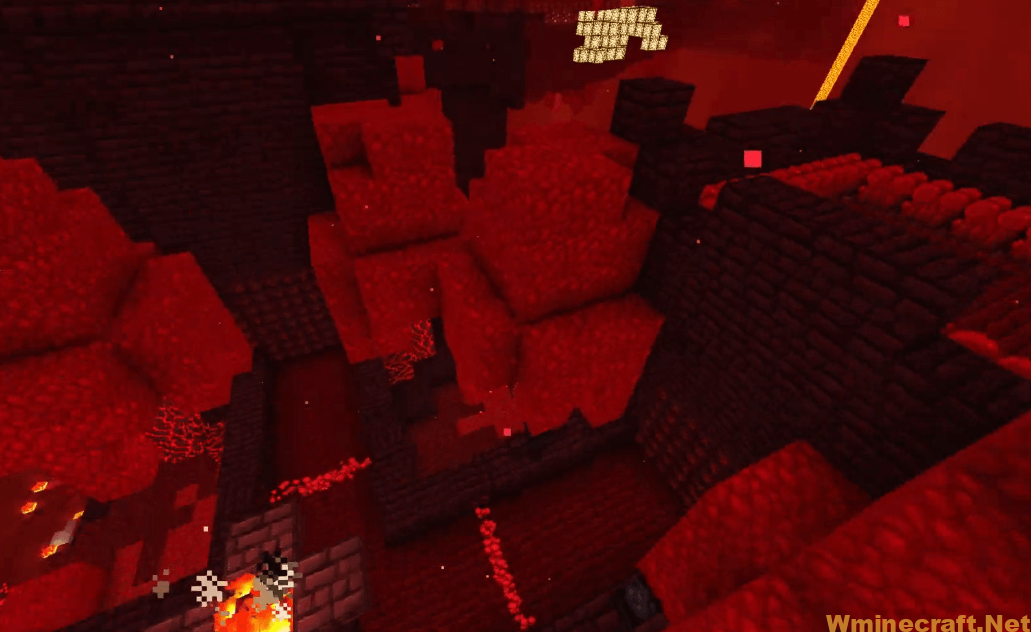


Stalwart Dungeons Mod Download Links:
Minecraft Game version 1.16.5:
Minecraft Game version 1.17.1:
How To Download and Install Minecraft Forge (Modding API)?
Minecraft Forge is a free, open-source server that allows players to install and run Minecraft mods. 4 steps to install forge for windows, mac, Linux
1. Download Minecraft Forge at the website, select the version of Minecraft you want to run, then download the installer using your browser.
2. Open the .jar file you just downloaded (Run installer as Administrator), make sure Java is installed on your operating system
3. Select Install Client or Install Server if you want to install for your server, and click OK. Wait about 2 minutes, and you will see a success message.

4. Launch Minecraft and select the Forge profile, then click Play.
5. You will see Minecraft Forge in the lower-left corner and the Mods button under Multiplayer.

Congratulations on successfully installing Minecraft Forge and experimenting with Stalwart Dungeons Mod for Minecraft downloaded.
If there are errors, please comment on this article.



