Table of Contents:
The bell just rang. Let’s walk to 5th period together! In this unique map, you have all the grounds to bring your fun classroom role play into life. You are the owner of this school, and it is your job to keep upgrading the schools machines. You can walk around, and check in on classes to see what they’re up to. Pro tip, if you invest your money, you can earn even more at the end of te day! There are over 10 options for advanced technical machinery. School Tycoon Map offers 18 skins for you to dress the part, and provides more than thirty five machinery upgrades to keep the school in tip top shape!

School Tycoon Map Previews:



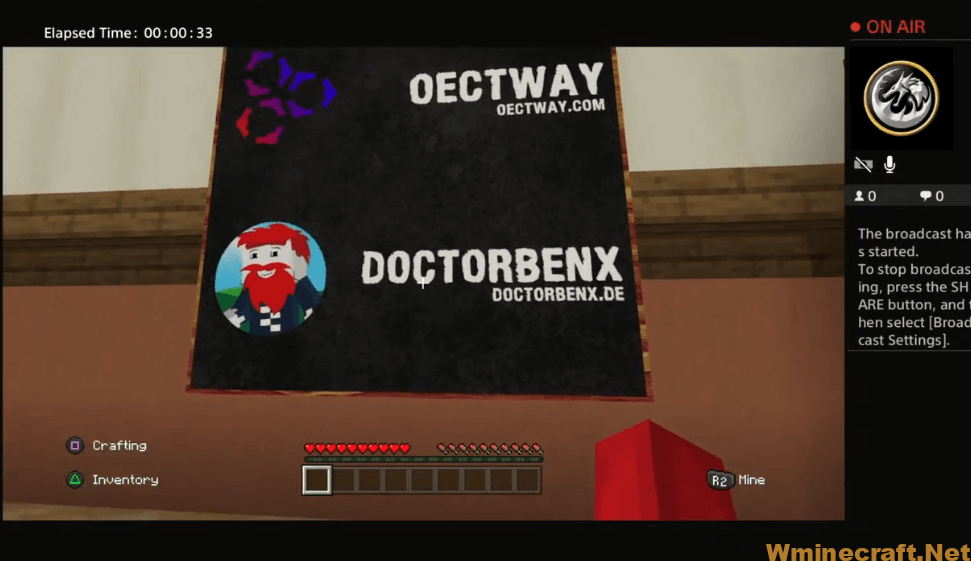
How to install:
- Download the map from the link below.
- Extract the file you have just downloaded.
- Hold down Windows key, then press R key on the keyboard (or you can click Start, then type Run into search, after that click Run)
- Type %appdata% into the Run program, then press Enter.
- Open .minecraft folder, then open saves folder.
- Drag extracted map folder which you have done in step 2 into saves folder.
- Start Minecraft, the map is in Singleplay mode.
- Enjoy and play!



