Table of Contents:
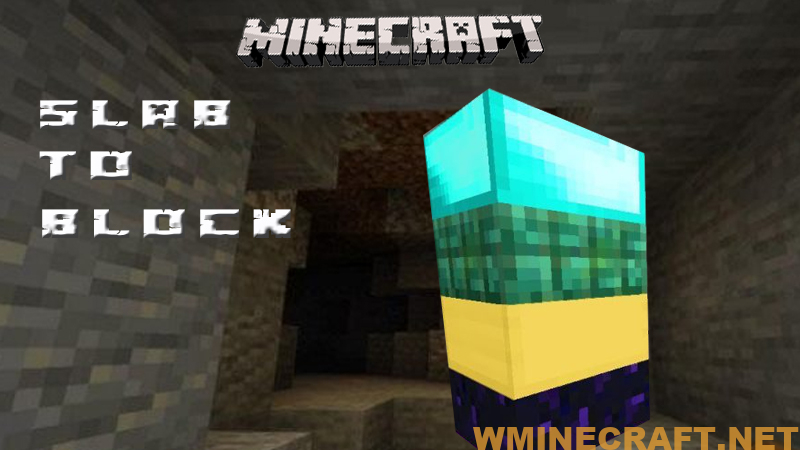
Recipes – Slab to Block Data Pack adds new recipes to craft all slabs into blocks to the world of Minecraft Vanilla. With this pack, you can simply recycle any slabs to blocks, with a rate of 2 slabs per block. This pack is created to help you create blocks in a much easier way.


Crafting:

How to Install:
- Download the data pack from the link below.
- Launch Minecraft. At the main menu, choose Singleplayer.
- Select the world you want to install this data pack, then click on Edit button at the bottom of the screen. Choose Open World Folder. A window will pop out — open datapacks folder. Now you should drop the data pack compressed file you have just downloaded into that folder.
- Back to the game, press Save to complete.
- Enter the world and enjoy it. If you didn’t get the installation message, run the command /reload. If you cannot use /reload command, you should create a new world.
Recipes – Slab to Block Data Pack Download Link:
Minecraft Game version 1.15.x
Link Download : https://dl1.wminecraft.net/index.php?act=dl&id=1601275468
Minecraft Game version 1.16.x
Link Download : https://dl1.wminecraft.net/index.php?act=dl&id=1601275476



