Table of Contents:
projectLUMA is the next step in shaderpacks. It has been rewritten from scratch to provide a low performance cost, while still providing decent graphics. projectLUMA is perfect for those who want to play Minecraft without being distracted by the effects, or for those with low-end machines. Give it a try today and see what you think!

ProjectLUMA Shaders
Minecraft is a game with one of the most active, creative communities in gaming. ProjectLUMA is an upcoming shader pack that will be designed for Minecraft version 1.14 and above.
It is being developed by some dedicated shader developers who are passionate about this project! ProjectLUMA has been made from scratch to ensure compatibility and to avoid any errors in-game, making it perfect for players looking to take their game visuals up a notch without compromising performance or stability. If you’re interested in finding out more about ProjectLUMA, make sure you check out our website today!

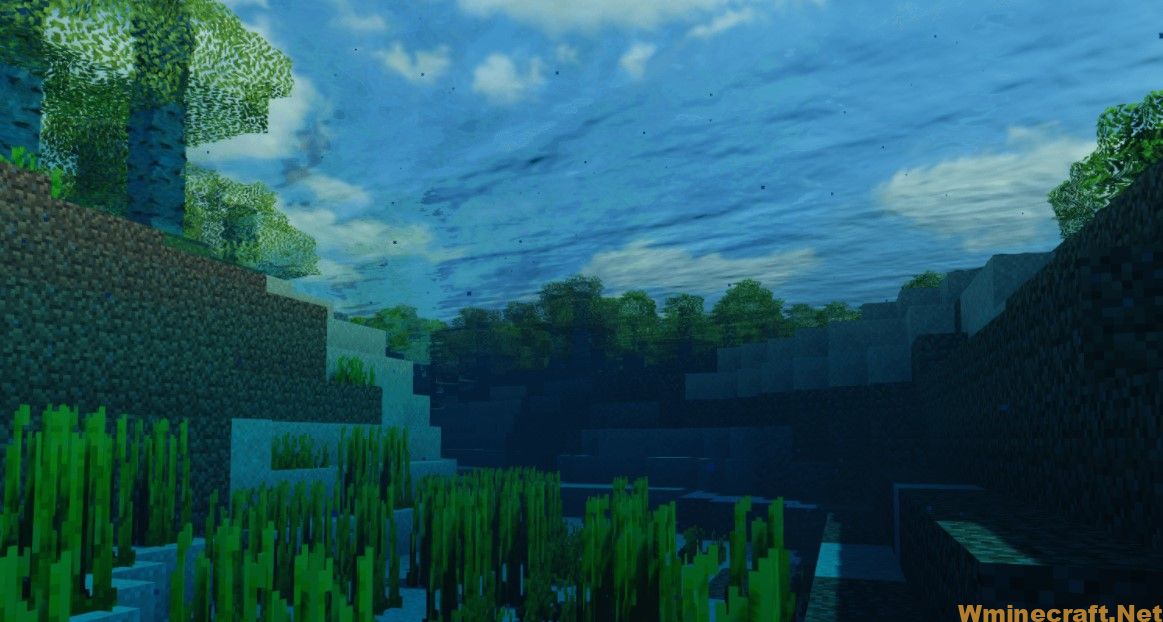

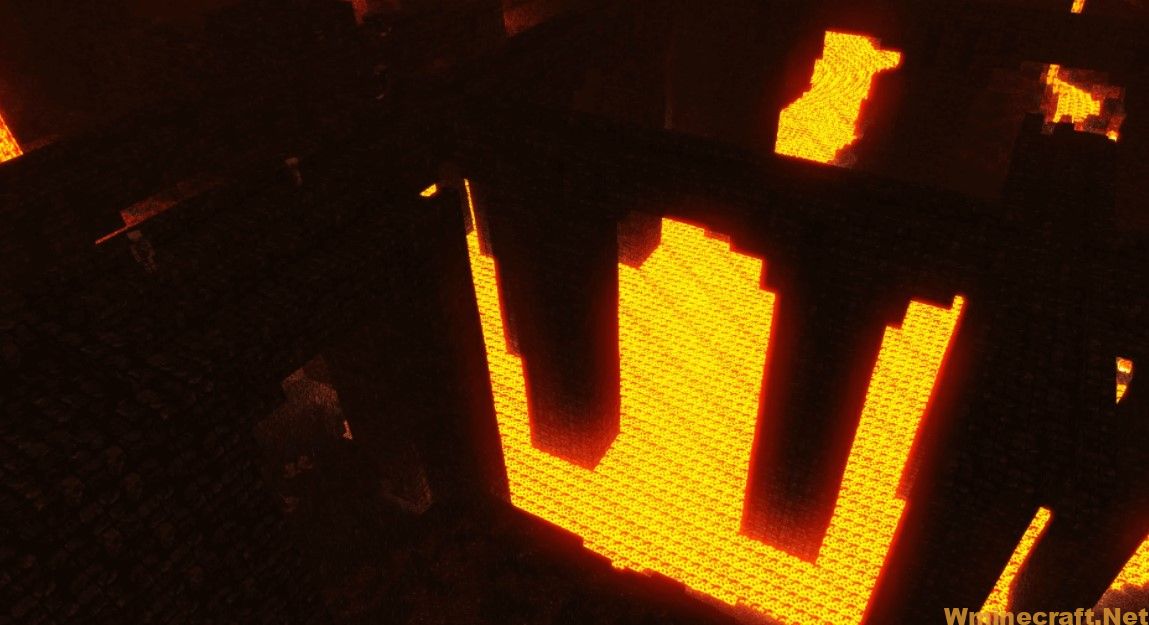
After getting familiarized with the new game world features and visual upgrades, you might notice that all your senses are in sync. You feel like an inhabitant of this virtual reality; it’s impossible to ignore how successful ProjectLUMA has been at improving comfort for players who want immersive experiences throughout their gaming sessions–and they’ve done so without sacrificing visuals! This is because gamers can picture themselves inside Minecraft PE more than ever before thanks to realistic textures which bring out every detail down pat while enhancing stability on newer machines running high-end graphics cards or better CPUs/GPUs combo units .
The only downside I found when using Realistic Shaders Pack was its demanding nature due largely from increased lighting effects during night time play but otherwise.
Features
- Photorealistic skyboxes
- Godrays
- Reflections
- PBR Support
- Ambient Occlusion
- Native Motion blur
- Realistic water waves
- Dirty Lens
- Auto Bump
- POM
v1.32
- New tone mapper.
- Added stage spider eyes.
- In case torchlight doesn’t work in Minecraft, emissive entities will be lit properly.
- Changed water and ambient color.
- Replaced motion blur with reprojection-based motion blur.
- Added temperature slider.
- Added torchlight temperature slider.
- Added feature “Waving Water”.
- Added feature “Dirty Lens”.
- Warmer ambient color.
- A little darker ambient light.
- Reduced film grain amount.
- Added feature rain puddles.
- Changed PBR roughness curve.
- Reduced saturation by 1.045 %.
How to install:
- Make sure you have already installed Minecraft Forge, Optifine HD
- Locate the minecraft application folder.
- On windows open Run from the start menu, type %appdata% and click Run.
- On mac open finder, hold down ALT and click Go then Library in the top menu bar. Open the folder Application Support and look for Minecraft.
- Place the mod you have just downloaded (.zip file) into the .minecraft/shaderpacks/ folder.
- When you launch Minecraft and click the mods button you should now see the mod is installed.
Requirements:
- Minecraft 1.7.10 or above, 1.16.x & 1.17.x is highly recommended.
- The latest version of Optifine.
- A discrete GPU.
Do you get a few FPS in-game with projectLUMA Shaders?
- Go to Options -> Video Settings -> Shaders -> Shader Options
- Select a lower profile and click on the done button.
Available Profiles:
- Lite
- Medium
- High
- Ultra
- Cinematic
projectLUMA Shaders 1.18.1, 1.17-1.7.10 Download Links:
Download projectLUMA Shaders v1.32



