Table of Contents:
Download Pokemon Johto and Kanto Map – Maps for Minecraft
Just when you thought you would never get a proper 3D Pokémon adventure on PC, this Minecraft Pokémon map is based on Gold and Silver’s Johto region turns up. Offering a quest-line filled with bosses, NPC shop keeps, and fully-functional Super Potions, Johto achieves an authentic Pokémon feel with its own soundtrack. Those Minecraft blocky visuals that make it feel like a GameBoy game, too.

Pokemon Johto and Kanto Map Previews:





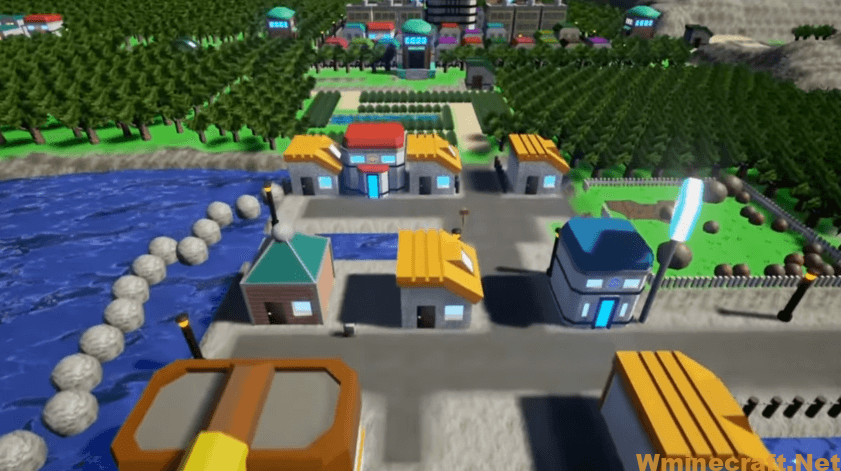
How to install:
- Download the map from the link below.
- Extract the file you have just downloaded.
- Hold down Windows key, then press R key on the keyboard (or you can click Start, then type Run into search, after that click Run)
- Type %appdata% into the Run program, then press Enter.
- Open .minecraft folder, then open saves folder.
- Drag extracted map folder which you have done in step 2 into saves folder.
- Start Minecraft, the map is in Singleplay mode.
- Enjoy and play!



