Table of Contents: [show]
Download Fireworks Parkour Map – Maps for Minecraft
Boasting the white-and-red aesthetic of freerunning favourite Mirror’s Edge, Fireworks Parkour is a classic Minecraft map with a unique twist: instead of expertly timed jumps, you propel yourself through the map with TNT. We cannot promise it is a practical method of propulsion, though: once you start a sequence of explosions you will not be able to pause and catch your breath. The fireworks that pour out of each blast make for a neat visual touch.

Fireworks Parkour Map Previews:


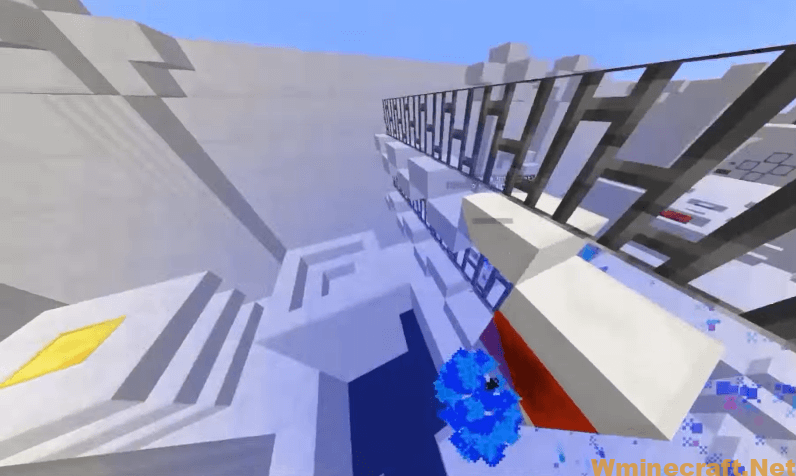

How to install:
- Download the map from the link below.
- Extract the file you have just downloaded.
- Hold down Windows key, then press R key on the keyboard (or you can click Start, then type Run into search, after that click Run)
- Type %appdata% into the Run program, then press Enter.
- Open .minecraft folder, then open saves folder.
- Drag extracted map folder which you have done in step 2 into saves folder.
- Start Minecraft, the map is in Singleplay mode.
- Enjoy and play!



