Table of Contents:
If you’re looking for the perfect starter area for your Minecraft adventure, look no further than Seed. Perfect starter – Seed is packed with goodies, including a village and desert temple right near the spawn point. You’ll have no trouble starting off a farm or storing your items here. Plus, you’ve got plenty of hills to build some epic landmarks!

How to use Perfect starter – Seed
- Launch Minecraft
- Start the Singleplayer mode
- Select ‘Create New World’
- Then click on ‘More World Options…’
- In the ‘Seed for the World generation’ field, enter -192557461039094
- Click the ‘Create New World’ button
- Start to explore the generated map
Features:
- An awesome village with a desert temple right next to the Spawn Area.
- A massive grassland biome that’s perfect for building some awesome landmarks.
- Lots of hills and mountains to build your own personal mountains!
Screenshots:
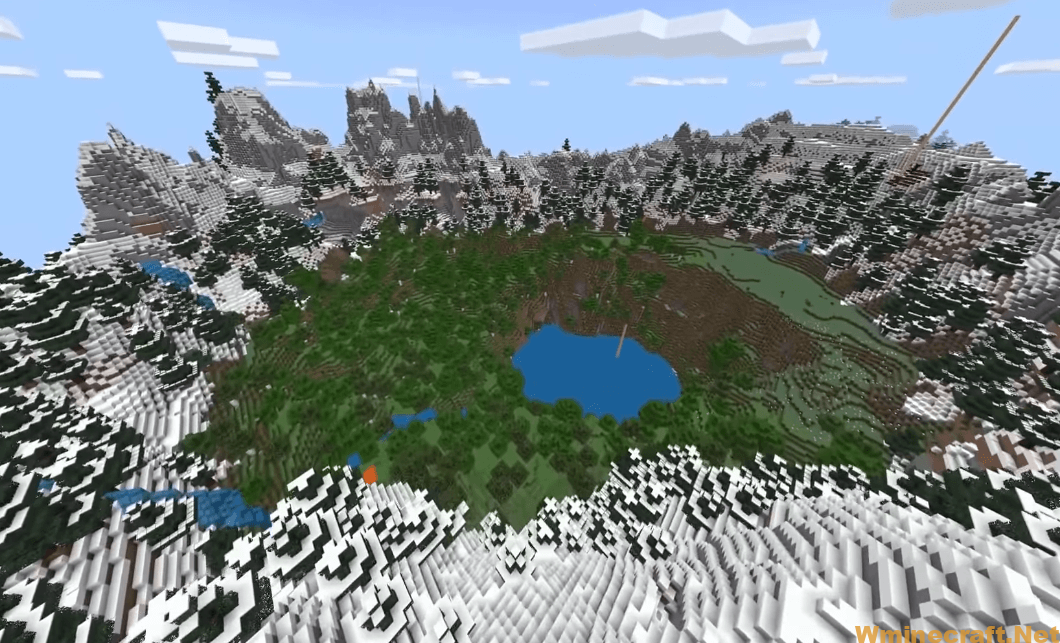
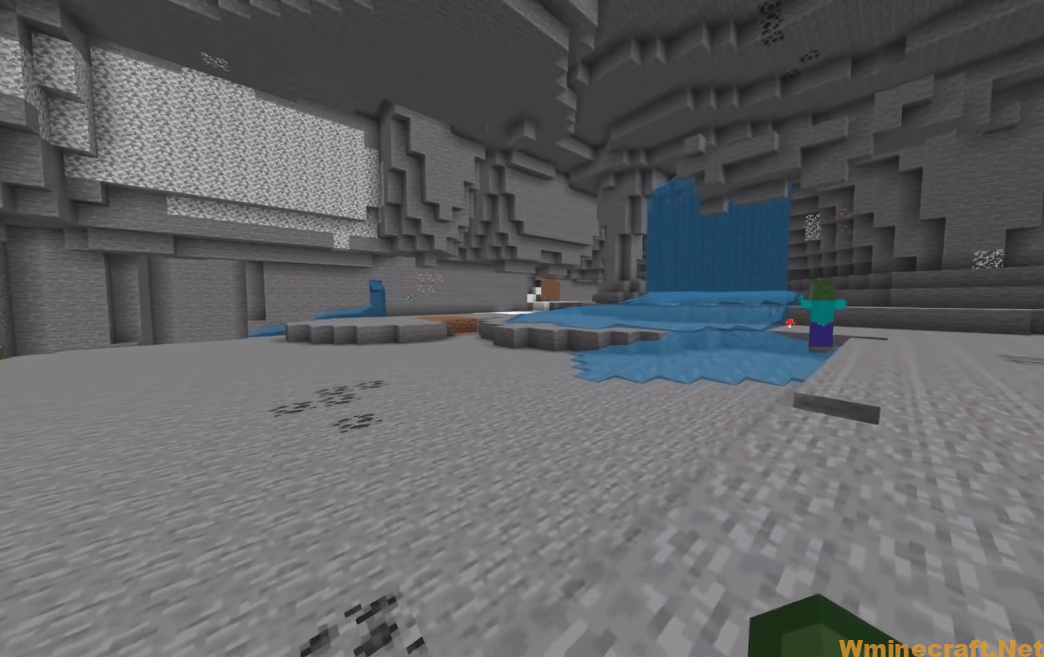


Perfect starter – Seed Download Links:
Perfect starter – Seed: -192557461039094
FAQ
How do I get to the perfect starter – Seed?
You can either go to the spawn point or teleport there using a bed. If you want to go through the desert temple, you’ll need a shovel and some water. If you are on a different world, then it will take one minute for the server host to teleport you there.
How do I get back to spawn?
You can either use a bed, or use your own method if it is available. If you are on another world, then it will take one minute for the server host to teleport you there.



